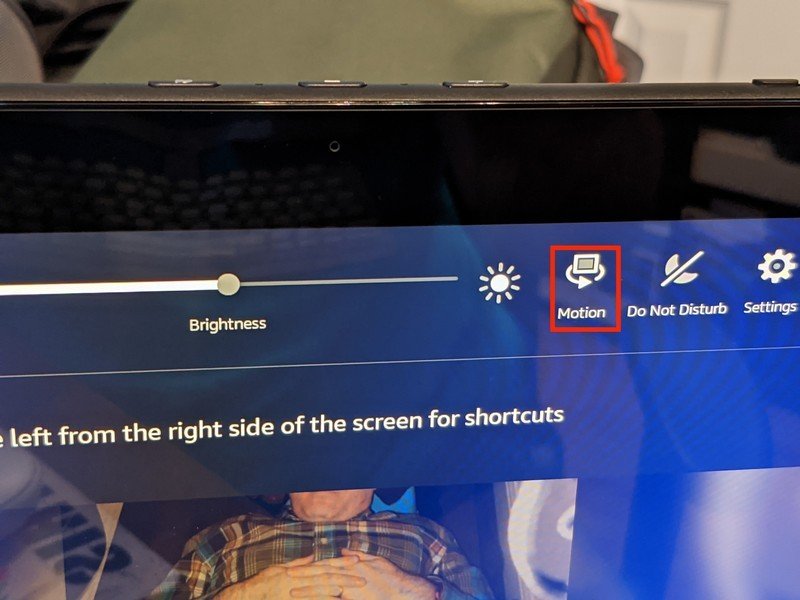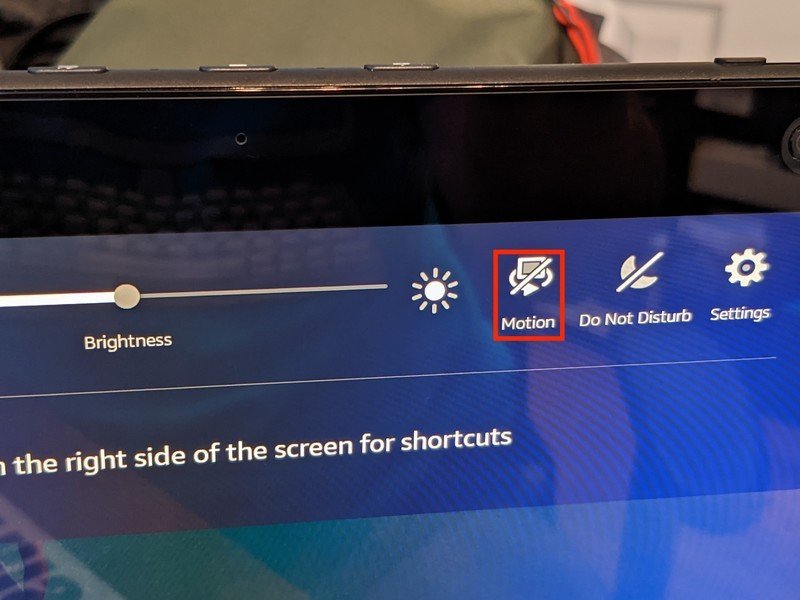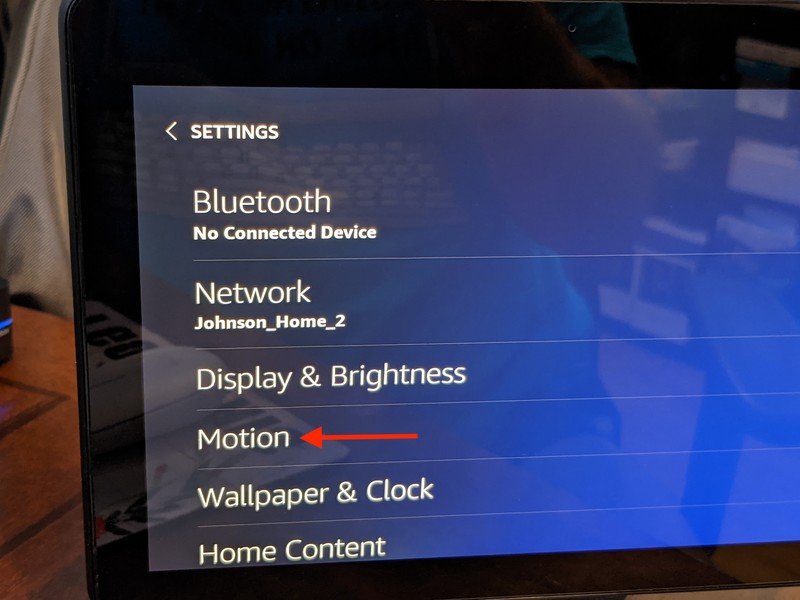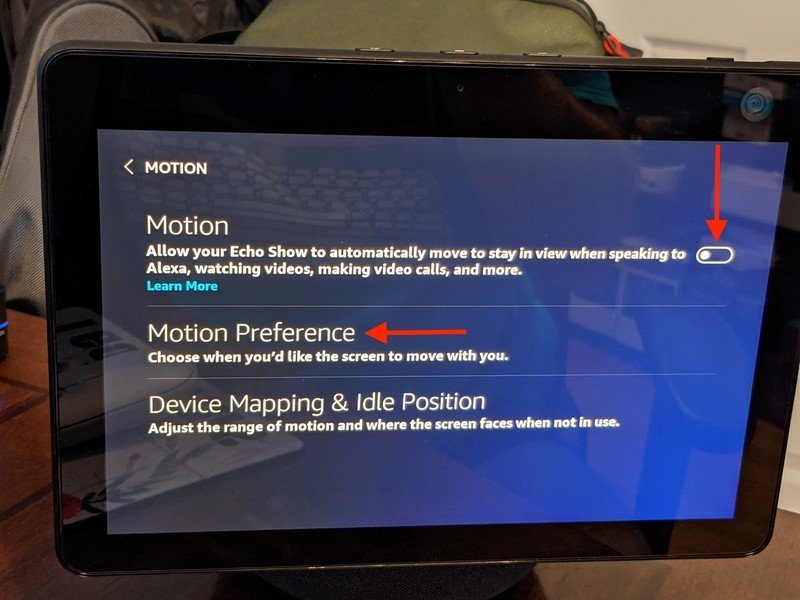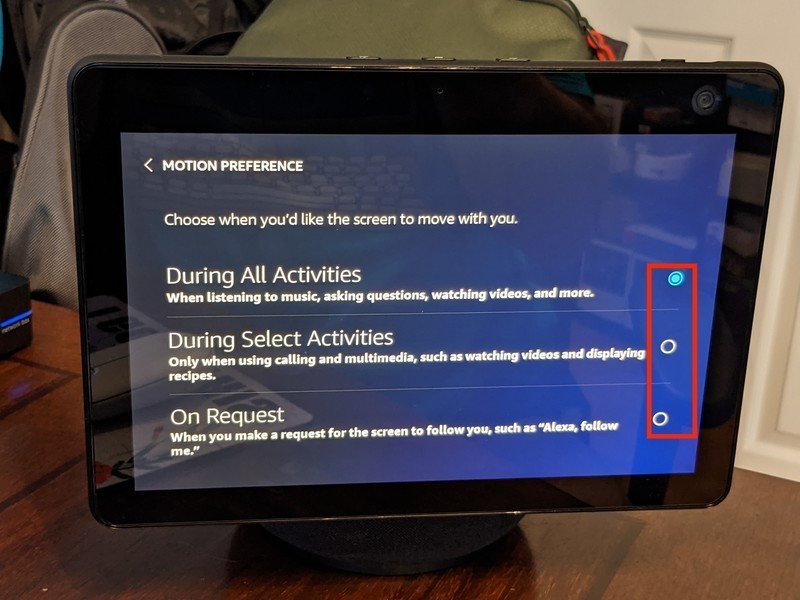How to disable automatic motion tracking on the Amazon Echo Show 10 (3rd Gen)
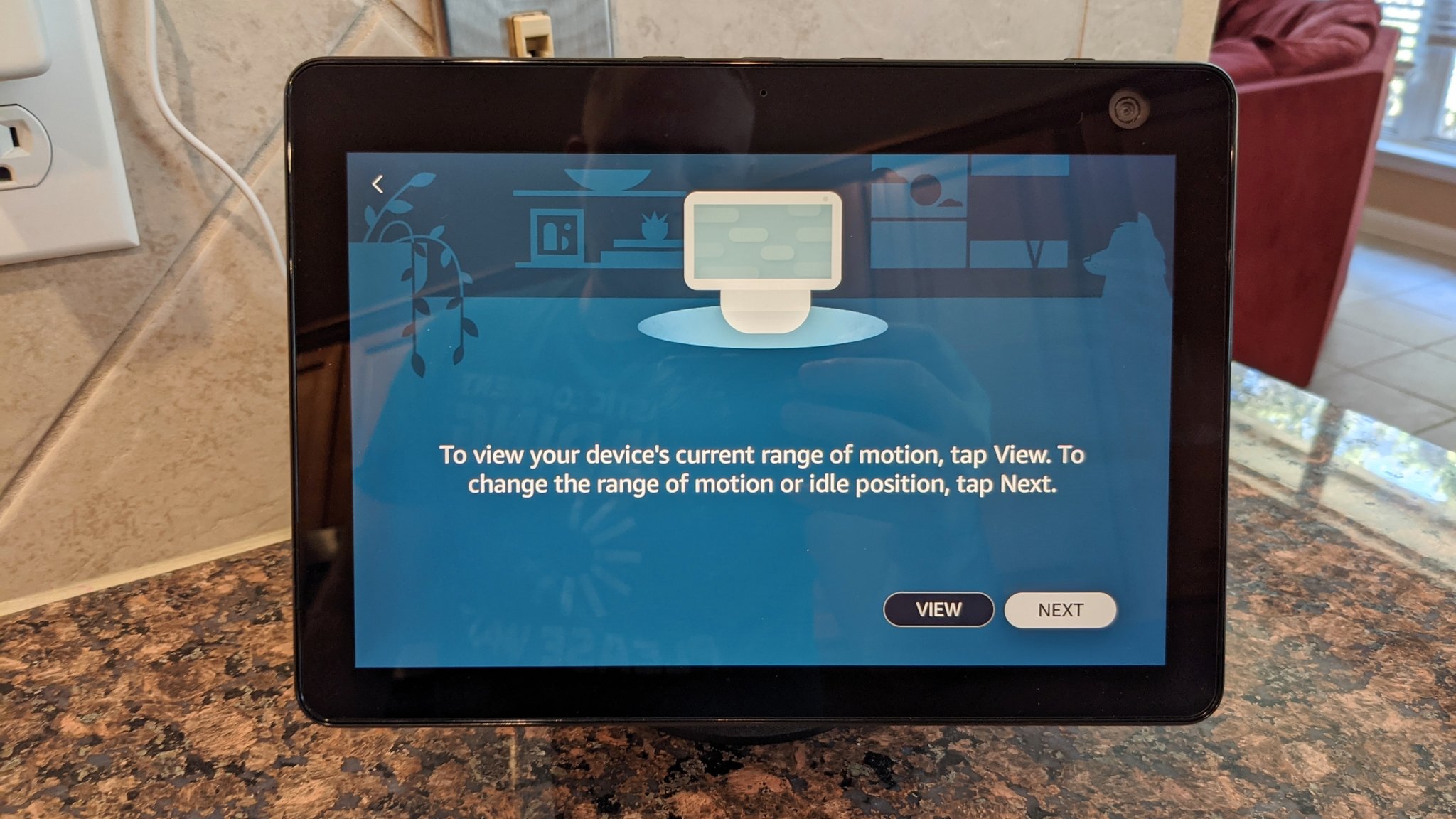
Get the latest news from Android Central, your trusted companion in the world of Android
You are now subscribed
Your newsletter sign-up was successful
The Echo Show 10 (3rd Gen) is the most advanced and innovative smart speaker from Amazon to date. In addition to a vastly improved camera and speaker setup, the device also features a state-of-the-art AZ1 Neural Chip and a silent motor that help track your movements and keep the screen within your view. This is excellent for video calls or following a recipe when moving around the kitchen, but there may be times when you don't need or want that feature enabled. We'll show you how you can disable the automatic motion tracking on your Echo Show 10 (3rd Gen) and customize the tracking settings to your preferences.
How to disable automatic motion tracking on the Amazon Echo Show 10 (3rd Gen)
- Swipe down from the top of your Echo Show 10 (3rd Gen) device's screen.
- Tap on the Motion icon.
- You should see a line through the Motion icon, indicating that automatic motion tracking has been disabled.Source: Jeramy Johnson / Android Central
- Tap on the Settings icon.
- Tap on Motion.
- Toggle the first setting off if you don't want your Echo Show 10 (3rd Gen) to be able to automatically move with your motion.
- Tap on Motion Preference.
- Select when you want your Echo Show 10 (3rd Gen) to automatically follow you.
Whether you want to temporarily or permanently disable the automatic motion-tracking of the Echo Show 10 (3rd Gen), you now know how to do so. You can also select the times and use cases when the device should follow your voice if you just want to use that feature in specific settings. Don't forget — you do have a voice here too! You can always just tell Alexa to "stop following me" when you want a break from the motion, and then ask her to "follow me" when you're ready again.
Our top equipment picks
If you've been considering picking up the Echo Show 10 (3rd Gen), take it from us: it's one of the best Echo Show devices and best Alexa speakers you can buy. You won't be disappointed!

Spinning success
The motion-tracking and silent motor on the Amazon Echo Show 10 (3rd Gen) make it the perfect video chatting or recipe-following companion. Plus, its big, bright screen and amazing speakers make for a delightful entertainment device.
Get the latest news from Android Central, your trusted companion in the world of Android

Jeramy was the Editor-in-Chief of Android Central. He is proud to help *Keep Austin Weird* and loves hiking in the hill country of central Texas with a breakfast taco in each hand.