Google Maps in Android Auto picks up a handy update for British drivers
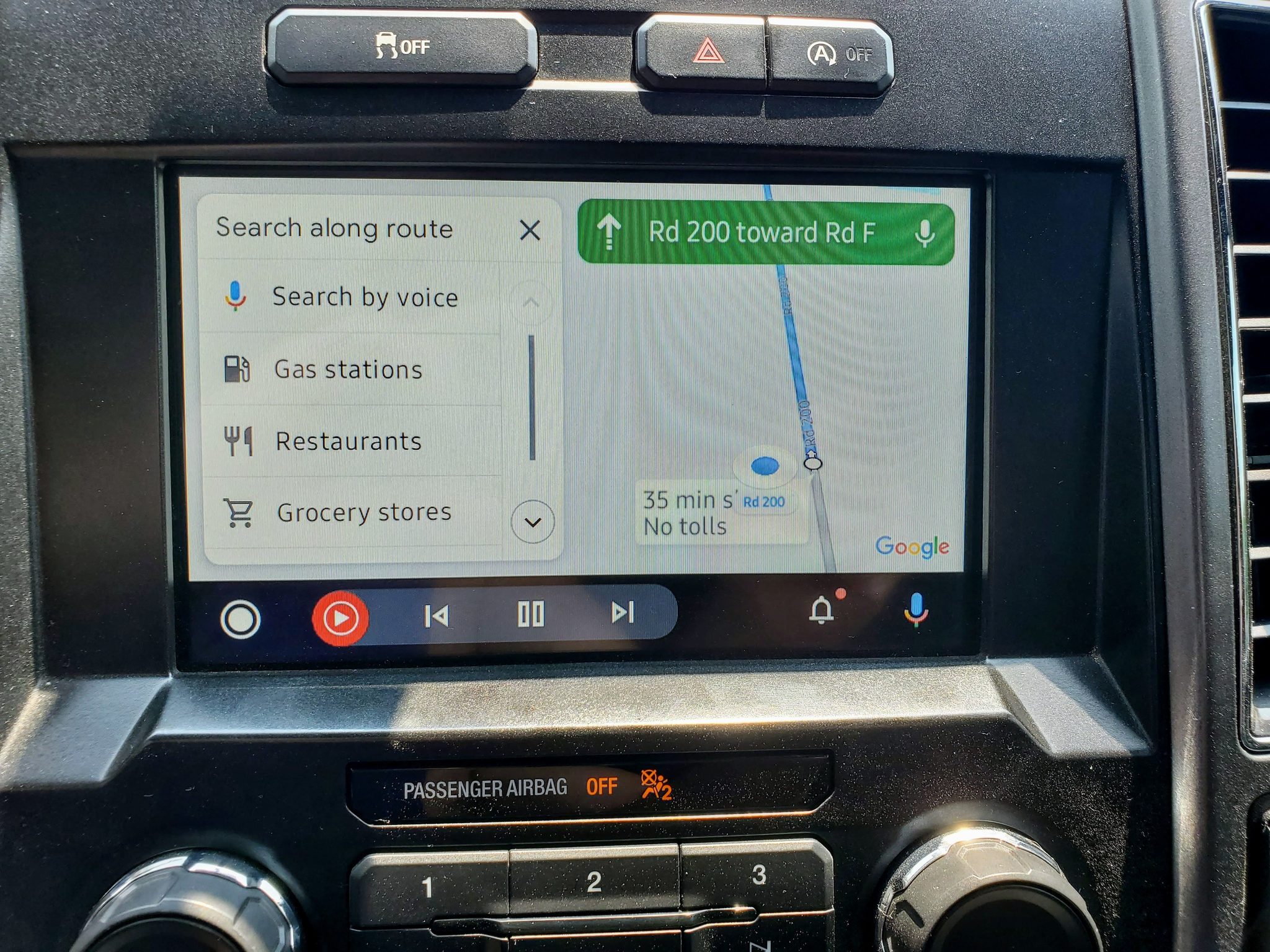
Get the latest news from Android Central, your trusted companion in the world of Android
You are now subscribed
Your newsletter sign-up was successful
What you need to know
- Google Maps in Android Auto has gained a new update that optimizes the app for right-hand drive vehicles.
- The update shifts Maps' key features closer to the driver on British roads.
- Android Auto also resolves some issues related to right-to-left languages.
Google Maps in Android Auto has received a new update that should make navigating with a right-hand drive vehicle a bit more convenient. The app's user interface can now be adjusted for drivers in the United Kingdom and other countries where the driver sits on the right side of the vehicle.
In a post on Android Auto's help page, a Google representative said Maps can now reorient by placing turn-by-turn information and the navigation bar closer to the driver. The post reads:
Users across the world using Android Auto in their vehicles will now see the user interface orient itself optimally, in layout and language, depending on whether you drive a left-hand drive vehicle or right-hand drive vehicle. Worry no more about struggling to use hard-to-reach buttons.
This update relocates the app's key features to the right side of the screen, making it easier for British drivers to set destinations or tap important buttons.
Beyond the British roads, the new update also comes in handy for drivers in other regions such as Australasia, Ireland, the Indian subcontinent, Hong Kong and Japan, where drivers stick to the left side of the road while behind the wheels.
Google added that it will roll out an option to return to the default orientation in a future update to one of the best Android Auto apps. In addition to this handy update, the latest version of Android Auto also fixes a number of right-to-left language issues in Maps.
The changes are rolling out worldwide for all users of Google's car infotainment system.
Get the latest news from Android Central, your trusted companion in the world of Android

Jay Bonggolto always keeps a nose for news. He has been writing about consumer tech and apps for as long as he can remember, and he has used a variety of Android phones since falling in love with Jelly Bean. Send him a direct message via X or LinkedIn.
