Best Printers for Chromebook and Google Cloud in 2022

Get the latest news from Android Central, your trusted companion in the world of Android
You are now subscribed
Your newsletter sign-up was successful
Contrary to what you might hear, you can print from a Chromebook, but it's not as simple as you may think. Fortunately, that doesn't mean you'll be stuck never printing from your Chromebook. These printers are compatible with connecting to your Chromebook. They require very little set up and allow you to print from your Chromebook no matter where you are.

This all-in-one printer is voice-activated using Google Assistant and can be set up to automatically order more ink when it's getting low.
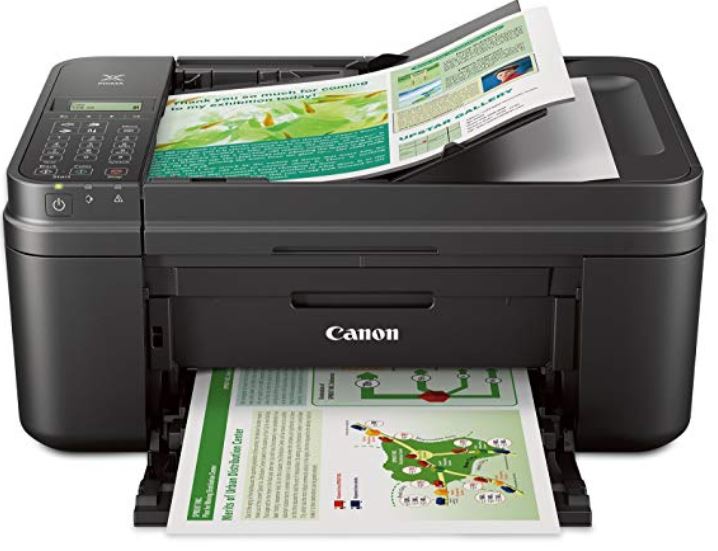
The Canon MX495 printer is simple to set up and comes with several time-saving features that let you print more without neglecting the time you have.

The Brother HL-L2350DW will allow you to print no matter where you are, and with the printer's 32 pages per minute, you'll save yourself time and ink.

You can print photos directly from your mobile device, from an online file, from a memory card, and you can scan and copy. The Expression prints in 1200 dpi.

The HP OfficeJet is a capable printer for your Chromebook that also connects to your phone or camera via its USB port.

Print up to 40 pages per minute with duplex printing right from your Chromebook with the Samsung M2026W Xpress printer.
Solutions
Having a Chromebook can be amazing, but it can also be stressful when some things weren't made with your device or Google Cloud Print in mind. Fortunately, these printers are compatible with Chromebooks and are speedy, secure, have quality ink/toner, or all three. If we had to pick a favourite? We'd go for the HP OfficeJet Pro 9010 due to its features, as well as it being able to connect to multiple devices at once. It connects with Google Assistant for voice-activated printing and will automatically have ink ordered and set to you when it senses it's getting low. This machine also copies and faxes, plus scans documents straight to email or cloud storage. Scanned documents can be created to be searchable and editable from your phone, computer or other compatible devices.
The Samsung M2026W printer is also a great deal for anyone who needs a high-speed black and white printer for documents or letters. You'll never need to drive to Kinko's during tax time if you have one of these in your office.
Finally, if you take a lot of photos and want to print out a digital memory or two, the Epson Expression Home XP-352 is perfect. We love both the quality and speediness when it comes to printing out our pictures and think you will, too. The Epson Expression uses individual ink cartridges, so you don't have to replenish ink often, and prints images saved on your Chromebook or in Google Drive, or scanned and copied images directly from mobile devices or memory cards.
Get the latest news from Android Central, your trusted companion in the world of Android

Nikki is a commissioned editor for Future Plc covering internet security including antivirus and VPN. With over 18 years of research and writing experience, and 11 years of testing and reviewing internet security solutions, Nikki knows how to dive deep to get the information consumers need to make better buying decisions. She is also a mom to 10 children, and personally uses many of the products she reviews to ensure the safety of her own family.
