Best tablet for students
With the best tablet for students, you can use a tablet for practically anything.

Get the latest news from Android Central, your trusted companion in the world of Android
You are now subscribed
Your newsletter sign-up was successful
Tablets are an underrated learning device for students, as they can serve as a laptop alternative, a versatile note-taking device, and a toy for gaming and media consumption when all your work is done. The best ones help you type long essays, take handwritten notes, and weigh next to nothing.
Best of all, they're thin enough to fit in your bag or hold in your hand, while being able to store all your textbooks and notes. We've scoured through the options for the best Android tablets, and our favorite overall pick is the Galaxy Tab S11. With this tablet, you get an S Pen, a strong SoC with up to 12GB of RAM, and a perfectly-sized AMOLED 120Hz display.
Regardless of what type of tablet and feature set you're looking for, this list includes an option for every student.

Andrew Myrick is a senior editor at Android Central. In between figuring out ways to put retro emulators on everything, Andrew thoroughly enjoys exploring what's possible with Android tablets. He's constantly looking for new and different ways to use tablets, such as replacing his laptop or turning tablets into smart home dashboards.
At a glance

Best overall
The Galaxy Tab S11 is a well-balanced tablet with a fast SoC, a large screen, and ample battery life. It even has a 120Hz display that works well with the included S Pen.

Best Apple tablet
We don't cover Apple products often, but the iPad Air (2025) is too good not to mention. Expect a lightweight device that'll easily fit in a backpack, plus excellent performance and battery life.

Best cheap tablet
If you want a reliable tablet that won't break the bank, the Galaxy Tab A9 Plus boasts great battery life, expandable storage to 1TB, and a portable, lightweight construction.

Best value
The Tab S10 Lite's compact 10.9-inch display is great for students on the go. Its maximum battery life of 16 hours should easily last beyond a full school day.

Best Chromebook
Chromebooks are a great choice for students of all ages, and the Chromebook Duet 11 is one of the best, coming complete with all-day battery life and an approachable price.

Best Amazon tablet
The 2023 version of the Fire HD 10 is impressive, with a sharp display, solid battery life, and an incredible price. If you've got a laptop for the heavy lifting, this is an excellent companion tablet.
Load the next product ↓
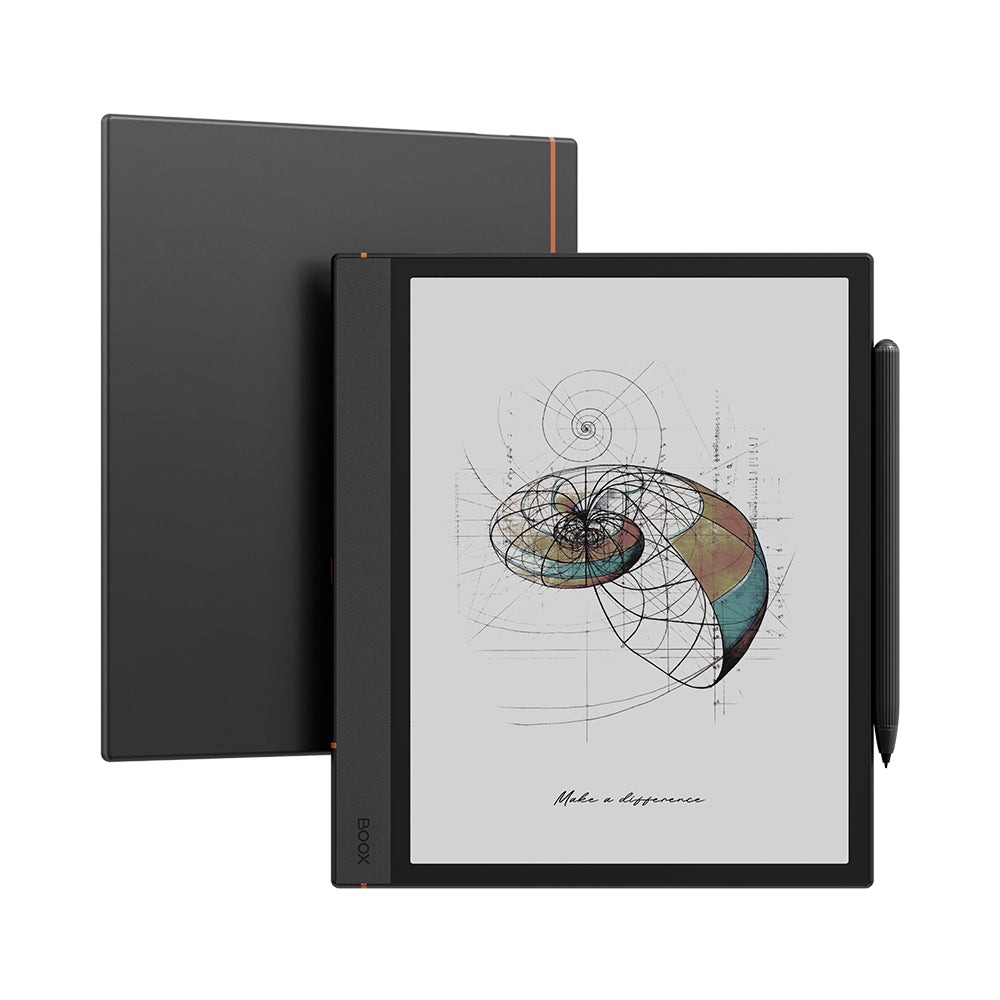
Best E Ink tablet
The Note Air 4 C is one of the best E Ink tablets for taking notes, drawing, and reading. Its battery life is solid, the stylus is included, and it does everything you could want from such a device.
Best overall

1. Samsung Galaxy Tab S11
Our expert review:
Specifications
Reasons to buy
Reasons to avoid
Samsung makes some of the best Android phones for students, so it's no surprise that it also makes some of the best tablets. The Tab S11 series is at the top of Samsung's range, meaning these tablets have excellent AMOLED displays with 120Hz support, a powerful SoC, and an up-to-date build of Android 16, which is available for download. The Dimensity 9400+ SoC powering this tablet is one of the best mobile chips you can get, with an octa-core CPU and enough power for gaming. That means that you should breeze through schoolwork for the next few years to stay focused.
When it comes to storage, the base model comes with 128GB, with an upgrade to 512GB available. Unlike its predecessor, you'll get 12GB of RAM regardless of how much storage you need. Regardless of your version, you can upgrade the storage down the line thanks to a microSD card slot.
Samsung bundles its excellent S Pen with this tablet, so you're ready to take notes right out of the box. The S Pen can also be useful for navigating spreadsheets, large documents, or even old text-heavy websites that weren't designed with touch in mind. If you have the budget and want a larger-sized Samsung tablet, you might want to consider the Galaxy Tab S11 Ultra with its enormous 14.6-inch display.
Best Apple tablet

2. Apple iPad Air (2025)
Our expert review:
Specifications
Reasons to buy
Reasons to avoid
Despite our site focusing on all things Android, it's difficult to ignore what the iPad Air brings to the market. The latest model, released in 2025, offers a few welcome improvements.
It has a lightweight, thin-bezel design with four metallic color finishes, Touch ID built into the power button, and two powerful speakers. Although its IPS LCD panel only hits 60Hz (compared to 120Hz on the Tab S11), it has 500 nits of brightness with an anti-reflective coating, perfect for use in direct sunlight or for late-night binges.
Its Apple M3 chipset is also found in the last-gen iPad Pro models and MacBook Air, and it delivers incredible performance that surpasses the latest Qualcomm and MediaTek chips found in the best Android tablets. You can even add cellular data if your school's Wi-Fi network isn't reliable.
Add in iPadOS — better optimized in general than Android tablet apps — and USB-C charging, and the newest iPad Air has very few downsides. The biggest problem with many Apple products, besides the software limitations compared to Android, is the price increases for things like storage or cellular connectivity. It won't take long before you reach MacBook Air prices, especially if you want to add a keyboard and an Apple Pencil.
Best cheap tablet

3. Samsung Galaxy Tab A9 Plus
Our expert review:
Specifications
Reasons to buy
Reasons to avoid
Many of the perks that make the Galaxy Tab A9 Plus our best cheap Android tablet pick also apply to why students will love it. It has a hefty 7,040mAh battery that'll never die on you in class, plus USB-C charging, so it can quickly jump back up to full capacity.
It has quad speakers that'll make movie nights a blast and drive your roommate nuts. At just under a pound (480g) with an 11-inch display, it's lightweight enough for its size to make holding it while reading textbooks easy.
We're huge fans of the design. Most budget tablets, like the Fire HD 10 and base iPad, have thick, uneven bezels, while the Galaxy Tab A9 Plus looks more uniform and attractive, particularly thanks to its aluminum finish. Alongside the USB-C port, we think students will also appreciate the headphone jack and 1TB-capable microSD card slot.
Its Snapdragon 695 SoC and up to 8GB of RAM should ensure better performance than the Tab A8 before. You even get a 5G cellular variant through all the major US carriers. Its 1920x1200 display, while not as vivid as Samsung's other AMOLED panels, does give you a slight upgrade over regular 1080p displays. The A9 Plus also has a 90Hz refresh rate, so scrolling and general use should feel smoother.
Best value

4. Samsung Galaxy Tab S10 Lite
Our expert review:
Specifications
Reasons to buy
Reasons to avoid
Samsung's latest addition to its mid-range lineup, the Galaxy Tab S10 Lite, looks almost identical to its flagship brethren. This new tablet has a familiar, lightweight, sleek design and the solid specs you would expect from a Samsung tablet.
Samsung has equipped the S10 Lite with 16 hours of battery life and a microSD card slot, allowing you to add up to an additional 1TB of storage. The company also includes an S Pen, which sports a comfortable design, a 0.7mm tip, and an IP68 water resistance rating. All of this makes for an impressive Android tablet packed with loads of features and more to do almost anything.
With a 10.9-inch screen and up to 8GB of memory, it's a more compact model that'll work great for scratching out notes and streaming Netflix. Samsung does make a book cover keyboard for the Tab S10 Lite, but you'll need to shell out another $200. Even still, that makes this tablet and keyboard combo just $50 more than the Galaxy Tab S10 FE (which also doesn't include a keyboard).
Because Samsung aims to sell the Tab S10 Lite at the value market, some corners must be cut. Going back to media consumption, Samsung included two AKG-tuned speakers instead of the four. We should also point out that while the Exynos 1380 is performant for most daily tasks, it's by no means a powerhouse, and there's a good chance the tablet will give some occasional stutters.
Best Chromebook
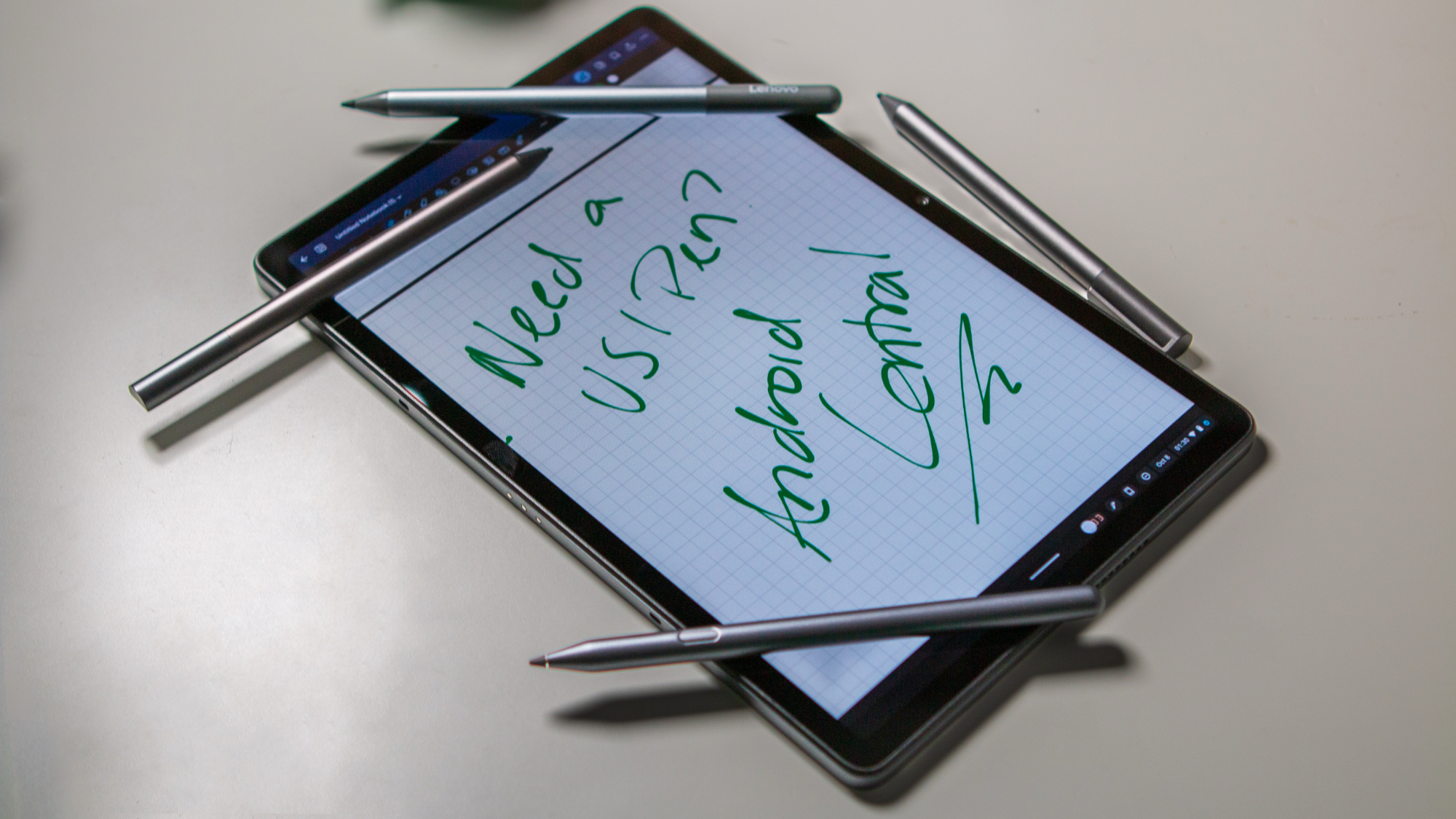
Specifications
Reasons to buy
Reasons to avoid
Most 2-in-1 Chromebooks like the Lenovo Chromebook Duet 11 work well for parents or students looking for a tablet designed with a detachable keyboard in mind, letting it double as your laptop once you're back in your room or dorm. The Duet is one of the best Chromebook tablets for students by far, thanks to its epic battery life, included productivity accessories, bright display, and very reasonable price.
The Lenovo Chromebook Duet 11 sports a 10.9-inch display with 400 nits of brightness, enough that it'll remain visible in direct sunlight. Its 29Whr battery could last several days on casual use or about 10–12 hours with constant use. It doesn't have the most power with its 4GB of RAM and 64GB of base storage, but Chromebooks like the Duet 11 are designed to handle most ChromeOS apps without using much power.
You'll slot on the attachable keyboard and type notes during class, then pull it off and enjoy relaxing with your favorite media apps. Because ChromeOS is fully designed for both touchscreens and laptops, it'll work well in either context.
Unlike many of our other picks, it lacks a microSD card slot, so you'll have to make do with just 64GB or 128GB of storage. That should be plenty if your notes, homework, or creative projects can be stored in the cloud.
If you want affordable, portable power for your school laptop, you can also check out the best student Chromebooks.
Best Amazon tablet
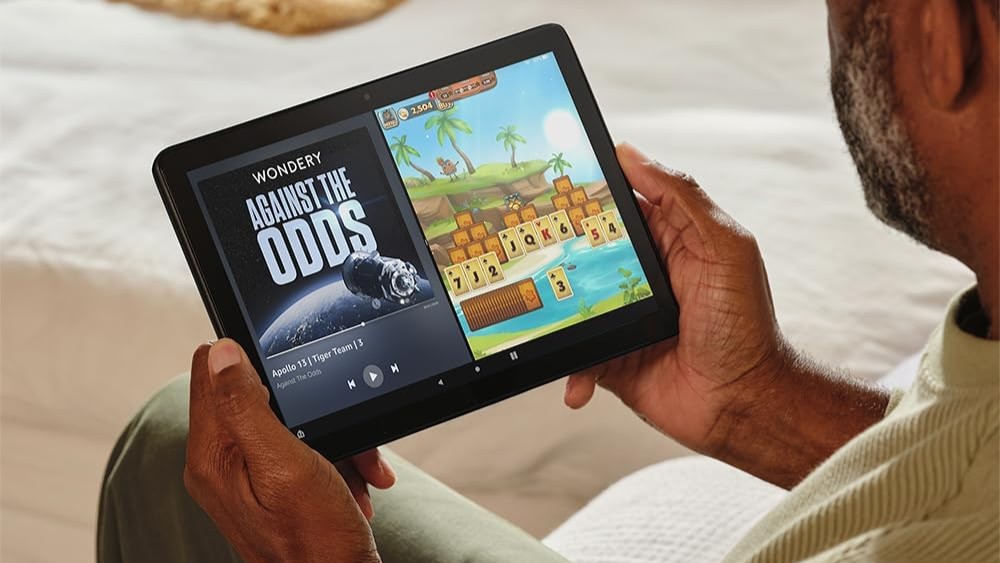
6. Amazon Fire HD 10 2023
Our expert review:
Specifications
Reasons to buy
Reasons to avoid
If you just need a basic tablet to help with note-taking, research, or just to relax with a movie after studying, the Fire HD 10 is a solid choice. This 2023 revision has a reasonably powerful SoC with an octa-core CPU from Mediatek paired with 3GB of RAM that should be plenty for most tasks outside of gaming. It looks nice and sharp on the 10.1-inch IPS display running at 1920x1200, a comfortable 16:10 resolution.
This tablet comes with 32GB or 64GB of storage for files and apps, which isn't much, so it's a good idea to grab one of the best microSD cards for Android right away. Even with the price of a 128GB or 256GB microSD card factored in, the Fire HD 10 is still a phenomenal value. If you download a few videos to watch on the bus or just want a large display of your favorite pictures, the extra space will be well worth it.
Amazon has loaded this tablet with Fire OS 8 running atop Android 11, so it's not the most up-to-date Android tablet in the world, but still new enough to run the vast majority of apps. Speaking of apps, you're stuck using the Amazon App Store out of the box, but if you want Google services, those apps can be sideloaded.
If you want to make this tablet your go-to device to bring to class, grab a pressure-sensitive stylus to take notes in handwriting or a keyboard if you prefer typing.
Best E Ink tablet
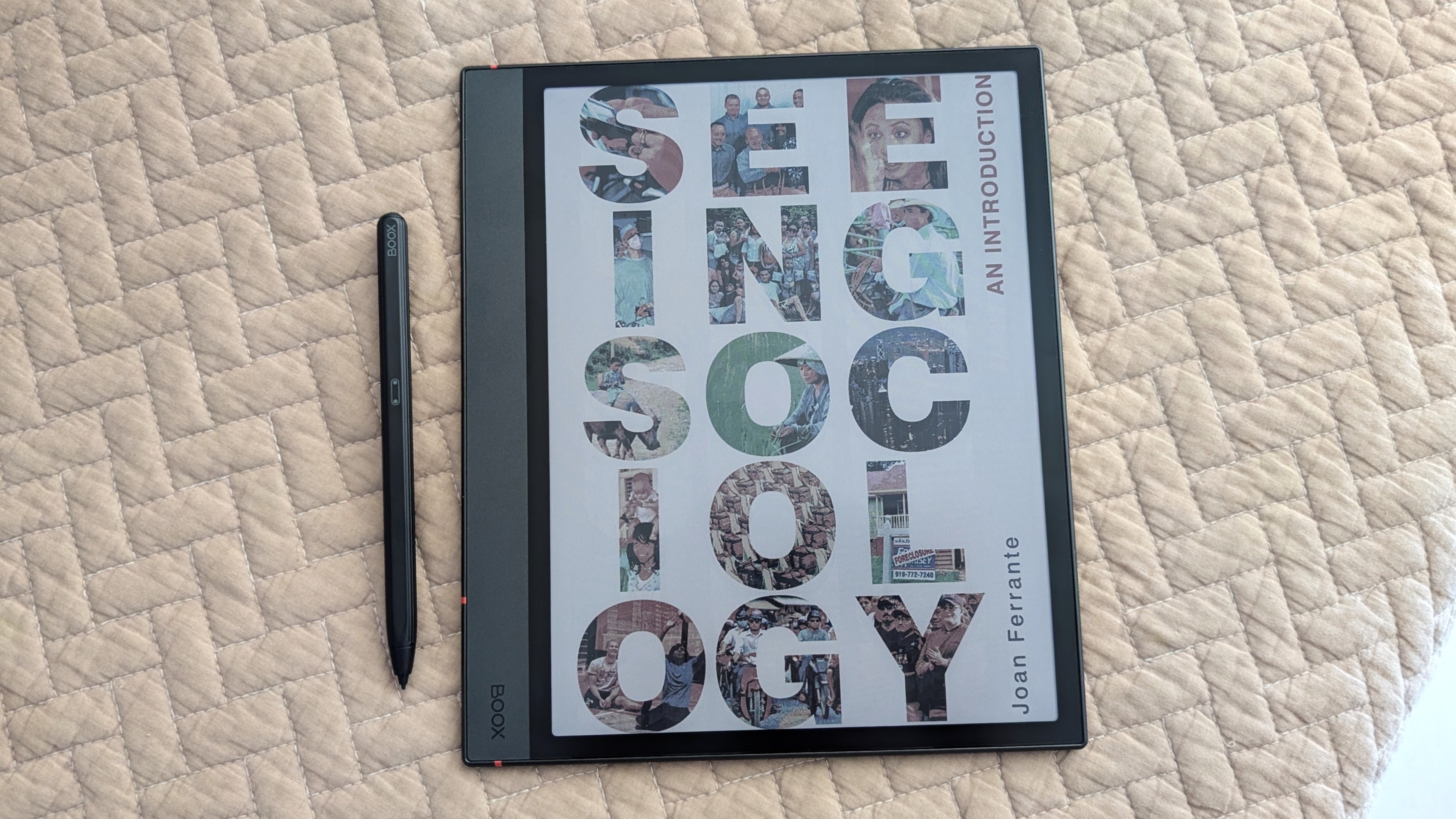
Specifications
Reasons to buy
Reasons to avoid
If you're looking for a robust device, especially for note-taking, it's hard to beat the battery life and notebook-like feel of an E Ink device. The new Onyx Boox Note Air 4 C is one of the best tablets out there, complete with the Play Store, so you can use all your favorite apps too.
The metal build makes the device feel premium and sturdy, while the massive E Ink Carta 1200 display worked beautifully in the two months we used it, both for reading and sketching. There are a couple of shortcomings regarding the drawing part, like a slight delay when creating strokes, and you can't duplicate a layer or copy large drawings. The Note Air 4 C ships with the Pen Plus, which can attach to the tablet after you're done with it.
While Onyx has its own built-in note-taking application, the fact that this is powered by Android 13 and has the Play Store pre-installed means that you can download any drawing app of your liking. For those who need something a bit more compact, there's a Go 7 model for about $250, which comes with an HD E Ink Carta 1300 glass screen. This color version of the Note Air 3 displays only mellow hues since it is still E Ink, after all. And even supports the BOOX InkSense stylus.
How to choose
How to pick the best tablet for students
Why you can trust Android Central

It's easy to see why the likes of Apple and Samsung dominate the tablet market. These are the most reliable options on the market, are more durable than others, and pack the most features compared to the competition. But if you're trying to figure out the best student tablet, there are a few things to consider.
Any of these tablets can run video calling apps or services, so that's not really much of a concern. But if you need to do any presentations, you'll be better suited for something like the iPad Air or the Galaxy Tab S11, thanks to the superior camera quality for video calls and high-quality displays. Apple and Samsung have also included features that ensure you remain in the center of the frame at all times, thanks to built-in software capabilities.
Another deciding factor when picking a tablet is what you plan on using it for. Do you need stylus support where Samsung's S Pen and the Lenovo Chromebook Duet 11's USI compatibility come in handy? Or would you prefer to type out your notes, essentially turning your tablet into a laptop?
Lenovo's Chromebook Duet 11 is the only option on this list that includes a keyboard cover in the box; however, some first-party and third-party case options are available for the others.
Regarding battery life, there isn't a single option on this list for the best student tablets that won't last at least eight hours. And the Tab S11 is arguably above the rest, as you can get up to 15 hours on a single charge unless you start messing around and are watching YouTube or Netflix instead of studying. If you need the tablet strictly for studies and homework alone, getting something like the Onyx Boox Note Air 4 C, with its week-long battery life, would be a game-changer.
Other features might entice you to one tablet or another. For example, many of the best Samsung tablets include DeX mode, which removes the basic Android interface in favor of a desktop-like one. This includes using apps in different windows instead of relying on multitasking gestures.
Bottom line
There are quite a few different Android tablets to pick from, especially if you're a student. Of course, use cases are different for everyone, but our favorite Android tablet is the Samsung Galaxy Tab S11 for almost every situation.
It has plenty of power for multitasking and getting some work done, but best of all, Samsung includes an S Pen in the box, allowing you to take notes wherever with the S Pen's features.
You can take advantage of the new Samsung DeX Mode for more of a desktop-like experience when you pick up Samsung's Keyboard Cover. Since the processor is 5G-enabled, the tablet can take advantage of the fastest network speeds. Going from class to class and not needing to rely on spotty Wi-Fi can be a real game-changer.
If you're looking for more options, check out our list of the best Android tablets for kids to shop for the younger students in your life, or our choices for the best Android tablets overall.
Get the latest news from Android Central, your trusted companion in the world of Android

Andrew Myrick is a Senior Editor at Android Central. He enjoys everything to do with technology, including tablets, smartphones, and everything in between. Perhaps his favorite past-time is collecting different headphones, even if they all end up in the same drawer.
- Roydon CerejoContributor
- Brady SnyderContributor
- Patrick FarmereCommerce Editor
- Samuel Contreras
