Samsung Galaxy Tab S9 hands-on: The same but different
There aren't many upgrades, but Samsung didn't need to do much.

Get the latest news from Android Central, your trusted companion in the world of Android
You are now subscribed
Your newsletter sign-up was successful
It's been almost a year and a half since Samsung released its Galaxy Tab S8 lineup, as it was introduced alongside the Galaxy S22 series of devices. And despite growing competition from the likes of Amazon and Google, these have remained our go-to recommendations if you're in the market for the best Android tablet.
We were lucky enough to spend some time with the Galaxy Tab S9 and are here to share some of our thoughts. This isn't our full review of this trio of tablets, but there are a few things that we wanted to share in the meantime based on our first impressions.
Samsung Galaxy Tab S9: Slight upgrades

We're not going to dive super-deep into the specs of Samsung's latest trio of flagship tablets. The biggest change from a performance standpoint is the inclusion of the Snapdragon 8 Gen 2 for Galaxy.
This was first introduced with the Galaxy S23 lineup, offering higher clock speeds on both the CPU and GPU. Considering that the Tab S8 and its Snapdragon 8 Gen 1 was already pretty darn fast, we aren't expecting a massive boost in performance with the Tab S9. At least nothing that you'll be able to see on a day-to-day basis.
| Category | Samsung Galaxy Tab S9 | Samsung Galaxy Tab S9 Plus | Samsung Galaxy Tab S9 Ultra |
|---|---|---|---|
| Display | 11-inch Dynamic AMOLED 2x, 60Hz-120Hz), 2640 x 1080 resolution | 12.4-inch Dynamic AMOLED 2x, 60Hz - 120Hz | 14.6-inch Dynamic AMOLED 2x, 60Hz - 120Hz |
| Chipset | Snapdragon 8 Gen 2 for Galaxy | Snapdragon 8 Gen 2 for Galaxy | Snapdragon 8 Gen 2 for Galaxy |
| Memory | 8GB or 12GB | 12GB | 12GB or 16GB |
| Storage | 128GB or 256GB w/ microSD card slot (up to 1TB) | 256GB or 512GB w/ microSD card slot (up to 1TB) | 256GB / 512GB / 1TB w/ microSD card slot (up to 1TB) |
| Rear Camera 1 (main camera) | 13MP AF | 13MP AF | 13MP AF |
| Rear Camera 2 (ultrawide) | ❌ | 8MP | 8MP |
| Front | 12MP | 12MP | 12MP + 12MP UW |
| Battery | 8,400mAh | 10,090mAh | 11,200mAh |
| Sound | Quad Stereo Speakers w/ AKG tuning, Dolby Atmos | Quad Stereo Speakers w/ AKG tuning, Dolby Atmos | Quad Stereo Speakers w/ AKG tuning, Dolby Atmos |
| Biometrics | On-screen fingerprint scanner | On-screen fingerprint scanner | On-screen fingerprint scanner |
| Connectivity | 5G, LTE, Wi-Fi 6E, Bluetooth 5.3 | 5G, LTE, Wi-Fi 6E, Bluetooth 5.3 | 5G, LTE, Wi-Fi 6E, Bluetooth 5.3 |
| Weight | 498g | 581g (Wi-Fi), 586g (5G) | 732g |
| Dimensions | 10.01 x 6.53 x 0.23 in | 11.23 x 7.30 x 0.22 in | 12.85 x 8.21 x 0.21 in |
| Colors | Beige, Graphite | Beige, Graphite | Beige, Graphite |
There is a bit of potential confusion to be aware of in the event that you find yourself wanting a new Tab S9. The Tab S9 is equipped with either 8GB or 12GB of RAM, but you can only get 12GB of RAM with 256GB of storage.
On the other end of the spectrum, the Tab S9 Ultra comes with either 12GB or 16GB of RAM and up to 1TB of storage. But the only way to get the most RAM possible is to spring for the 1TB version. Otherwise, the 256GB and 512GB models are paired with 12GB of RAM.
Oh, and the Tab S9 Plus "only" comes with 12GB of RAM, regardless of whether you get 256GB or 512GB of storage. So there's no need to worry about picking the "right" configuration on that front.
Get the latest news from Android Central, your trusted companion in the world of Android
Samsung Galaxy Tab S9: Sturdy as ever
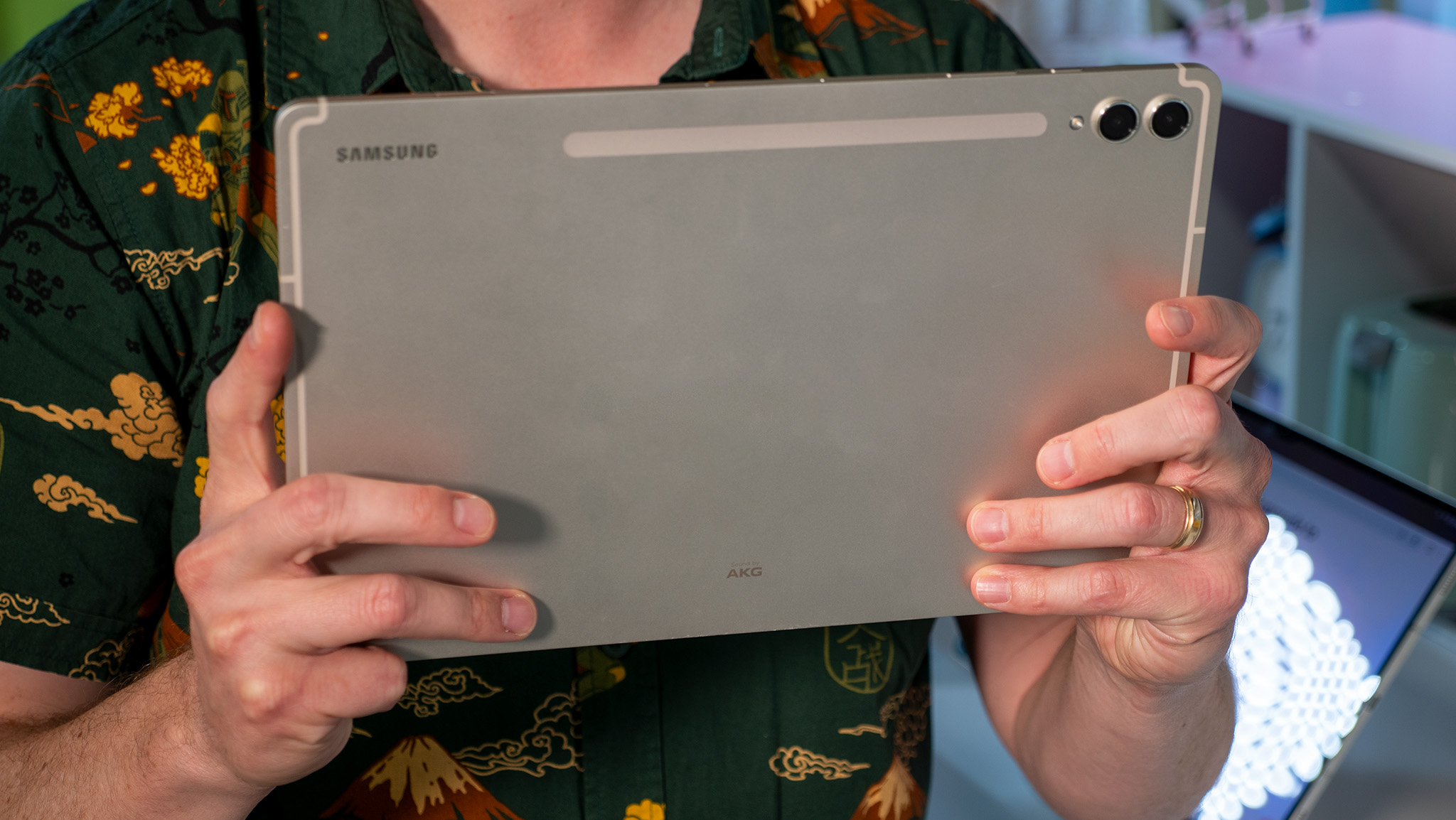
If there's one company that can keep up with what Apple's iPad lineup offers in terms of build quality, it's definitely Samsung. The Galaxy Tab S9 series continues that trend thanks to its aluminum chassis that wouldn't flex even when we put some pressure on them.
Some of that can be attributed to Samsung's use of the same design as the Galaxy Tab S8. The biggest difference here is the introduction of IP68 water and dust resistance, which sounded a bit odd at first.
But if you're someone who travels and wants to get work done on the road, you don't want to worry about getting caught in some rain and having your tablet ruined. Something else to consider is using the Galaxy Tab S9 Ultra and its almost-15-inch screen to watch a show while you're taking a bath. You can just use a tablet stand, lay back, and relax without worrying if you accidentally get a bit of water on it.
Samsung Galaxy Tab S9: Software improvements

As we covered previously, there really isn't a lot going on in the way of upgraded hardware, save for the "regular" Galaxy Tab S9. Instead, it seems that Samsung is putting even more focus on the software experience.
The dedicated multitasking bar from the bottom has been improved, showing you up to four of your most recently-used apps to the right of the dock. There's also another neat trick, as this dynamic area of the taskbar won't show app icons if they are already pinned to your dock.
It's something that we really hadn't thought about before, but it's still nice to see Samsung making those "quality of life" improvements.
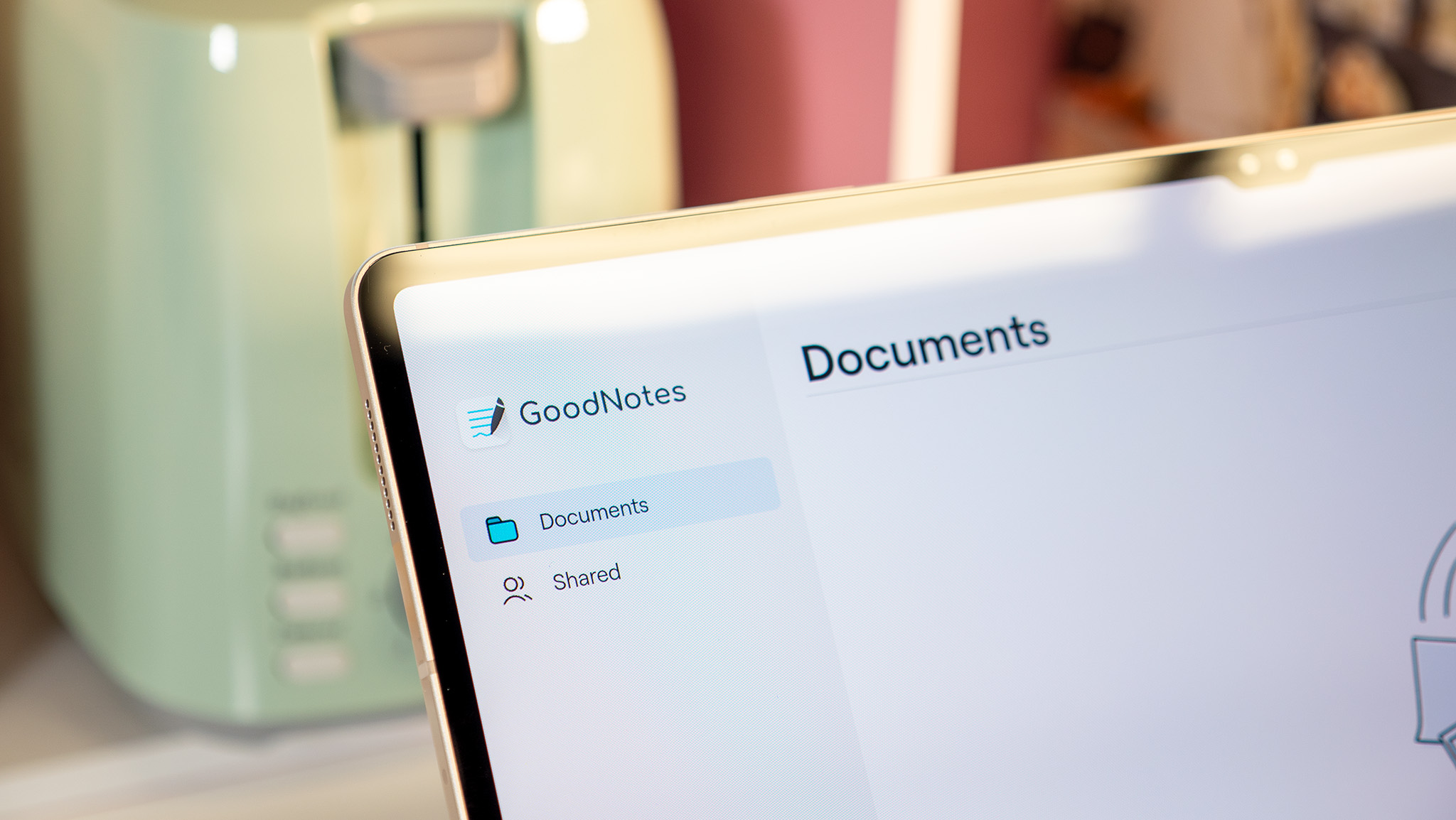
Another surprise coming to the Tab S9 lineup is the fact that GoodNotes is pre-installed, giving you another notes app to use out of the box. Until recently, GoodNotes was only available on the iPhone and iPad, but now the company is bringing its award-winning app to Android and Windows.
Lastly, software support is always something we worry about, but Samsung is making our lives a bit easier. Like the Tab S8 and the best Samsung phones, the Tab S9 will receive four years of major Android updates along with five years of security updates.
Samsung Galaxy Tab S9: A new goldilocks?

By many accounts, including our own, the Galaxy Tab S8 Plus was the "goldilocks" tablet when compared to the Tab S8 and Tab S8 Ultra. It's not as unwieldy as the 14.6-inch Tab S8 Ultra, but it included an OLED display with a 120Hz refresh rate. Meanwhile, the regular Tab S8 was "stuck" using an LCD panel that lacked the flair and pizzazz found in the other two models.
That's all changing with the Tab S9, as Samsung is finally bringing its excellent OLED display technology to its smallest flagship tablet. This should immediately appeal to those who want a performant tablet that's also extremely lightweight and portable. It's also going to be great for gaming or productivity and provides quite an upgrade over its predecessor.
We'll have to reserve our final judgment for the full review, but it's already looking like the standard Galaxy Tab S9 is going to be the best Android tablet for anyone, at least for those who aren't looking to use their tablet as a full-on laptop replacement.
Samsung Galaxy Tab S9: Plenty of accessories

If you're worried about Samsung removing the S Pen from being included, fear not. You'll still get to enjoy one of the best stylus pens on the market without paying anything extra. That is, unless you want something like the S Pen Pro.
Samsung is also offering quite an array of case options, regardless of whether you go for the Tab S9, S9 Plus, or S9 Ultra. Unfortunately, at least with the Tab S9 Ultra, the Microsoft Surface-style keyboard case is back. This was one of our biggest complaints with the Tab S8 Ultra, as the keyboard itself is just too flimsy to use on your lap.
On the bright side, the Tab S9 and Tab S9 Plus are getting new keyboard folio cases, along with a slew of other cases. All of which connect to your tablet using built-in pogo pins. We aren't sure exactly why this is the case (pun intended,) but it's probably just to make sure that the case stays connected to the tablet.
Samsung Galaxy Tab S9: The best gets (slightly) better
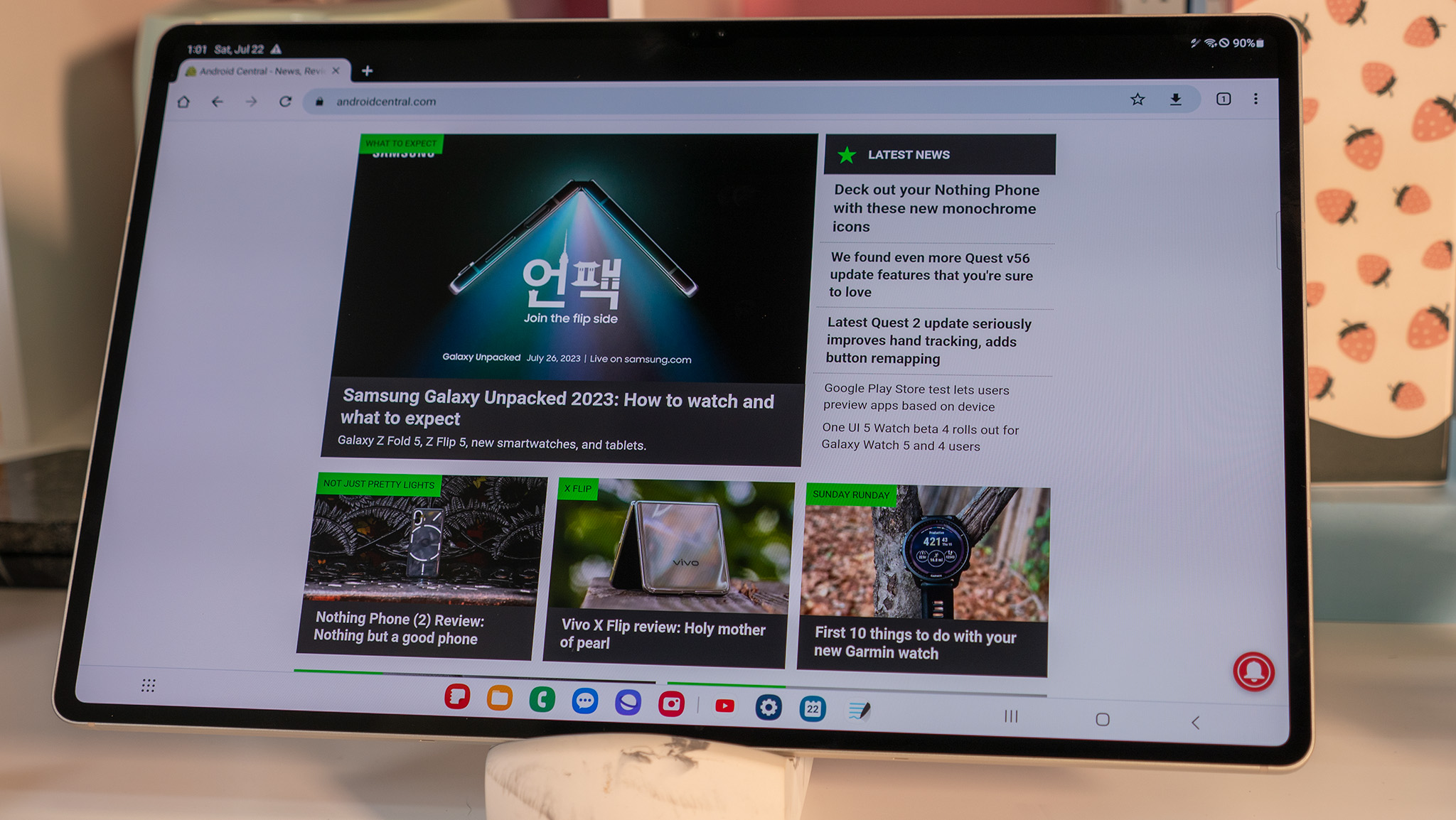
All being told, the story of the Galaxy Tab S9 is much like the Galaxy Z Fold 5. This is a year of iterative updates, with more of a focus on software improvements rather than any major hardware changes.
Again, we want to spend more time with these devices to decide whether they are as good as Samsung says. But all signs point to the Tab S9 lineup usurping its predecessors as the best Android tablets that money can buy. It's just going to come down to whether you want to spend the money for a "flagship" Android tablet, or if you should just get last year's version.
Samsung Galaxy Tab S9: $800 at Samsung
The best Android tablets are even better, now with AMOLED displays on all models, water and dust resistance, instant-response S Pens included, and more, all in an Armor Aluminum frame.

Andrew Myrick is a Senior Editor at Android Central. He enjoys everything to do with technology, including tablets, smartphones, and everything in between. Perhaps his favorite past-time is collecting different headphones, even if they all end up in the same drawer.
- Nicholas SutrichSenior Content Producer — Smartphones & VR

