Android Central Verdict
With the Lenovo Chromebook Duet 3, you're getting a beautiful 11-inch 2K display along with a portable and lightweight solution that's great for lounging around the house, or hitting your favorite coffee shop. There's even some future-proofing onboard thanks to USI 2.0 support, but we're still waiting for compatible stylus options to become available.
Pros
- +
A detachable keyboard and cover are included
- +
USB-C ports on either side
- +
Lightweight and portable design
- +
The 11-inch display is vibrant and crisp
- +
Compatible with USI 2.0 pens
Cons
- -
There are no USI 2.0 pens currently available
- -
8GB / 128B model not currently available
Why you can trust Android Central
There's no sugar-coating the fact that Lenovo is leading the way when it comes to tablets running Chrome OS. The original Chromebook Duet took the world by storm and continues to be an easy pick if you're in the market for a cheap tablet that offers a great bang for the buck.
However, while the original Duet is still a fantastic choice, and is even better than a lot of the best Android tablets, it was released back in 2020. It will continue to be supported until June 2028, so you don't have to worry about Google letting it end up in a wasteland. But following the continued success of the Chromebook Duet, Lenovo had big shoes to fill if and when it decided to replace the Chrome OS tablet.
Enter the Chromebook Duet 3.
Announced at MWC 2022, Lenovo appeared to have listened to the feedback from those who used the original, and introduced some necessary improvements. Let's see how the Chromebook Duet 3 stacks up, and if it could end up as Lenovo's "next big thing."
Price and availability

The Lenovo IdeaPad Chromebook Duet 3 was announced at Mobile World Congress 2022. It is now available in a single configuration with 4GB of RAM and 64GB of storage, and a retail price of $369.99. Lenovo has confirmed there are plans to release an 8GB / 128GB configuration later this year.
Design and display

As we can see from the Chromebook Duet 5 from late 2021, Lenovo didn't really change much in regards to how the back of the Duet 3 looks. You're still getting an aluminum chassis with a glass touchscreen, speakers, and all of that jazz. But there are a few key differentiators that prove Lenovo has listened to its customers.
With the original Duet, we were critical of the decision to only have a single USB-C port onboard. If you wanted to charge the tablet while also plugging in some wired headphones, you simply couldn't without resorting to using a USB-C hub. And while Lenovo is sticking to the idea that we don't need a 3.5mm headphone jack, it has rectified the situation quite a bit, as you'll find two USB-C 3.2 Gen 1 ports; one placed on either side.
Get the latest news from Android Central, your trusted companion in the world of Android

It may not mean much to some, but having that second USB-C port on the Duet 3 adds some much-needed versatility. Especially for those who plan, or want to, plug in multiple peripherals to their Chrome OS tablet at the same time.
There's not much else to write home about in terms of the general design. The power button is still in the top left corner (when in landscape), with the volume buttons placed on the top (again, in landscape). Magnetic POGO pins make it easy to attach or detach the included keyboard.

Lenovo also includes a fabric kickstand cover that magnetically attaches to the back, with the bottom half folding out so you can prop up the Duet.
Another key area where Lenovo improved the Duet 3 is in the display. We have an 11-inch IPS LCD display panel, with a resolution of 2000 x 1200, and a peak brightness of 400 nits. This has been quite a joy to use, as I have had to take some meetings with the Duet 3 and use it as a secondary screen to have YouTube on in the background during the day.
Performance
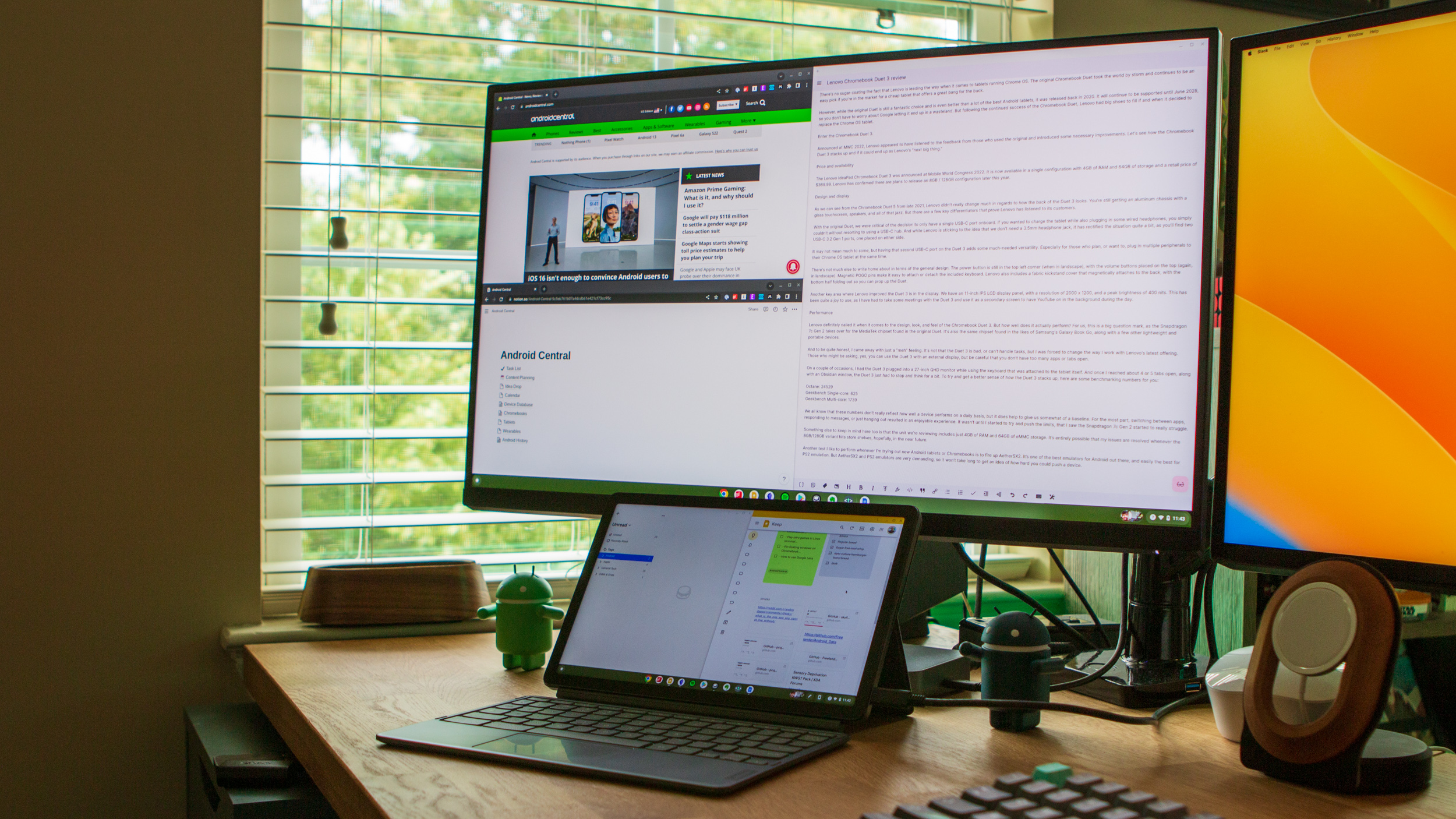
Lenovo definitely nailed it when it comes to the design, look, and feel of the Chromebook Duet 3. But how well does it actually perform? For us, this is a big question mark, as the Snapdragon 7c Gen 2 takes over for the MediaTek chipset found in the original Duet. It's also the same chipset found in the likes of Samsung's Galaxy Book Go, along with a few other lightweight and portable devices.
And to be quite honest, I came away with just a "meh" feeling. It's not that the Duet 3 is bad, or can't handle tasks, but I was forced to change the way I work with Lenovo's latest offering. Those who might be asking, yes, you can use the Duet 3 with an external display, but be careful that you don't have too many apps or tabs open.
On a couple of occasions, I had the Duet 3 plugged into a 27-inch QHD monitor while using the keyboard that was attached to the tablet itself. And once I reached about 4 or 5 tabs open, along with an Obsidian window, the Duet 3 just had to stop and think for a bit. To try and get a better sense of how the Duet 3 stacks up, here are some benchmarking numbers for you:
- Octane: 24529
- Geekbench Single-core: 625
- Geekbench Multi-core: 1739
We all know that these numbers don’t really reflect how well a device performs on a daily basis, but it does help to give us somewhat of a baseline. For the most part, switching between apps, responding to messages, or just hanging out resulted in an enjoyable experience. It wasn’t until I started to try and push the limits, that I saw the Snapdragon 7c Gen 2 started to really struggle.
Something else to keep in mind here too is that the unit we’re reviewing includes just 4GB of RAM and 64GB of eMMC storage. It’s entirely possible that my issues are resolved whenever the 8GB/128GB variant hits store shelves, hopefully, in the near future.
| Category | Lenovo IdeaPad Chromebook Duet 3 |
|---|---|
| Display | 10.9-inch IPS, 400 nits |
| Row 1 - Cell 0 | 2K (2000 x 1200), 60Hz |
| Processor | Qualcomm Snapdragon 7c Gen 2 |
| RAM | 4GB |
| Storage | 64GB |
| MicroSD Card slot | ❌ |
| Front Camera | 5MP |
| Rear Camera | 8MP |
| Ports | 2 x USB-C 3.2 Gen 1, Pogo-pin |
| Additional features | Detachable water-resistant Keyboard / Detachable magnetic kickstand / Supports USI 2.0 Stylus Pen |
| Battery | Li-Polymer 29Wh battery (Up to 12 hours) |
| Charging | Up to 45W charging / 30W adapter included |
| Colors | Storm Grey |
| Dimensions | 258.04mm x 164.55mm x 7.90mm |
| Weight | 516.5g / 1.14lbs |
| AUE Date | Jun 2029 |
Another test I like to perform whenever I’m trying out new Android tablets or Chromebooks is to fire up AetherSX2. It’s one of the best emulators for Android out there, and easily the best for PS2 emulation. But AetherSX2 and PS2 emulators are very demanding, so it won’t take long to get an idea of how hard you could push a device.
The first game that I tried to fire up was the original God of War for the PS2. I was able to get through the opening cut scenes with no problems. But as soon as the game tried to put me in control of Kratos, I was met with a black screen and the gameplay never actually loaded.

Next up, Grand Theft Auto: San Andreas was next on the list and this time I couldn't even get all the way through the loading screens before the game itself froze. I could still exit the game itself and access the interface for AetherSX2, but I couldn't actually get the game to properly load. I'm sure this could be remedied by tweaking some of the settings in the emulator, but the point was to see if I could play PS2 games without doing anything else.
This isn't indicative of the performance you can expect to see when using the Duet 3 on a day-to-day basis. However, it does give us an indication of the limitations found when you try and push this Chromebook to its limits. Again, I'm hoping these problems are solved when the 8GB/128GB version becomes available, as I surmise it has something to do with AetherSX2 needing more than just 4GB of RAM.
But if you find yourself wanting to lean more into heavy tasks with the Duet 3, you'll probably just be better off using a laptop or desktop. The Duet 3 is a great tablet that offers just a bit more oomph than Android tablets. It's even been slowly replacing my Galaxy Z Fold 3 when I want to sit back and browse Reddit or catch up on my RSS feeds.
The hiccups
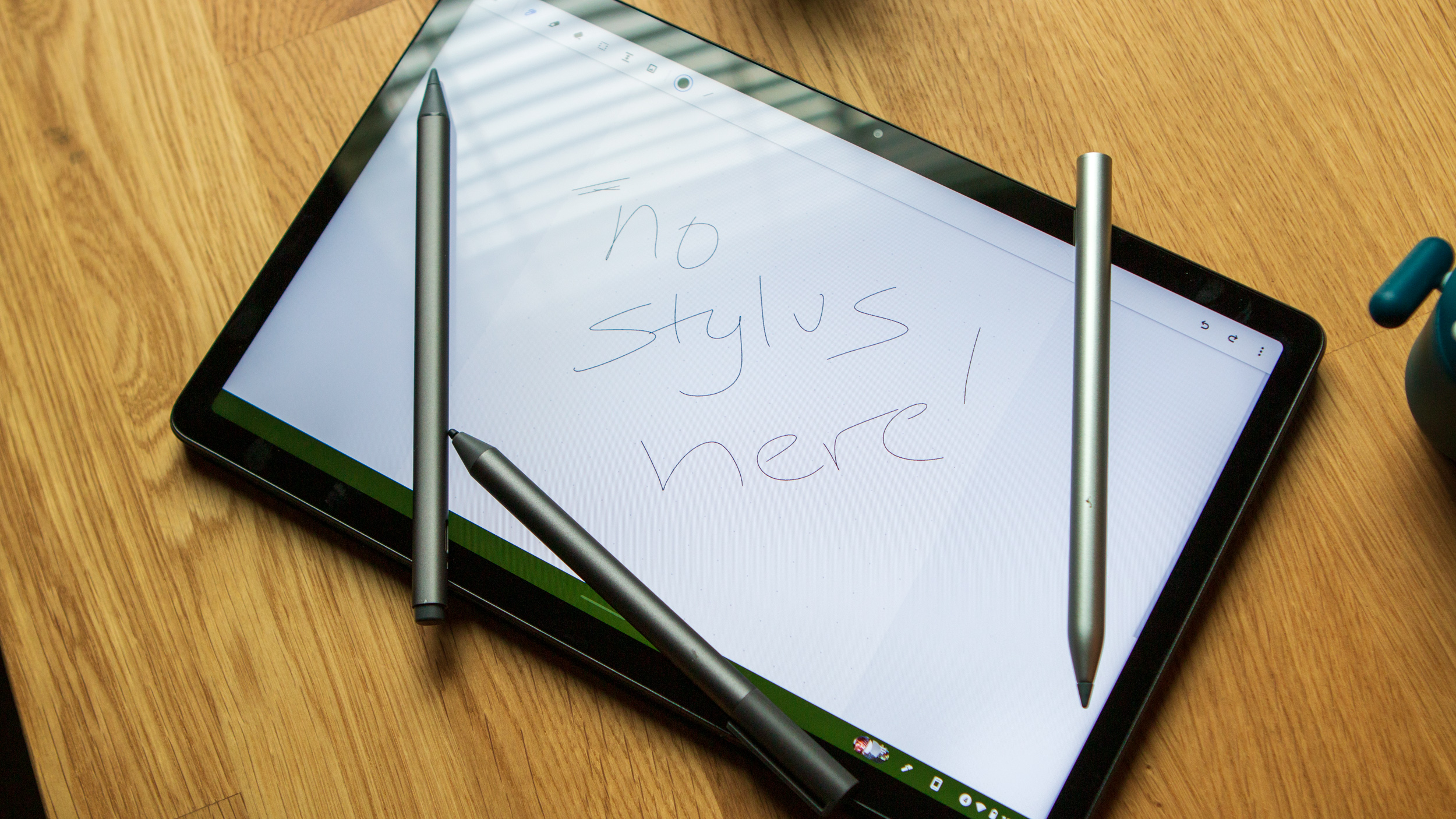
On paper, the Chromebook Duet 3 looks like it could easily end up as the best Chromebook of the year. And honestly, that could very well be the case, as there aren't too many major complaints.
Starting things off, we need to talk about these speakers. If you plan on listening to anything other than a podcast or YouTube video, grab some Bluetooth headphones. Even with having a dual-speaker setup, the listening experience on the Duet 3 is just not great, at all. I was really hoping to use this as a little Spotify station at my desk (just for some fun), but that idea was quickly nixed.
While the Snapdragon 7c Gen 2 is at the helm here, it's not really offering that much of a performance bump compared to devices running the original Snapdragon 7c chipset. It's around a 10% boost, but it's not all that much of a difference.
USI 2.0 is here with the Chromebook Duet 3, but there aren't any compatible USI pens available yet.
My next gripe is really minor because the truth is that I absolutely love typing with the detachable keyboard cover that's included in the box. But what I don't understand is why Lenovo and other companies continue opting for these ribbon-style connections. They don't make for great "lapability" and I would much prefer to see a company like Brydge offer a more rigid solution.
Finally, and perhaps the most frustrating aspect of using the Duet 3, is that it's only compatible with USI 2.0 stylus pen. Why is that a problem? Because currently, you cannot buy a USI 2.0 stylus. I assumed that this would work with Lenovo's latest USI stylus pen, only to find out that I was wrong and have not been able to use the Duet 3 as a note-taking companion.
In this regard, I've also tested other stylus options out there, including Penoval's USI702, HP's stylus that comes with the Chromebook x2 11, and the aforementioned Lenovo stylus. None of these work with the Duet 3, so I'll have to reserve judgment about the stylus performance until a USI 2.0 stylus is made available.
Competition

Despite the success of the original Chromebook Duet, the market for Chrome OS tablets still remains rather sparse. The biggest competition to the new Chromebook Duet 3 is HP’s Chromebook x2 11, as it's powered by the Snapdragon 7c (1st Gen) processor and also features an 11-inch screen. But HP includes a magnetic USI pen in the box, along with a detachable folio cover and keyboard.
If you’re not entirely thrilled with the idea of not being able to use a stylus for a little while longer, then you might want to consider Lenovo’s own Chromebook Duet 5. It uses the same Snapdragon 7c Gen 2 chipset, but offers a larger 13.3-inch display, and dual USB-C ports, and works with pretty much any USI stylus that you can get your hands on.
Speaking of that original Chromebook Duet, while it’s coming on two years old, it now can be found for much less compared to the retail price. Various retailers seem to be clearing out stock and we’ve seen it for under $200, which makes for quite the compelling Chrome OS tablet. You’ll miss out on multiple USB-C ports and the screen is a bit smaller, but it’s definitely the more compact option out of the two.
Should you buy it?

You should buy this if...
- You want a lightweight and portable Chrome OS tablet
- You want to replace the original Chromebook Duet
- You want a secondary device along with a primary computer
You shouldn't buy this if...
- You want the most power in a Chromebook or Chrome OS tablet
- You need more RAM and storage
- You don’t have a USI 2.0 stylus
After seeing how successful the original Chromebook Duet was, we expected the market to explode with Chromebooks that doubled as tablets with detachable keyboards. While there have been a handful of contenders, it seems as though none have managed to capture the same magic found with Lenovo’s first attempt.
With the Chromebook Duet 3, the company largely played it safe here but decided to make a few upgrades worth considering. The inclusion of USI 2.0 is definitely a good thing, but it’s currently a frustration only because there are no compatible pens available. That’s expected to change in the coming months, but we don’t know much more than that.
As for the Duet 3, it really builds on the success of its predecessor, while including some much-needed improvements. From the larger 11-inch 2K display to sporting a USB-C port on either side and still including a detachable keyboard in the box, Lenovo made all the right moves. There are times when you’ll run into the limitations of the Snapdragon 7c Gen 2 paired with 4GB of RAM, but this isn’t really designed to be a workhorse device.
It’s meant to be a device that you can use while lounging around the house and can quickly respond to a few emails when you need to. It’s a companion device in the truest sense, it just has the added benefit of running Chrome OS and everything that we love and enjoy about the platform.

Andrew Myrick is a Senior Editor at Android Central. He enjoys everything to do with technology, including tablets, smartphones, and everything in between. Perhaps his favorite past-time is collecting different headphones, even if they all end up in the same drawer.

