Why the new Lenovo Chromebook Plus 14 could be the 'Apple M1 moment' we've been waiting for
This has been years in the making, and it looks wonderful.
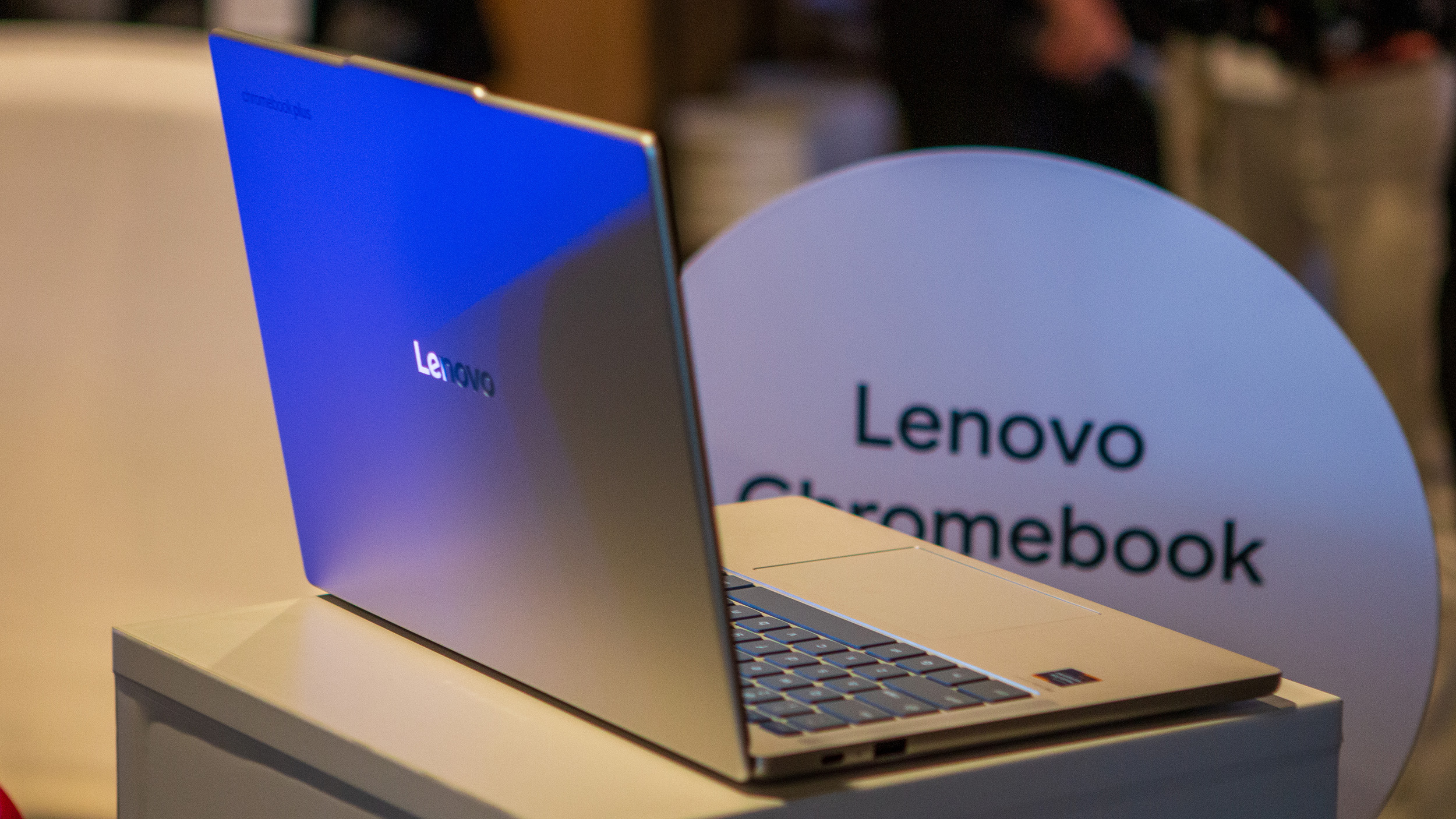
One of the complaints with a lot of Chromebooks is that you have to either sacrifice performance for the sake of battery life or vice versa. There really hasn't been an option that provides both, but I think the Lenovo Chromebook Plus 14 is exactly what we've been looking for.
I was lucky enough to be invited to a briefing for the device launch, alongside a bunch of other creators and executives from both Google and Lenovo. We were told about a lot of new features that are on the way for all Chromebook owners, such as "Select to search with Lens" and "Text Capture."
It's been rather difficult to be excited about Chromebook hardware over the past eight months or so. There was such a significant gap between device launches earlier this year that I pondered whether consumer Chromebooks were on their way out the door. However, all of that excitement has come rushing back with the debut of the Lenovo Chromebook Plus 14.
Power, performance, and features

What drives that excitement is a few things. First and foremost, we have the MediaTek Kompanio Ultra 910 at the helm, making this the first Kompanio Ultra-powered Chromebook. As you might suspect, this is an ARM-based processor, which should mean we'll have excellent battery life, with Lenovo claiming the Chromebook Plus 14 will last for up to 17 hours on a single charge.
That's not completely unheard of in the Chromebook world, but it's impressive considering that the Kompanio Ultra 910 features both a dGPU and NPU. What this amounts to is an on-device Gemini experience that is said to be 32% faster and 44% more efficient. These aren't insignificant improvements; we're looking at the type of boost that was last seen when the Apple M1 was introduced.

When the various demos were being performed, the Chromebook Plus 14 didn't break a sweat. And the thing that I kept reminding myself of is that more and more of these features are being handled on-device, as opposed to being offloaded to the cloud. I'm excited about the prospect of having access to more Gemini features, even if I'm not connected to the internet.
Unique to the Chromebook Plus 14 are "Smart grouping" and "Image editing in the Gallery app." As someone who has at least 20-30 tabs open at any given time, I breathed a sigh of relief during the presentation.
Get the latest news from Android Central, your trusted companion in the world of Android



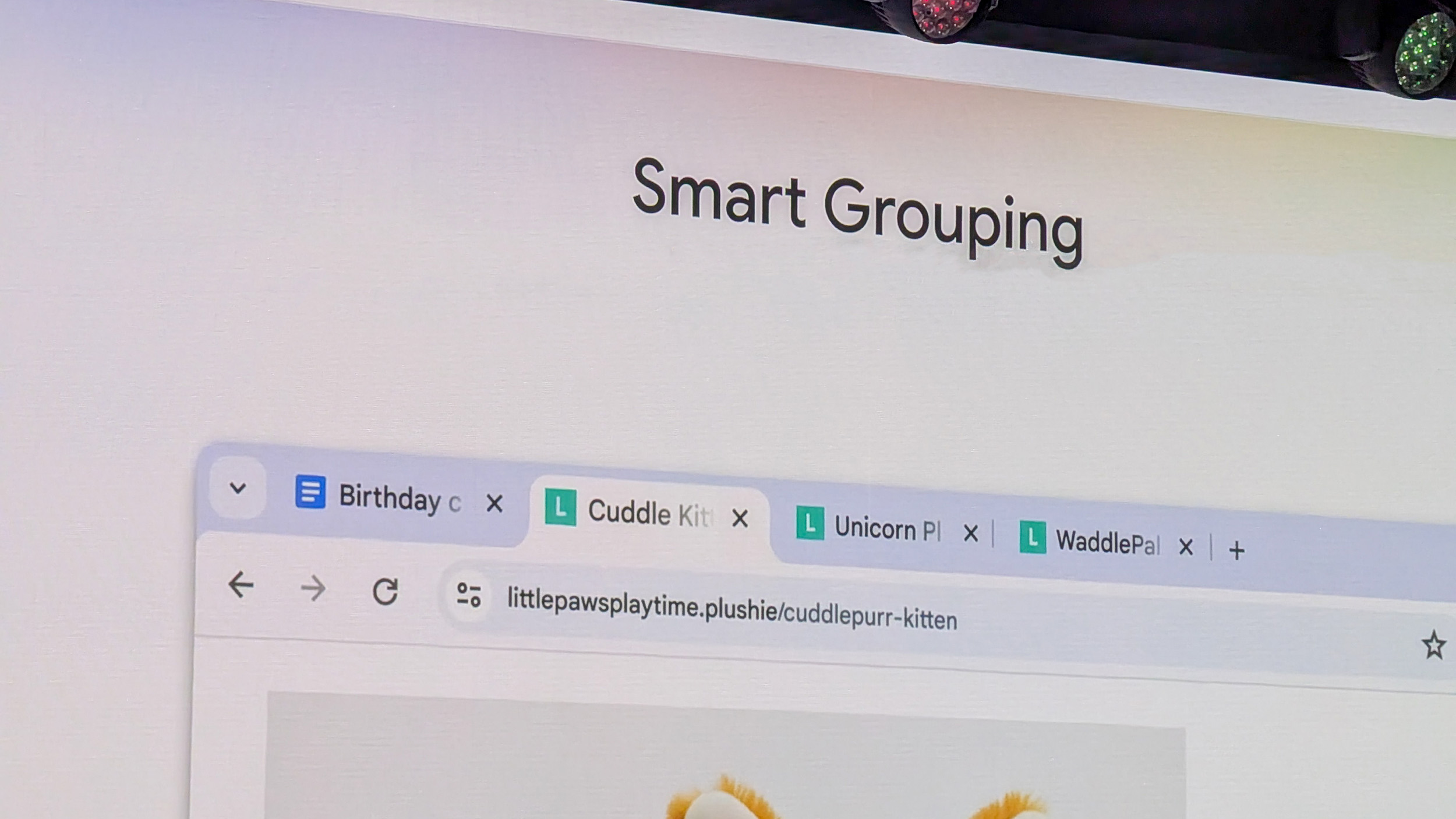
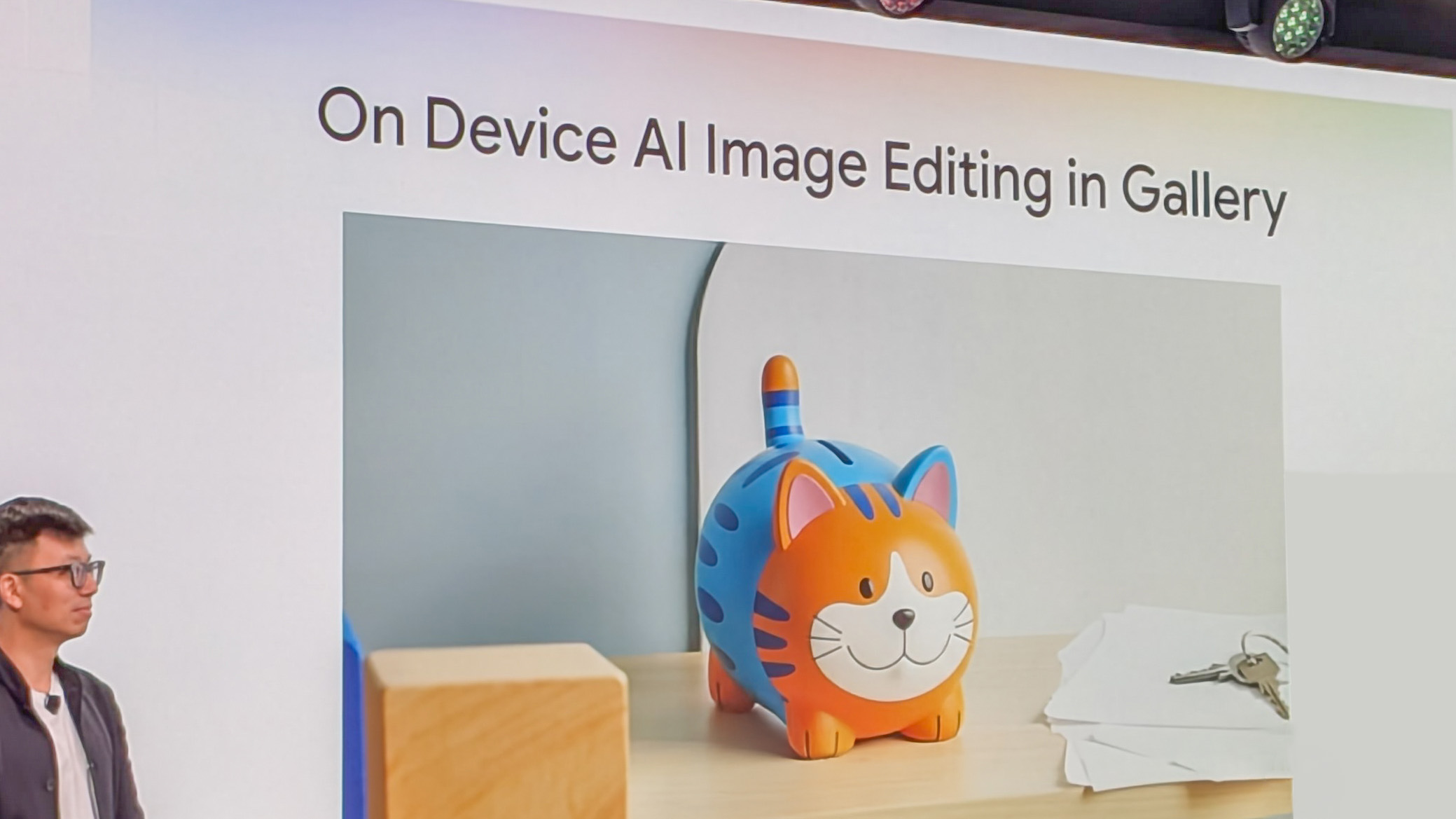

And while I'll probably still rely on Photoshop or darktable for photo editing, just having the ability to use Gemini in the Gallery app to remove a background will save me hours of time. Both of these are on-device and powered by Gemini and will be joined by a slew of other new AI features that will be available for all Chromebooks.
What about the design?

Okay, so performance and battery life make up for most of what people care about, leaving the design. Lenovo definitely nailed it here, as the Chromebook Plus 14 is sleek and lightweight. It screams "premium" from top to bottom, starting with the display.
We have a 14-inch 2K OLED display that looks fantastic, with great viewing angles and vivid colors. There's even a slight protrusion along the top, where you'll find the admittedly disappointing 5MP webcam. It's serviceable, but definitely leaves a bit to be desired.

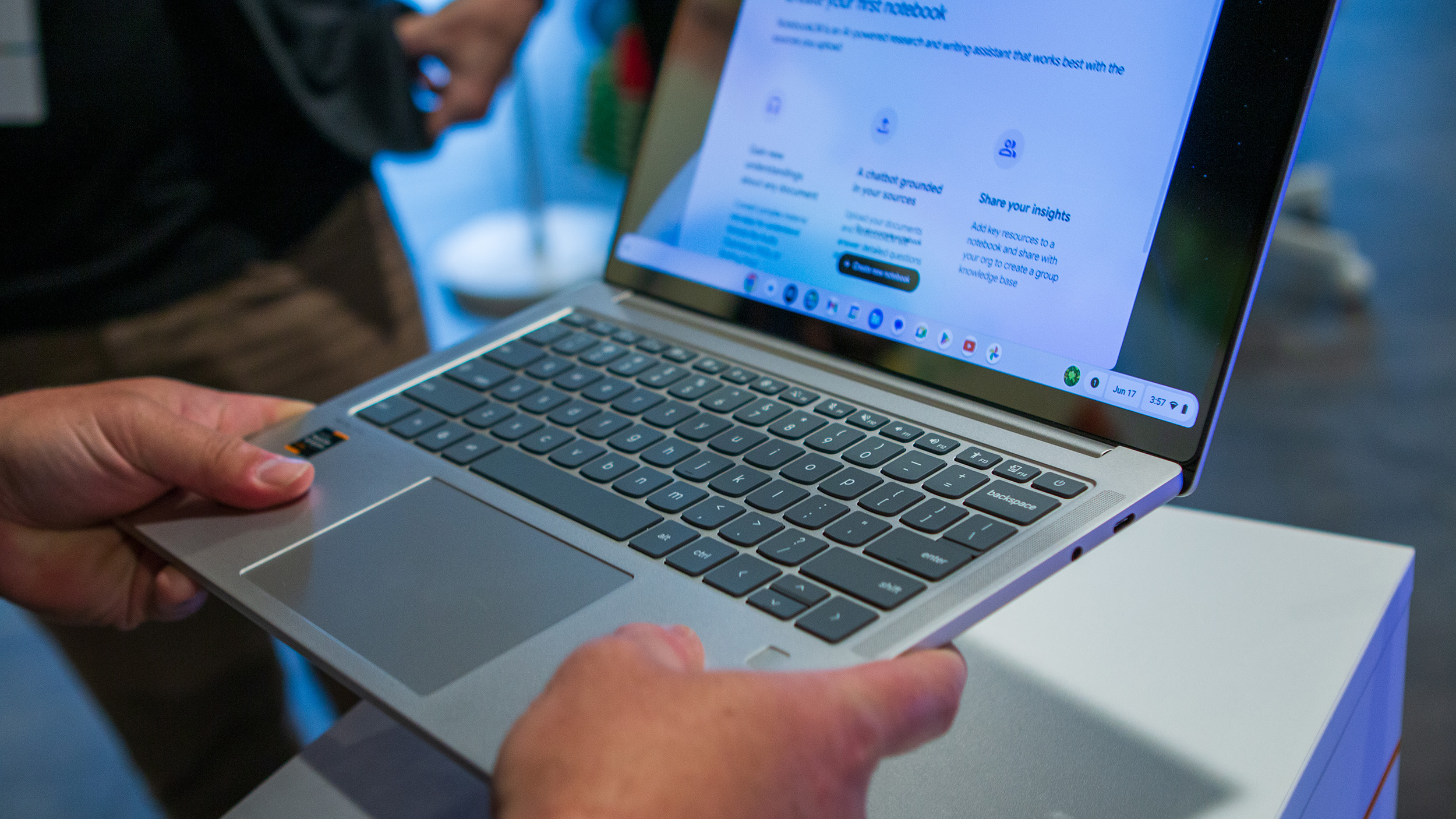

Regarding the keyboard, if you've used a Lenovo Chromebook or laptop in the past few years, you'll feel right at home. Oh, and I was happy to see the return of the Quick Insert Key, something that debuted with the Galaxy Chromebook Plus, but has yet to be added to other Chromebooks.
If there's one concern I have here, it's with the trackpad. Apple spoiled me with its Magic Trackpad, and outside of the HP Dragonfly Pro, I've yet to find anything that comes close. While it didn't feel like the Chromebook Plus 14 was using a glass trackpad, it also didn't feel very cheap like some of the other options out there. So this is something I'll be paying closer attention to once my review unit arrives.

The last thing I wanted to touch on regarding the design is the bottom casing. While aluminum adorns the lid and keyboard deck, we have plastic on the bottom, and it might look familiar to those who owned a Pixelbook Go.
Neither Google nor Lenovo explicitly came out and said that it was inspired by the Pixelbook Go, but it's pretty obvious that's the case. Lenovo did share that it opted for this design because it makes it easier to carry around the Chromebook Plus 14 without feeling like it is going to slip out of your hands. No matter the reason, it's kind of cool to see, if not just for adding another layer of uniqueness to this device.
This could be the "change" Chromebooks needed

Ultimately, I think what makes me so excited about the Lenovo Chromebook Plus 14 is that this might just be the "Apple M1 moment" we've been waiting for. Lenovo and Google have been working on this specific device for some time, culminating in a Chromebook that is elegant, powerful, and cuts very few corners.
I already know it's not perfect, as we should definitely have something better than a 5MP webcam. Plus, offering a version with 256GB of storage is a good start, but I do wish there were configurations with more storage. There's a specific reason as to why (cough AI cough), but I'll save those thoughts for later.
Nevertheless, on the surface, Lenovo and Google checked most, if not all, of the important boxes for a flagship Chromebook Plus device. I'm seriously excited to spend more time with the Chromebook Plus 14 and will report back soon with my final thoughts, once my review unit arrives and I can dig in.

Andrew Myrick is a Senior Editor at Android Central. He enjoys everything to do with technology, including tablets, smartphones, and everything in between. Perhaps his favorite past-time is collecting different headphones, even if they all end up in the same drawer.
You must confirm your public display name before commenting
Please logout and then login again, you will then be prompted to enter your display name.
