Lenovo's Chromebook Plus 14 is an advanced Hybrid AI powerhouse for all creators
Lenovo and Google tout this laptop as this generation's "most powerful" AI-ready laptop.
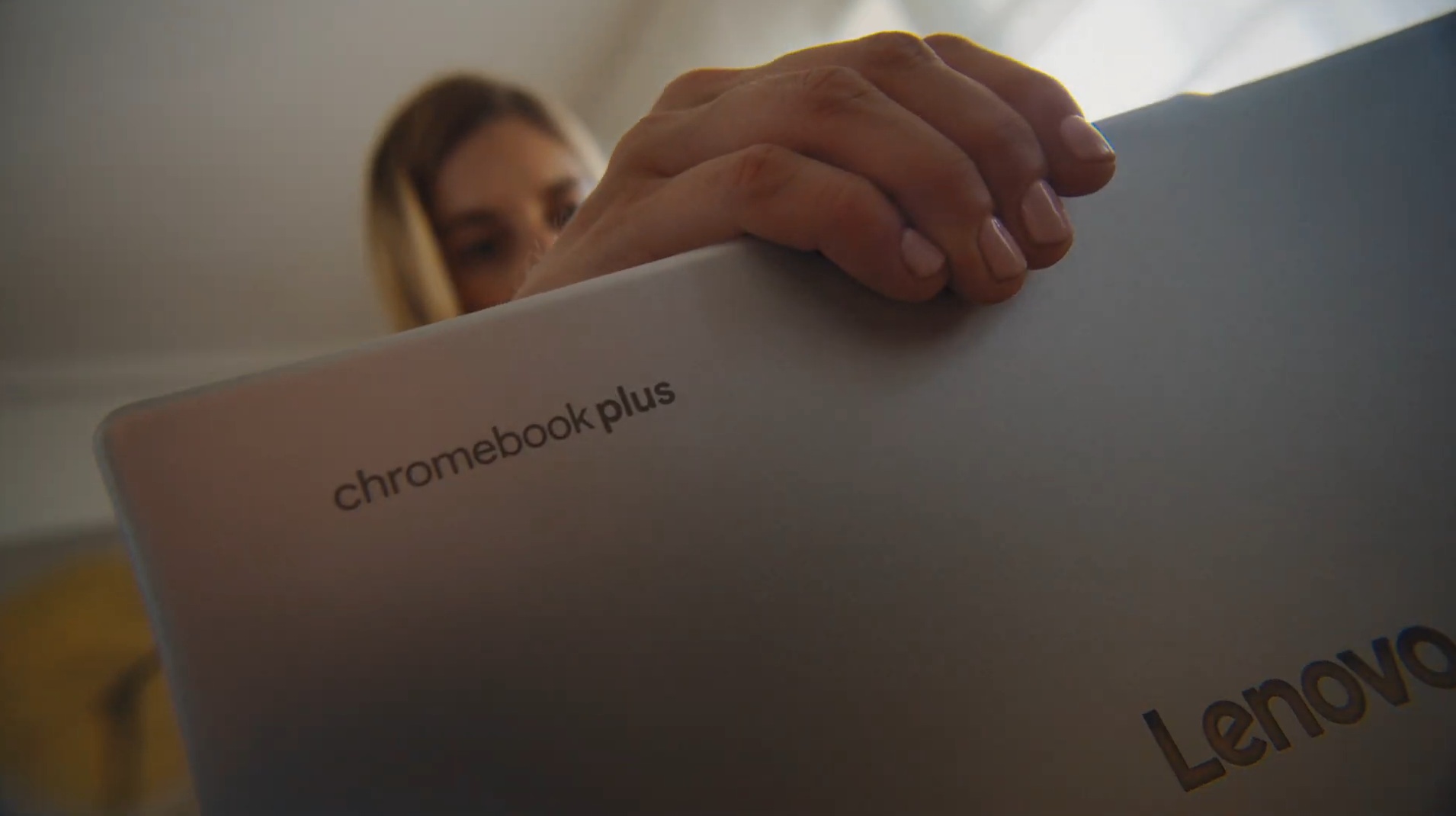
What you need to know
- Lenovo announced the launch of its new Chromebook Plus 14, which is a Hybrid AI laptop with deep Gemini integration.
- The Chromebook Plus offers a 14-inch 2K resolution display with support for two external displays at 4K resolution.
- The device also features two exclusive Google AI features: Smart Grouping and AI Image Editing.
- The Lenovo Chromebook Plus is available today (June 23), starting at $649.
Start your morning off right with Lenovo's latest Chromebook Plus drop that leans into AI on the go.
Today (June 23), Lenovo announced the launch of its latest Hybrid AI, next-generation Chromebook Plus laptop, in a press release. As a bit of house cleaning, the company states the laptop is available with a 14-inch display. The latest Chromebook Plus focuses on professionals, creators, and students, delivering a premium feel throughout the device. Lenovo states this display features a 2K resolution.
Design-wise, the post highlights the laptop's minimalist design elements, its aluminum chassis, and a backlit keyboard.
Lenovo touts its Chromebook Plus' touchpad, which should provide a more seamless scrolling approach. On the front of the laptop is a 5MP webcam that also features a physical privacy shutter. Those looking to multitask a little might find the laptop's support for two external displays at 4K resolution useful.
AI for here and AI to go
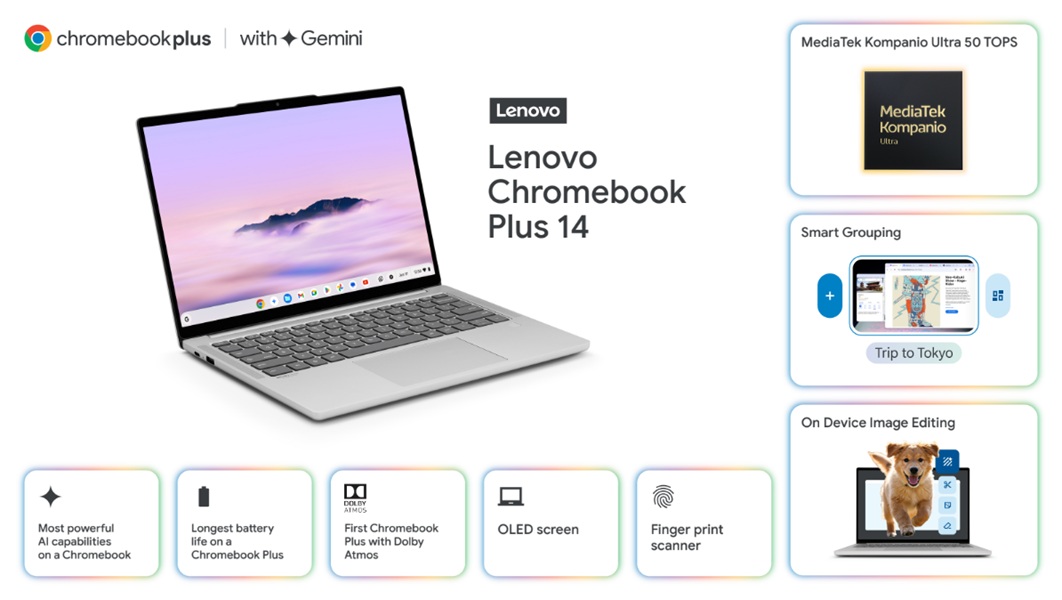
Lenovo and Google claim this Chromebook Plus is extremely powerful in terms of its AI capabilities. Even Lenovo's executive director and general manager of Chromebooks, Benny Zhang, said, "Whether you are an executive needing AI performance through the day, an artist wishing to create out the studio, or an everday user looking to browse, learn or play, this premium device is your perfect everyday companion."
What's empowering this laptop is MediaTek's Kompanio Ultra processor, the brand's flagship CPU. This enabled the companies to build Gemini directly into the 14-inch Chromebook Plus by Lenovo. With the AI available in the device's shelf, Gemini brings "Select to Search" backed by Lens, so users can find items on their screen without switching tabs/windows. Text Capture comes in as a quick note-taker, grabbing important dates or blurbs from your documents and popping them into Calendar or Docs.
Moreover, Lenovo states this Chromebook Plus features an upgraded variant of "Help me Read," simplifying heavy, jargon-filled text with the option to ask follow-up questions.
Get the latest news from Android Central, your trusted companion in the world of Android
On Google's side, the company introduced two exclusive features that you'll only find on Lenovo's new Chromebook Plus: Smart Grouping and AI Image Editing. When using the former, the laptop's on-device AI will "intelligently" understand and organize your tabs and documents into like-minded groups. For your images, the AI Image editor enters for the Gallery app, letting users remove backgrounds and turn photos into stickers.
Ready when you are

According to Lenovo, their latest Chromebook Plus "can be available with Google's Chrome Education upgrade." This lets schools and IT admins manage the ChromeOS and tailor it to their specific needs.
The laptop has a lot going on under the hood, but portability and longevity are the name of the game, so here's a battery that fits. Lenovo states its laptop is outfitted with a 17-hour battery in a package that weighs roughly 2.6 pounds. More than that, it should remain strong enough to handle multiple tasks, thanks to 16GB of RAM and 256GB of internal storage. The device also supports Wi-Fi 7 connectivity.
The Lenovo Chromebook Plus is available today (June 23), starting at $649 through your expected consumer/commercial channels.

Nickolas is always excited about tech and getting his hands on it. Writing for him can vary from delivering the latest tech story to scribbling in his journal. When Nickolas isn't hitting a story, he's often grinding away at a game or chilling with a book in his hand.
You must confirm your public display name before commenting
Please logout and then login again, you will then be prompted to enter your display name.
