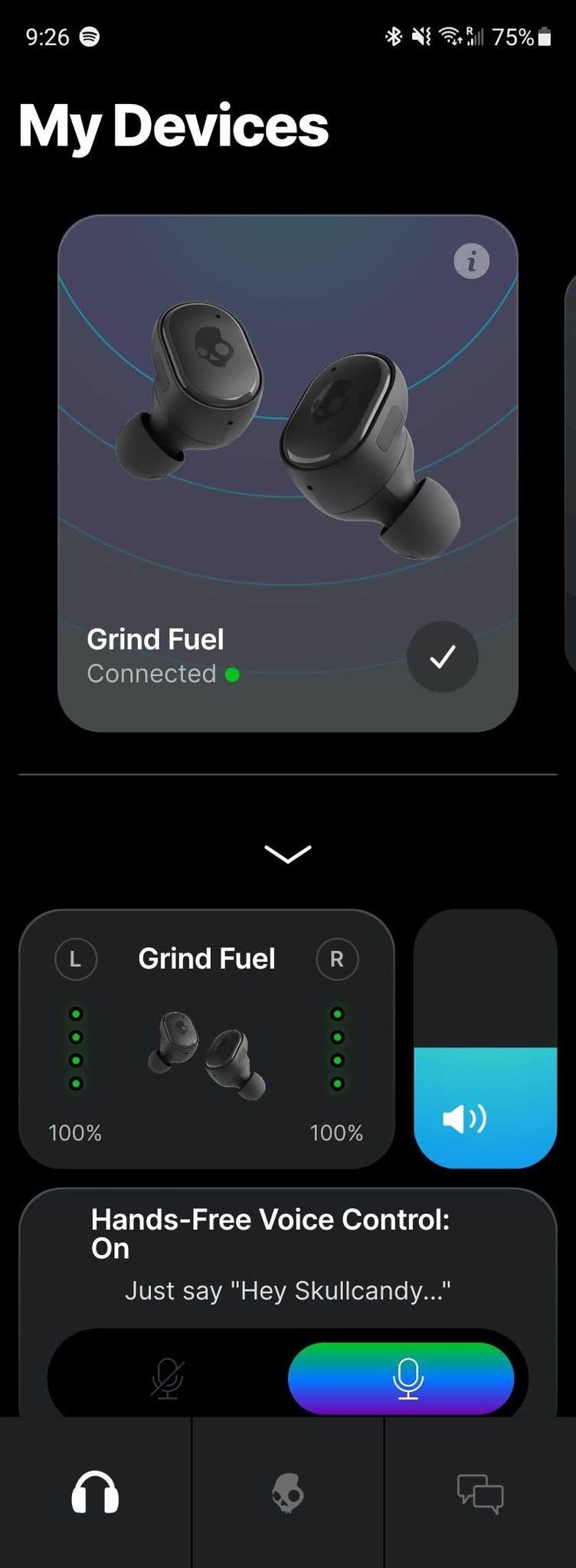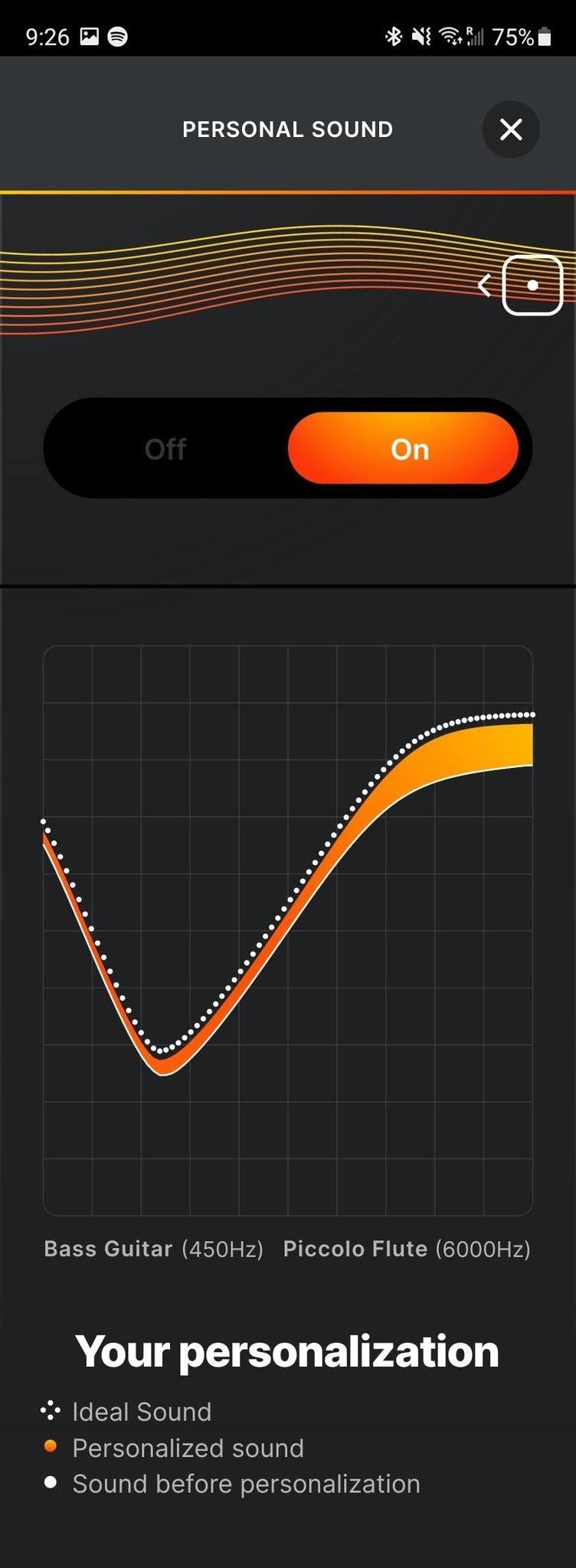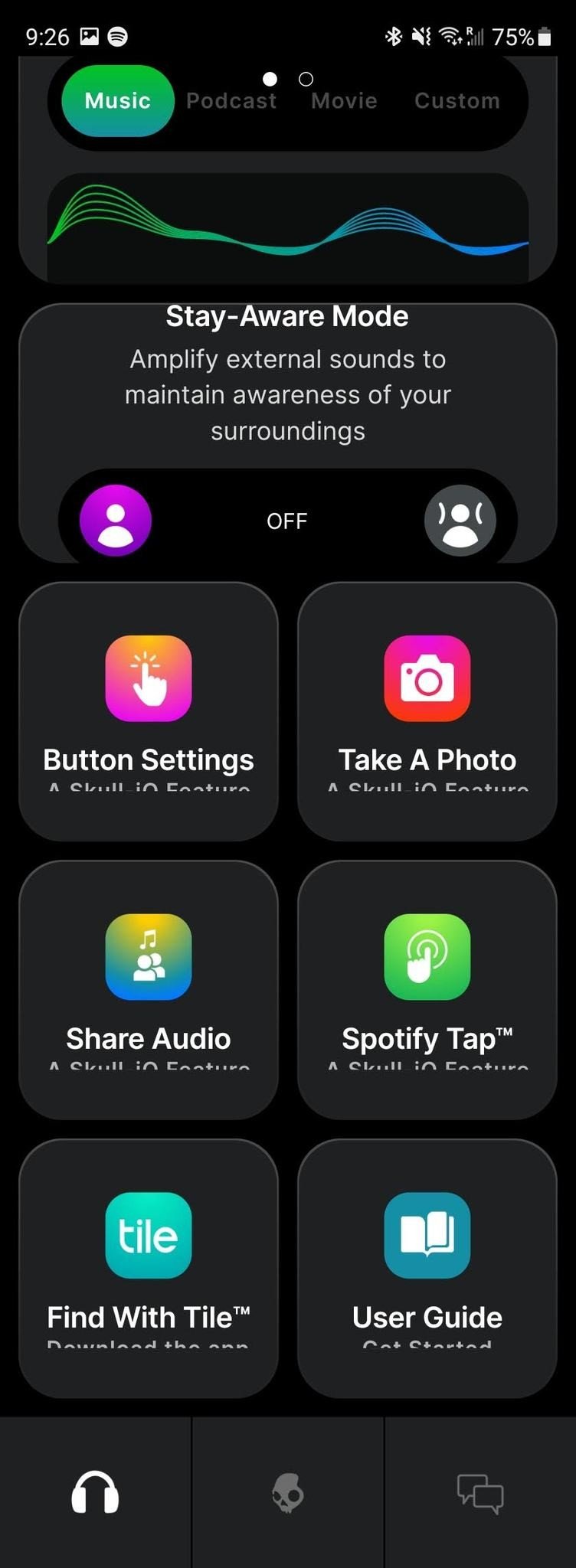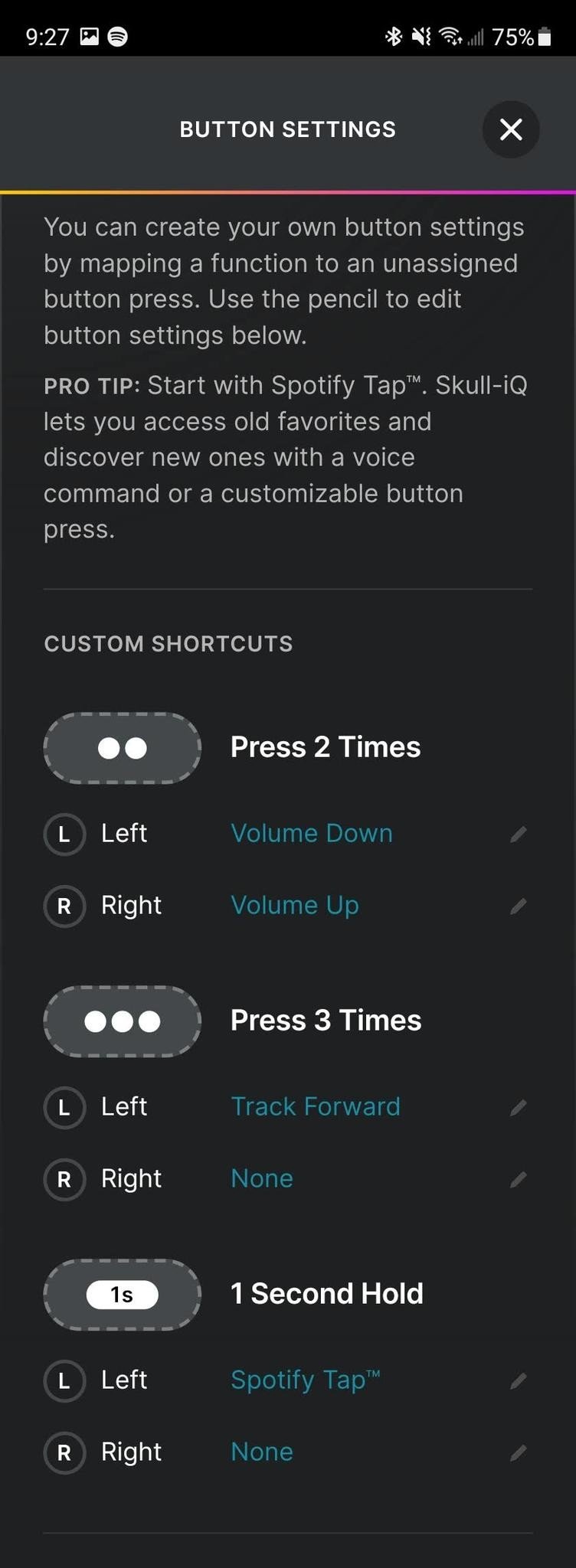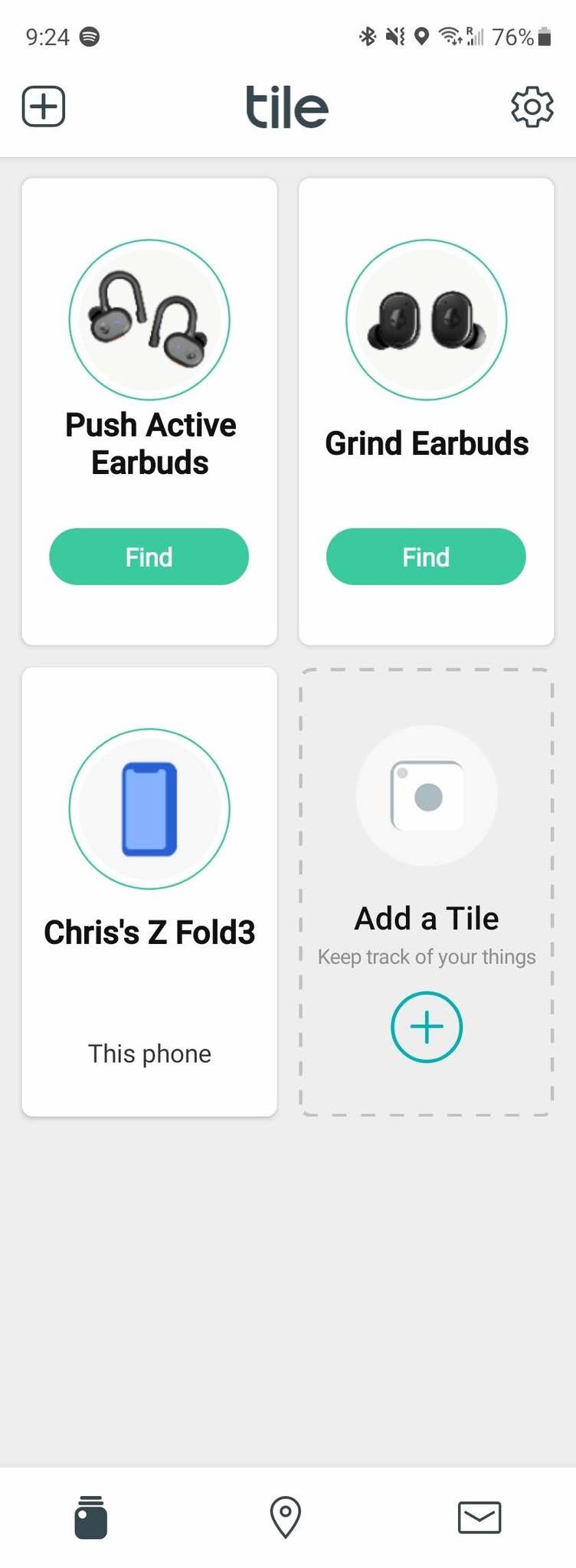Android Central Verdict
Bottom line: The new Grind Fuel has a pretty wide sound stage that compliments a host of audio preferences — and with the option to fully personalize the sound, it gets even better. With Skull-IQ, you get an onboard voice assistant for various tasks, including control over the ambient mode. Built-in Tile tracking to find lost earbuds and wireless charging keep these earbuds ready to go when you are.
Pros
- +
Great sound for the price
- +
Customizable audio profile
- +
Spotify Tap integration
- +
Wireless charging and Tile tracking built-in
- +
Good battery life
Cons
- -
No ANC
- -
Auto-pause and resume is missing
- -
Ambient mode picks up wind noise very easily
- -
Physical buttons on the side are uncomfortable to use
Why you can trust Android Central
There are a lot of excellent wireless earbuds these days. While many of the top options out there are quite expensive, there are still some pretty great cheap wireless earbuds too — but not all cheap earbuds are good earbuds. Many have poor sound quality and lack modern features we have come to expect from our tech. The new Skullcandy Grind Fuel and Push Active are looking to break that stigma and offer great sound and a host of high-end customization, but at an affordable price.
Skullcandy has been making audio accessories since 2003, and though the brand isn't new to the headphone or earbud game — its new Skull-IQ Smart Feature is. The introduction of Skull-IQ brings a custom voice assistant as well as some audio personalization options to the Grind Fuel and Push Active. Skullcandy is doing this while keeping the price of these new earbuds under the $100 mark — is it worth it? Let's find out.
Skullcandy Grind Fuel and Push Active: Price and availability

Skullcandy Grind Fuel and Push Active were launched on September 28, 2021. The wireless earbuds are only available in black, with the Push Active's physical controls bringing a pop of orange to the earbuds. You can pick up the Grind Fuel for $99.99, while the Push Active retail for $79.99. Both are available through the Skullcandy website, and we expect them to be found at many of the major retailers as well.
Skullcandy Grind Fuel and Push Active: What's good

Over the years, I have had a few pairs of Skullcandy's wired earbuds, but the Grind Fuel and Push Active are the first wireless products I've gotten to try out and formally review. Though I enjoyed the old 3.5mm options from my past, I wasn't sure what to expect from the Bluetooth offerings. Skullcandy is showing a lot of ambition in these new earbuds by putting a lot of new features into them and doing so at a more budget-friendly price.
Out of the box, the cases for Grind Fuel and Push Active have a good feel where they don't seem too light or poorly crafted. The charging case is matte black plastic with the iconic, glossy Skullcandy logo on top of the lid. The Push Active case is about a third of the size larger than the Grind Fuel's case, and it also has a bright orange USB-C charging port cover.
| Specs | Grind Fuel | Push Active |
|---|---|---|
| Weight | 76g | 95g |
| Earbuds battery | Up to 9 hours | Up to 10hours |
| Case battery | 31 hours | 34 hours |
| Colors | Black | Black and orange |
| Charging | USB-C Wireless | USB-C |
| Water and Dust resistance | IP55 | IP55 |
| Connectivity | Bluetooth 5 | Bluetooth 5.2 |
| Impedance | 32 Ohms | 22 Ohms |
| Driver diameter | 12mm | 6mm |
| Sound pressure level | 98 - 103dB | 112dB |
| Tile trackable | ✔️ | ✔️ |
| Customizable sound profile | ✔️ | ❌ |
| Hands-free control | Skullcandy iQ Google Assistant Alexa Siri | Skullcandy iQ Google Assistant Alexa Siri |
While the case for the Grind Fuel is smaller than that of the Push Active, it does add a feature missing from the latter — and that's wireless charging in addition to the USB-C port. Both cases feature that bright orange from the Push Active's port cover on the inside of the lids to bring some excitement to the otherwise subdued case design.
As for the earbuds, the pop of color the Push Active has on its case is also found on the buds themselves on the physical control button. The Grind Fuel also has physical controls, but those are found by pressing on the Skullcandy logo on the side of the earbud. The overall shape of the buds is very similar, with the Push Active being slightly larger, and they have a rubber ear hook to help keep the buds in place while being used.
Get the latest news from Android Central, your trusted companion in the world of Android

Both the Grind Fuel and Push Active were comfortable for me to wear, although my wife thought the stem that went into the ear canal was a bit long. Both earbuds offer active noise cancelation, but the gel ear tips and perhaps the longer stem provide good passive noise isolation. If you want to let some ambient sound in via an ambient mode, that is available with the Stay-Aware Mode.
At first listen, the Grind Fuel and Push Active had a pretty broad sound stage. I was surprised by how balanced the sound was, and there was more depth than I expected. Using the Skullcandy app on my phone, I could choose from some preset equalizer settings or make adjustments with a custom EQ. With the Grind Fuel, that customization goes a step further with Personal Sound mode.
Creating a Personal Sound on the Grind Fuel is a lot like a hearing test using a series of tones.
Attempting to create a personalized sound profile that is tuned to your listening preferences isn't new, even for budget wireless earbuds. I reviewed the 1More Colorbuds 2, which offered a similar technology, but the method of gathering your desired audio style differs from Skullcandy's.
Like a hearing test at a doctor, creating your Personal Sound profile uses a series of tones. Each ear is tested independently by listening to tones at varying pitches played through a constant white noise. When you hear the beeping tone, you press and hold a button on the screen and release it when the tone is gone.
Source: Chris Wedel/Android Central
The test lasts about 30 seconds per ear, and when complete, the app provides a graph showing an arc ranging across lower to higher frequencies. That arc displays three lines that are described as the sound profile before personalization, ideal sound, and what your personalized sound is after the test.
I noticed a nice change in the quality of sound and the range available when my personal sound was enabled. You can always retake the test if you want to make changes, but there's also a slider that lets you adjust the level of your Personal Sound profile on the standard out-of-the-box sound.
Skull-IQ brings a host of features to the Push Active and Grind Fuel that elevates these earbuds beyond what their price may suggest.
While the Push Active doesn't get the Personal Sound option, it does benefit from all of the rest of the new Skull-IQ. This new platform brings some helpful features with it, but the most notable are the custom voice assistant, audio sharing, Spotify Tap, and Stay-Aware mode. Not to mention, these earbuds will be able to get over-the-air updates to add new features and improve existing ones.
Perhaps the most interesting feature is the voice assistant that is activated by the longer than I'd prefer phrase "Hey, Skullcandy." While the hot words are a bit much, the feature does work relatively well. The assistant isn't here to help with fun facts or tell you the weather. Though it can let you access your phone's digital assistant for those things, it will give you hands-free control over your earbuds.

Overall the assistant worked well, but the action phrase does need to be exact for it to work. Skipping tracks, changing the volume, and playing or pausing are perhaps the most common tasks for which you'd use the assistant. But it can also be used to enable or disable the Stay-Aware mode, access your personal assistant by saying "Hey, Skullcandy assistant," or turn on Spotify via Spotify Tap.
Of course, all of these features can be accomplished using the physical buttons on the Grind Fuel and Push Active. Double and triple, along with a one-second button hold, can be customized for the earbuds, with the ability to set a different action for each ear if you choose to. A single press and three-second holds of the buttons are locked to play/pause as well as initiating audio sharing.
Source: Chris Wedel/Android Central
Audio sharing is a feature that lets two sets of the new Skull-IQ-enabled earbuds listen to the same device simultaneously. The person who is sharing the audio controls the source, but each person can individually adjust the volume of their earbuds. The range is about 15-feet, but the feature works pretty well. The audio is synced between mine and my wife's earbuds perfectly.
Battery life for the earbuds was solid in my testing. The Grind Fuel is rated at 9 hours of listening, where the Push Active can get up to 10 hours. Each case provides a Rapid Charge that can get the buds 2 hours of playback in only 10 minutes. The Push Active case contains about 34 hours of listening to the earbuds, and the Grind Fuel's will give about 31 hours.

Skullcandy also managed to add another helpful feature to both the Grind Fuel and the Push Active, and that's the ability to track the earbuds if you lose them. Skullcandy partnered with Tile to offer its technology to find your earbuds. While you won't be able to track the case if you lose it, the earbuds are much smaller and easier to misplace. Thanks to the integration with Tile, you'll be able to reunite them with your ears — and hopefully the case too.
Skullcandy Grind Fuel and Push Active: What's not good

When thinking of the parts of the Skullcandy Grind Fuel and Push Active that are disappointing, much of it had to be tempered, considering these are earbuds that fall in the $100 and below price category. However, that doesn't mean that what is offered works flawlessly.
As I mentioned above, the Skull-IQ brings a lot of great features to these earbuds. But the voice assistant does have some faults. For example, when I went for a jog outdoors and used either pair of buds, unless I yelled "Hey, Skullcandy," or cupped my hand over my mouth to physically direct my voice toward the earbud's microphone, it often wasn't recognized. However, once the phrase was heard, the command was executed as desired more often than not.
The built-in microphones for the earbuds are pickup wind too well, and "Hey, Skullcandy" not well enough.
On the flip-side of the microphone not picking up a sound as intended, some sounds were picked up too well — specifically wind when in Stay-Aware mode. Standing outside, ready to head down the road for my jog, as soon as I enabled the ambient sound mode, I knew it wasn't going to be good. Even the slightest breeze would cause static and a barrage of white noise in my ears. Perhaps this can be adjusted via a software update, but it is far too sensitive for now.
I know this may be greedy, but I do wish that the earbuds could offer some form of ANC. The passive noise isolation is pretty good, but turning off even more of the outside sounds would be wonderful. Another wishlist item is auto-pause and resume, which is missing from the Grind Fuel and Push Active. Many times I forgot to pause my audio when I'd take the earbud out for something, and it was just annoying.

The physical buttons on the Push Active are easily accessible, though a bit stiff, but the buttons are downright uncomfortable on the Grind Fuel. Because the buttons are located on the side of the earbud, anytime you press them, you are forcing the bud further into your ear canal. It would have been better to have either put them in the same place as the Push Active or anywhere else along the edge. Because the chosen implementation almost forces you to use the voice assistant to avoid shoving the earbuds into your ear.
Skullcandy Grind Fuel and Push Active: Competition

If you are looking for a good pair of earbuds that you can personalize the sound and feel great in your ears, then the previously mentioned 1More ColorBuds 2 are worth a look. These match up well in comparison to the Grind Fuel. The ColorBuds 2 are super comfortable and forgo the physical controls for touchpads on the sides. The case offers wireless charging, and the earbuds have ANC and ambient modes available.
The ColorBuds 2 also can have the sound profile customized similarly to the Grind Fuel. However, the sound stage on the ColorBuds 2 is much flatter than that of the Skullcandy offering, and even after adjusting the profile, it still lacked the punch of the Grind Fuel. The ColorBuds 2 are also missing Spotify Tap, Tile tracking, audio sharing, and a custom voice assistant. However, you can get them for about $20 less than the Grind Fuel.

As for an alternative to the Push Active, the Treblab X3 Pro may pack the punch you're looking for in a pair of workout-focused earbuds. These have a bass-heavy sound profile that is perfect for getting you pumped for your next sweat session. Speaking of sweat, thanks to the IPX7 water resistance rating, the Treblab X3 Pros can handle all the sweat you have.
The ear hooks will ensure that the buds are kept secure and don't fall out during even the most intense workout. You'll get about 9 hours of listening and another 36 hours from the charging case. You'll save a few bucks compared to the Push Active, with the Treblabs X3 Pro coming in at about $10 less, but you will miss out on some features. On the other hand, things like ambient mode, adjustable EQ, Tile tracking, Spotify Tap, and more may be worth the extra $10 to you.
Skullcandy Grind Fuel and Push Active: Should you buy it?

You should buy this if ...
- You want earbuds with software that can be updated.
- You want hand-free controls over your audio.
- You use Spotify as your primary audio source.
- You tend to lose your earbuds.
- You want customizable sound.
You shouldn't buy this if...
- You will rely on ambient mode when exercising outdoors.
- You need voice controls to work perfectly every time.
- You need your earbuds to have active noise cancelation.
The Skullcandy Grind Fuel and Push Active offer a lot of great features at excellent prices. Thanks to the Skullcandy app, you can fine-tune them even further for your taste, and with the Grind Fuel, even get an automated sound profile created for you. Tile tracking and Spotify Tap integration are a great addition if you are forgetful and love Spotify. While the voice assistant is helpful, it doesn't always hear the wake command in noisy situations. Ambient mode is too sensitive in windy environments, and you won't find ANC to block out the wind.
4 out of 5
At the sub-$100 price range, it is surprising to find not only good sounding earbuds that have the base expectations met, like IP55 dust and water resistance and great battery life, but also a host of features that are missing from some of the more expensive options on the market. The new Skull-IQ platform introduced a custom voice assistant along with Personal Sound and audio sharing. Skullcandy also partnered with Tile for earbud tracking and Spotify for direct integration with the streaming service.
While you won't get active noise cancelation, the "Hey, Skullcandy" assistant can be hit and miss. Those are some concessions that may be worth making considering the price. The low cost makes it easier to accept features that aren't fully baked when the overall experience of using the Grind Fuel and Push Active is largely a positive one.

Skullcandy Grind Fuel
Bottom line: The new Skull-IQ platform brings a lot of new features to the Grind Fuel. You'll also get wireless charging and fully customizable sound to complement these earbuds. That's important so that when you launch Spotify with only a tap, it sounds perfect. Should you misplace your earbuds, you'll have Tile tracking to help you find them again.

Skullcandy Push Active
These fitness-focused earbuds are great for your next workout. With ear hooks to keep them in place and drivers that can provide plenty of bass, you'll power through your next session. The built-in voice assistant will let you control your tunes hand-free and access your favorite Spotify playlist with just a tap.