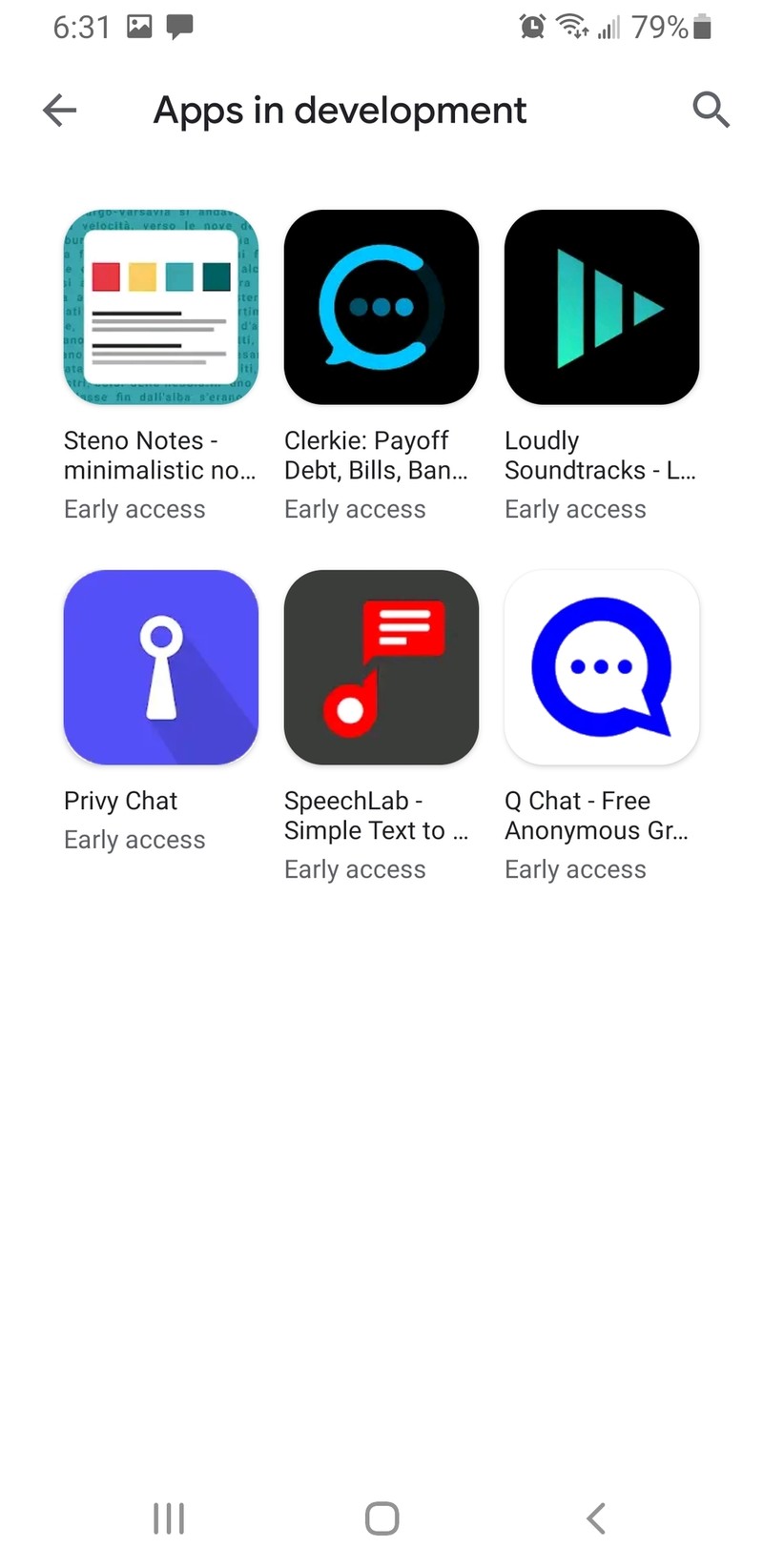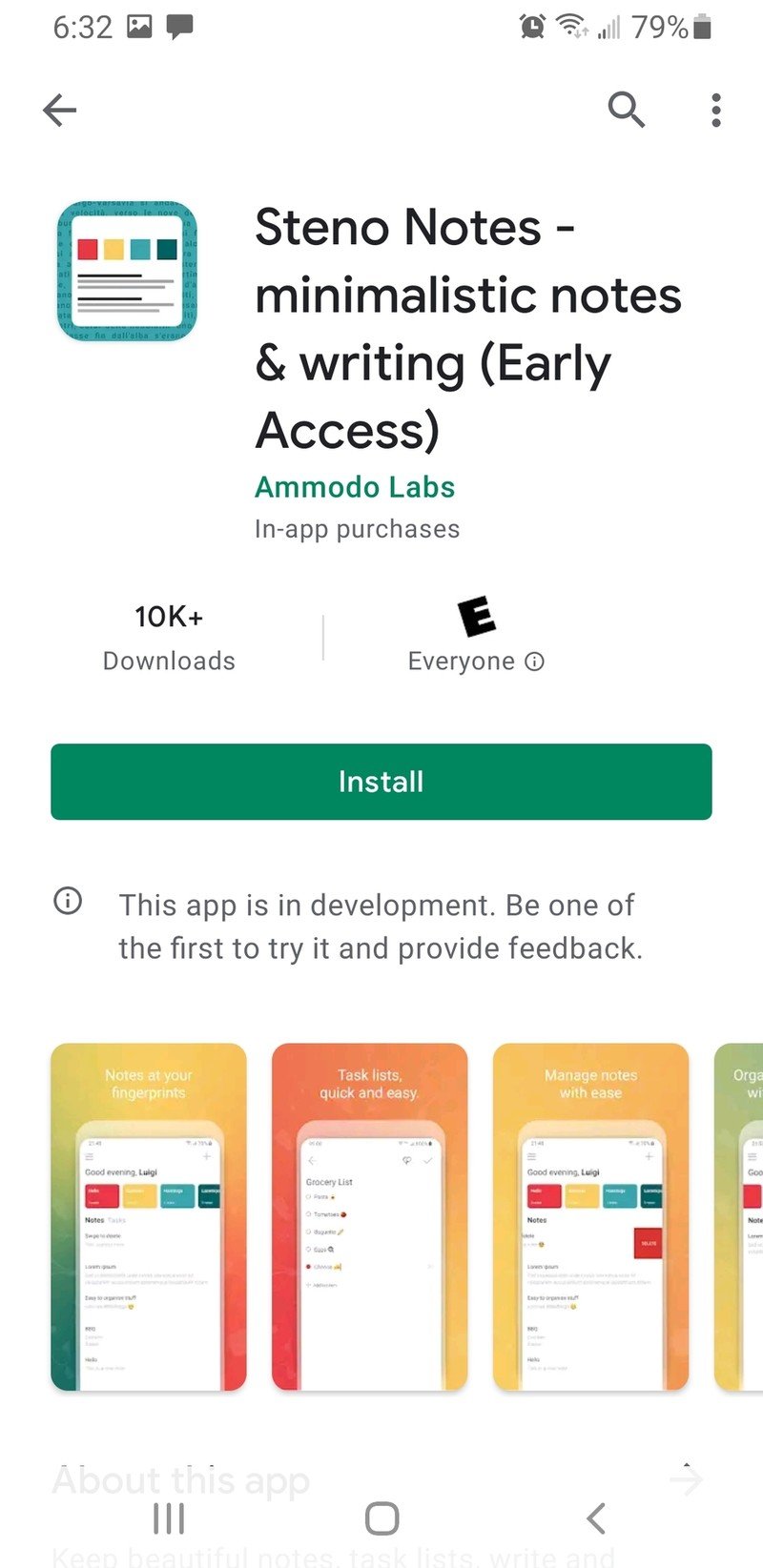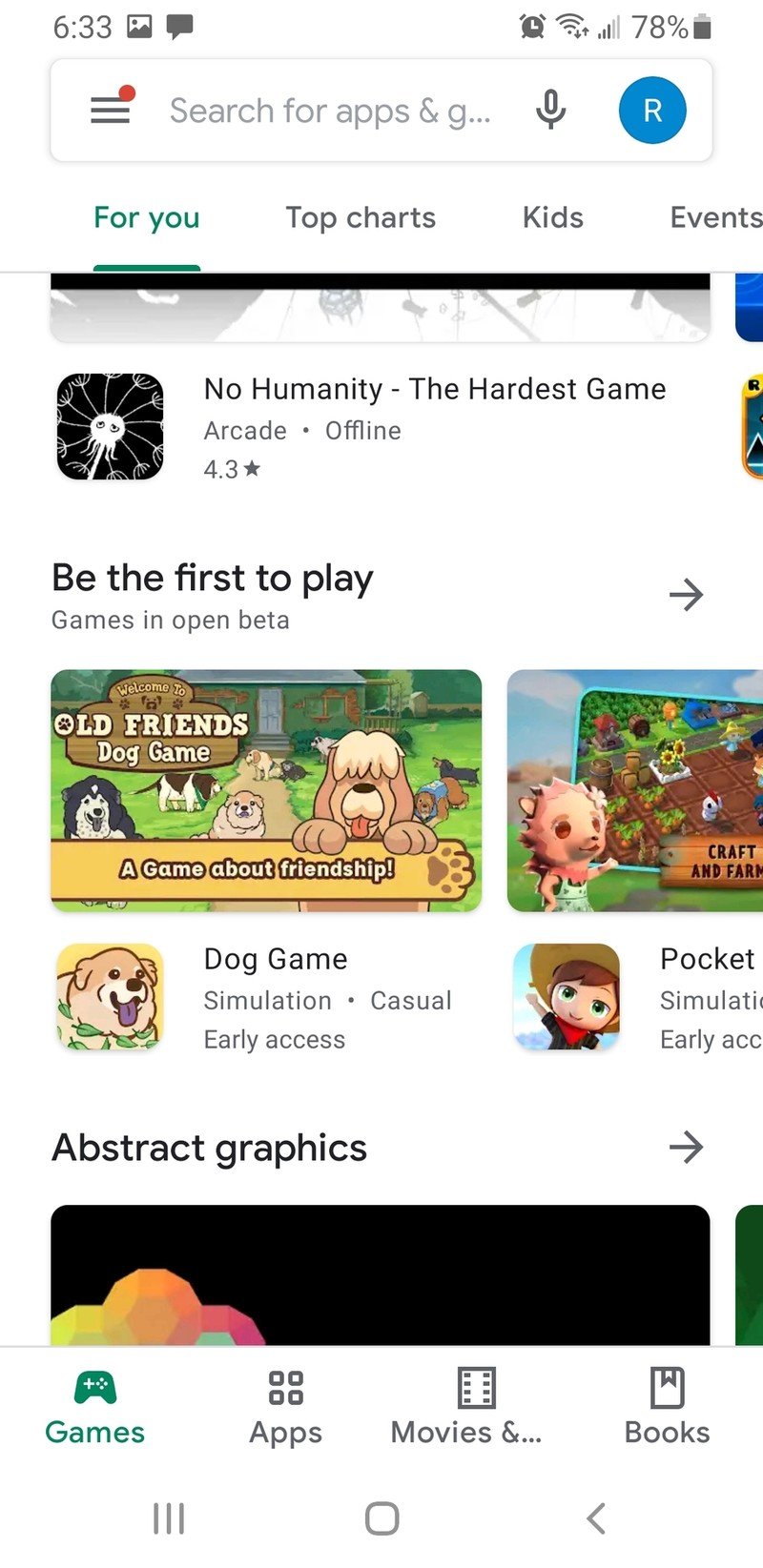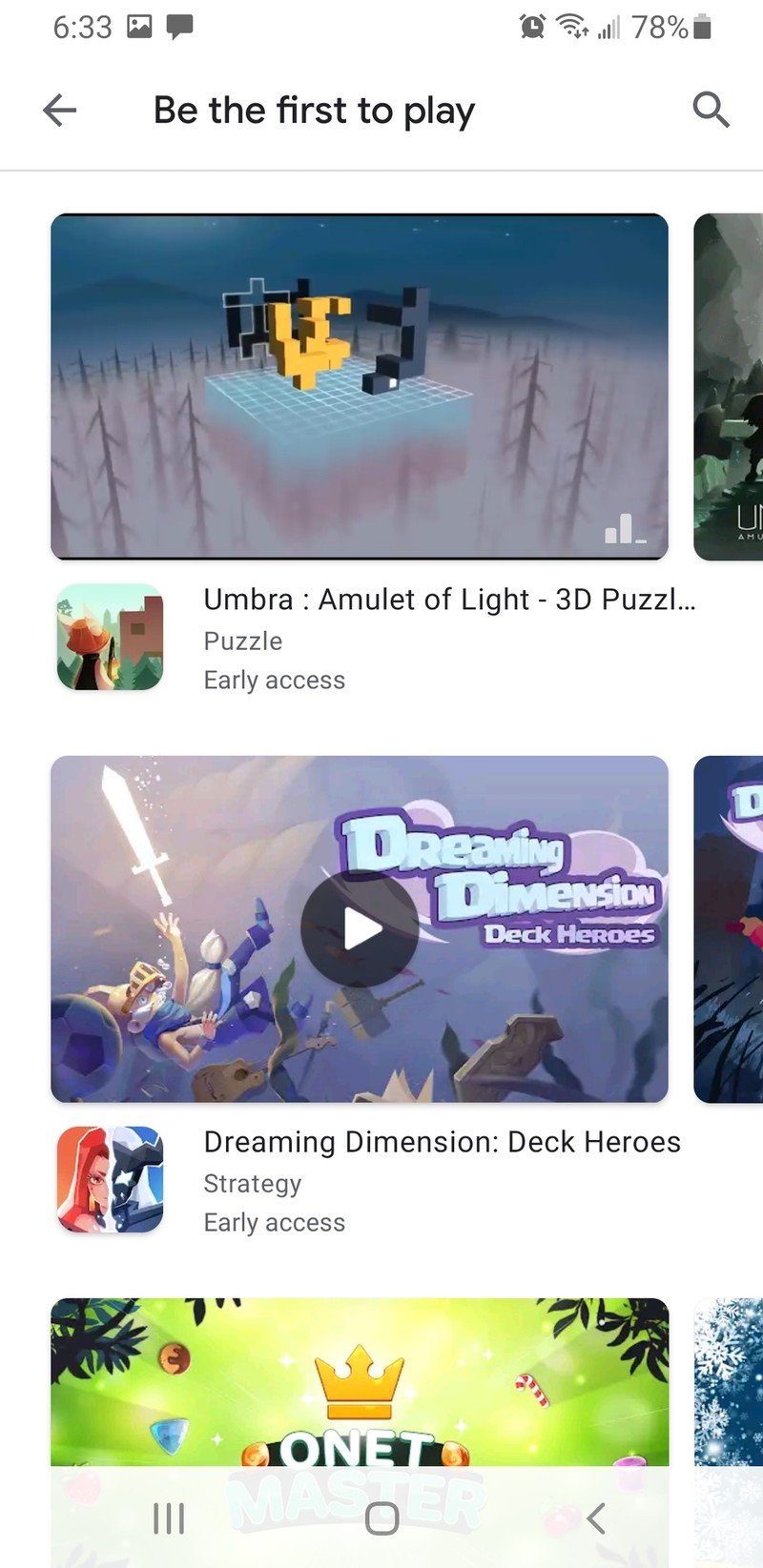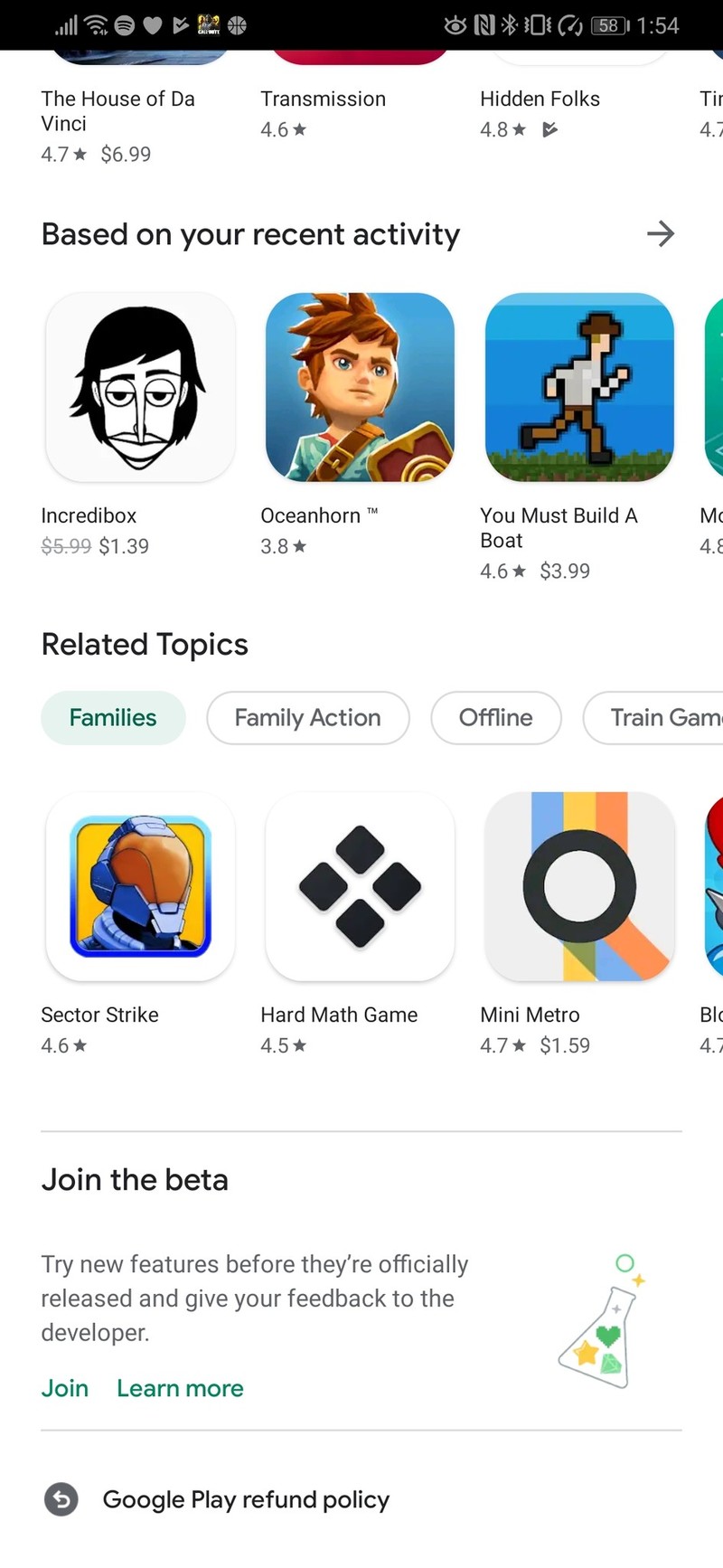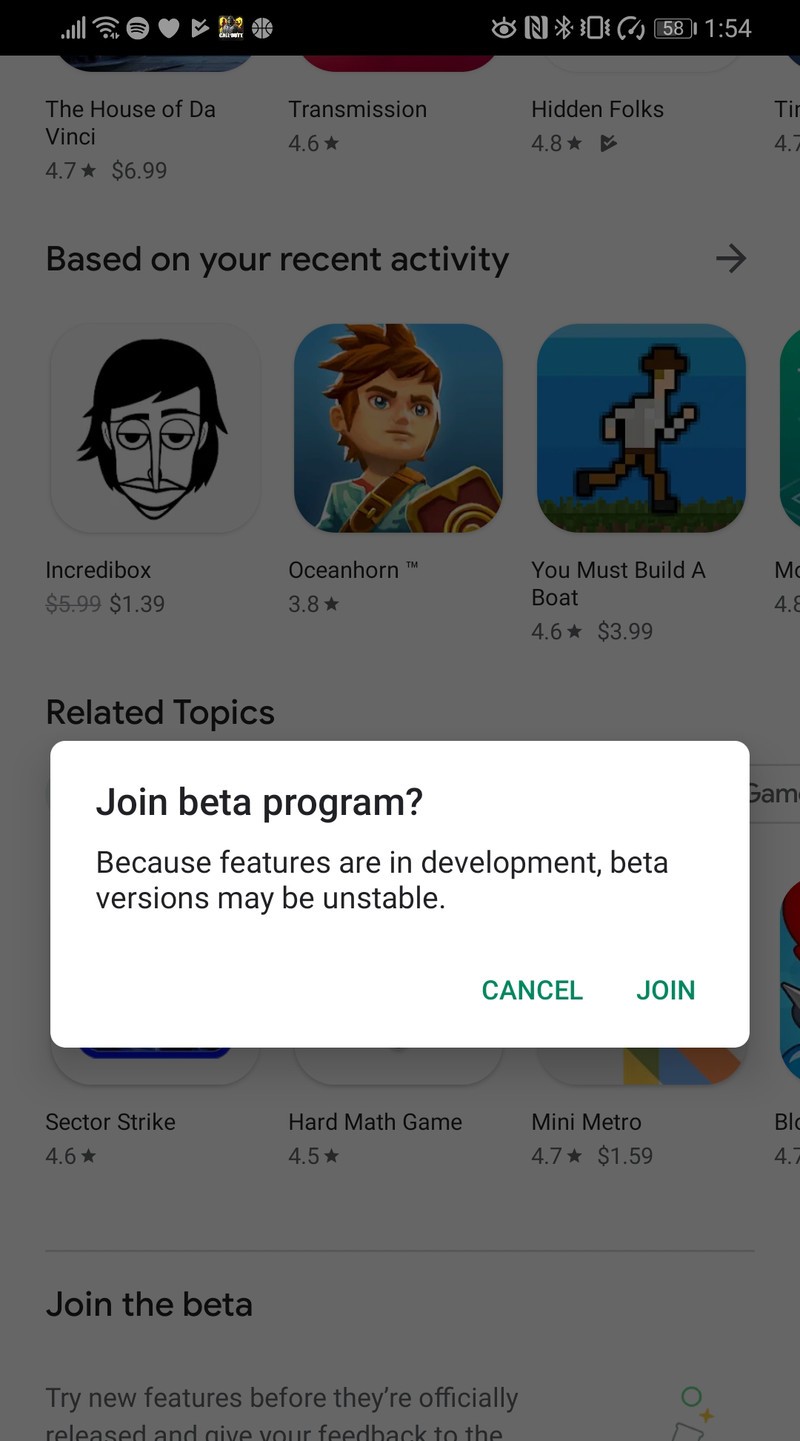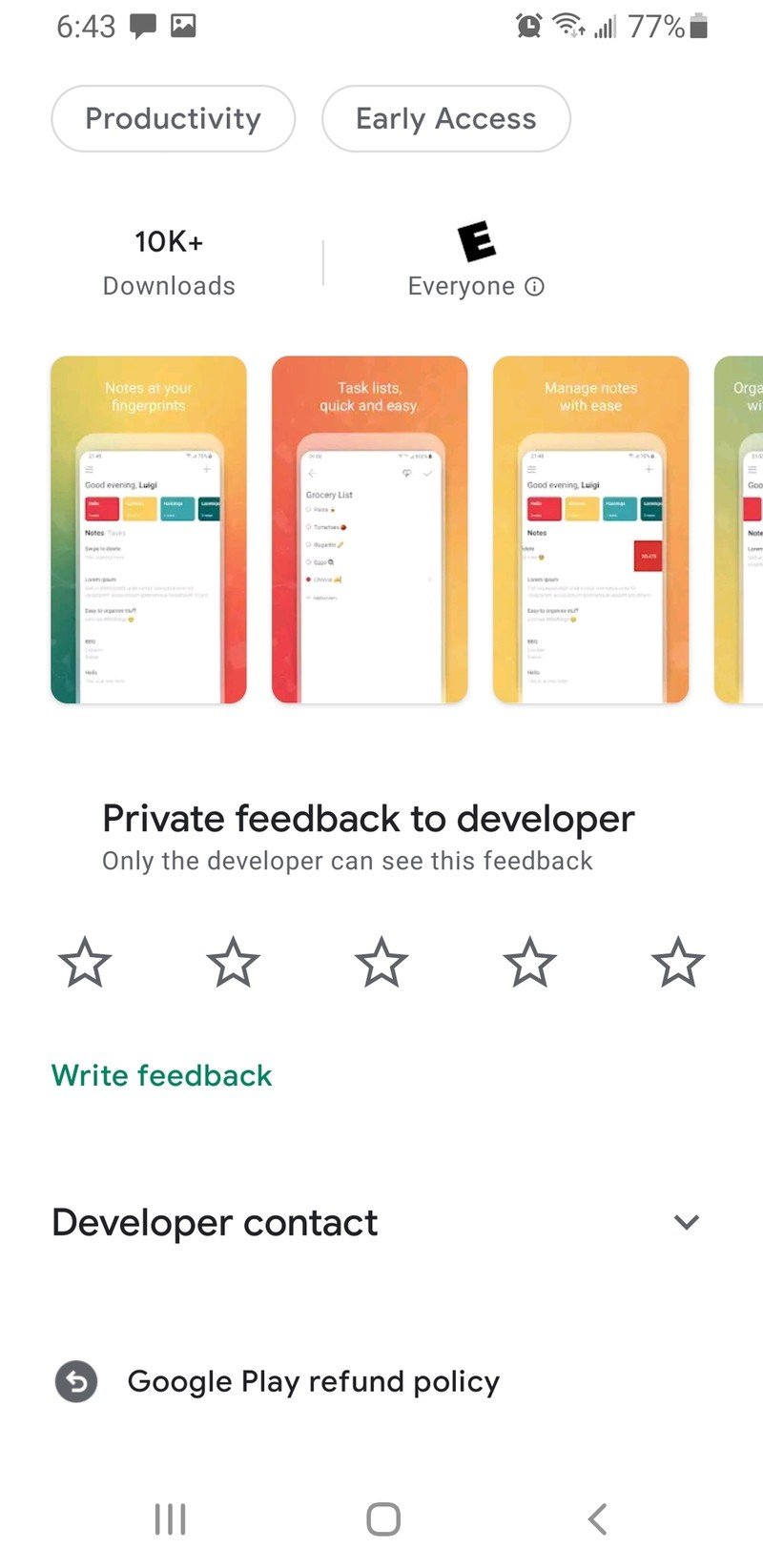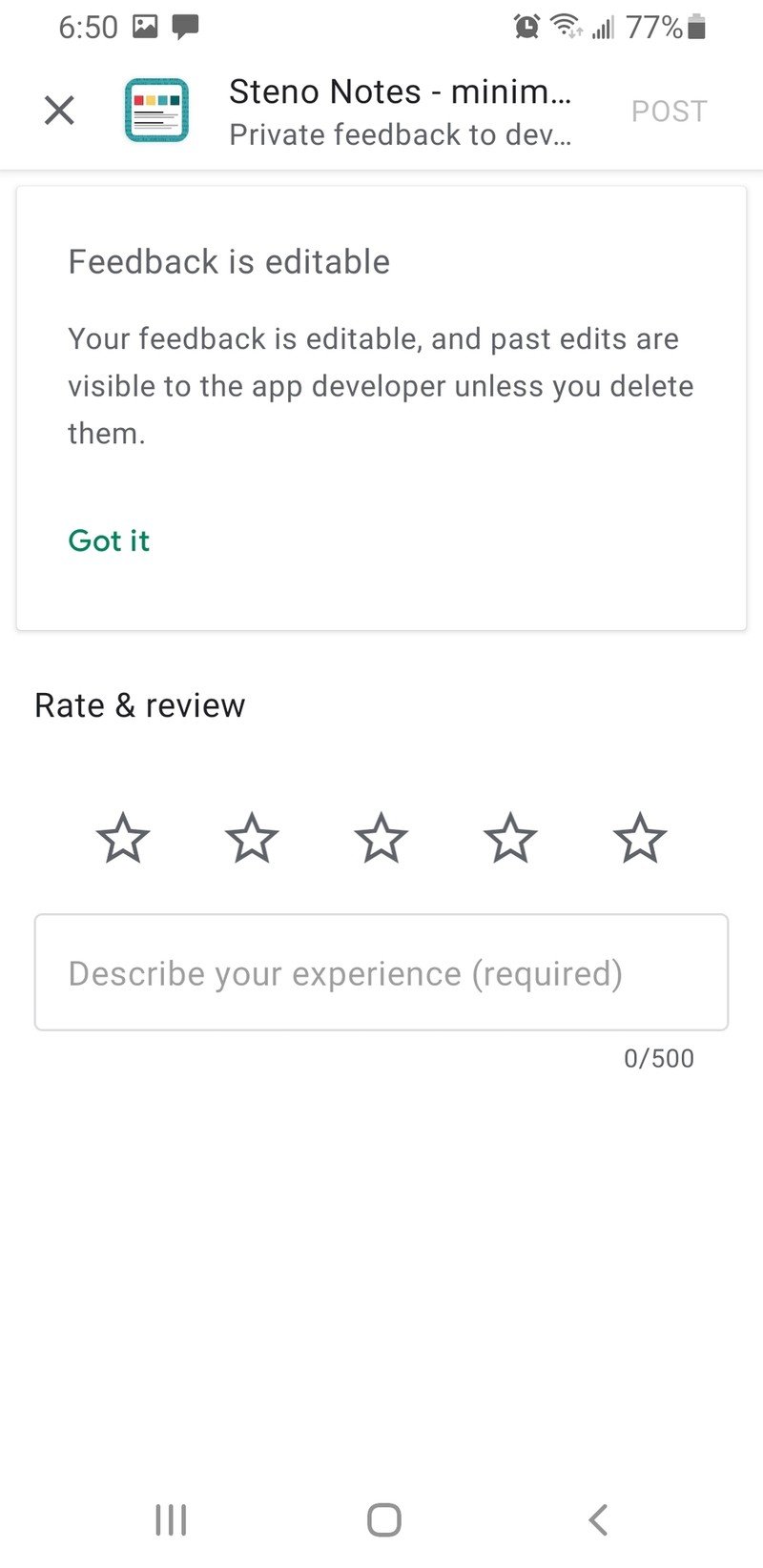How to sign up for an early access Android game on the Google Play Store

Get the latest news from Android Central, your trusted companion in the world of Android
You are now subscribed
Your newsletter sign-up was successful
As Bethesda and CD Projekt Red have both learned in recent years, betas are pretty important. They serve to build hype in the community for an upcoming product and, more importantly, as a test run for the developers to put their product through the wringer and see how it comes out on the other side. Some people love beta-testing new apps and games. If you fit into this demographic, you'll want to sign up for early access and beta-testing through the Google Play Store. Here's a step-by-step guide to help you get an inside look at apps and games before they officially hit the Play Store!
How to sign up for early access apps
- Launch the Google Play Store on your Android phone.
- If you're not already viewing apps, click Apps at the bottom of your screen.
- Scroll down to the Apps in development section at the bottom of the list. You'll need to scroll a lot to get there. Source: Android Central
- Expand the list of available apps by clicking on the arrow icon.
- Once you've found an app you want to test out, install it!
Congratulations, you are now testing out an app in early access! If you are looking to test out more than just apps, you can sign up for early access to games as well.
How to sign up for early access games
- Launch the Google Play Store.
- If you're not already viewing games, click Games at the bottom of your screen.
- Scroll down until you find the Be the first to play section. It will probably be somewhere in the middle. Source: Android Central
- Expand the list of available games by clicking on the arrow icon.
- Once you've found an game you want to test out, install it!
Welcome to the club, cool kid. You are now beta testing a game long before all of those other sheeple will ever even hear about the next big thing.
How to Join the beta program for select apps and games
Beta testing an app or game is slightly different from testing an app/game in Early Access. Because betas are so experimental and may have features that aren't public yet, you'll have to look just a little bit harder to find out if an app or game has a beta that you can access. Here's what you'll need to do.
- Launch the Google Play Store.
- Navigate to the installed app or game you want to check for a beta.
- Scroll down on the app or game listing and check for a "Join the beta" option. Source: Android Central
- If you see this option, click Join. If you don't see this, then your app or game doesn't have a beta at this time.
- Some betas have limited space for beta testers. If your app/game's beta is full, you'll get a message informing you of this when you attempt to join.
Checking your existing apps/games for betas
You may already have apps and games in your library that have early access or betas for some of your favorite Android games, and you don't even know it yet!
- Open the Play Store.
- Click the Menu icon > select My apps & games.
- If you have any apps or games with betas, select Beta.
- You'll see a list of the apps you have early access to or beta versions of installed if there are any.
How to provide feedback
Once you've tested your app or game, the developer will be thrilled to receive your honest, actionable feedback. Remember, these apps and games are still works in progress, and the developers won't know what needs to be improved without your help!
Get the latest news from Android Central, your trusted companion in the world of Android
- Launch the Play Store.
- Navigate to the installed app or game that you're giving feedback on.
- Without opening the app, scroll down to the Private feedback to developer section.
- Click Write feedback.Source: Android Central
- After you've written your feedback and given a star rating, hit Post in the upper righthand corner. Your feedback is private and only the developer will see it.
Manage expectations
Remember, these apps and games are still works in progress, and it's expected that you will run into some weird, frustrating, or even game and app-breaking issues. This is exactly what's supposed to happen, and it is crucial to development that you provide detailed feedback to the developer when you encounter these kinds of problems.
This is all part of the development cycle, and your input is an invaluable resource in the developer's arsenal. Teamwork makes the dream work!

Steno Notes (Early Access)
While you're thinking about early access apps, check out Steno Notes! This organizational app features a minimalistic design for notes, task lists, and more.

A lifelong gamer, Mogan has had a controller in hand since the PlayStation 1 ruled the world and Neopets seemed eternal. She loves to play new and old games alike, especially if it's something weird and charming. Puzzlers, JRPGs, adventure, and rhythm games are her favorites.