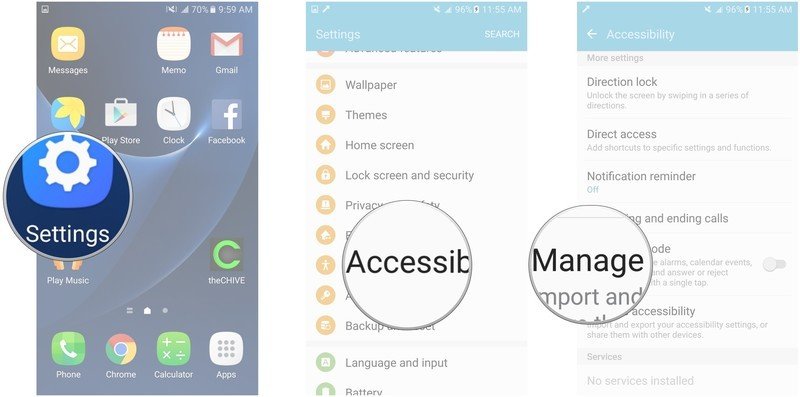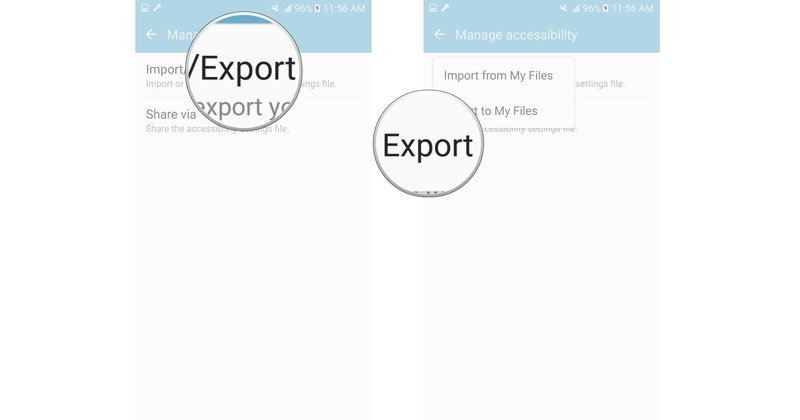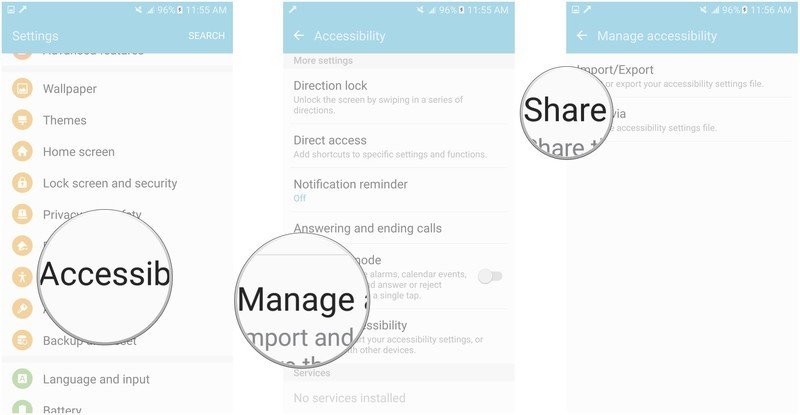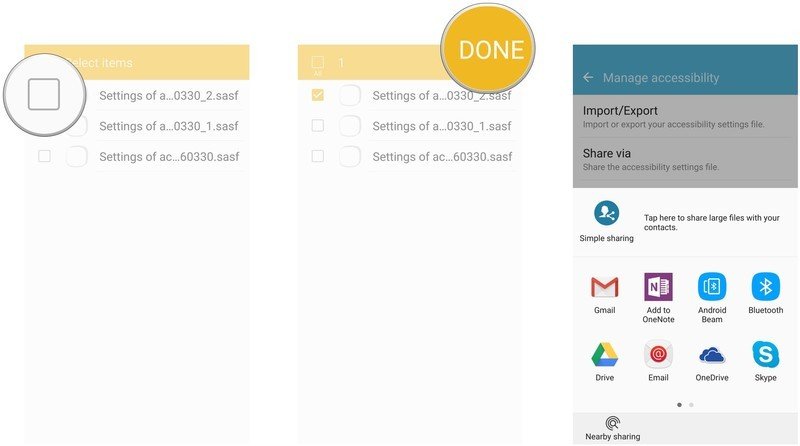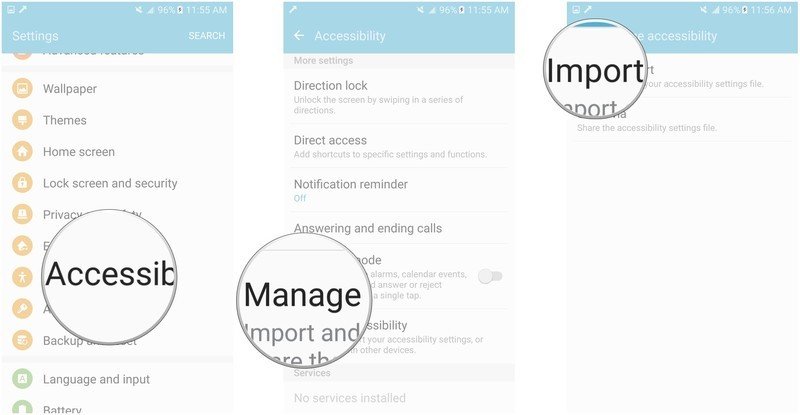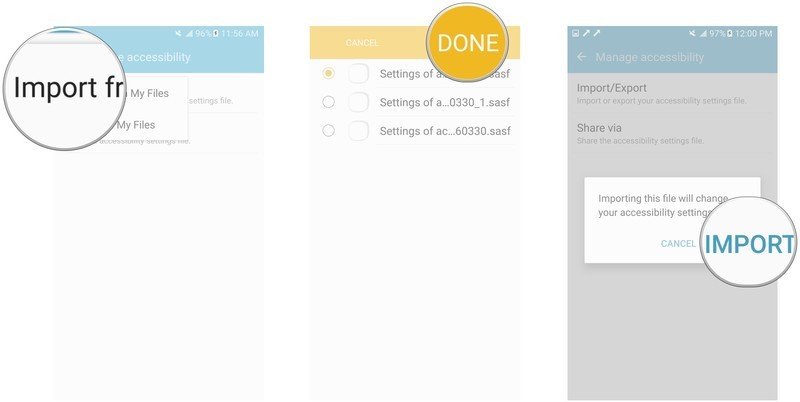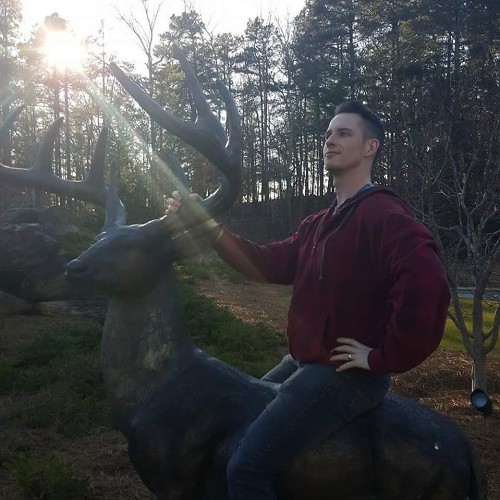How to import/export accessibility settings to another device with the Galaxy S7

Get the latest news from Android Central, your trusted companion in the world of Android
You are now subscribed
Your newsletter sign-up was successful
A great accessibility feature of the Galaxy S7 is the ability to transfer accessibility settings to and from other Android devices. This is especially great if you had someone else set them up for you but need a new phone in a pinch and can't do it yourself.
At the end of the day, your accessibility settings are just sitting in a file, so if you have the ability to transfer files on other Android devices (which you absolutely should), then you're golden.
- How to export accessibility settings on the Galaxy S7
- How to share accessibility settings on the Galaxy S7
- How to import accessibility settings from My Files on the Galaxy S7
How to export accessibility settings on the Galaxy S7
This process will move your accessibility settings to My Files. From there, you can share them with other devices via email, Google Drive, OneDrive, Bluetooth, and more.
- Launch the Settings app from your Home screen, the app drawer, or the Notification Shade.
- Tap Accessibility.
- Tap Manage accessibility. It's near the bottom of the page.
- Tap Import/Export.
- Tap Export to My Files.
Now your accessibility settings file has been copied to My Files and can be shared with other devices.
How to share accessibility settings on the Galaxy S7
- Launch the Settings app from your Home screen, the app drawer, or the Notification Shade.
- Tap Accessibility.
- Tap Manage accessibility. It's near the bottom of the page.
- Tap Share via.
- Tap the file(s) you'd like to share.
- Tap Done.
- Tap a method.
- Share via your method of choice like you would normally.
You'll be able to access your settings file from other devices and apply them as you wish, where supported.
How to import accessibility settings from My Files on the Galaxy S7
If you've shared accessibility settings from another device, then they should appear in your My Files. From there you can bring them in and apply them to your phone.
- Launch the Settings app from your Home screen, the app drawer, or the Notification Shade.
- Tap Accessibility.
- Tap Manage accessibility. It's near the bottom of the page.
- Tap Import/Export.
- Tap Import from My Files.
- Tap the file you'd like to import.
- Tap Done.
- Tap Import.
The file you imported will now be applied to your accessibility settings.
Get the latest news from Android Central, your trusted companion in the world of Android