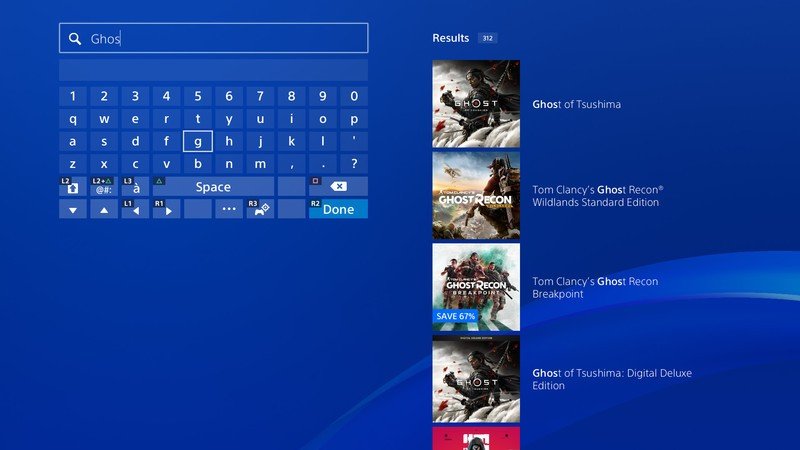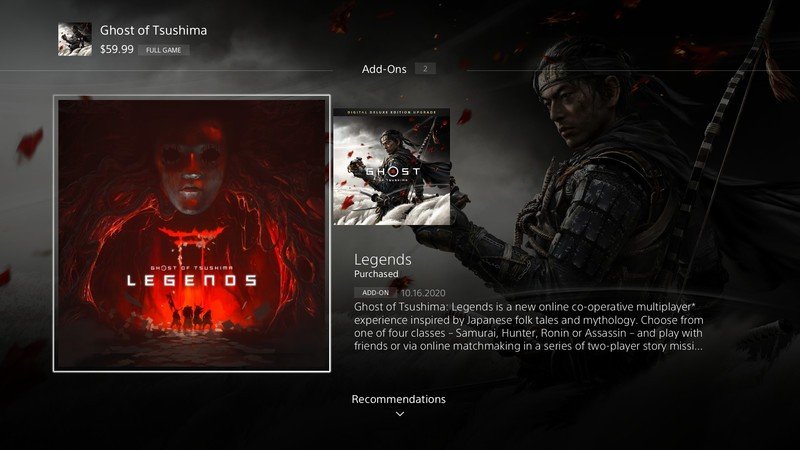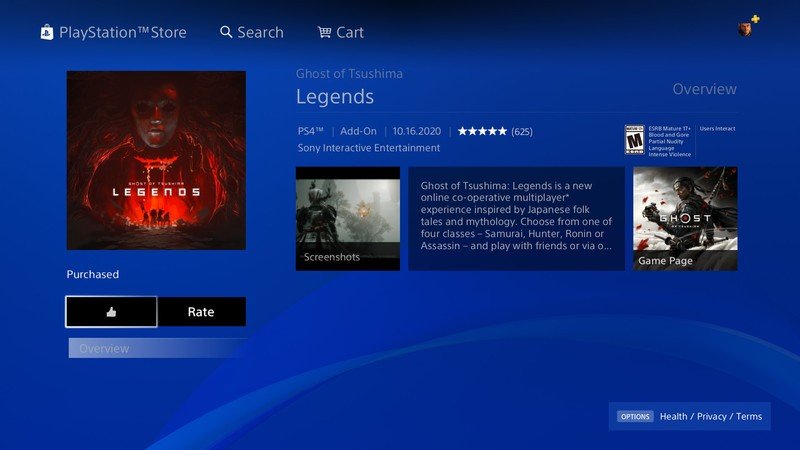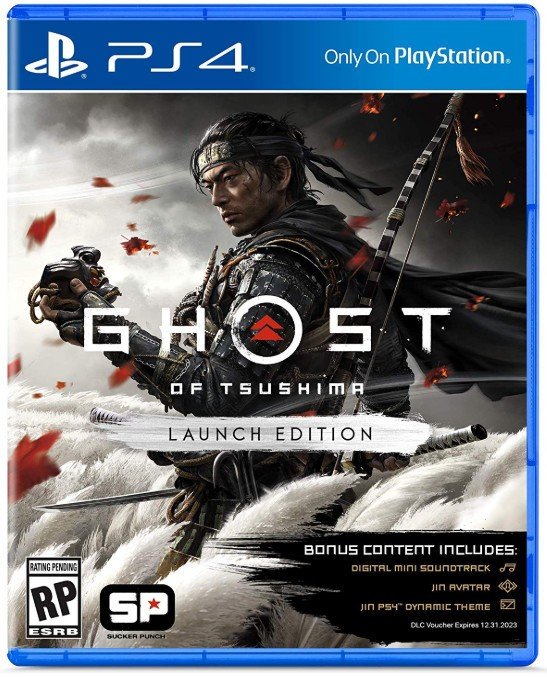How to download Ghost of Tsushima: Legends

Get the latest news from Android Central, your trusted companion in the world of Android
You are now subscribed
Your newsletter sign-up was successful
Ghost of Tsushima version 1.1 update is now available and with it, the free Ghost of Tsushima: Legends multiplayer. There's an extra step you'll need to take in grabbing this new mode however, as it's not completely straightforward. Here's how to download Ghost of Tsushima: Legends.
How to download Ghost of Tsushima: Legends
- Turn on your PS4.
- Ghost of Tsushima should automatically be downloading an update that is roughly 9GB.
- Now, search for Ghost of Tsushima in the PlayStation Store.
- Select Ghost of Tsushima.
- Scroll down until you see the Ghost of Tsushima: Legends add-on.
- Select Ghost of Tsushima: Legends.
- You'll be taken to a new page where you can claim Ghost of Tsushima: Legends.
- Once the update has finished downloading, you can access Ghost of Tsushima: Legends.
Ghost of Tsushima: Legends is included in the new update but confusingly, you'll have to undertake this extra step to access the new mode. Ghost of Tsushima: Legends includes both two-player story missions and four-player co-op survival missions. There's challenging new enemies, including foes that take come from a more mythological place such as the Oni.
Ghost of Tsushima is backward compatible on PS5 and PS5 Digital Edition, where it'll have a new 60 FPS mode. The PS5 and PS5 Digital Edition will release on November 12 in the U.S, UK and a few other countries, with a global release on November 19.
Get the latest news from Android Central, your trusted companion in the world of Android

Samuel Tolbert is a freelance writer covering gaming news, previews, reviews, interviews and different aspects of the gaming industry, specifically focusing on PlayStation on Android Central. You can find him on Twitter @SamuelTolbert