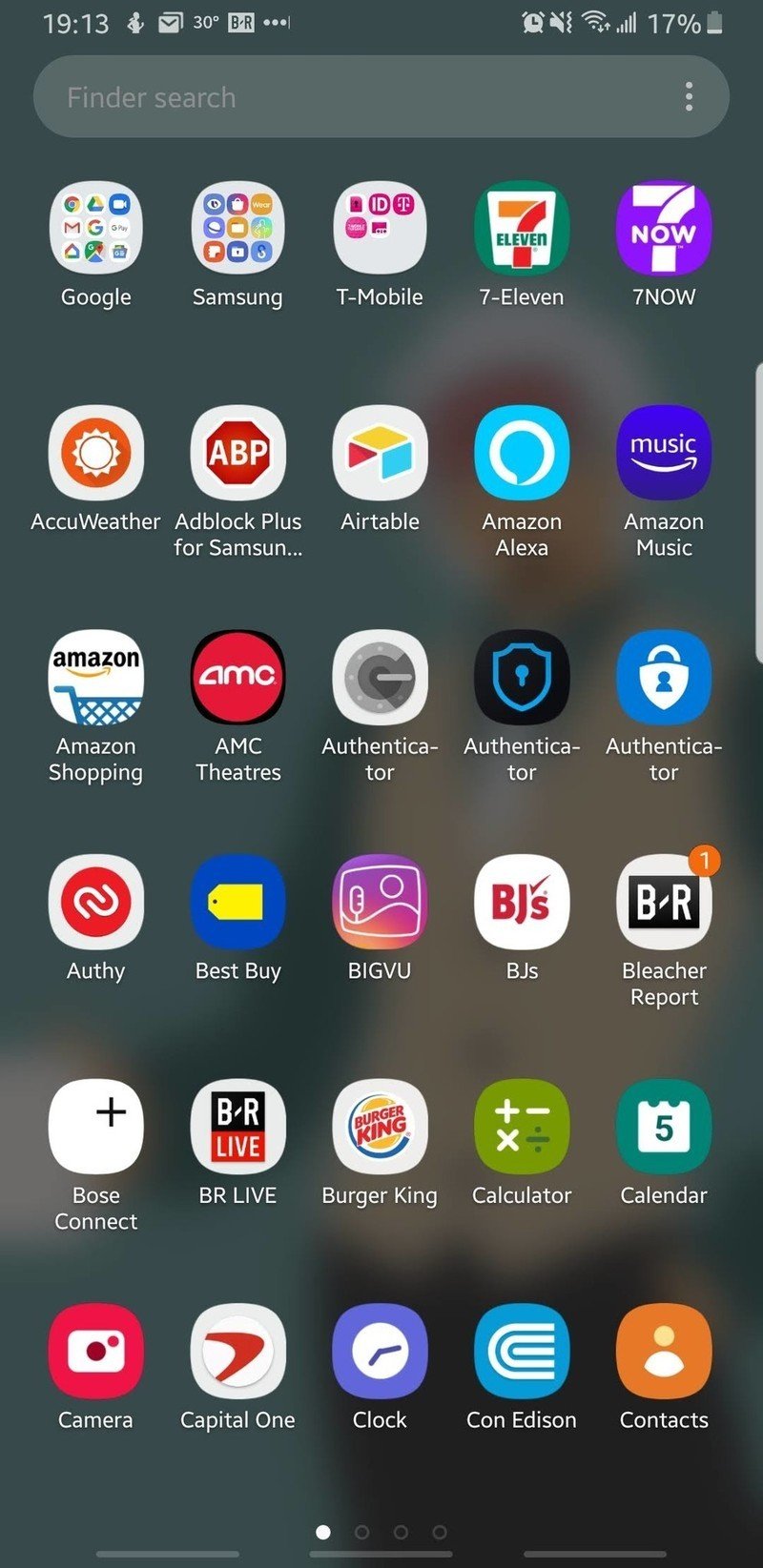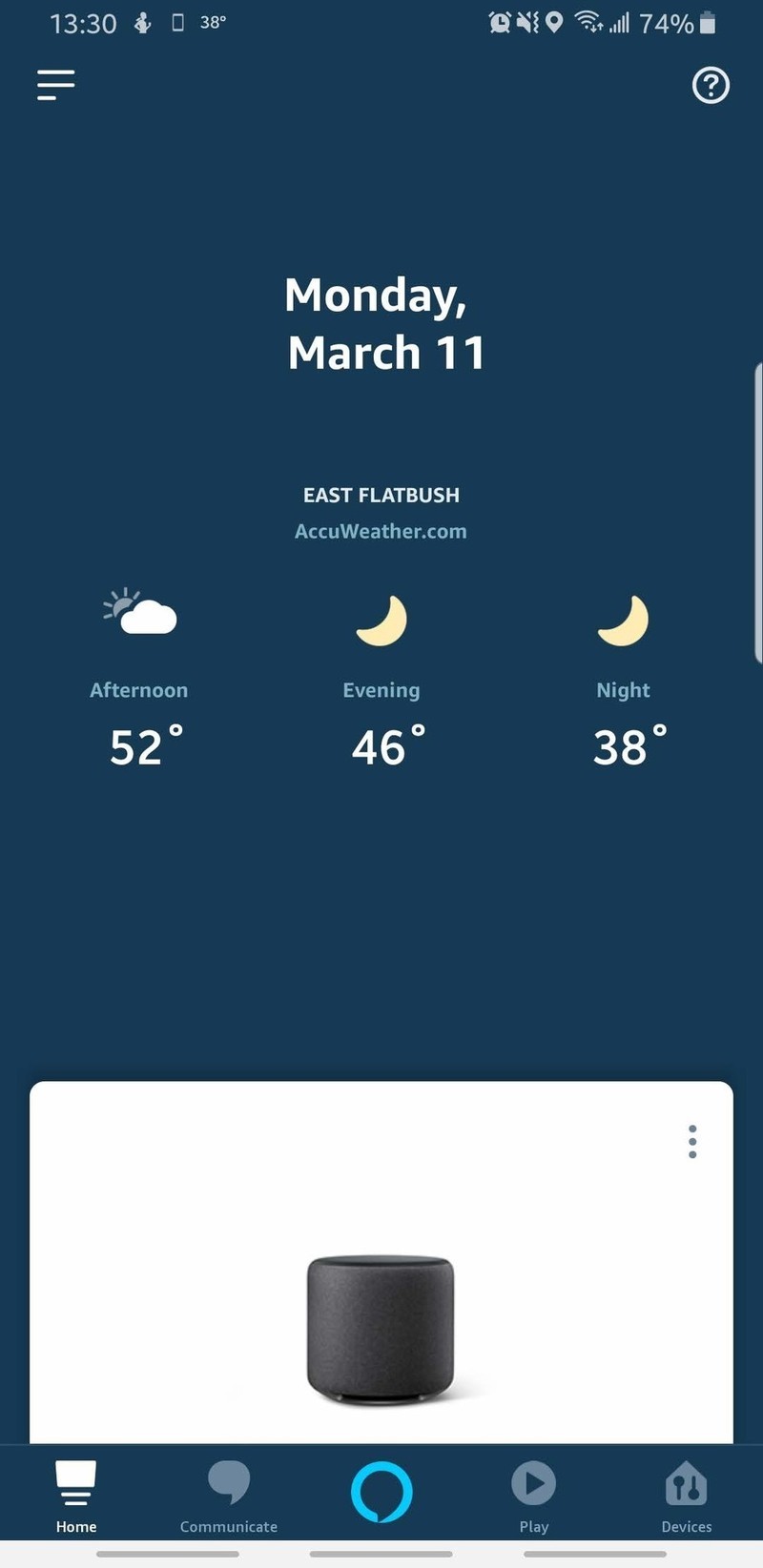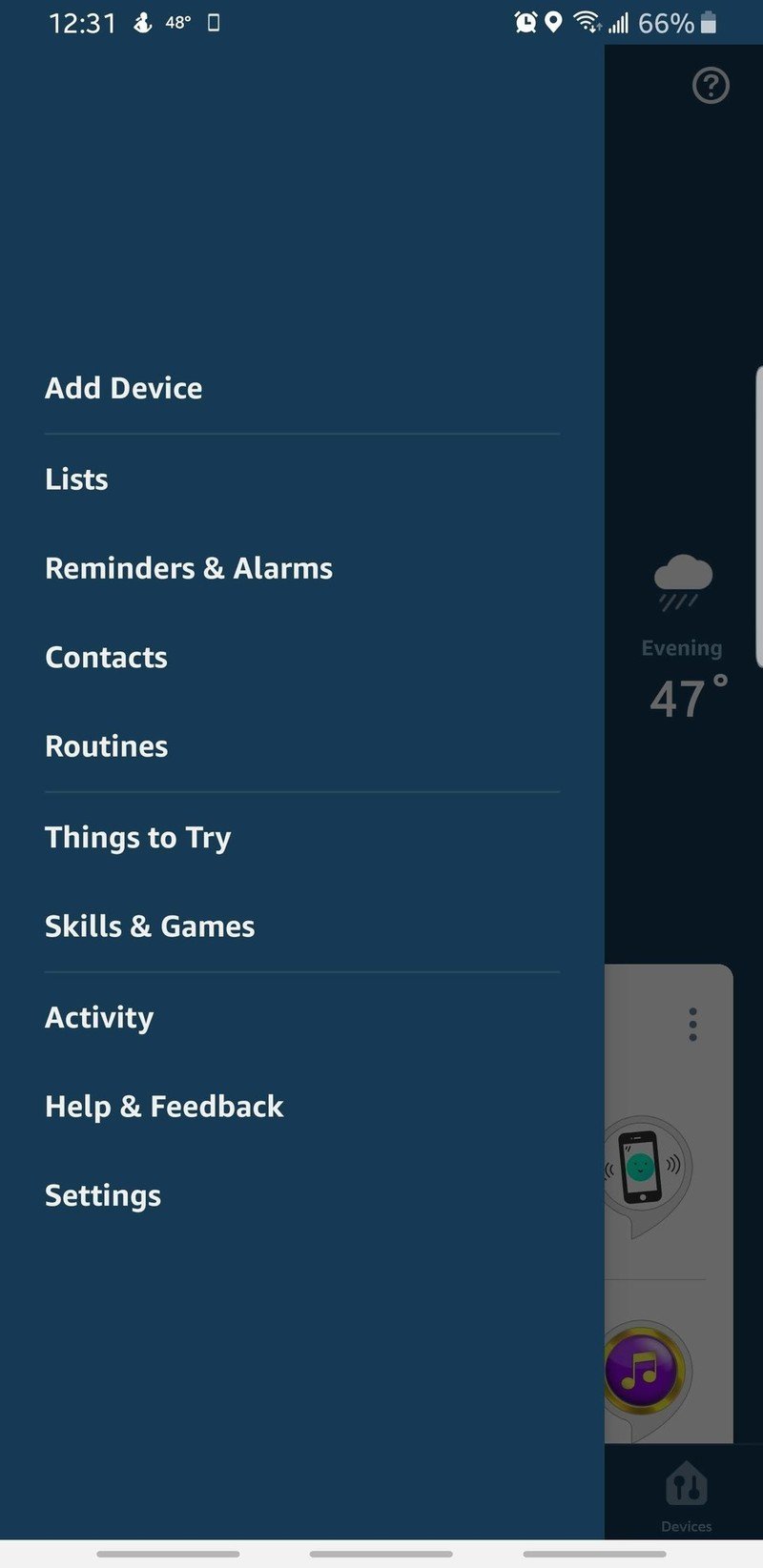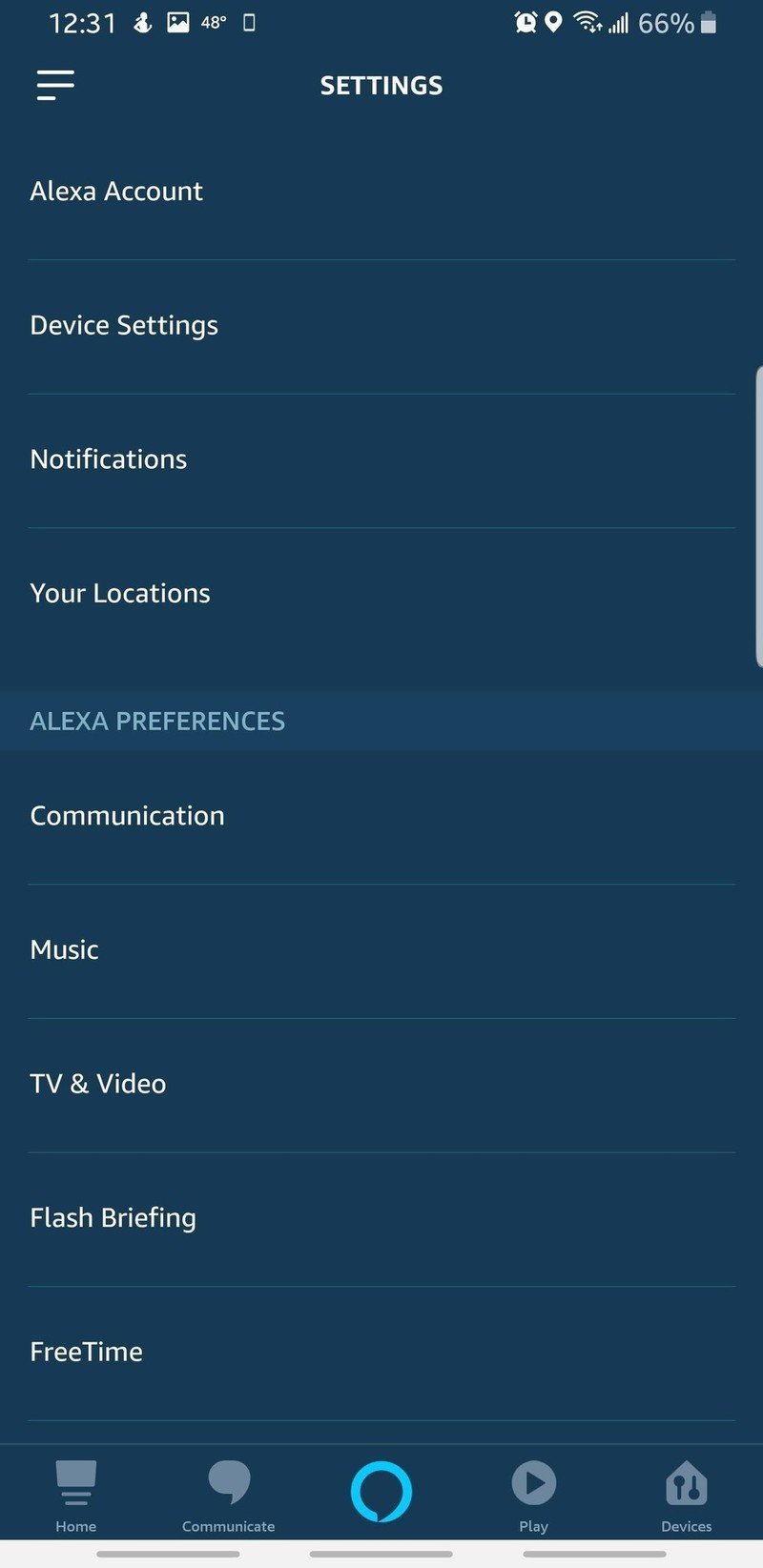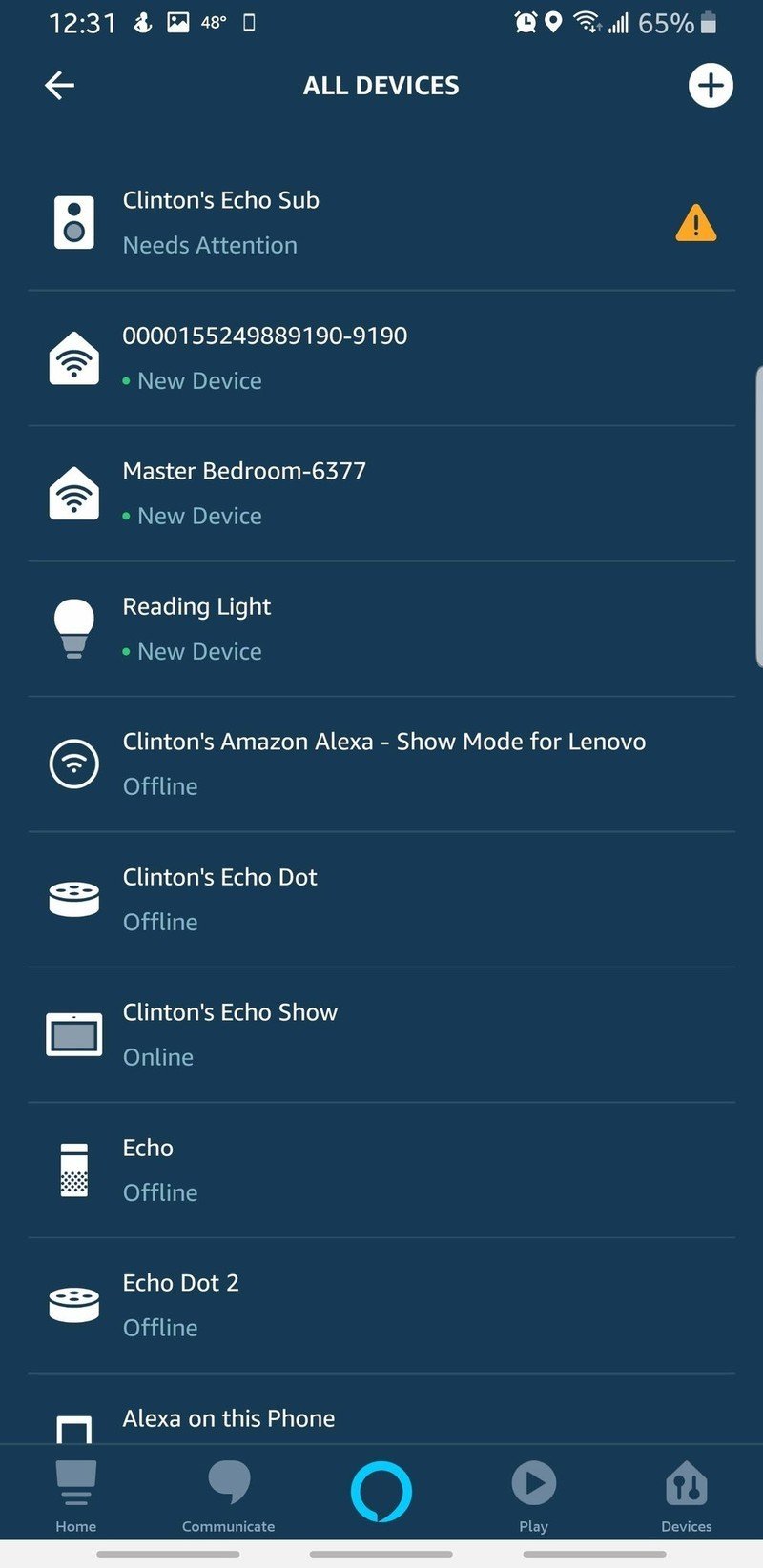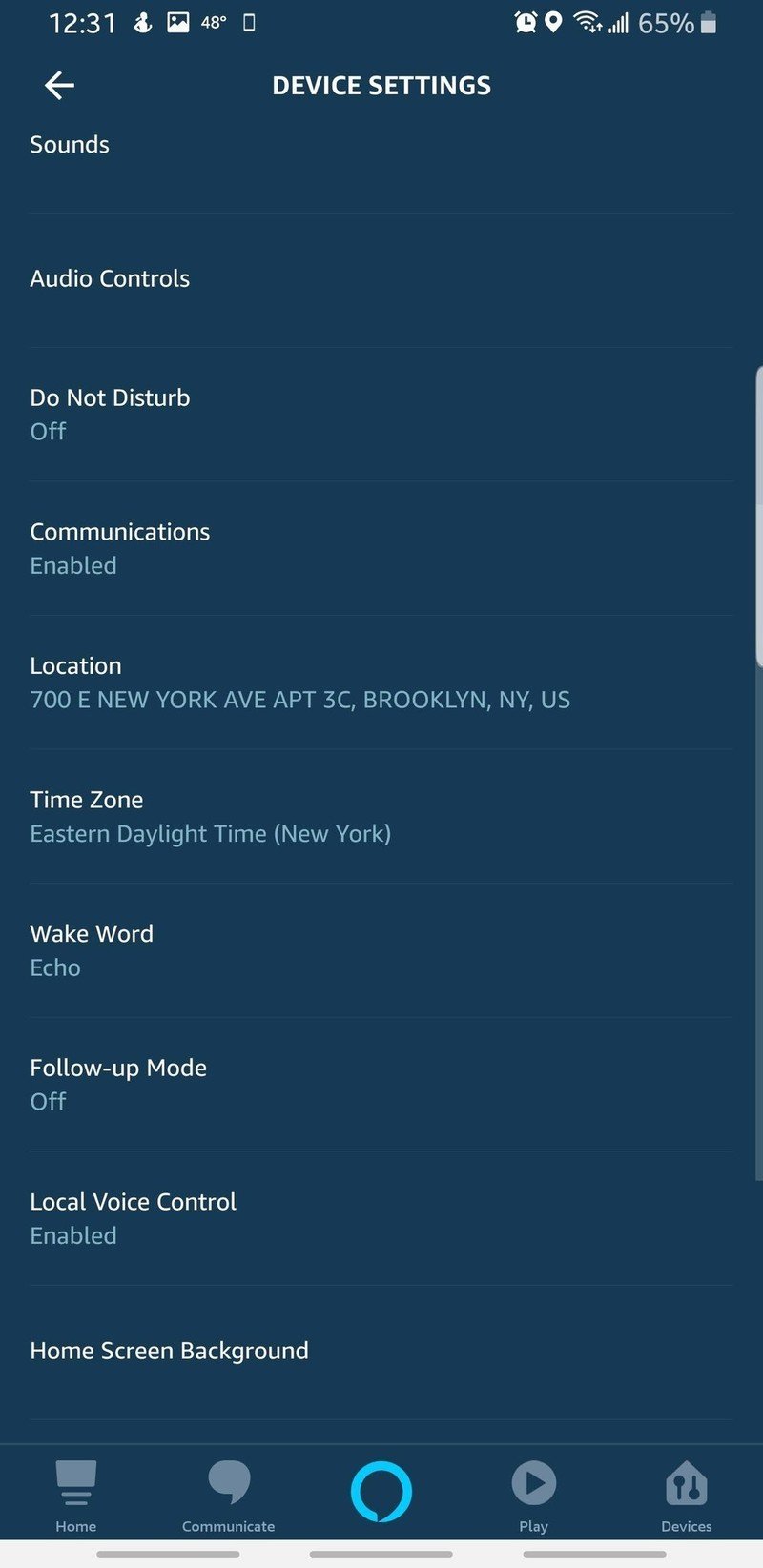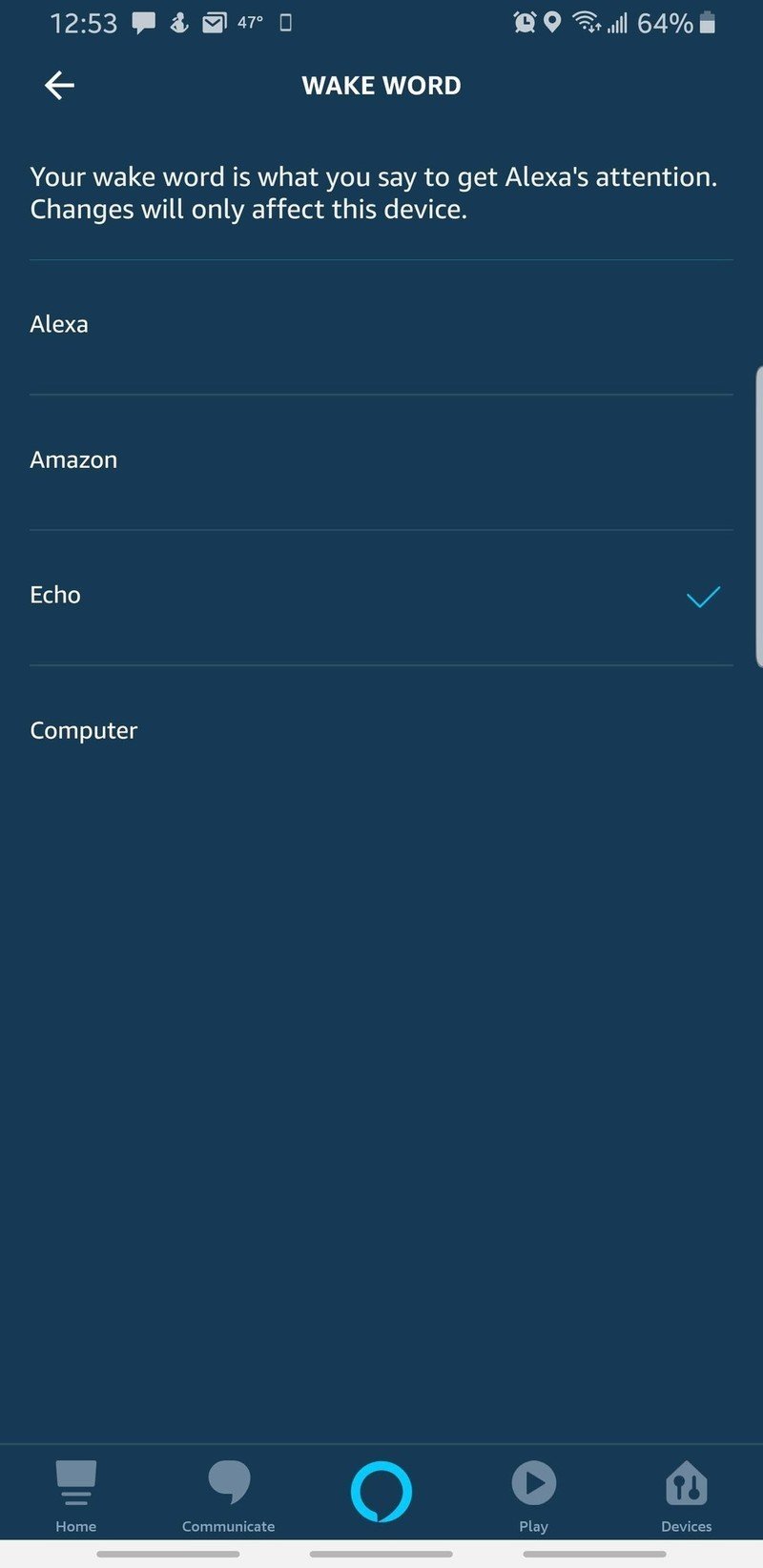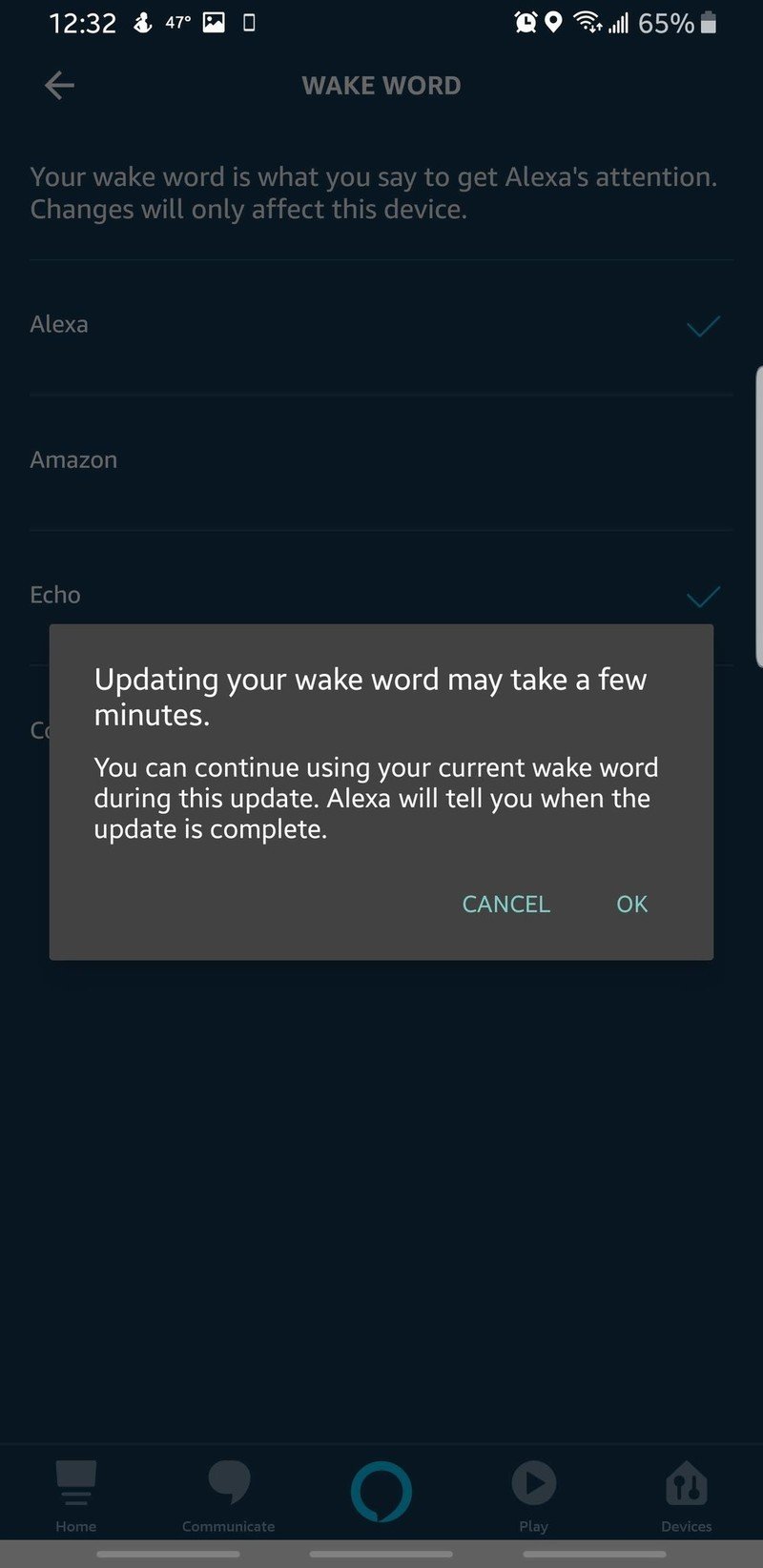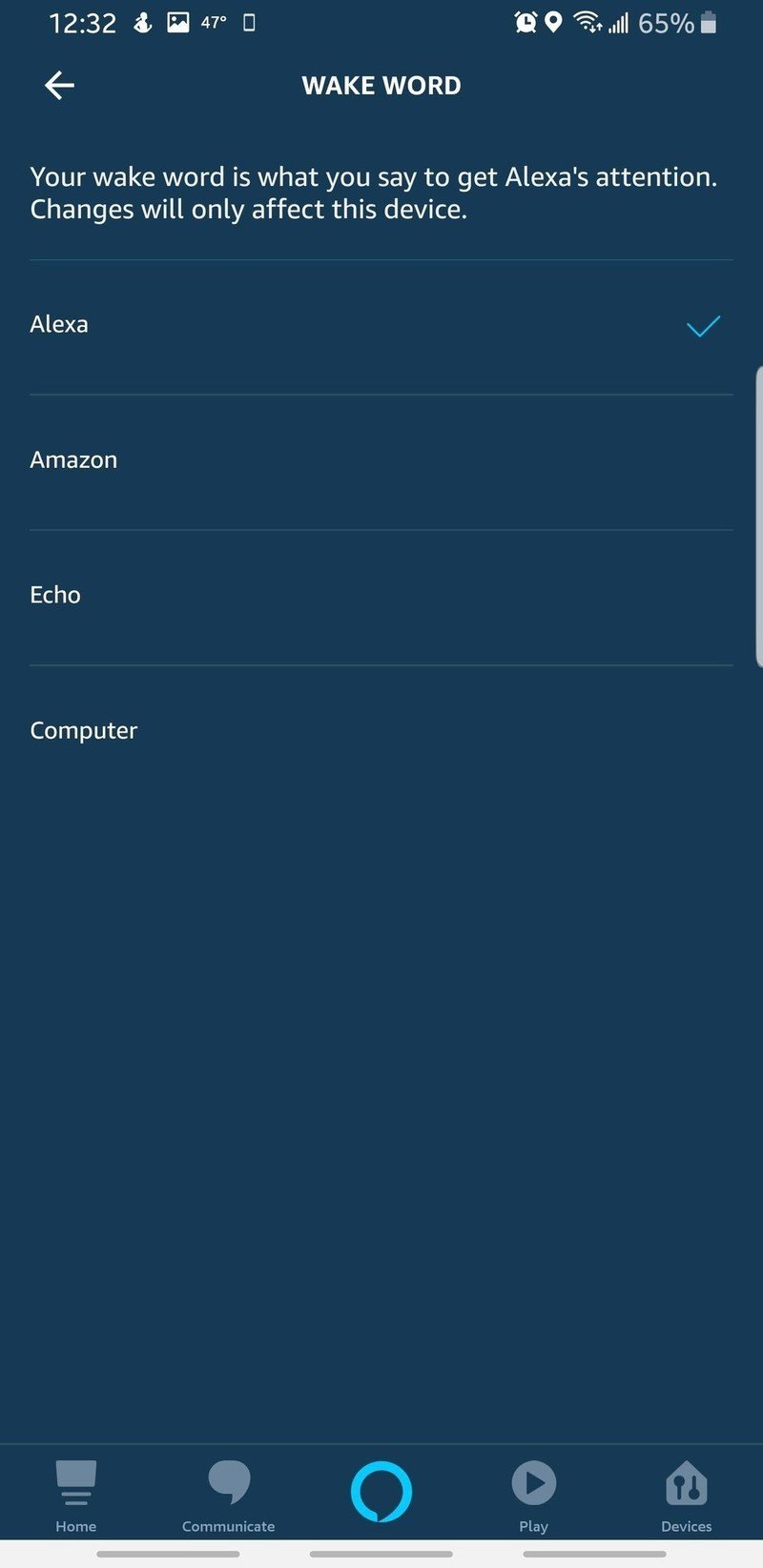How to change the Alexa wake word on your Amazon Echo

Get the latest news from Android Central, your trusted companion in the world of Android
You are now subscribed
Your newsletter sign-up was successful
Having multiple Alexa devices in one household can get confusing, especially with every device coming equipped with the same wake word — "Alexa." However, there is a way to remove all confusion, and it all comes down to selecting individual wake words for each of the devices in your home. All it takes is the Alexa app and a few taps on your mobile device. Let us show you how to do it.
What you need for this tutorial
- The nerve center: Alexa App for Android (Free on Google Play)
How to change the wake word on your Echo device(s):
What are the different Alexa Wake Words?
There are four different wake words that you can use for your Amazon Echo devices; Alexa, Echo, Amazon, and Computer.
- Open the Alexa App on your mobile device.
- Tap the menu button on the upper left corner of the screen.
- Tap Settings.Source: Clinton Bowman / Android Central
- Tap Device Settings.
- Select your desired device on this screen. For this tutorial, we'll select Clinton's Echo Show.
- Scroll down to Wake Word.Source: Clinton Bowman / Android Central
- On this screen, tap the desired wake word you wish to use for your Alexa device.
- On the pop up that appears, tap OK to begin the update.Source: Clinton Bowman / Android Central
Within a few minutes, the update should push through on your device and it will respond to the new wake word. Repeat these steps with each device in your home to avoid a flood of response tones when you ask Alexa to turn down the music or hit the lights.
Some Alexa-compatible devices to try
Now that you've changed the wake word on your Alexa device, here are some Alexa-compatible devices that you can use with your device's new name:
Get the latest news from Android Central, your trusted companion in the world of Android

TP-Link AC1750 Smart WiFi Router ($58 at Amazon)
This is one of the few routers that have Alexa support for turning your guest network on and off for the guests in your home, which is a great way to keep access to your home network as secure as possible.

Philips Hue White and Color Ambiance 4-Bulb Starter Kit ($200 at Amazon)
The Philips Hue system of smart light bulbs can be pretty expensive, but worth it, since it's a great way to start your smart home lighting experience. They also feature voice command support via the Philips Hue Alexa skill.

TP-Link Kasa Smart WiFi Power Strip ($75 at Amazon)
Six individually managed plugs, three USB charging ports, and support for Alexa, Google Assistant, and Microsoft Cortana give the TP-Link Kasa Smart Wi-Fi Power Strip a special place in any home.