Final Fantasy 7 Remake: How to get your DLC Summons

By now, you've probably learned that there are plenty of Summons in the Final Fantasy 7 Remake, but did you know there are three summons you can only get based on how you purchased your copy of the game? Even if you got the right copy of the game, did you know these DLC Summons have to be added in separately? Lucky for you, we know exactly how to get your DLC Summons!
What are the DLC Summons in Final Fantasy 7 Remake?

There are a total of nine Summons that we know of in the Final Fantasy 7 Remake, but three of them can only be obtained as DLC. These DLC are available depending on how you purchased your copy. If you preordered your copy —regardless of where you preordered it — you will get the Chocobo Chick Summon. If you purchased the Deluxe Edition or the First Class Edition, you will get both the Carbuncle Summon and the Cactaur Summon. These Summons have to be dowloaded separately and even then, you can't use them until you've completed the summoning tutorial.
How do I unlock the DLC Summons?
If you preordered the Final Fantasy 7 Remake or purchased the Deluxe Edition or the First Class Edition through a retailer, you will have received a code along with your copy for the DLC Summons included with your purchase. this code can be entered into the Redeem Codes section of the Playstation Store. If you preordered or purchased the Deluxe or First Class Edition directly from Sony, your DLC will be available in the PlayStation Store, but they have to be downloaded separately:
- Open the PlayStation store.
- Open Final Fantasy VII Remake.

- Select PlayStation Store.

- Press X to select Your Add-Ons.

- Press X on the download icon next to each DLC.

When you return to Final Fantasy VII Remake, you will be prompted to load your DLC. To do this:
- Press the Options button to open up the Main Menu.
- Select System.
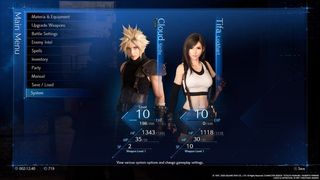
- Select DLC.

- Select each DLC Summon you have downloaded to acquire in game.

Equip your Summoning Materia carefully!

Now you can equip your Summon Materia for the Chocobo Chick, Carbuncle, and Cactaur. If you haven't summoned before, the game will prompt you with a tutorial on equipping Summoning Materia, and each of your characters will have a Summoning Materia slot added. Remember, you can only equip one Summon per character, and not every Summon can be used in every battle. So choose wisely before you head off on your next mission and be sure to check out our Chadley Guide so you can earn the rest of your Summons!
Be an expert in 5 minutes
Get the latest news from Android Central, your trusted companion in the world of Android

