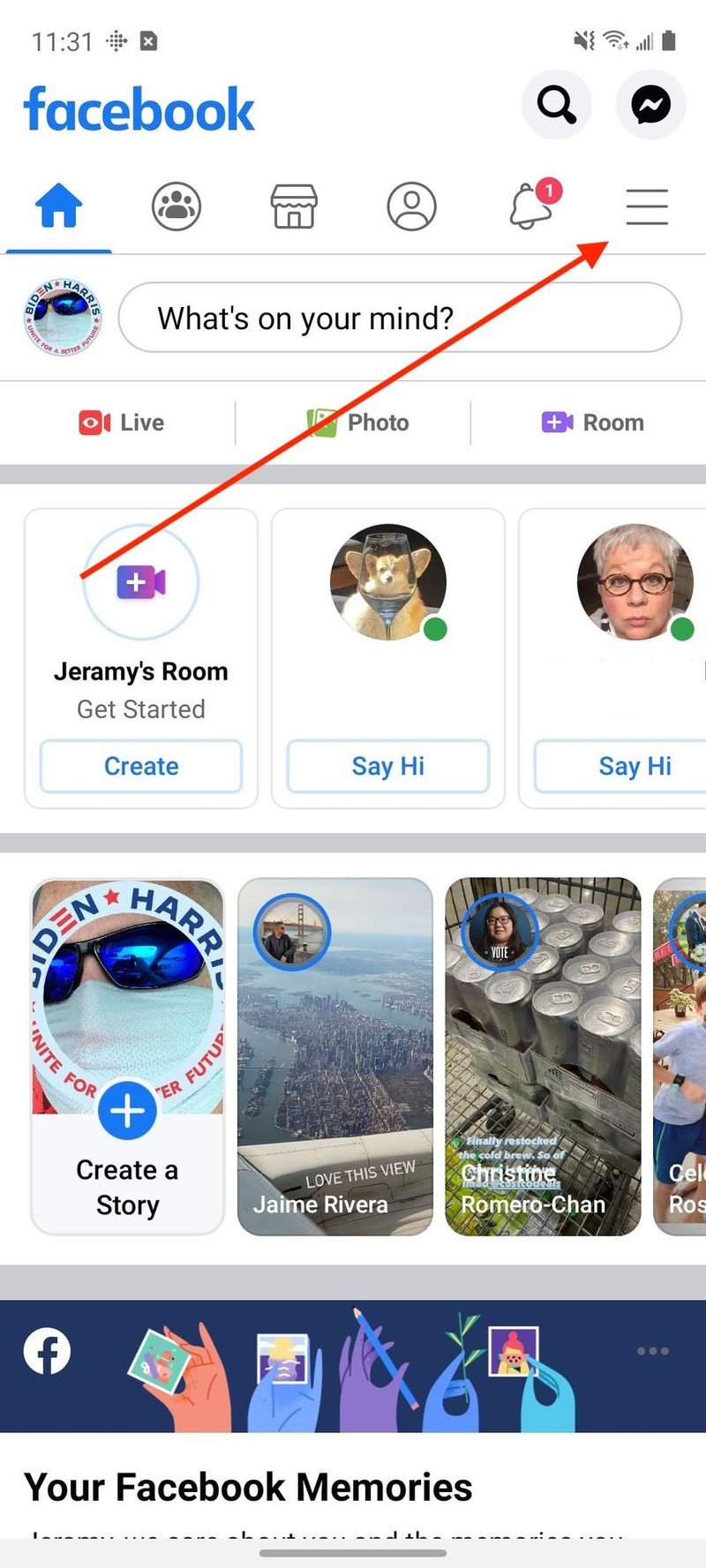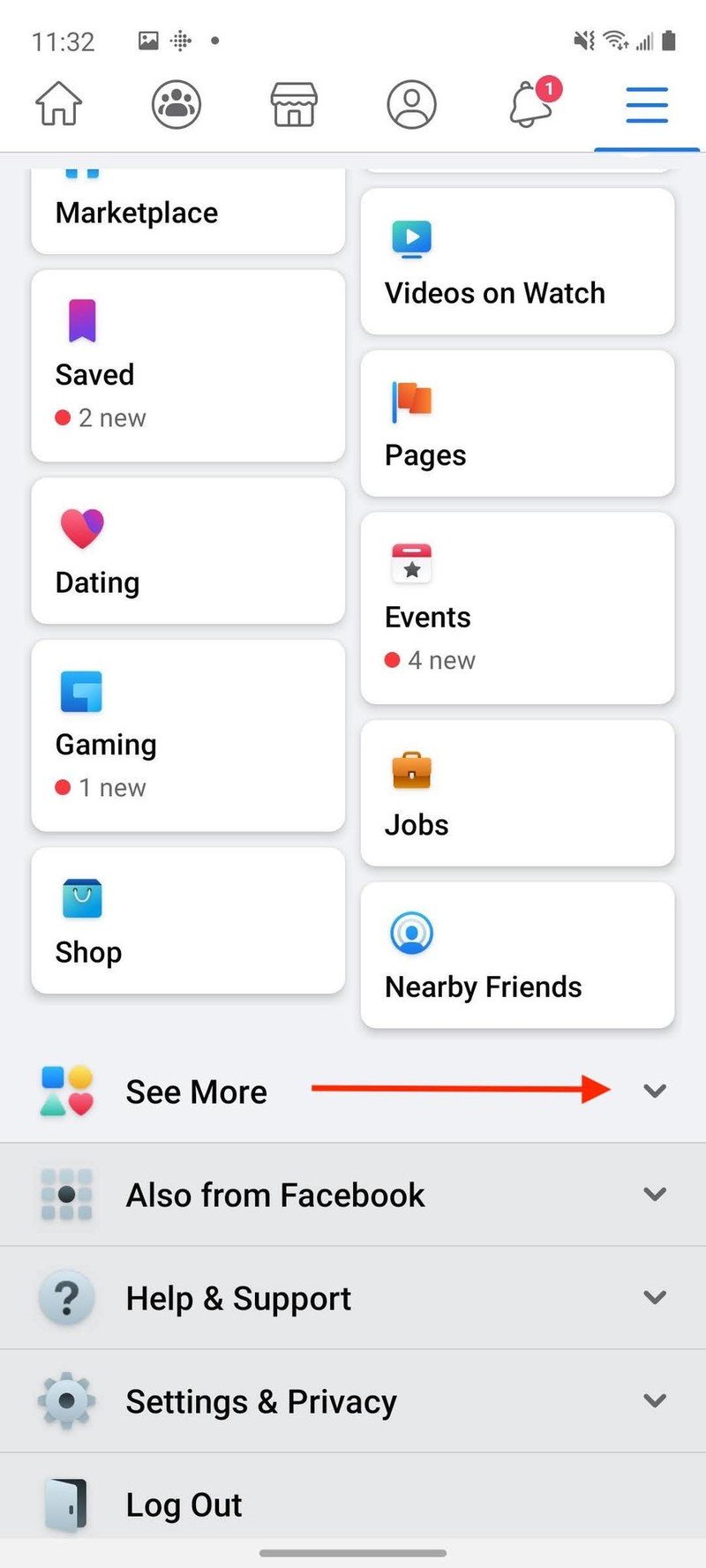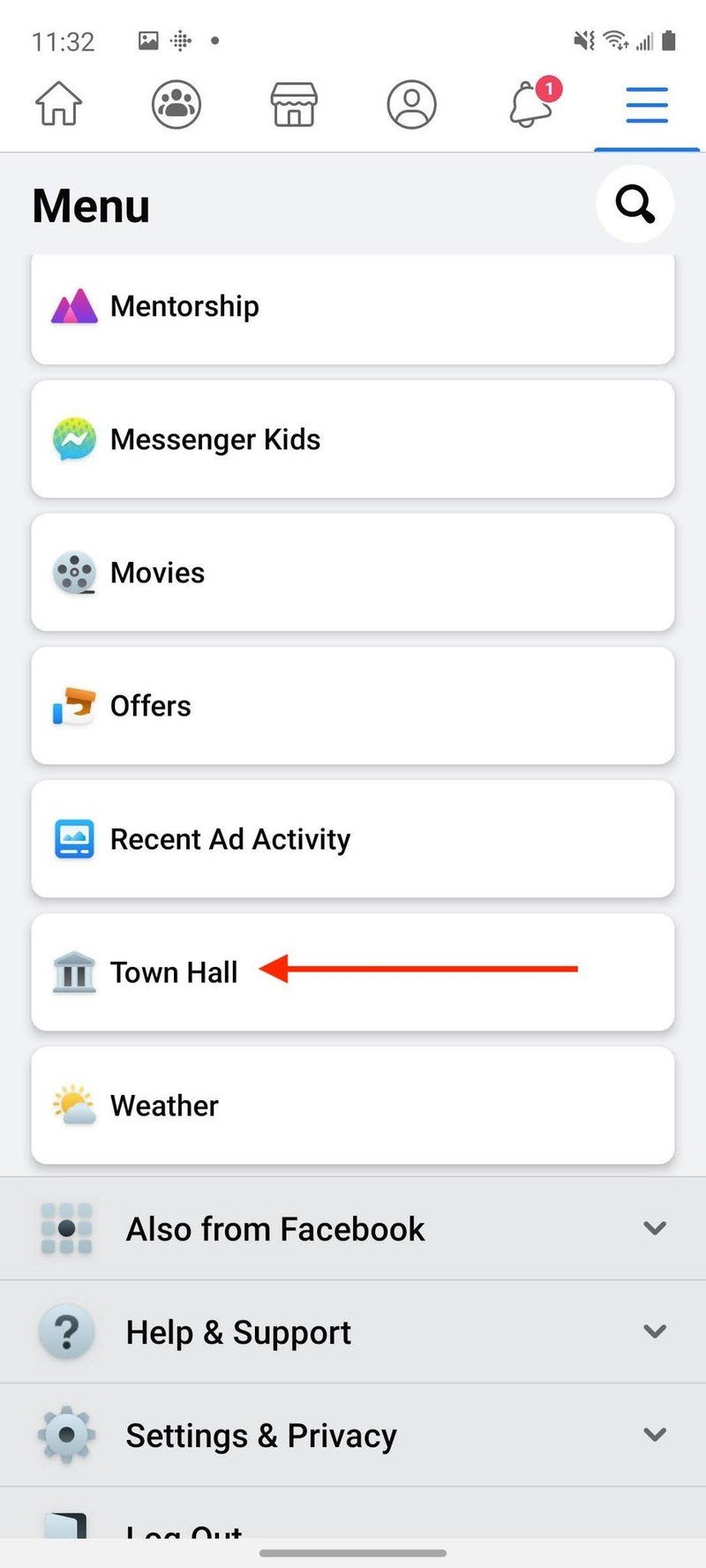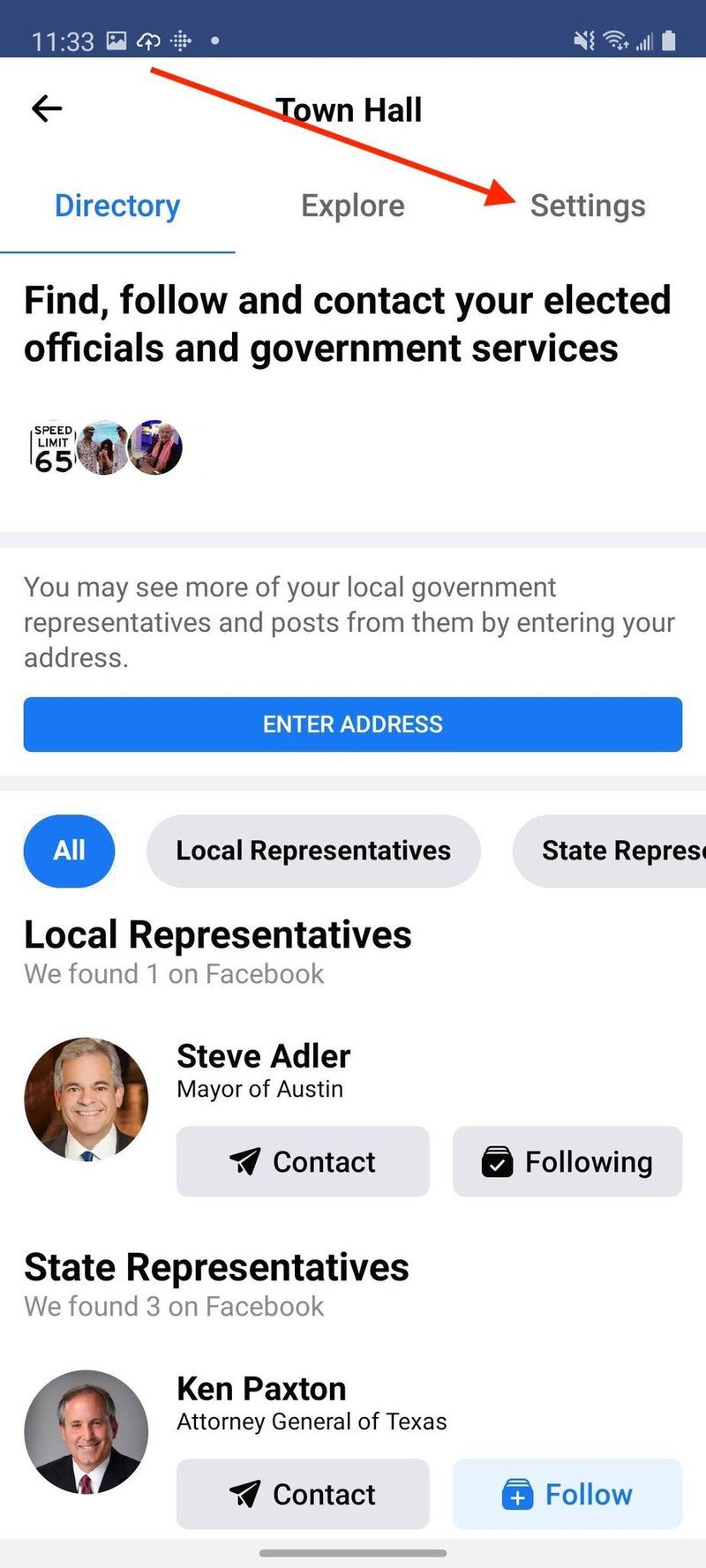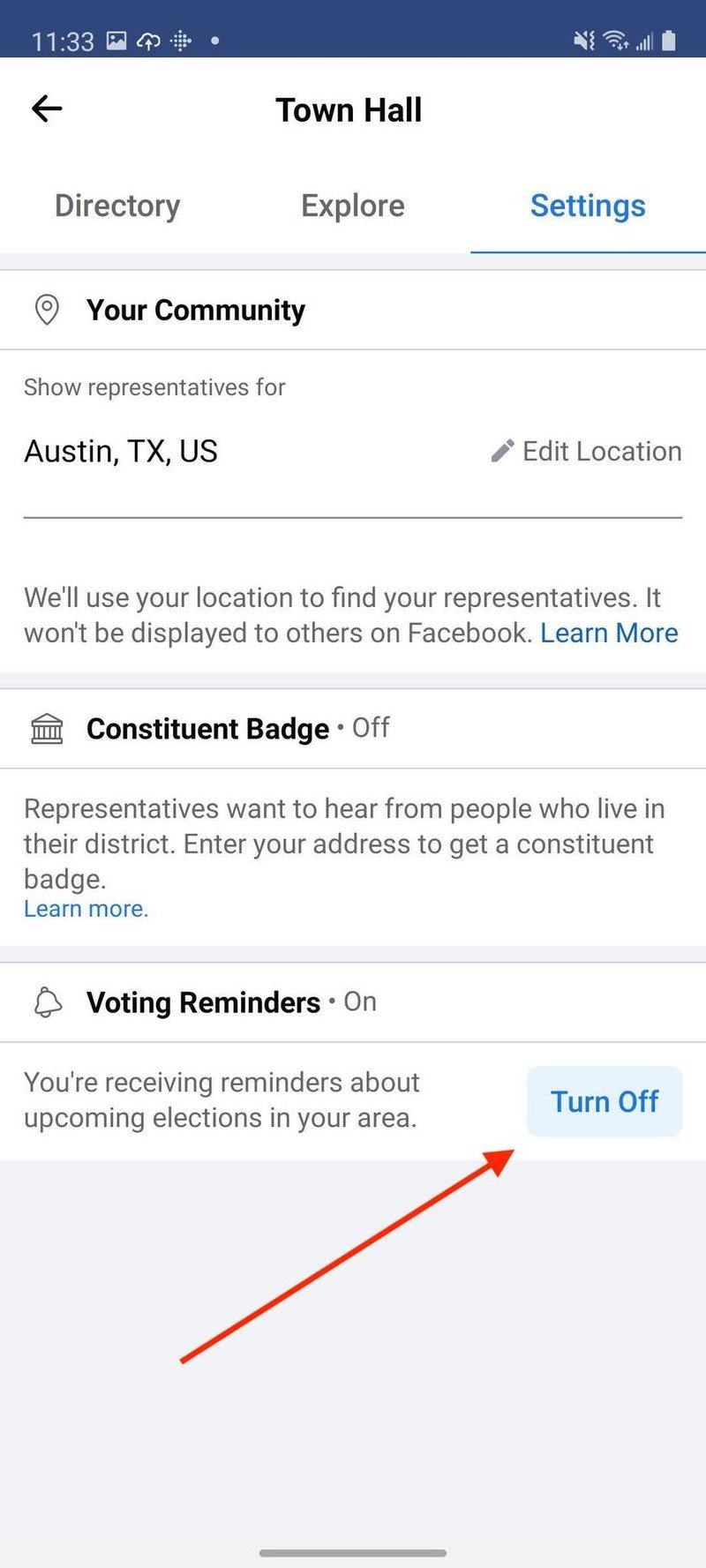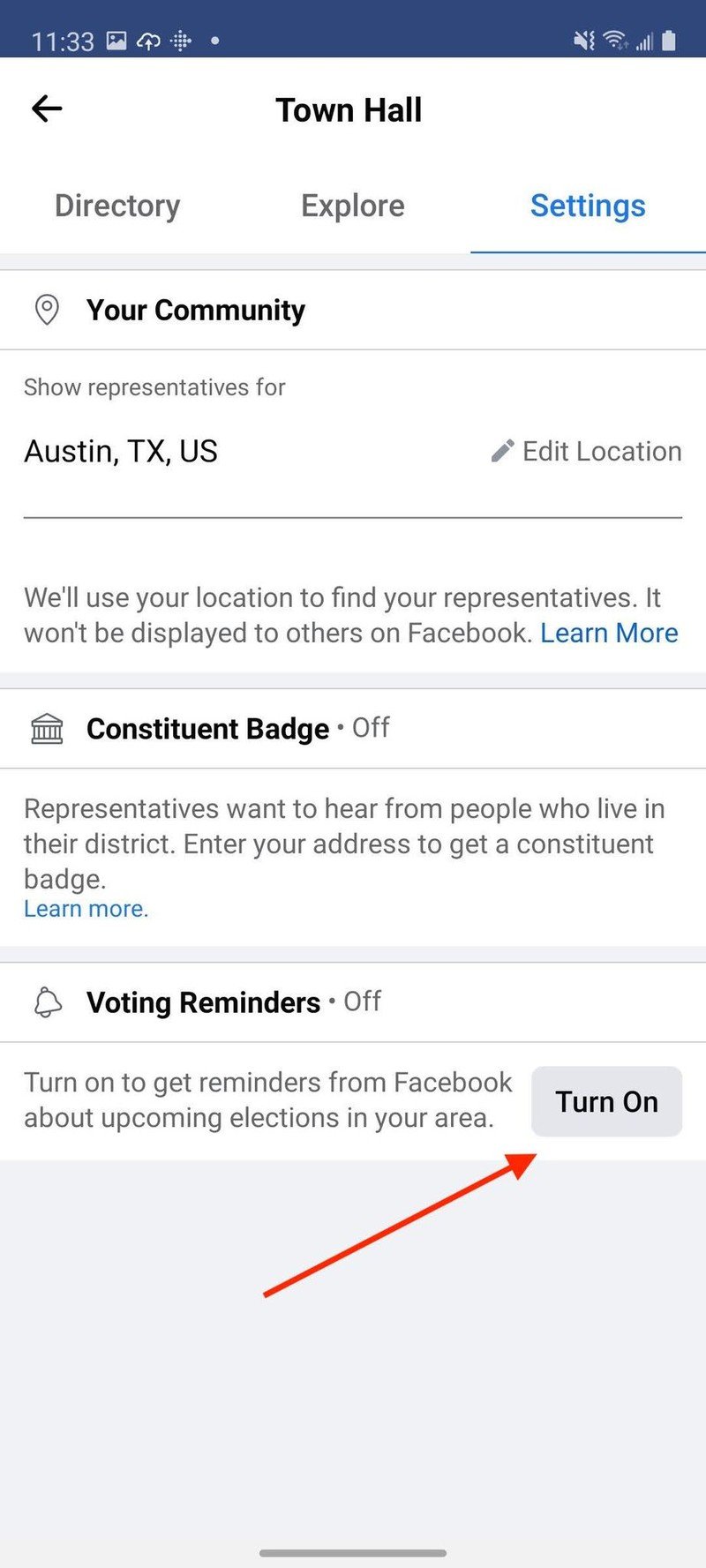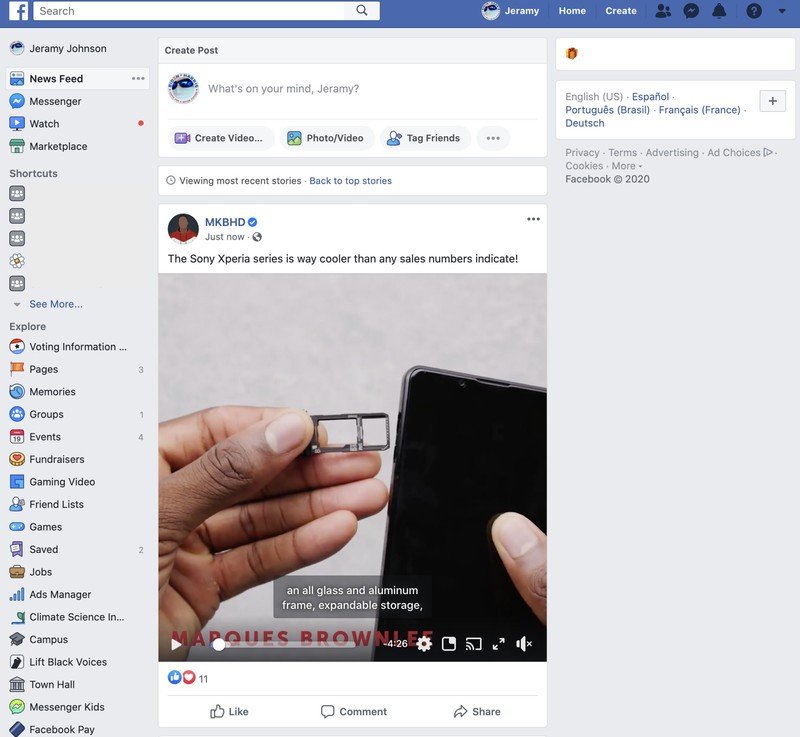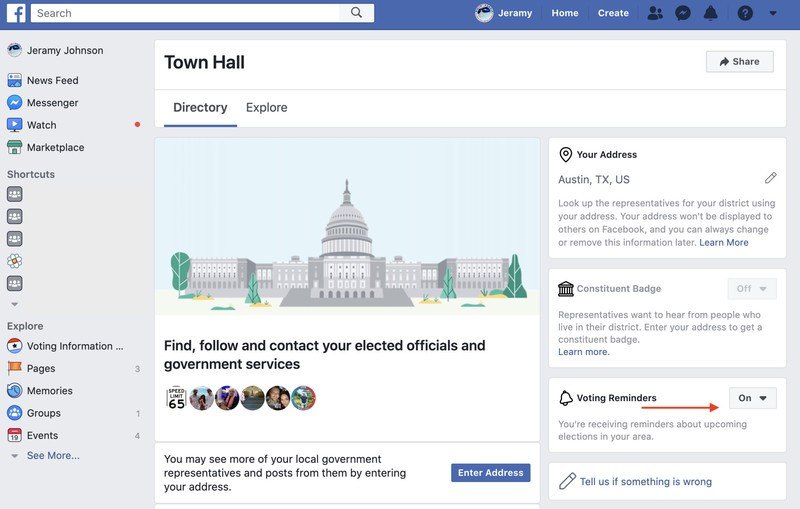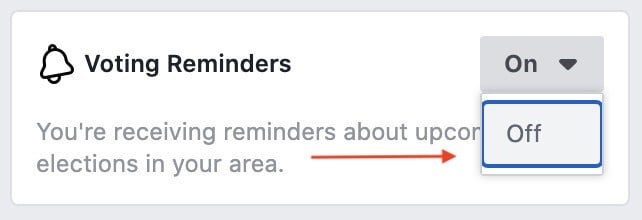How to turn off Election Reminders on Facebook

Get the latest news from Android Central, your trusted companion in the world of Android
You are now subscribed
Your newsletter sign-up was successful
I don't know about you, but I'm just about tired of seeing all the political ads online, and I just want to turn off those election reminders on Facebook every time I open the app. Now don't get me wrong; I applaud Facebook's intentions here. After all, few civic duties are more important in a democracy than exercising the right to vote. But c'mon Facebook! I've already voted, and I've already dismissed that banner a hundred times. Thankfully, we dug deep in Facebook's settings to find out how to disable this reminder. Here's how you can do the same.
How to turn off Election Reminders on Facebook on Mobile
- Open the Facebook app on your phone or tablet.
- Tap on the hamburger menu in the top right corner (3 lines).
- Scroll down and tap on See More.
- Scroll down and tap on Town Hall.Source: Android Central and Android Central
- Tap on Settings at the top right of the screen.
- Scroll down to Voting Reminders and tap to Turn Off.Source: Android Central
There! If you've done your civic duty and voted already, you won't continue to see those reminders pop up at the top of your feed every time you open the Facebook app on your Android phone. You can return to doomscrolling in peaceful oblivion; until the next election, that is!
How to turn off Election Reminders on Facebook on Desktop
- Open up Facebook in your web browser.
- Scroll down the left navigation bar and click on Town Hall.
- On the right side of the page, click the Voting Reminders drop-down arrow.
- Click Off.
The path to disabling this feature is much more direct on desktop than mobile, but the result is the same. Hopefully, you've even discovered just what the Town Hall section is and what kind of information lives there. In fact, Facebook launched a 2020 Voting Information Center on mobile and desktop that we encourage you to check out if you have not voted yet. We learn something new every day, don't we?
Whichever way you lean politically, let's all remember to be civil and respectful towards each other! Happy voting!
Get the latest news from Android Central, your trusted companion in the world of Android

Jeramy was the Editor-in-Chief of Android Central. He is proud to help *Keep Austin Weird* and loves hiking in the hill country of central Texas with a breakfast taco in each hand.