news
Latest news

Tech News Wrap: Samsung's creaseless display, Motorola's bold CES showings, Galaxy S26 latest leaks, and more
By Nandika Ravi published
Tech News Wrap A round-up of the biggest tech-related news that stood out this week.

Strava challenges Garmin and Fitbit with personalized Instant Workouts
By Michael L Hicks published
AI fitness wars Strava will offer weekly custom workouts across 40 sport types, and let you push them to Apple or Garmin watches.

Battle of Gen AI: Google's Gemini gains ground on its ChatGPT competitor
By Nickolas Diaz published
Battle, Start! New data shows a significant shift in traffic share between two major AI players: ChatGPT and Gemini.

Nothing sends its lock screen ads, bloatware packing in its latest update
By Nickolas Diaz published
Back at a later date Nothing's latest update finally brings solutions to the many problems users had with its software late last year.

Disney Plus seeks higher engagement, plans to go the short-form video route
By Nickolas Diaz published
Endlessly Scrolling A Disney exec stated that the service is actively seeking ways to implement new short-form content in its services.

YouTube's latest update transforms search filters for enhanced content discovery
By Nickolas Diaz published
The right content YouTube started rolling out an update that changes how users filter their searches for better content discovery.

Samsung’s Galaxy S26 Ultra may launch with a new 60W system – here’s the scoop!
By Nandika Ravi published
The Samsung Galaxy S26 Ultra could get a revolutionary upgrade with 60W charging, propelling users to 75% battery in just 30 minutes.
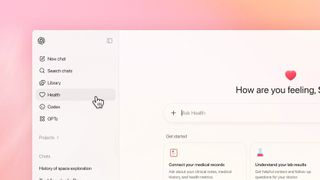
Health Focus: OpenAI's waitlist for ChatGPT Health's dedicated wellness guidance opens
By Nickolas Diaz published
Total Health OpenAI announced ChatGPT Health, its dedicated wellness space to help users understand their personal well-being.
Get the latest news from Android Central, your trusted companion in the world of Android





