How to get driving directions in Google Maps

Get the latest news from Android Central, your trusted companion in the world of Android
You are now subscribed
Your newsletter sign-up was successful
Google Maps has a wealth of options for driving, walking, public transit, and cycling. The desktop version of Maps also includes flight information, but that option isn't available on mobile. Whether you're looking for turn-by-turn directions to your favorite restaurant by car or are interested in cycling through a particular area, Google Maps has you covered.
Google offers tailored options for each navigation mode. For instance, in driving mode, you can ask Maps to pick out a route that avoids tolls, highways, or ferries. You can also press and hold the blue Drive icon at the lower right corner of the screen to quickly start navigation. Doing so lets Google automatically pick out the fastest route and launch into turn-by-turn navigation mode. Similarly for biking directions, you will see the elevation point of your destination.
How to get driving directions in Google Maps
- Open Google Maps from your app drawer or home screen.
- Enter your destination in the Search here textbox.
- Pick the most relevant option from the list.
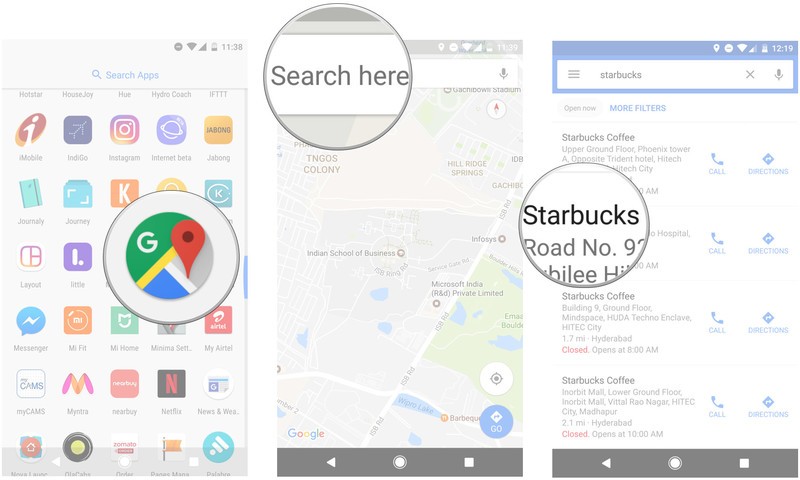
- You'll see an icon with your last-used mode of transport. Select it to see all available options.
- You should be able to see driving, public transit, walking, and ridesharing options to your destination along with estimated journey times (biking directions aren't available worldwide).
- If you're driving by car and want to avoid tolls or highways, you can easily do so. Select the action overflow icon (three vertical dots in the top right corner of the screen).
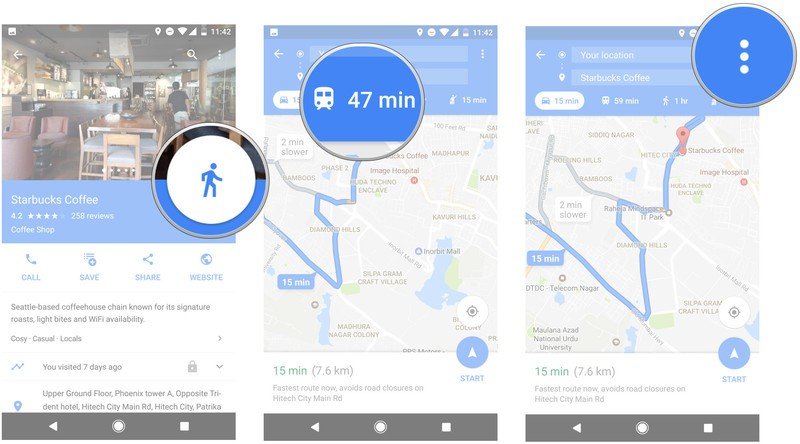
- Hit Route options.
- Select your preferences and hit Done. Google will remember these settings for upcoming trips as well.
- Once you're done, tap the Start button to commence turn-by-turn navigation.
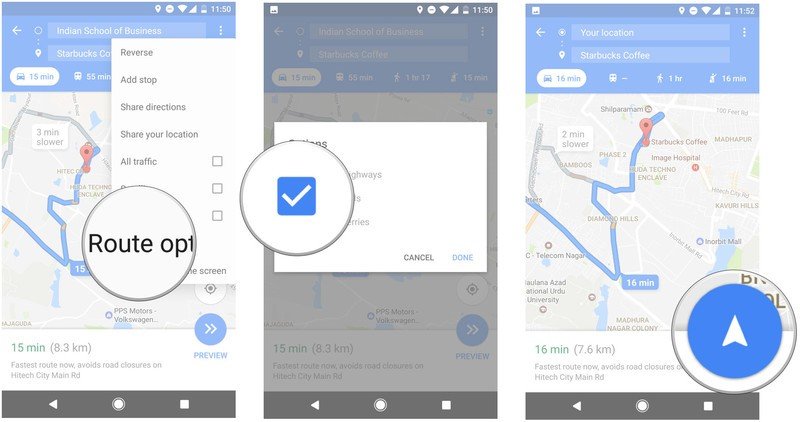
You'll also be able to add multiple stops to your route, and if you're in a city that has a lot of public transit options available, you can easily view their schedules in Google Maps. What option do you frequent for turn-bu-turn directions in Google Maps? Let us know in the comments.
Get the latest news from Android Central, your trusted companion in the world of Android

Harish Jonnalagadda is Android Central's Senior Editor overseeing mobile coverage. In his current role, he leads the site's coverage of Chinese phone brands, networking products, and AV gear. He has been testing phones for over a decade, and has extensive experience in mobile hardware and the global semiconductor industry. Contact him on Twitter at @chunkynerd.
