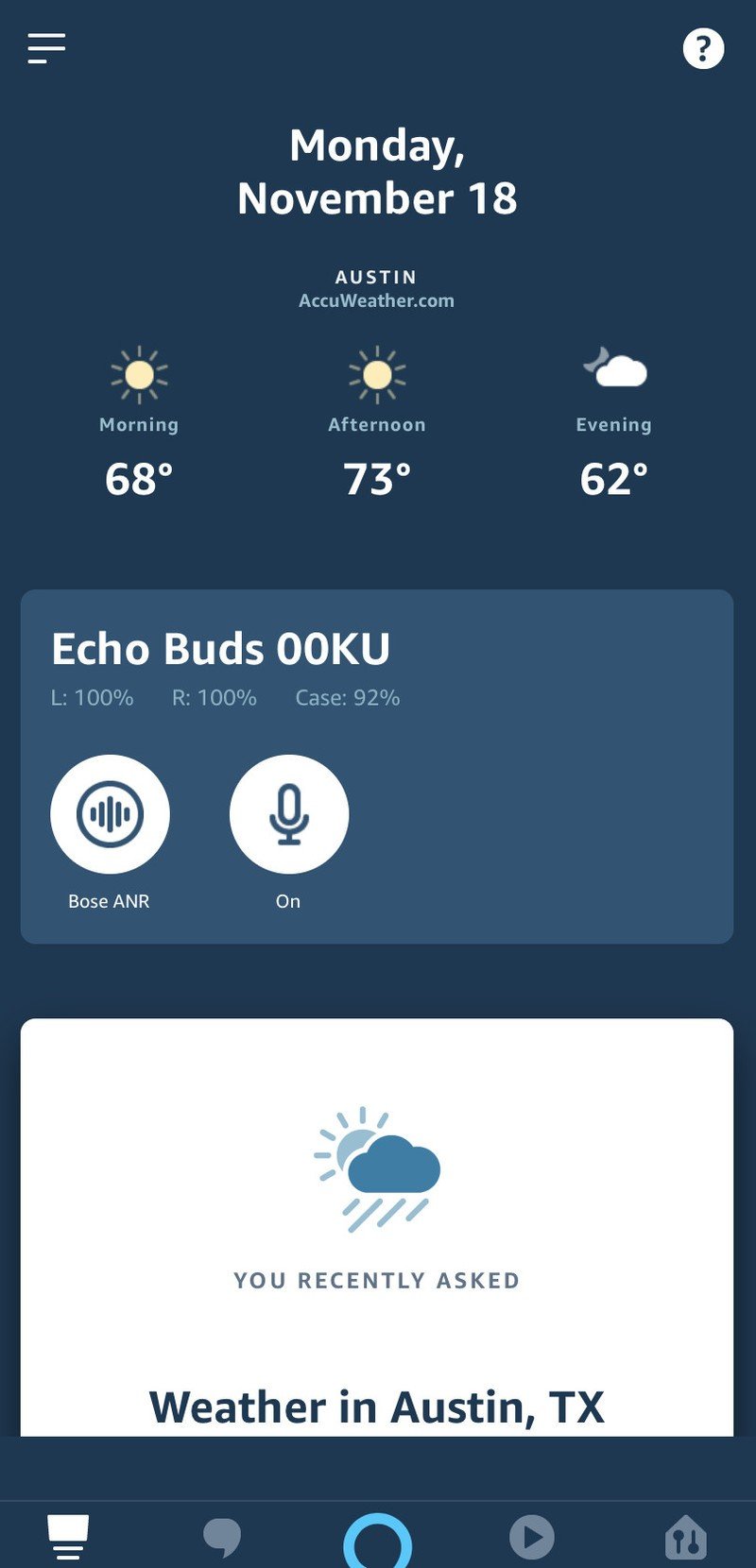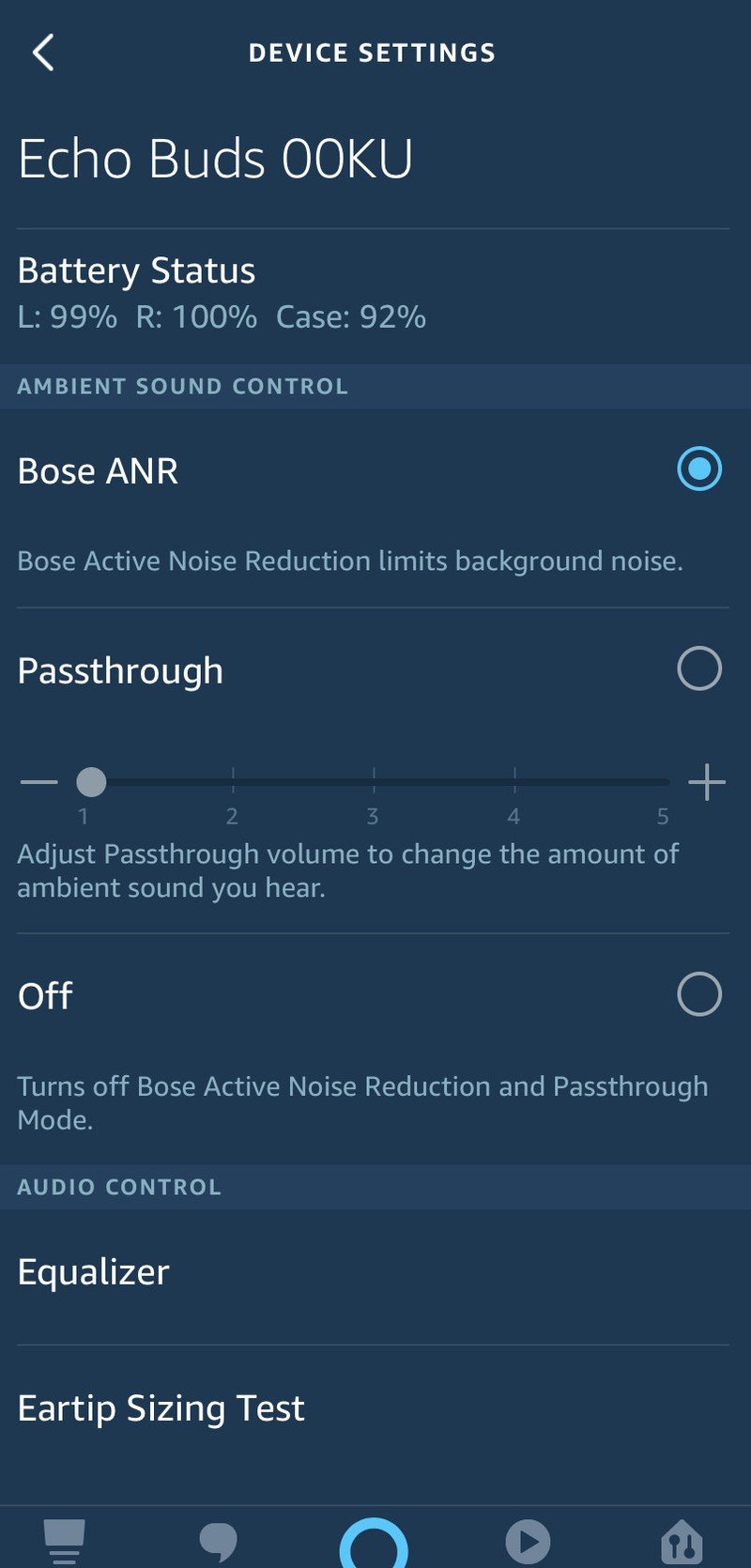How to change the EQ controls on your Echo Buds

Get the latest news from Android Central, your trusted companion in the world of Android
You are now subscribed
Your newsletter sign-up was successful
We love how customizable the Echo Buds are. From controlling the Active Noise Reduction to playing or pausing a track, there are a lot of ways you can make the Buds do your bidding. Did you know that you can also control the EQ settings for your Echo Buds in the Amazon Alexa app? You can turn up the bass or adjust the treble to your heart's content. Read on and we'll show you how!
Products used in this guide
- Easy EQ controls: Amazon Echo Buds ($130 at Amazon)
How to change the EQ controls on your Echo Buds
- Open your Echo Buds case and put the Buds in your ears.
- Open the Alexa app, and notice the Echo Buds quick settings.
- Scroll down to the Audio Control section and tap on Equalizer.
- From the Equalizer screen you can adjust the Base, Mid, and Treble to suit your personal tastes.Source: Jeramy Johnson / Android Central
We told you it was easy to adjust your EQ settings! Now that you know how it's done, you can go back and tweak the settings per song or genre whenever you want.
Our top equipment picks
If you were on the fence about picking up a pair of Echo Buds for yourself, read all about why we love them in our review, and then grab a pair for yourself or your loved ones for the holidays.
The Echo Buds are a great, affordable pair of wireless earbuds that have a surprising amount of customization in the app controls. Alexa can help you with your daily tasks or change music for you on the fly, and you'll be surprised how useful the EQ features are in crafting that "just right" sound!
Additional Equipment
If you haven't already, why not sign up for one of these great music streaming services that you can control with Alexa via your Echo Buds?
Get the latest news from Android Central, your trusted companion in the world of Android
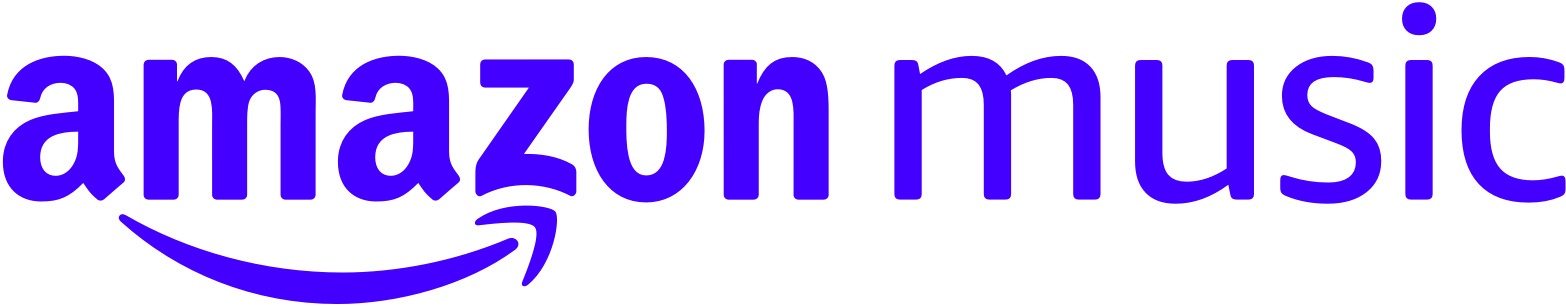
Amazon Music Unlimited (From $8 per month at Amazon)
Amazon Music Unlimited offers over 40 million songs, special exclusives, and tailored playlists and stations. It's already affordable, but Amazon Prime members can even get some money off.

Apple Music (From $10 per month at Apple)
Apple Music is one of the top streaming services, and can be easily connected to and controlled by your Echo Buds and other Echo devices.

Jeramy was the Editor-in-Chief of Android Central. He is proud to help *Keep Austin Weird* and loves hiking in the hill country of central Texas with a breakfast taco in each hand.