How to enable Google Hangouts on the Pixel

The Pixel ships with Android 7.1, Google's latest version of Nougat that includes a number of improvements. But some Pixel owners may find a surprising omission when they load up the Pixel for the first time: a lack of Google Hangouts.
Some versions of the Pixel are shipping with Hangouts installed on the device but disabled, as Google tries to push people towards its new chat app, Allo. But if you, like me, are one of the remaining Hangouts diehards, here's how to re-enable it and get back to your old habits.
How to enable Hangouts on the Pixel
- On the home screen, swipe down from the notification shade.
- Tap on the Settings cog.
- Scroll down and tap on Apps.
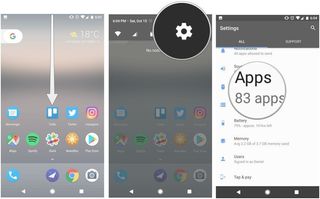
- Scroll down and tap on Hangouts.
- Tap Enable.
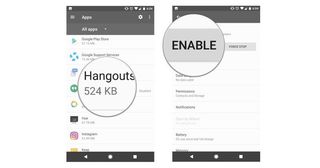
After that, you can head to the Play Store and update the app to the latest version.
That's it! Now you can get back to using Hangouts and ignoring Allo, like the good ol' days.
Be an expert in 5 minutes
Get the latest news from Android Central, your trusted companion in the world of Android
Daniel Bader was a former Android Central Editor-in-Chief and Executive Editor for iMore and Windows Central.

