Do I need a Samsung Account on my Galaxy S6?

Much like a Google Account is basically required if you want to make the most of any Android phone, a Samsung Account is starting to become an integral part of owning a Samsung phone. Creating or signing into your Samsung Account is baked right into the setup process for the Galaxy S6, and while you're technically able to skip on past it, you're really best off signing in.
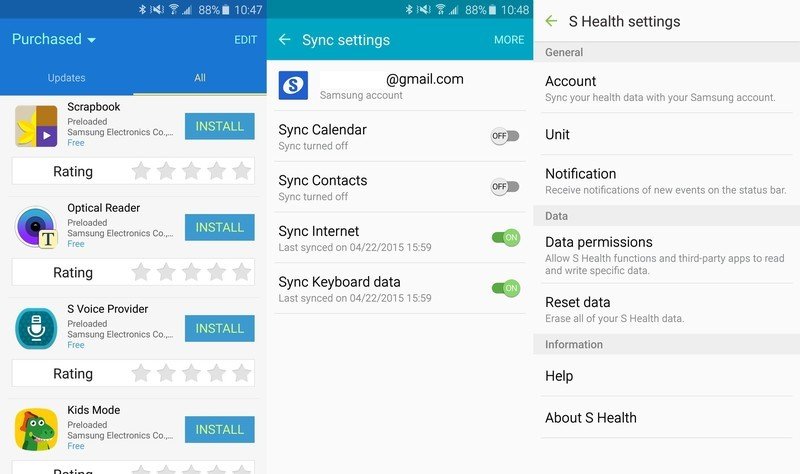
It's rather confusing at times, but Samsung has shifted a lot of its app and service updates over to the Galaxy Apps store — this completely separate app store requires a Samsung Account to function. The first time you open it up to update a pre-installed app or land there from the camera to download an extra shooting mode, you don't want to have to create an account on the spot just to get that done.
Further, if you have a Samsung Account connected to your Galaxy S6 you'll be able to keep all of your Samsung apps — such as S Health — seamlessly synced, as well as have the option to keep the Internet browser, your contacts, your calendar and keyboard settings the same between Samsung devices.
So while you definitely can use your Galaxy S6 without a Samsung Account, you're best off just signing up for one and having all of the added benefits of already being signed in the next time you go to use a Samsung app. You can create one from the "Accounts" area of the phone settings.
Get the latest news from Android Central, your trusted companion in the world of Android

Andrew was an Executive Editor, U.S. at Android Central between 2012 and 2020.
