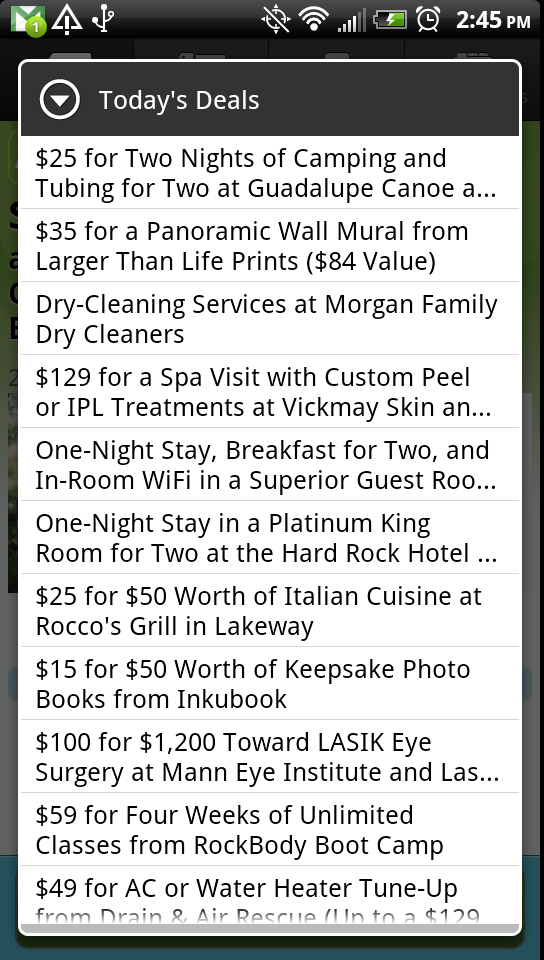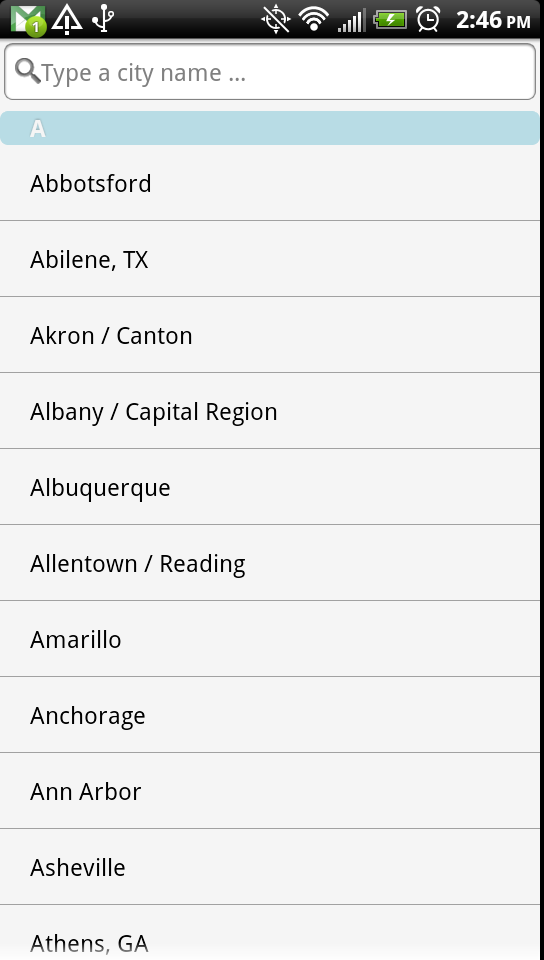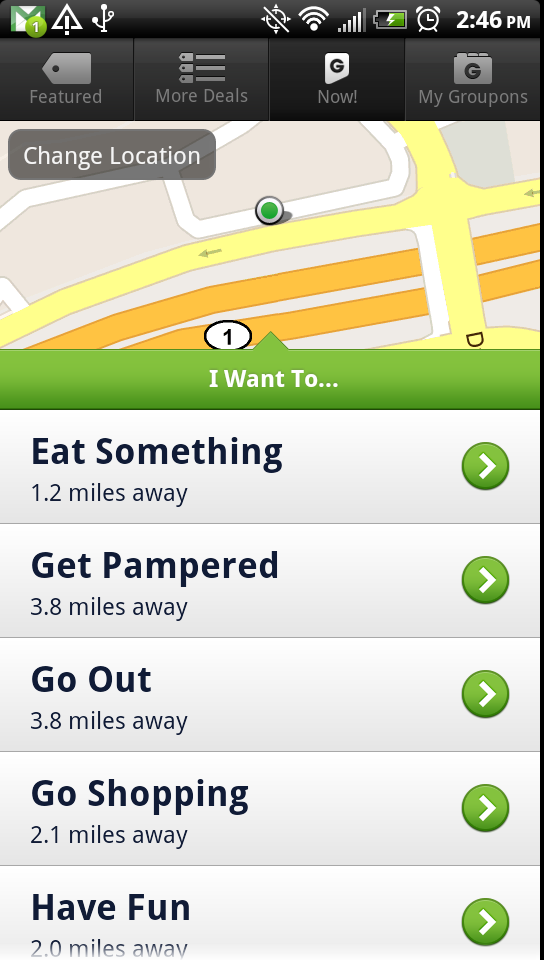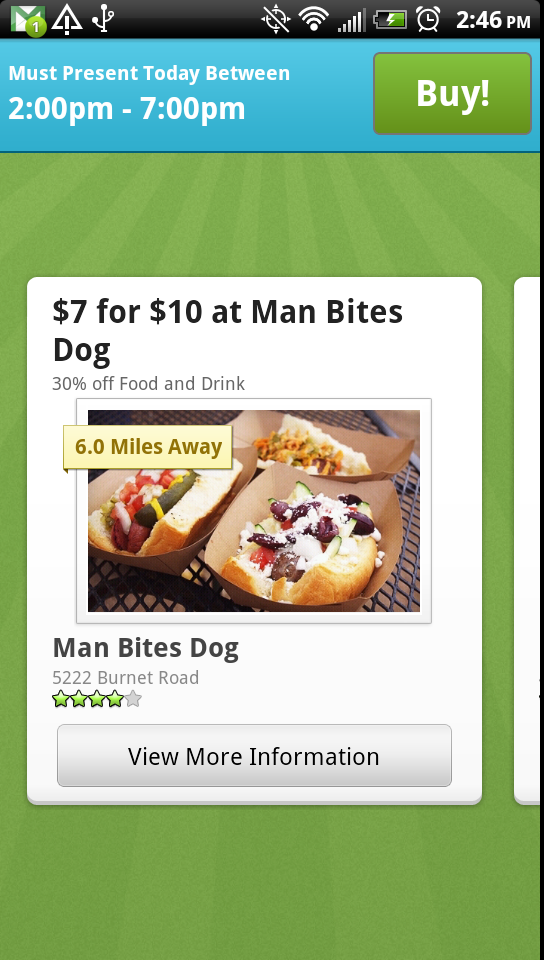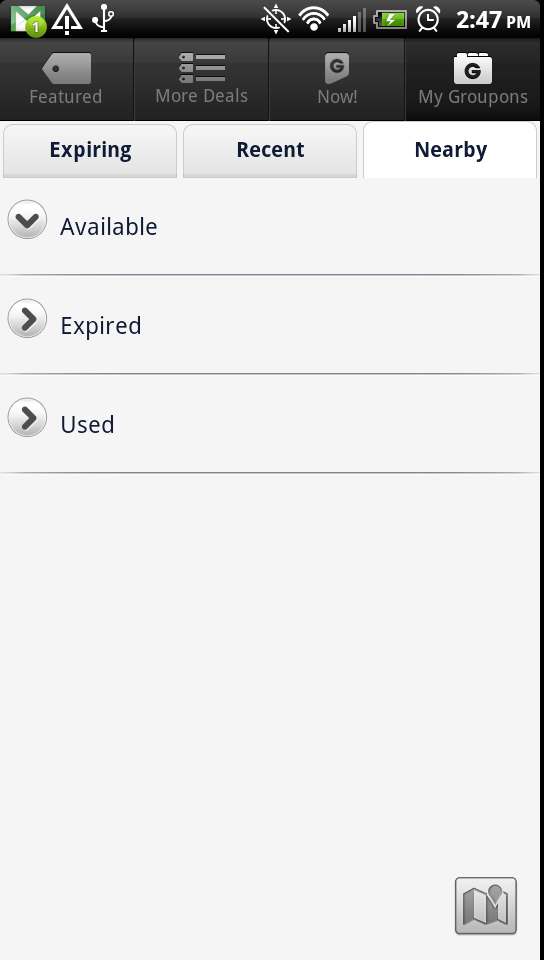Android Quick App: Groupon

Get the latest news from Android Central, your trusted companion in the world of Android
You are now subscribed
Your newsletter sign-up was successful
For all of the money and time saving tips and tricks that Android gives us, every service deserves it's 15 minutes of fame. Yes, there's LivingSocial and Yelp, and even things like our dear friend GasBuddy, right now, the moment belongs to Groupon.
And for good reason, too. Besides the services that Groupon offers to us, like sweet coupons for all sorts of stuff (food comes to mind), they've actually developed a pretty strong Android app to let us all carry a bit of Groupon around with us.
For starters, the interface is really, really green and pleasant to look at. Everything is pretty easily laid out, and it's not hard to get around. Open up the app and once you move past the giant logo, you're presented with your coupon of the day. Don't like what you're being shown? A simple tap on the "More Deals" tab will pull up a larger, longer, and more comprehensive list of all the deals that'll lighten your wallet (all while saving you some dough at the same time).
If your city is wrong, the top left corner pulls up a list of all of Groupon's cities, leaving you to find your city of choice.
Quite possibly the coolest feature I discovered (if this has been out for a while, cut me some slack) is ability to find deals that are within a certain time frame, but only today! You can find all of this by clicking the "Now!" tab, and after your phone gets a rough idea of your location, you can see all sorts of different deals, along with their price and time frame you're allowed to use them in.
You can also (obviously!) log into your Groupon account, and if you don't have one, sign in with Facebook, if that's your sort of thing. The settings menu is a bit bare, but it lets you turn on and off Groupon's notifications, which is really helpful, especially if you're not planning buying everyday.
It's completely free to download and install and it runs pretty well, so if you're a bargain hunter extraordinaire, you know what to do.
Get the latest news from Android Central, your trusted companion in the world of Android
Pictures and download links are after the break.