KODAK Document Print App comes to Android, allows wireless printing via Google Cloud Print
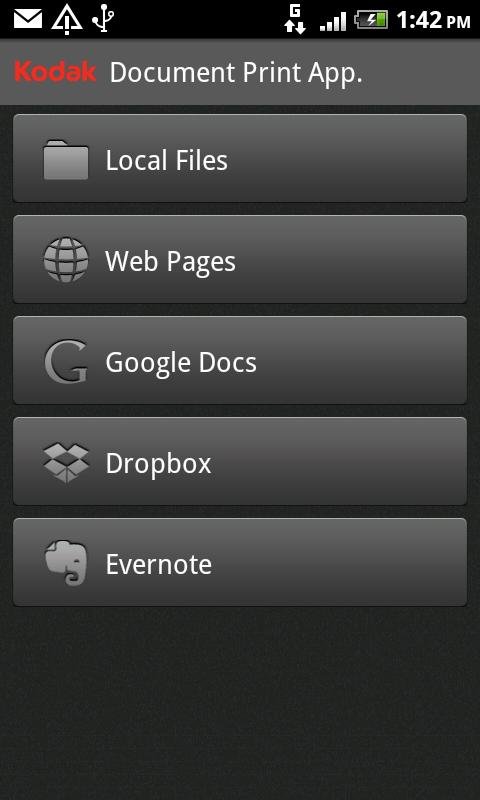
Get the latest news from Android Central, your trusted companion in the world of Android
You are now subscribed
Your newsletter sign-up was successful
Kodak announced today that they have launched their Document Printing App for Android, which allows you to print wirelessly from your device to a Kodak printer using Google Cloud Print.
To get started, set up a Google Cloud Print account if you haven't done so. After you're set up, connect your Kodak printer to the service. Once this is done, you'll be printing from your Android device is no time!
Supported file types include:
- Microsoft Word
- Microsoft Powerpoint
- Microsoft Excel
- PDFs
- Text files
- Web pages
- Images such as jpg, jpeg, bmp, png, gif and tiff
To get the free Kodak Document Print App, follow the Market links below. Full press release after the break.
Kodak Launches Document Cloud Printing App for
ANDROID OS Devices
Rochester, N.Y., Dec. 5 — Continuing to make printing from smartphones and tablets easy and accessible, Kodak today launched its free KODAK Document Print App1 for ANDROID OS Devices. Consumers can now send documents from their ANDROID OS device directly to their KODAK All-in-One Printer using Google Cloud PrintTM.
Get the latest news from Android Central, your trusted companion in the world of Android
Supported files include web pages, MICROSOFT OFFICE documents including MICROSOFT WORD, POWERPOINT and EXCEL, PDF and text files, as well as image files. In addition to printing files that are located locally on an ANDROID OS device, files can be accessed on Google Docs, DROPBOX and EVERNOTE Sites. Web pages can be accessed using the KODAK Document Print App’s built-in browser.
“In today’s mobile society, it’s important that we provide solutions that enable people to print what they want, when they want to, from wherever they are in the world,” said Susan Tousi, General Manager, Inkjet Systems, and Vice President, Eastman Kodak Company. “The launch of the KODAK Document Print App is one more way we are making mobile printing simple and accessible, while also offering high quality output at an affordable price.”
The KODAK Document Print App is available now in the ANDROID Market.

