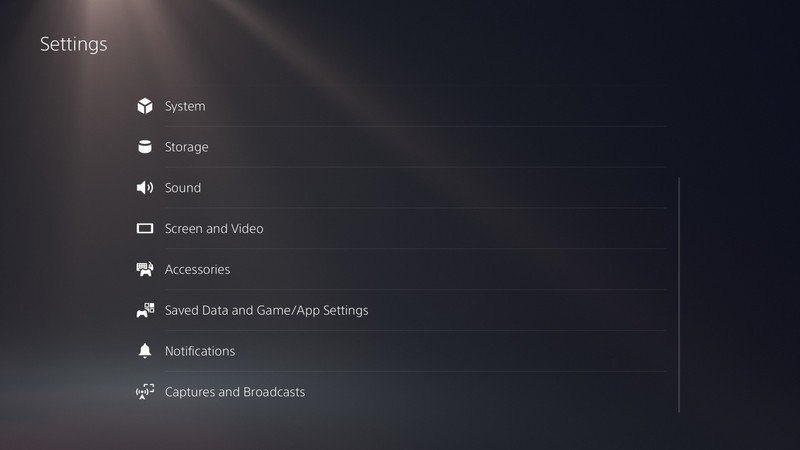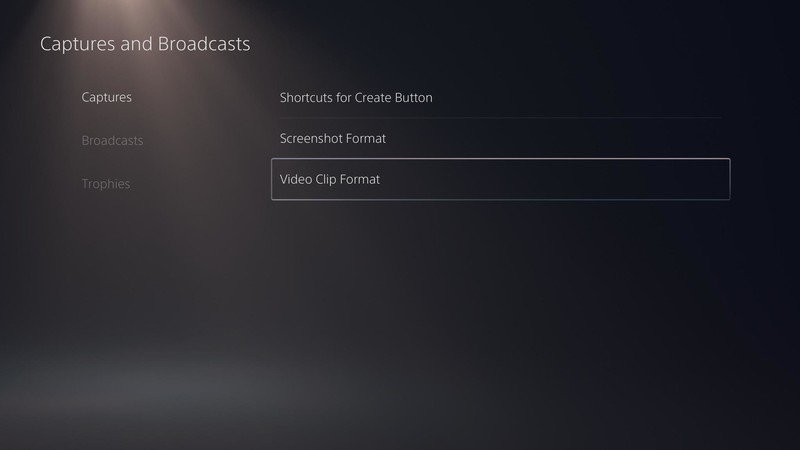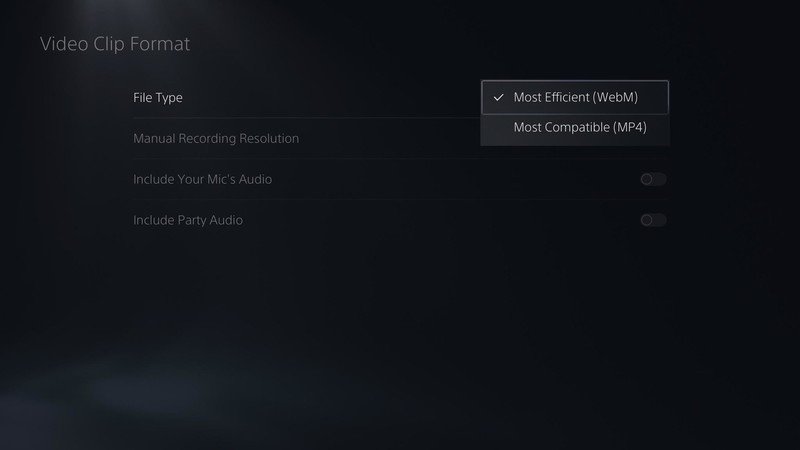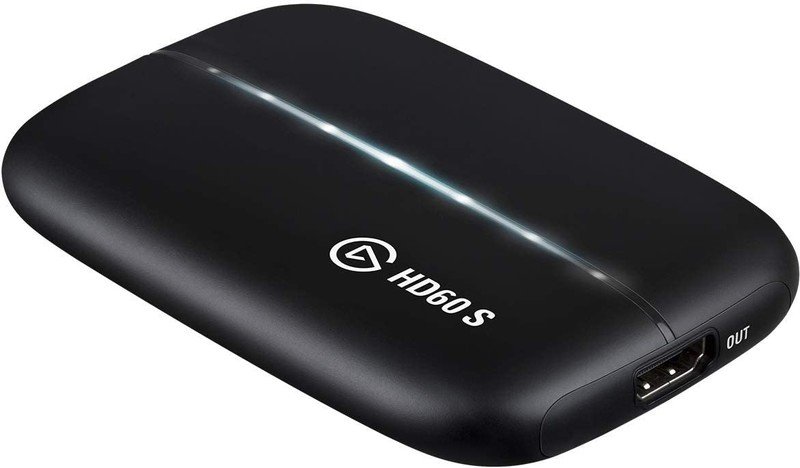How to change PS5 video capture formats

Get the latest news from Android Central, your trusted companion in the world of Android
You are now subscribed
Your newsletter sign-up was successful
If you're one of the growing number of gaming streamers, then you are probably interested in learning how to change the PS5 video capture formats before you start showing off your skills on Sony's newest console. Luckily, it's pretty easy to find these settings from the Dashboard of your PS5 console. We'll walk you through how to get started so that you can get started impressing all of your friends, YouTubers, and Twitch streamers with your handiwork.
Products used in this guide
- In control: Sony PS5 DualSense Controller ($70 at Amazon)
- Capture box: Elgato Game Capture HD60 ($148 at Amazon)
How to change PS5 video capture formats
- From the PS5 Dashboard, click on the Settings icon in the top right corner.
- Scroll down and click on Captures and Broadcasts.
- Click on Captures.
- Click on Video Clip Format to change the format of your video clip recordings.
- Click on File Type to switch between MP4 and WebM formats. Note that if you want to record in 4K resolution, you have to select the WebM file format under File Type.
- Click on Manual Recording Resoution to switch between 1080p and 2160p.
- Click the toggle to Include Your Mic's Audio or not.
- Click the toggle to Include Party Audio or not.
Now you know how to find and change the video capture settings on your PS5. If you are one of the many who have yet to pick up a new console, fear not! We have an ongoing list of the best places to find and purchase a PS5. Before you purchase, be sure to read our in-depth review, and check out all of the other great how-to guides to master your PS5 gaming experience.
Our top equipment picks
Ensure that you have the ultimate PS5 gaming experience with the all-new DualSense controller and our pick for the best TV for the PS5, the LG OLED CX.
Get the latest news from Android Central, your trusted companion in the world of Android

Jeramy was the Editor-in-Chief of Android Central. He is proud to help *Keep Austin Weird* and loves hiking in the hill country of central Texas with a breakfast taco in each hand.