The Google Play Store is getting a dark theme toggle

Get the latest news from Android Central, your trusted companion in the world of Android
You are now subscribed
Your newsletter sign-up was successful
What you need to know
- Google has quietly added a new Theme setting for some Android 10 devices.
- The setting lets users switch between Light, Dark, and System default modes.
- It is possible that a wider rollout will begin within the next few weeks.
Google began rolling out dark theme support for the Play Store in September last year. However, unlike a few other Google apps, the PlayStore doesn't allow users to switch between light and dark modes from within the app. Currently, the Play Store automatically switches between light and dark modes based on the system-wide theme that you have enabled.
As spotted by the folks at Android Police, Google has now started adding a dedicated dark theme toggle to some users running Android 10 on their phones. With the new theme toggle, users can enable the dark theme without having to set their system theme to dark.
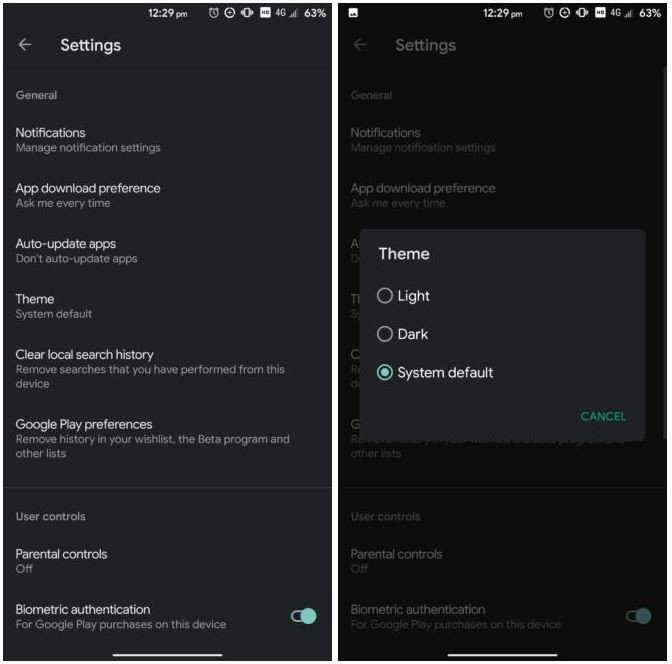
The new theme setting is currently visible on some devices when going to the Settings menu and tapping on "Theme." If you are among the lucky users to have received the new theme setting, you can now choose between light, dark, and system default modes. Since it appears to be a server-side test, most of you will need to wait until Google begins a wider rollout.
What also remains to be seen is whether Google plans to add the dark theme toggle to devices running Android 9 Pie. As per the Android Police report, all reports of the feature so far are on Android 10 devices.
Get the latest news from Android Central, your trusted companion in the world of Android

