Amazon Echo Show 8 (2nd Gen) vs. Echo Show 8: Should you upgrade?
Get the latest news from Android Central, your trusted companion in the world of Android
You are now subscribed
Your newsletter sign-up was successful

The Amazon Echo Show 8 (2nd Gen) only has a handful of differences compared to the previous generation model. But they are worth it if you've noticed shortcomings in photo and video quality and/or slow response times/operation. Not only is the camera significantly better, but it can even pan/zoom the constantly keep you in the frame.
Pros
- Far better camera
- Improved processing speeds
- Optional stand for video and photos
Cons
- Can't connect external speakers, wired headphones
- More expensive

If you already forked over the dough for an Amazon Echo Show 8 and you have been happy with it, there's no reason to upgrade. But if you have noticed that apps run slow, the voice assistant isn't as responsive as you'd like, or you aren't happy with the quality of selfies, it might be time to upgrade.
Pros
- Affordable
- Can connect external speakers, wired headphone
- Optional stand for photos and videos
Cons
- Lacklustre camera
- Slower processor
Smart displays have come a long way in the last few years. With improved audio and display quality making their way to lower price-point devices, accessing these helpful smart speakers is easier than ever. Plus, Amazon has done a great job of improving the interface so that you can more easily get things done when directly interacting with the screen, and visual cues, both automatic and in response to Alexa inquiries, have vastly improved. But are the changes from the Amazon Echo Show 8 to the Echo Show 8 (2nd gen) worth the upgrade? We're here to help answer that question.
Amazon Echo Show 8 (2nd Gen) vs. Echo Show 8: What's changed?
Amazon introduced the Echo Show 8 back in 2019 as one of many smart displays that add a visual element to the smart Alexa-enabled speaker experience. In 2021, Amazon followed up with the Echo Show 8 (2nd Gen), which includes some improvements over the previous model.
It goes without saying that, given the nominal price differential between the two, if you're buying new, you should unequivocally opt for the second-gen model. However, if you already grabbed an Echo Show 8 a year or two ago, even more recently, should you upgrade to this newer version? When considering the Amazon Echo Show 8 (2nd Gen) vs. Echo Show 8, it really comes down to how you use the smart display and which features matter most.
| Header Cell - Column 0 | Amazon Echo Show 8 (2nd Gen) | Amazon Echo Show 8 |
|---|---|---|
| Screen Size | 8 inches | 8 inches |
| Screen Resolution | 1,280x800 | 1,280x800 |
| Connectivity | Dual-Band Wi-Fi, Bluetooth A2DP | Dual-Band Wi-Fi, Bluetooth A2DP, 3.5mm |
| Speaker | 2 x 2.0-inch Neodymium with Passive Bass Radiator | 2 x 2.0-inch Neodymium with Passive Bass Radiator |
| Camera | 13MP | 1 MP |
| Processor | MediaTek MT8183 | MediaTek MT8163 |
| Colors | Glacier White, Charcoal | Charcoal, Sandstone |
| Comes With | Power Adapter, 4.9-Foot Cable, Quick Start Guide | Power Adapter, 4.9-Foot Cable, Quick Start Guide |
| Privacy | Mic On/Off Button, Built-in Camera Shutter | Mic On/Off Button, Built-in Camera Shutter |
| Access to Amazon Kids | Yes | Yes |
| Access to Amazon Kids+ | One-Month Free Trial | One-Month Free Trial |
| Dimensions | 7.9 x 5.4 x 3.9 inches (200 x 135 x 99mm) | 7.9 x 5.4 x 3.9 inches (200 x 135 x 99mm |
| Weight | 36.6 oz. (1,037g) | 36.6 oz. (1,037g) |
As evidenced above, there are two main upgrades in the second-gen Echo Show 8: it has a faster processor and a significantly better camera. These might seem like minor upgrades, and indeed, it might not make much of a difference to some who use their smart display as a smart home hub or glorified alarm clock or display a slideshow of photos and watch videos. But if you use features that involved the processor and camera, which is arguably more than you think, it might be worth the upgrade.
Amazon Echo Show 8 (2nd Gen) vs. Amazon Echo Show 8: What are the upgrades?

Aesthetically, these two smart displays look identical, with a rectangular face that houses the 8-inch HD display and slanted, triangular back to keep the screen at the perfect angle for viewing when it's sitting table or countertop. The screens offer the same resolution – 1,280 x 800 HD – are the same size and are accompanied by the same two stereo speakers. There is one external finish variation: the Echo Show 8 comes in Charcoal or Sandstone, whereas the new 2nd gen Echo Show 8 comes in Charcoal or Glacier White.
However, as two of the best Alexa smart speakers, there are two notable differences between them. The Amazon Echo Show 8 (2nd Gen) upgrades the camera big time to a solid 13MP versus just 1MP in the original Echo Show 8. This will make a big difference when video chatting and when snapping selfies or group shots that you plan to send to friends and family, post on social media, or even display in a slideshow on the frame itself. Even entry-level smartphones these days feature built-in cameras with more than 1MP resolution. That harkens back to the photo quality before smartphones were even invented! So, between 1MP and 13MP, you will definitely notice the difference.

The camera doesn't just boast better resolution, though. It also has pan and zoom features to always keep you in the frame, which is great if you're on a video call while moving around the room or answering a call from your significant other while multitasking doing chores. Called auto-framing, no matter where you are within the field of view of the camera, the Echo Show 8 (2nd Gen) will always keep you in frame.
Get the latest news from Android Central, your trusted companion in the world of Android
The second big upgrade is in the processor. While the Echo Show 8 boasts a MediaTek 8163 processor, the Echo Show 8 (2nd Gen) ups the ante with a MediaTek 8183 processor. In simple terms, this faster processor could mean the difference between apps and games responding more quickly, the voice assistant having less lag for its responses and even a quicker and more responsive touch screen experience. If you use the touch screen a lot, give a lot of vocal commands, and even play a ton of games or access apps from the device, you may notice that the new Echo Show 8 performs a lot better and faster.
Another small but potentially important difference is that the Echo Show 8 (2nd Gen) does away with the 3.5mm auxiliary port in the back, which means you can't connect external speakers or wired headphones to it like you could with the original version. For kids who share a room and might want to use it to stream music they can listen to on their own, or conversely, for those who want to connect louder and better speakers for a more all-encompassing audio experience, this could be a dealbreaker. Chances are this might not matter much to many users, but if you've been using the 3.5mm jack on the Echo Show 8, it's important to know that it has been eliminated on the newer model.
Amazon Echo Show 8 (2nd Gen) vs. Amazon Echo Show 8: What can both do?

As with any other Amazon smart display, you can use both devices to summon Alexa to find out the weather, traffic reports, read the news, tell you a joke, add to your to-do list, order products, set a timer or reminder, call a friend or family member, and more.
You can also watch TV shows and movies from the most popular streaming services, like Netflix and Amazon Prime Video, or listen to music from Apple Music, Spotify, and Amazon Music, with album art displaying on the screen with the latter. Display photos as well from your own library or Amazon Photos. Naturally, photos taken from other devices will appear in HD resolution on the screen. But if you take photos on the Echo Show 8 (2nd Gen), they will look much better because of the better camera. Considering how easy it is to do – get the family in the frame and say, "Alexa, take a selfie," you'll probably use this feature more than you think.
Likewise, while video chatting from the display using a service like Zoom is possible on both devices, you might look much better from the Echo Show 8 (2nd Gen) since the camera offers much more resolution.

Both can also be used to control compatible smart home devices, from security cameras, even displaying live footage from the front door on the screen to smart lights, door locks, and more.
For privacy, both have a mic on/off button, so you can deactivate the microphone whenever you want, along with a built-in camera shutter.
Amazon Echo Show 8 (2nd Gen) vs. Amazon Echo Show 8: Other features worth mentioning
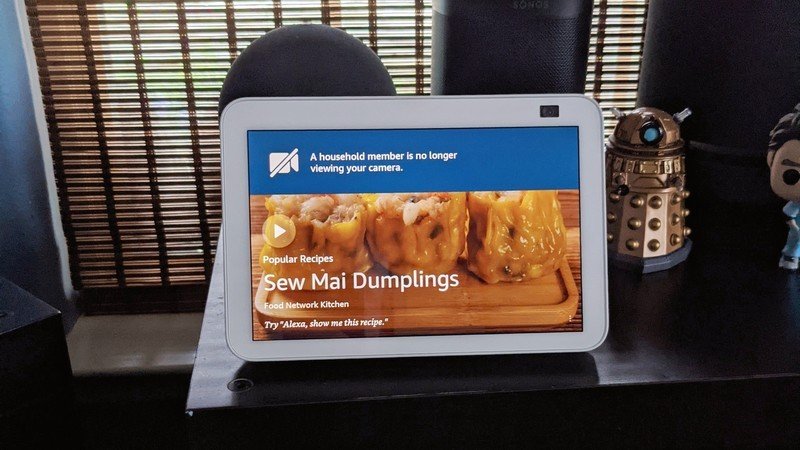
If you plan to gift one of these premium smart displays to a child to use in their room, both come with Amazon Kids parental controls, so you can ensure your little ones aren't accessing inappropriate websites or even music with lyrics that aren't age-appropriate. You can also set time limits so they aren't sneaking gaming in at night when they should be in bed sleeping or at their desks doing homework.
For younger kids aged 7 and under, you also get a one-month free trial to Amazon Kids+, which offers access to thousands of pieces of curated content, from educational games and videos to audiobooks and more. The content won't appeal to older kids, though. And keep in mind that if you sign on, you will be automatically charged each month thereafter unless you cancel, though it's pretty simple to cancel should you decide not to continue.

Both also work with an optional adjustable stand, which is great if you plan to keep the Echo Show 8 on display in a central area of the home, elevating the screen for more comfortable video viewing in the kitchen, for example, or so a photo slideshow or alarm clock information is in better view.
Amazon Echo Show 8 (2nd Gen) vs. Amazon Echo Show 8: Should you upgrade?
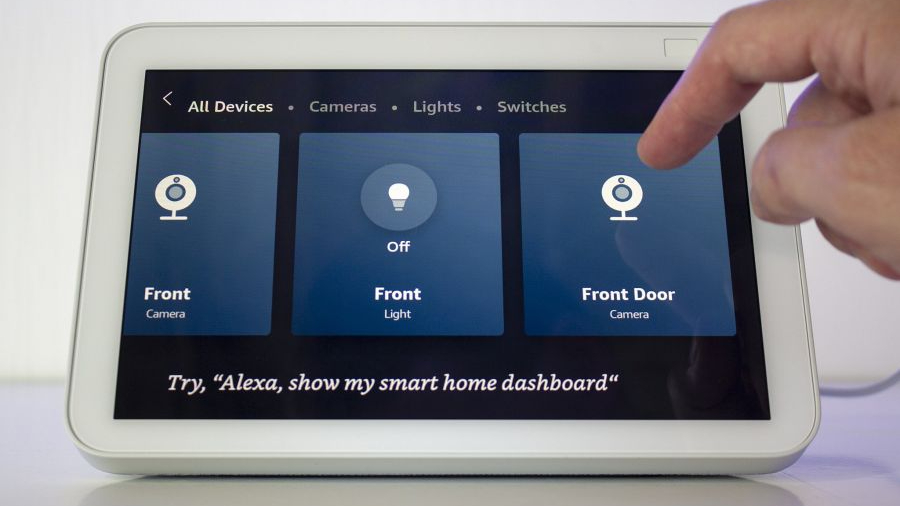
Which way should you go when deciding if the Amazon Echo Show 8 (2nd Gen) vs. Echo Show 8 is worth the upgrade? If you already own an Amazon Echo Show 8, consider how you have been using it. Have you taken a lot of selfies, particularly ones you display on the screen itself in a slideshow that runs when the device is idle? Done a lot of video calls? If so, you'll definitely appreciate the upgraded camera as well as auto-framing, so you don't have to situate yourself front and center without moving to have a comfortable video call.
But even if you don't think you'll use the camera that much, the faster processor is worth the upgrade alone. Just like with the processor in a computer, faster always translates to better. Quicker touch screen and Alexa voice responses, better app performance, and an overall improved experience is worth the extra few bucks or investing in a new model. You can always move the Echo Show 8 to another room and use the new version in the primary viewing spots where guests will see your photos, or you'll be shooting family pics for and conducting video calls with grandma and grandpa.
If you don't have either device just yet, unless the Echo Show 8 is on for a killer deal that translates to a marked price difference, go with the Echo Show 8 (2nd Gen). The upgrades are worth it. If you already own an Echo Show 8 and you find the Echo Show 8 (2nd Gen) on sale, go for it. You'll discover a better overall user experience and improved quality photos and video when chatting with friends, family, and colleagues. And having two smart displays at home in different rooms might come in handy as you expand your overall smart home.

Take much better photos
Simply put, you'll get much better selfies and group family photos with the second-gen Echo Show 8, along with a camera that will follow you around the room so you can multitask while chatting. A better camera also means you'll look better and clearer while video chatting. With a faster processor, to boot, you can't go wrong.

A basic smart home hub
If you've already invested in the Echo Show 8, it's not the end of the world if you don't have the funds to upgrade just yet. The first-gen Echo Show 8 is still a solid smart display that does everything the second-gen model does and has virtually all of the same basic Alexa and smart home-related features. You will lose out on the speed and camera quality advantage of the newer model, though.

Christine Persaud has been writing about tech since long before the smartphone was even a "thing." When she isn't writing, she's working on her latest fitness program, binging a new TV series, tinkering with tech gadgets she's reviewing, or spending time with family and friends. A self-professed TV nerd, lover of red wine, and passionate home cook, she's immersed in tech in every facet of her life. Follow her at @christineTechCA.
