Dropbox for Android updates, folder linking now available
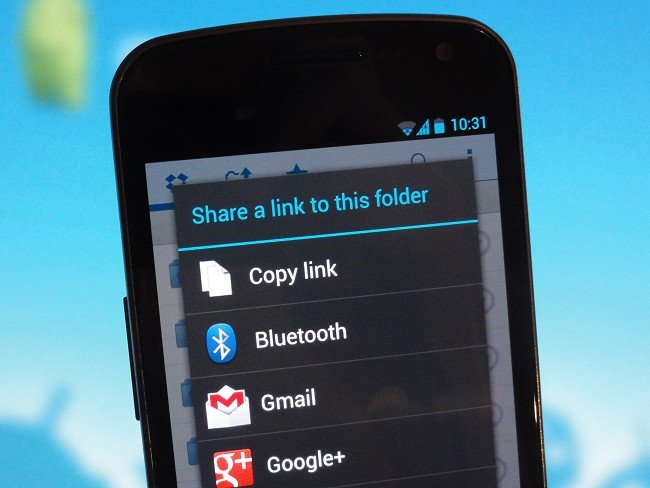
The Dropbox app for Android (and the related web service and desktop apps) has been updated today with "performance improvements and bug fixes", along with the option to share links to specific files or folders. The idea is to make it easier to make stuff you've uploaded directly accessible by providing a button next to them on the web site and mobile app. If you recognize these new features, it's because they've been in beta testing for a while, but from today they're accessible to all Dropbox users.
The timing of the update is interesting, with Google rumored to be unveiling its competing "Google Drive" service sometime this week. If it's to succeed in taking users away from Dropbox, Google will have to offer a compelling sharing solution of its own, particularly in light of today's new additions.
We've got the usual Google Play Store linkage waiting for you after the break, along with today's press release.
DROPBOX INTRODUCES LINKS FOR EXTREMELY SIMPLE, FAST SHARING
Sharing Documents, Photos, and Videos with Anyone Made Easier
SAN FRANCISCO, Calif. - April 23, 2012 - Dropbox, a free service that lets people bring their documents, photos, and videos anywhere and share them easily, today announced an even easier way for people to instantly share the things that matter most, with just a link. Now documents, photos, and videos can be shared simply by creating and sending a link to friends, family, or colleagues, whether they are Dropbox users or not.
"We're always looking for ways to make life easier and solve the basic problems people face everyday," said Drew Houston, CEO and co-founder of Dropbox. "Sending files has always been a painful process, but now with Dropbox, sharing with friends, family, and colleagues is effortless."
Get the latest news from Android Central, your trusted companion in the world of Android
Dropbox links allow people to easily view documents, photos, and videos in a beautiful full-browser display without any setup. Business presentations, home movies, and even entire folders can be opened and viewed instantly without having to sign in, download anything, or open files separately.
How it works
From the Dropbox desktop, web, and mobile applications, the "Get link" button generates a unique link to a file or folder. The link can then be quickly sent to another person. For Dropbox users, opening a link will provide the option to instantly save the file to their Dropbox.
"Today we're excited to add instant sharing to Dropbox," said Jeff Bartelma, Director of Products. "We've simplified the process of sending files to just a few seconds and eliminated the need for email attachments."
Dropbox has been refining this feature in beta since last year and today, with many improvements, it is available to all users. For more information, please visit www.dropbox.com/links/features.

Alex was with Android Central for over a decade, producing written and video content for the site, and served as global Executive Editor from 2016 to 2022.
