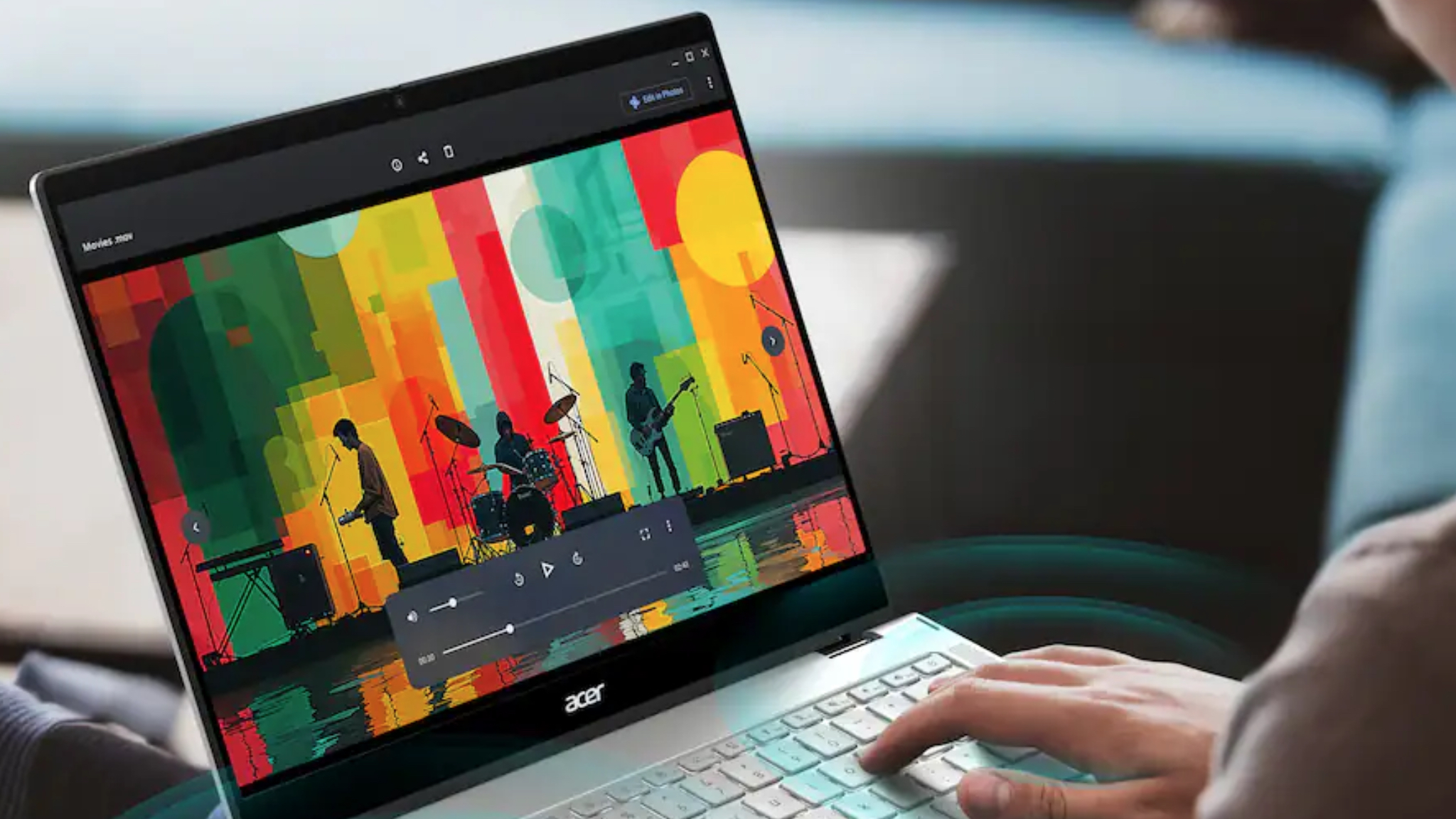how to
Latest how to

How to enable or disable gestures on a Google Pixel phone
By Christine Persaud published
Swipe, tap, twist Using gestures on a Google Pixel for navigation or shortcut actions is useful, and it's easy o enable them, or disable them if you prefer.

How to set up and use Android AI notification summaries
By Brady Snyder published
Pixel exclusive Google's AI notification summaries are exclusive to Pixel 9 and Pixel 10 phones, and aim to clean up your list of notifications. Here's how to start using them.

How to set up Android Parental Controls on your kid's phone
By Brady Snyder published
Family Link With a recent Pixel Drop, Google added support for setting up Parental Controls straight from the Android Settings app. Here's how to get started.

5 ways to improve your Pixel Watch 4 battery life
By Michael L Hicks published
Wearables Weekly Whether you own the Pixel Watch 4 41mm or 45mm, there are simple ways to extend its capacity beyond the typical 30- or 40-hour estimate.

How to set up and use Android AI notification organizer
By Roydon Cerejo published
Organized chaos Google's new feature drop adds a notification organizer feature to keep you more productive and less distracted.

How to enable Expanded dark mode on a Google Pixel phone
By Roydon Cerejo published
Back in black Google Pixel devices now have the option to force dark mode in more apps that don't natively support it, in the December 2025 update.

How to change your app icon and theme on a Google Pixel phone
By Brady Snyder published
Pixel customization Google Pixel phones support app icon theming in beta, and it can give your Android lock screen a consistent look. Here's how to use it.

How to taste match your YouTube Music playlist with a friend
By Christine Persaud published
Taste match YouTube Music has a relatively new feature called Taste Match that makes it easy to share your musical tastes with friends and vice versa.
Get the latest news from Android Central, your trusted companion in the world of Android