Using your phone as a hotel room key unlocks possibilities — and a few headaches

The process is the same. Every day, all over the world. Schlep from the airport to the hotel. Stumble to the front desk. Produce ID and credit card. Retrieve room key. If you're lucky, you'll get an RFID-style room key that you only have to tap on the lock. But more likely you'll have one of those magnetic keys that has to be inserted the right way — and it's almost never obvious which end is which.
We've all been there at some point. And we will all be there again.
But my latest trip was different.
Hotel chains have been experimenting with using smartphones as room keys for a little while now. Hilton and Starwood are the most prominent, and Hyatt's toying with a separate app. The names are all slightly different. Digital Key. Keyless Entry. Mobile Entry. But the idea is the same: you use your phone to unlock your door.
I used Hilton's Digital Key system on a recent family trip to Boca Raton. And while I'm used to playing the guinea pig, I wasn't so sure about this one. I've stayed in a lot of hotel rooms. I've used a lot of room keys. Was this going to be another one of those instances in which we make things more complicated by trying to incorporate our phones? In some ways, yes. And in at least one way, it was pretty transformative.
Here's the gist: With Hilton — which is where I was staying — it's an opt-in experience, and it all takes place within their HH Honors app. (Download from Google Play or the iOS App Store When it's time to check in you'll get the option to use the Digital Key. You also can pick your exact room (a nice feature), and it's a good chance to double-check that you're going to get what you need — in my case on this trip a couple of beds.
A few taps was all it took to open my room — and to skip the check-in line.
This is where the truly magical portion of our experiment comes in. Because I've already checked in and picked out a room and am using my phone as my room key — there's no need to stop by the front desk first. That's a nice enough perk when you're traveling for business, particularly if you're at a hotel that tends to back up. But considering that I was with my wife and daughters after enduring a half-day of travel, skipping any more lines and going straight to the room was a godsend.
Get the latest news from Android Central, your trusted companion in the world of Android
Once you're there, of course, you'll have to get the door open. This is where things get just a little more tricky. Or not. First, you'll need your phone, since it's your key. That means your phone will need to be charged. And I was dangerously close to not having a charged phone. Then you'll need to fire up the Hilton app. Then you'll need to be close to your door, which makes sense for any number of reasons. The app says 5 feet, and that seemed accurate enough. It generally took about 10 seconds from the time I hit the "Touch to unlock" button in the app (I didn't think to see if the app's home screen widget gives you a shortcut for that) before the door actually unlocked. The app gives you a choice of either leaving your room number visible in the app, or hiding it for security purposes. (And you can give your room any name you want.) That's smart.

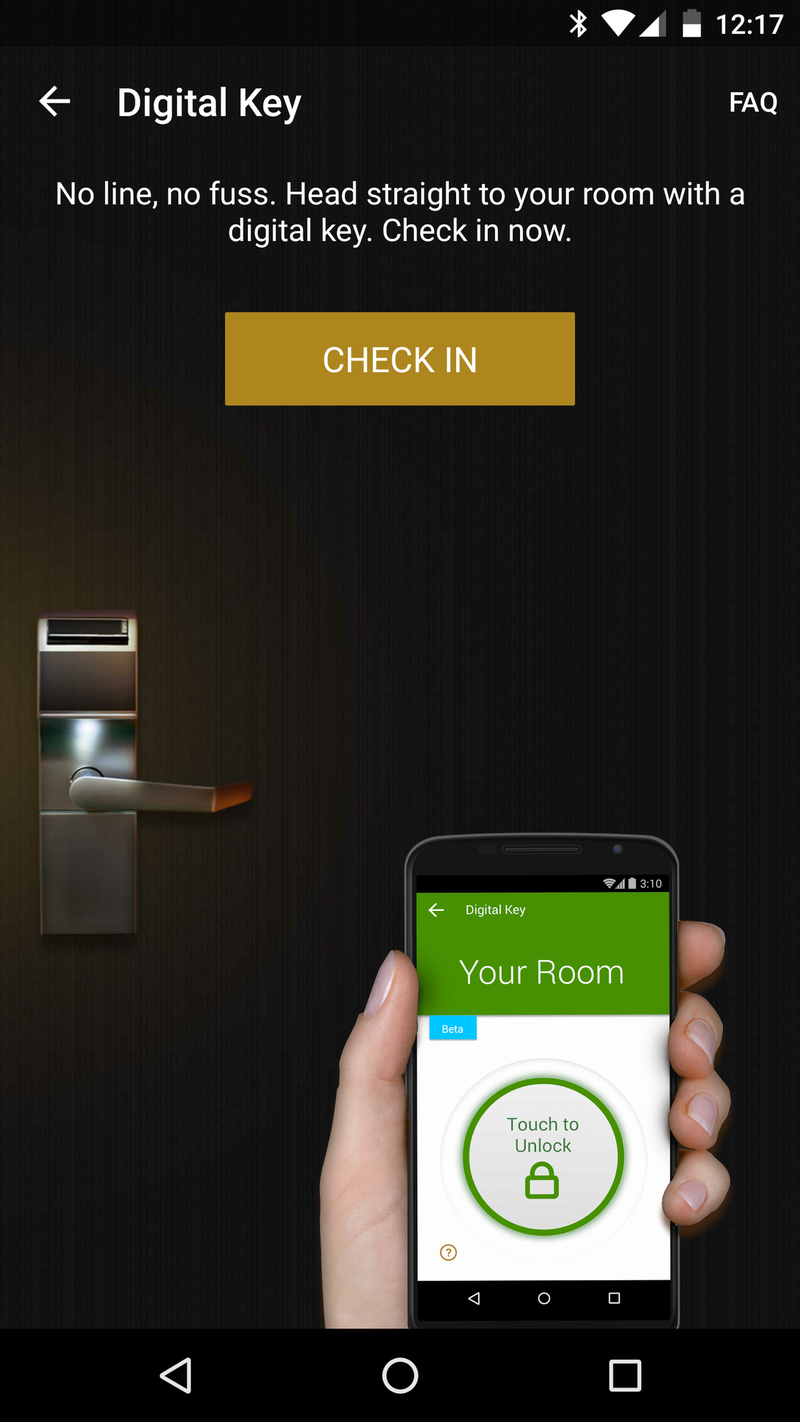
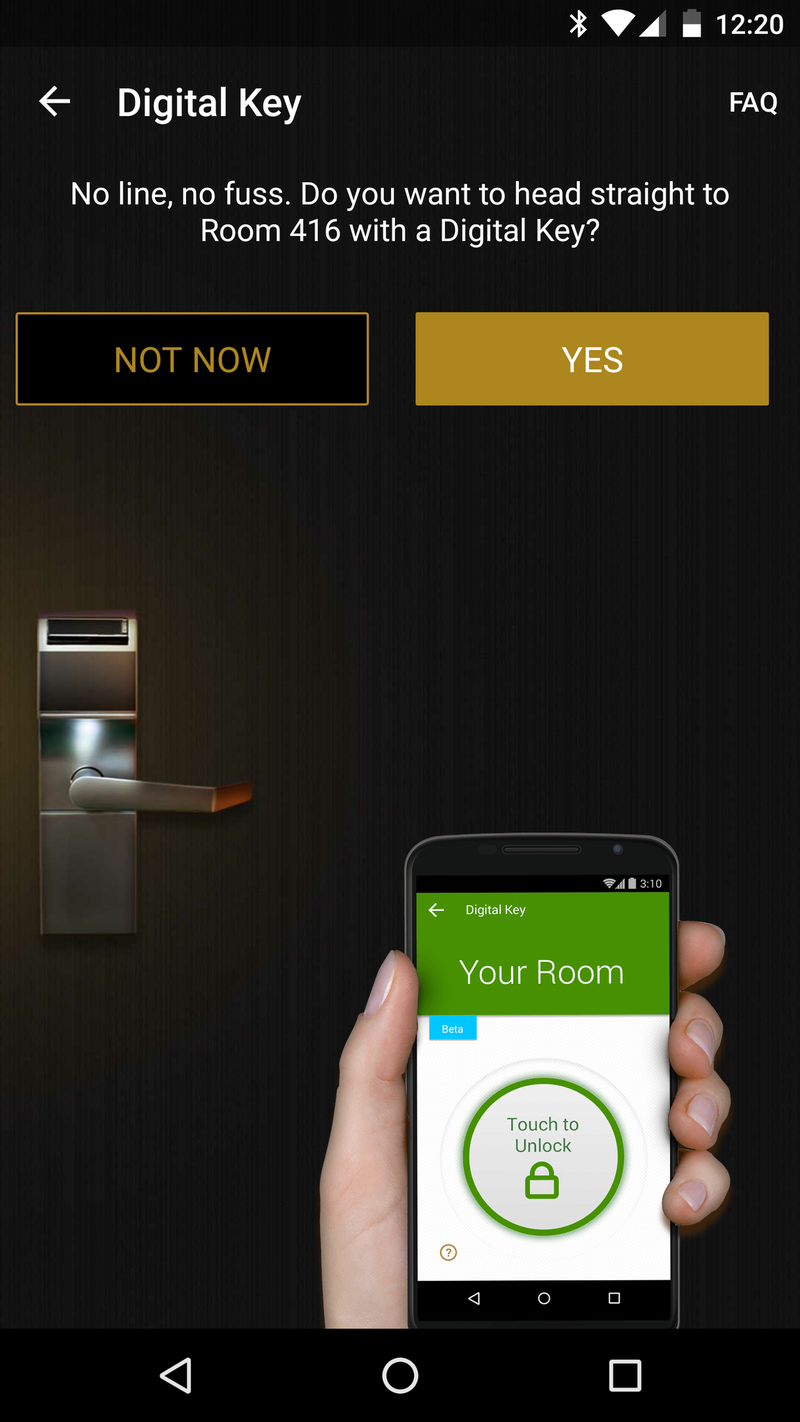
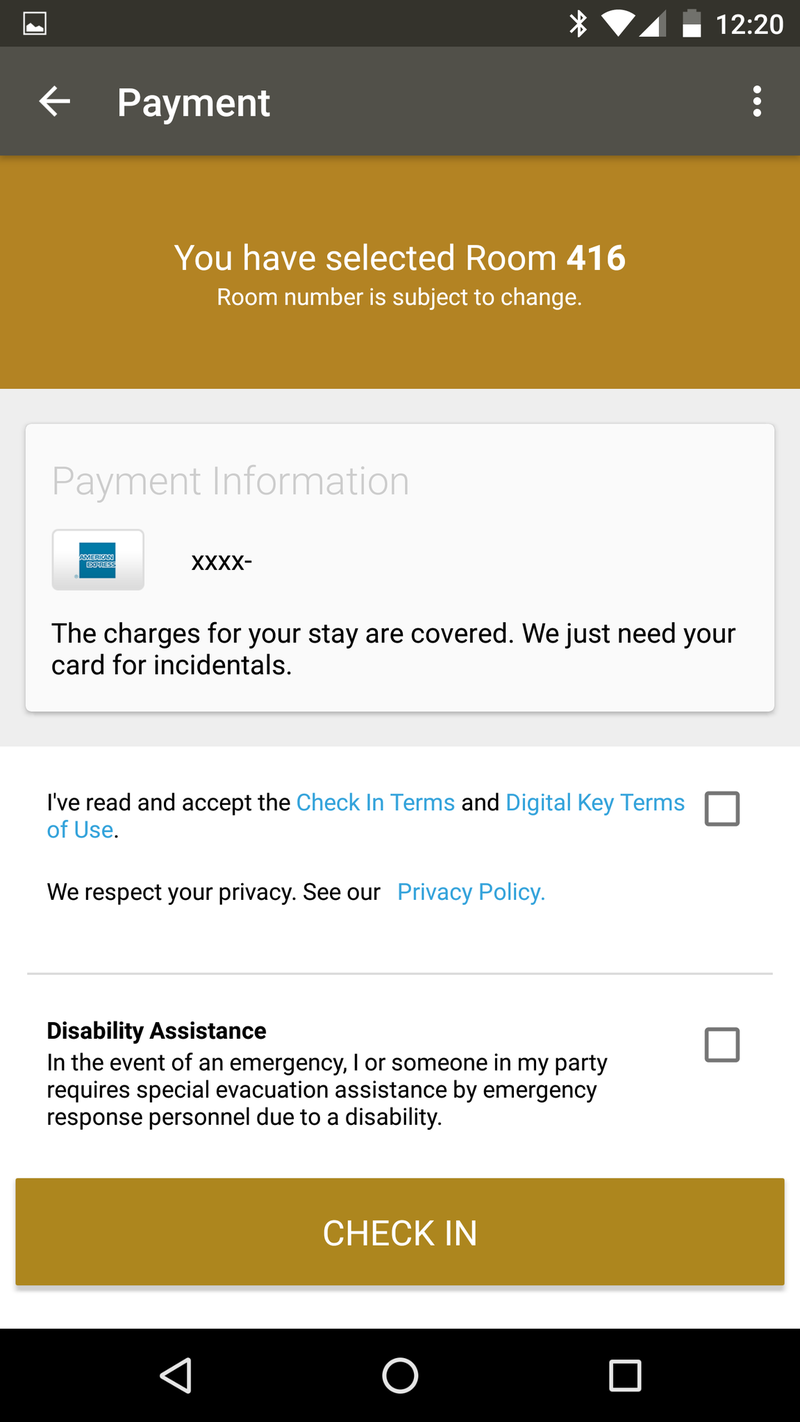
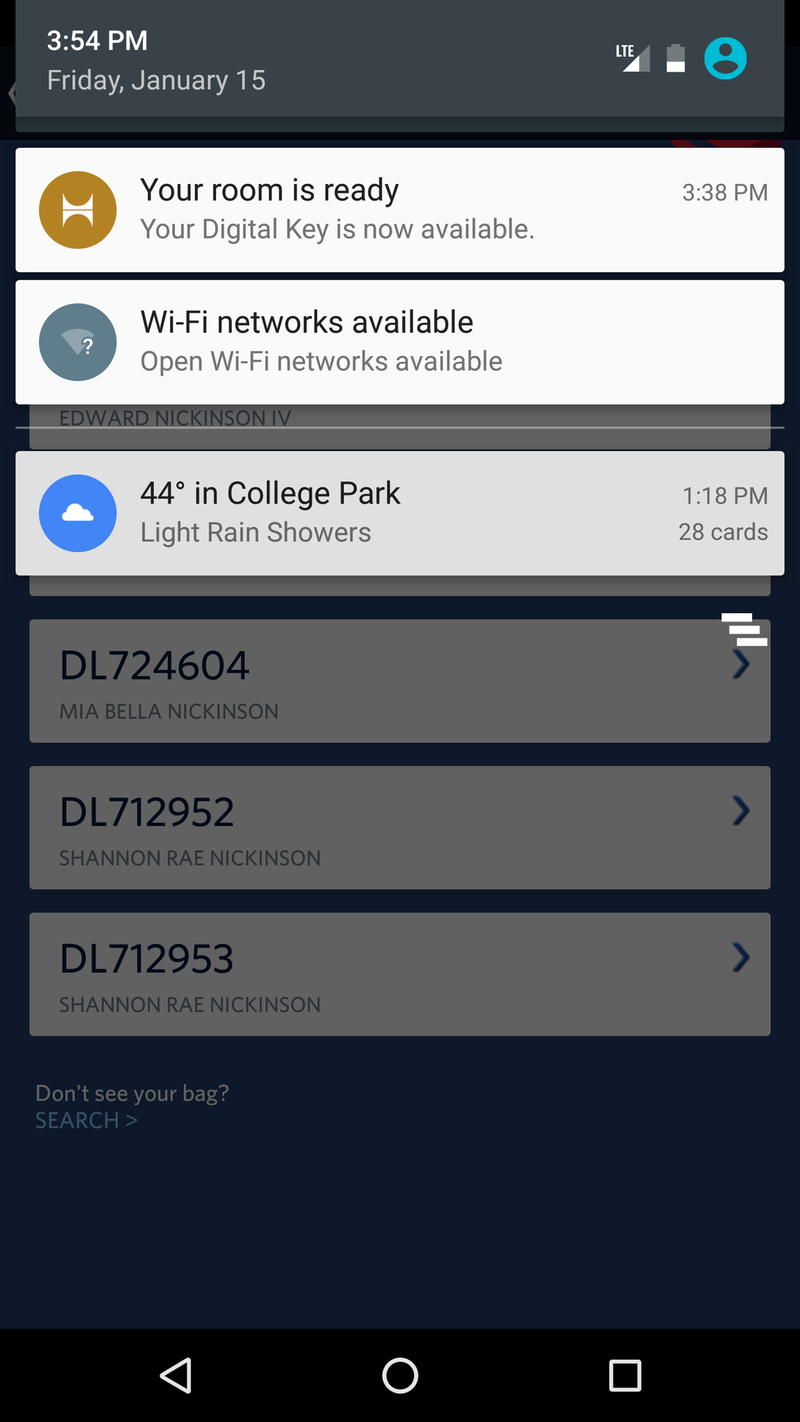
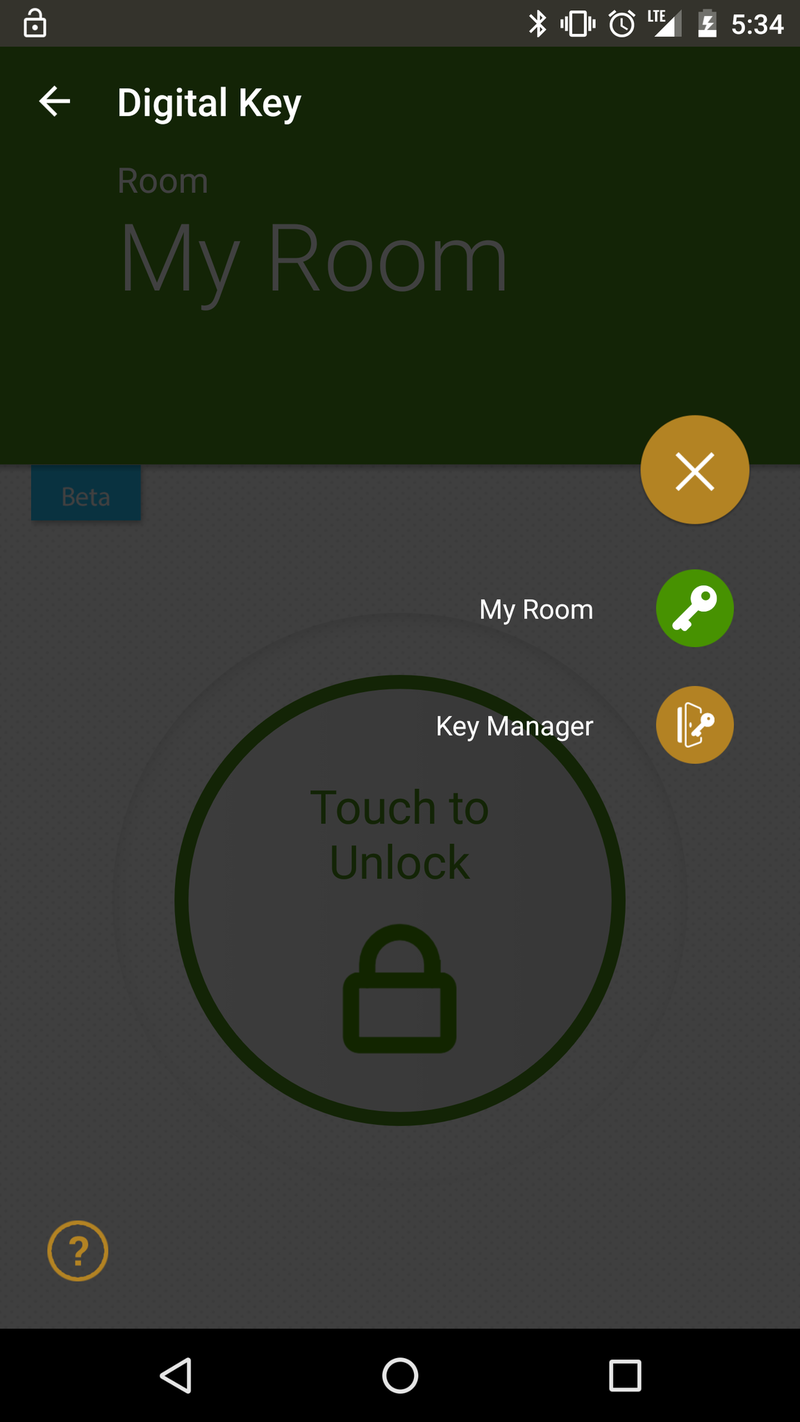
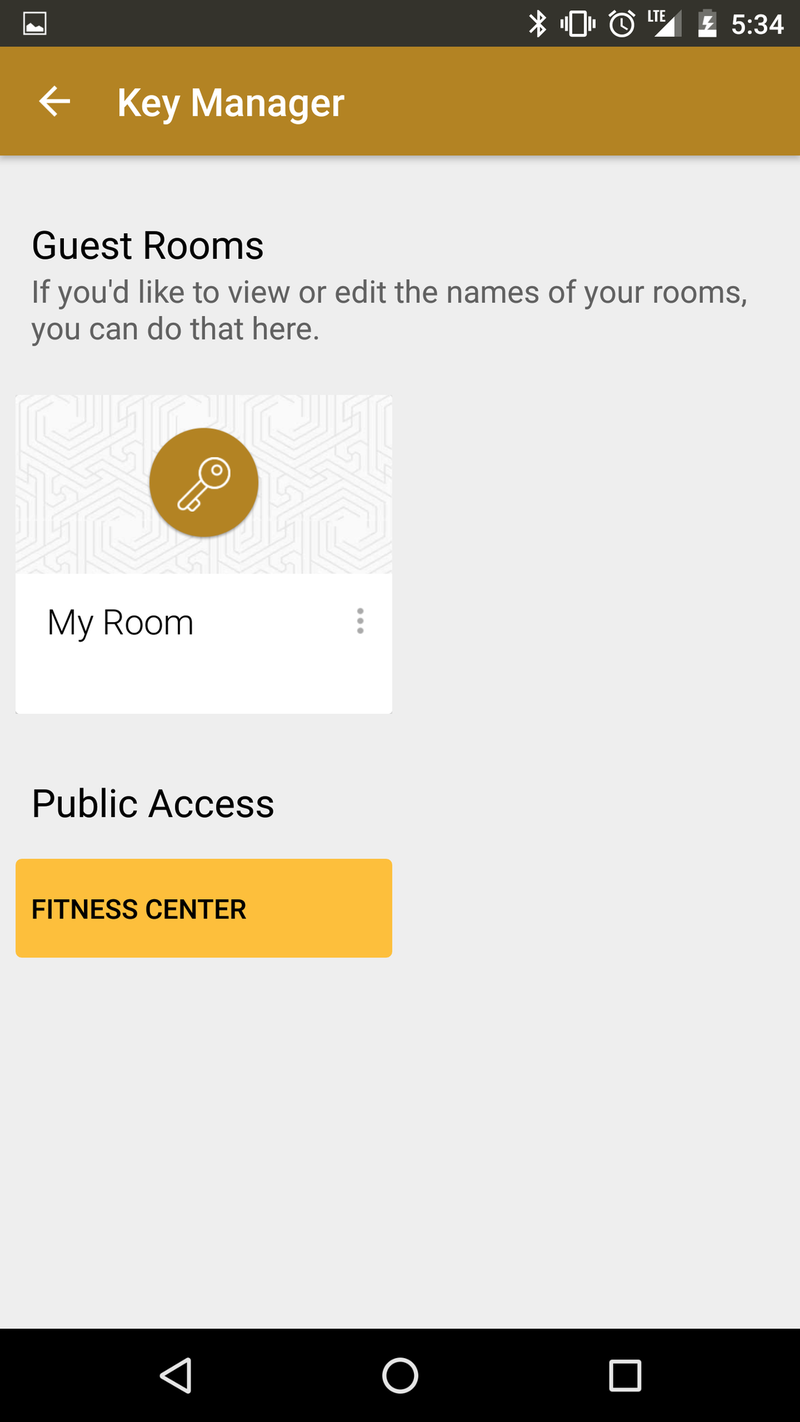
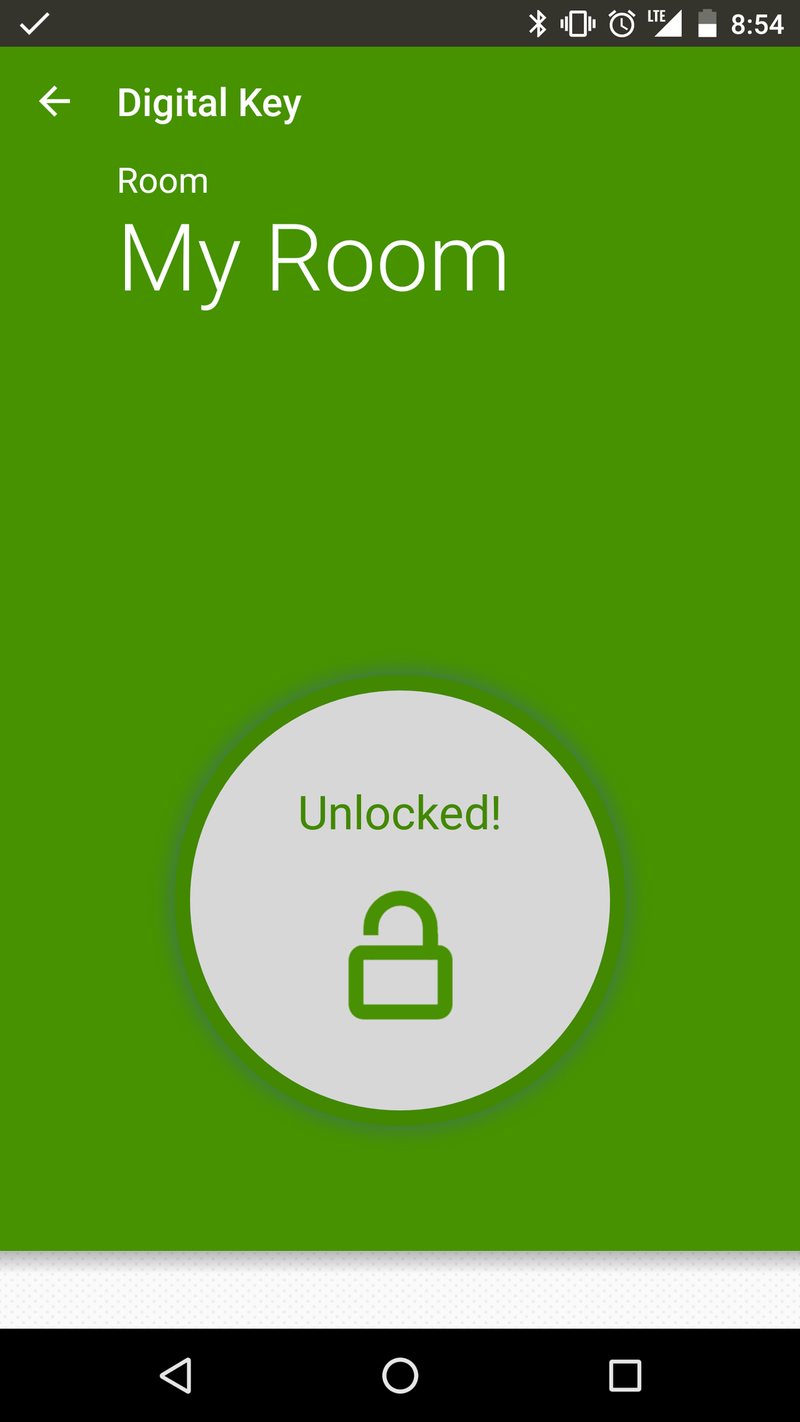
All in all, things worked as expected. (And I got a chance to try it at any of the entrances, or at the gym door.) But after a half-dozen times in and out, you do start to wonder if this really was the most efficient way to enter your room. Consider:
- Currently you can only use Digital Key on a single device. So my wife would have needed to get a physical key.
- One time I sent her and the kids upstairs while I parked the car, telling her to keep the phone unlocked, since I use my fingerprint for security. Sure enough, when I got upstairs they were waiting on me to unlock the phone again. Whoops.
- 10 seconds doesn't seem like a lot of time to wait for a door to unlock, but it's about 9 seconds more than it'd take a physical key to work. That starts to get a little annoying.
- Phones are a lot larger than credit card-sized room keys.
- Some sort of NFC-based room key could be fun — think Apple Pay or Android Pay tapping. And that could bring watches into play.
I learned a few things on this trip. One is that my wife continues to be willing to put up with just about anything I manage to throw her way. The other is that I very much could get used to skipping the check-in line. On the other hand I do like being offered water, and occasionally a glass of champagne, for the elevator ride up. (And I will never apologize for that.) Or when I'm traveling for work maybe an upgrade will happen. Or maybe someone will simply be nice to me. So maybe having to deal with the occasional human being isn't such a bad thing.
So for now, using my phone as my room key was a fun experiment. I'll probably do it again, should the opportunity arise. (It's still pretty limited no matter which chain you use.) But it's not going to replace ye olde room key anytime soon for speed and convenience.
Replacements for existing tech are inevitably clunky at first — we used to be issued physical metal keys for hotel rooms, and when magnetic stripe cards first rolled out they were finicky and confusing and prone to failure. Now magnetic key cards are the standard.
We're in the earliest days of trying out phones and smartwatches as replacements for access cards. They could be the new standard in years to come, but for now there's still some work to be done.

And do smartwatches make flying easier?
OK, so we're not quite sold on using our smartphone as a hotel room key. But we've all probably used one as a boarding pass for a flight. That's more of a one-time thing, and while airport gate agents might not like it quite as much as we do, it's certainly more elegant than a paper boarding pass.
But then there are smartwatches. These things definitely go in the column of tech that doesn't yet help us as much as we might have thought. And the watches themselves might not even be to blame here.
Read: Using your smartwatch as a boarding pass isn't first class

