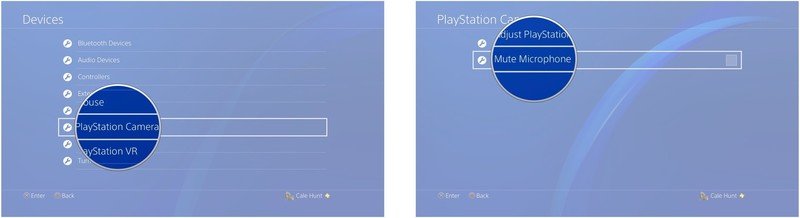How to turn off your PlayStation camera's microphone

Get the latest news from Android Central, your trusted companion in the world of Android
You are now subscribed
Your newsletter sign-up was successful
Hooking up a camera to your PS4 is necessary for PlayStation VR. It really is a great device that understands a bunch of commands, but it works a little too well. When you leave PSVR — if you can ever bring yourself to play regular games again — the microphone on the camera stays on. Here's how to stop that happening.
Products used in this guide
- Virtually enjoyable: PlayStation VR Bundle ($350 at Amazon)
How to disable the PlayStation camera's microphone
- Turn on your PlayStation 4.
- Press up on the left thumbstick to access the menu.
- Scroll right to the Settings tab.
- Press X on Settings.
- Press X on the Devices option. You might have to scroll down a bit to find it.
- Press X on the PlayStation Camera option.
- Select the Mute Microphone option and Press X so that a checkmark appears in the checkbox.
Having to disable the microphone instead of simply muting it is something of a pain, but most of the time you will have your own headset anyway. Having the PS Camera mic disabled does mean that you aren't accidentally broadcasting personal conversations with your significant other, or telling your teammates what you really think of their idiotic gameplay.
Our top equipment picks
While you can use the PS camera for all sorts of things, the only thing you really want to use it for is Virtual Reality. PSVR is the very best use of your camera. Getting the bundle is the best value for your money.
Get the latest news from Android Central, your trusted companion in the world of Android