From the Android Forums: Photo storage in the cloud with Google Photos

Ohnelson77 asks in the Android Central forums,
Hey everyone. I have over 4,000 photos and videos on my SDcard, and Dropbox does not have enough space for me at the promotional rate. I'd love use Google Drive, but it doesn't automatically sync my photos and videos like Dropbox does. I cant even send my photos and videos to Google Drive from my phone. Also, if I by a wifi hard drive, can i use that like a cloud service if I'm not near my wifi drive? Can someone please help me?Thank you
A couple of great questions there! Let's see if we can help get some answers.
It sounds like you're looking for the best place to store your photos and videos, and you'd like to use Google Drive. I've got some good news for you -- you can, and it's easier (and cheaper) than you thought. Like a lot of things Google, it involves Google+.
Have a question you need answered? (Preferably about Android, but we're flexible.) Hit up our Contact Page to get in touch!
Google+ photo storage is directly tied to your Google Drive space. You get 15GB free to store anything you would like, and extra storage is priced as follows:
- 100 GB $4.99/month
- 200 GB $9.99/month
- 400 GB $19.99/month
- 1 TB $49.99/month
- 2 TB $99.99/month
- 4 TB $199.99/month
- 8 TB $399.99/month
- 16 TB $799.99/month
Other companies, like Dropbox, offer similar competitive rates for storage. Others are even cheaper, and some offer promotions to get you in the door at greatly reduced pricing. Since you specifically mentioned you wanted to use Google Drive, that's where were focusing.
The best, and almost completely unadvertised, thing about using Google Drive space for your photos and videos is that not everything you upload is going to eat away at your storage space. Any image you upload that is 2048 pixels (or smaller) on the longest side is a freebie -- meaning it doesn't count against your upload storage limit. For videos, anything that's 15 minutes or less in length (unless it's shot at higher than 1080p) is also a freebie and won't count against your storage limit. The file sizes do not matter, only the dimensions of the pictures or length of the videos. I've got about 7,000 images stored, and since most of them are smaller than the sizes listed above, I've barely touched my storage quota. For those asking, you can check yours right here.
Be an expert in 5 minutes
Get the latest news from Android Central, your trusted companion in the world of Android
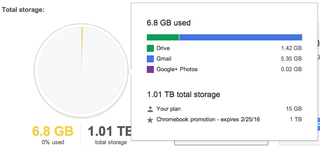
The best part? All my photos and videos that are taken from my Android or iOS devices are automatically uploaded right into my Google Photo albums via the Google+ app.
If you open the Google+ application settings, you can turn on auto backup under the Camera & photos option. You can specify to resize everything to keep it under the size limit for free items, or upload at full size. You can also tell the ap when to upload -- while on Wifi only, or not while roaming, etc. You can also upload everything you have on your card now with just a click -- be warned, this can take a while!
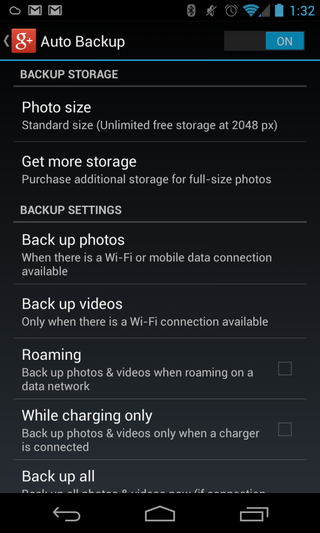
You might not want to use Google+, and that's fine. You can still use the Google+ app, and an account you never check and already have to get your pictures uploaded to Google's cloud. the best part is it's easy and automatic!

Jerry is an amateur woodworker and struggling shade tree mechanic. There's nothing he can't take apart, but many things he can't reassemble. You'll find him writing and speaking his loud opinion on Android Central and occasionally on Twitter.
