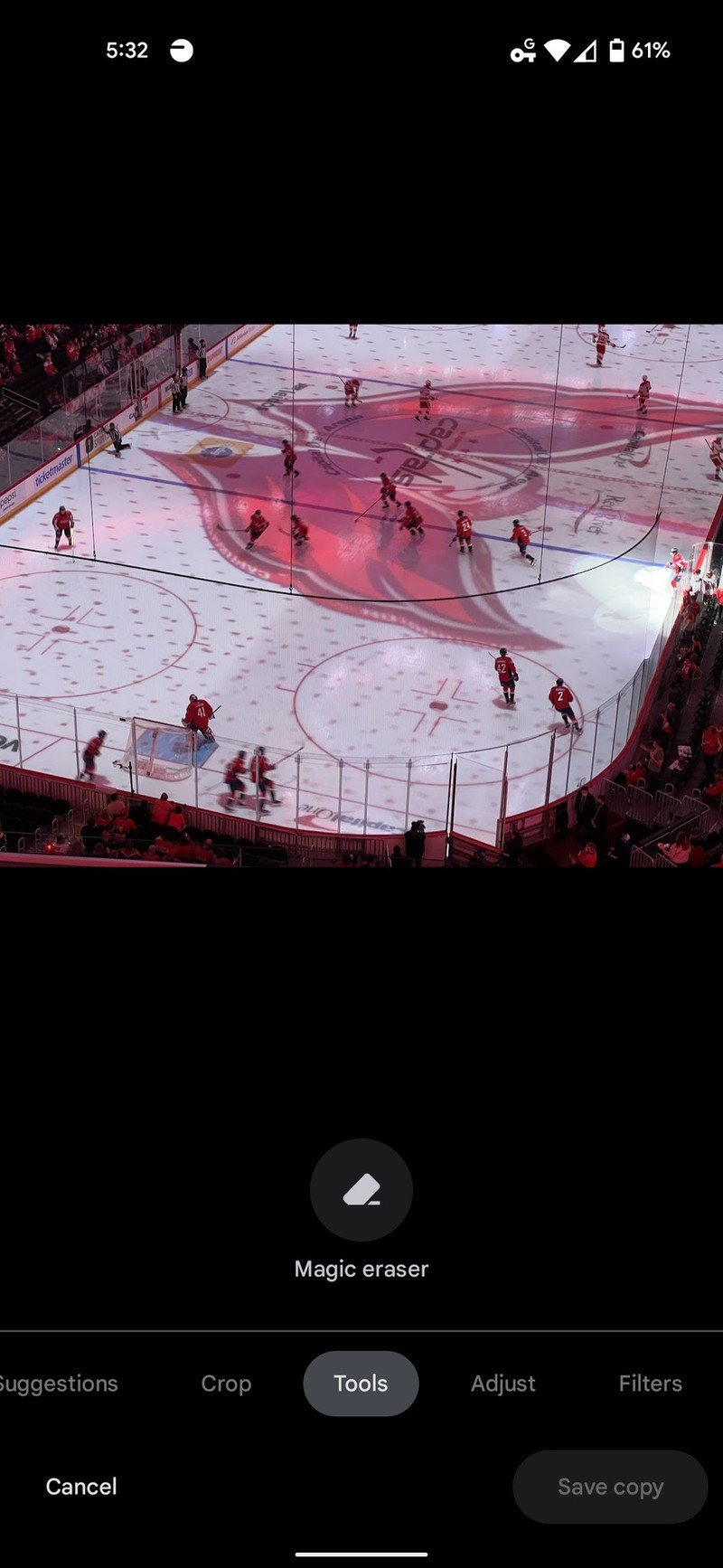The best Pixel 6 feature is now available on other Android phones

Get the latest news from Android Central, your trusted companion in the world of Android
You are now subscribed
Your newsletter sign-up was successful
This has been updated with new information confirming that the APK in question is actually signed by Google.
What you need to know
- An updated Google Photos APK enables Magic Eraser for non-Pixel 6 devices.
- Magic Eraser was intended to be a Pixel 6-only feature.
- With Magic Eraser, you can remove objects from your image within Google Photos.
One of the biggest reasons to consider picking up the Pixel 6 is to sit back and enjoy all of the wonderful camera features. From updated hardware to added software features like Magic Eraser, the Pixel 6 and 6 Pro can handle anything you throw at them. But now, you don't even need a Pixel 6 in order to enjoy the headlining feature that was intended to only be available on the Pixel 6.
A modded APK file is making its rounds (via Mishaal Rahman), that enables Magic Eraser on any compatible Android device. After installed, this APK tricks your Android phone into thinking that you're using a Pixel 6 instead of whichever of the best Android phones you are actually using.
Source: Android Central
We've tested this out ourselves on the Pixel 5 running Android 12, and it actually works pretty well. The final results are slightly different from what you might experience on the Pixel 6, as this is a modified file, and Photos isn't relying on the Tensor processor. Shortly after Rahman shared this discovery, other Android users have shared examples of Magic Eraser working on phones like the Pixel 4a and other phones.
Your mileage will definitely vary, and we won't be surprised if Google patches this workaround in the very near future. Essentially, this APK seems to be the same version available from the Pixel 6 and enables the Magic Eraser button for older devices. So while you could install this yourself, you would be doing so at your own risk.
Nevertheless, if you want to try and give this a spin on your non-Pixel 6, then you can download and install the APK file. Then, just swipe over to the Magic Eraser section, and let your Android phone work Google's magic.
Get the latest news from Android Central, your trusted companion in the world of Android

Andrew Myrick is a Senior Editor at Android Central. He enjoys everything to do with technology, including tablets, smartphones, and everything in between. Perhaps his favorite past-time is collecting different headphones, even if they all end up in the same drawer.