Microsoft To-Do beta adds file attachments on iOS, Android, and Windows

Microsoft this week has pushed out an update for To-Do beta testers, bringing the highly requested ability to attach files to your tasks. The features is available with the latest updates to the Microsoft To-Do preview on iOS and Android, along with Insiders on Windows 10.
The highlight feature allows you to attach any file or photo to a task, up to 25MB in size. The only limitation, for now at least, is that you can't add attachments to shared tasks.
For Android users, Microsoft has also added a few fixes to the mix and an easier way to add details to your tasks. Here's a look at the full Android release notes:
- New: Introducing file attachments! Now you can attach any photo straight from your phone to a task on a personal list (we're working on shared lists).
- New: Add a task easily with our new To-Do tile (Android 8.0+) in the notification bar.
- New: We've made it easier for you to add all the details to your task with our rich entry bar—add due dates, reminders and recurrences while you create your task.
- Fixed: If you have a small screen and your device font size is set to big then we will no longer cut off your list names.
- Fixed: We will now hide the keyboard on the sign-in screen if you move the app to the background.
- Fixed: We've made a whole bunch of accessibility fixes, including improving the metadata announcement, announcing if the due date is overdue, properly announcing search results, announcing the sort order, and, finally, announcing that Add Step is clickable.
The iOS release notes are much shorter, only including the file attachment feature, improvements to the iPad search UI, and some bug fixes:
- New: Introducing file attachments! Now you can attach any file (up to 25MB) or photo straight from your phone to a task on a personal list.
- Improvement: We've improved our search UI for the iPad as well as fixing a few small bugs.
- Fixed: If your smart lists weren't keeping your settings when you launched the app, you'll be happy to know that we've fixed that bug.
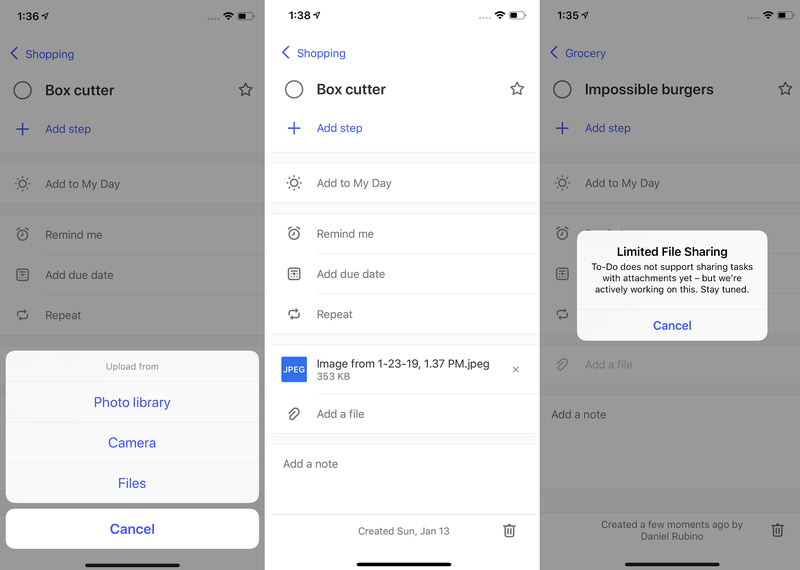
If you want to give any of the new features a shot, you can sign up to be an Android beta tester, opt into the Windows Insider program, or find directions on joining Apple's TestFlight program at Microsoft.
Get the latest news from Android Central, your trusted companion in the world of Android

