Astro file manager updates to v4 for Jelly Bean users
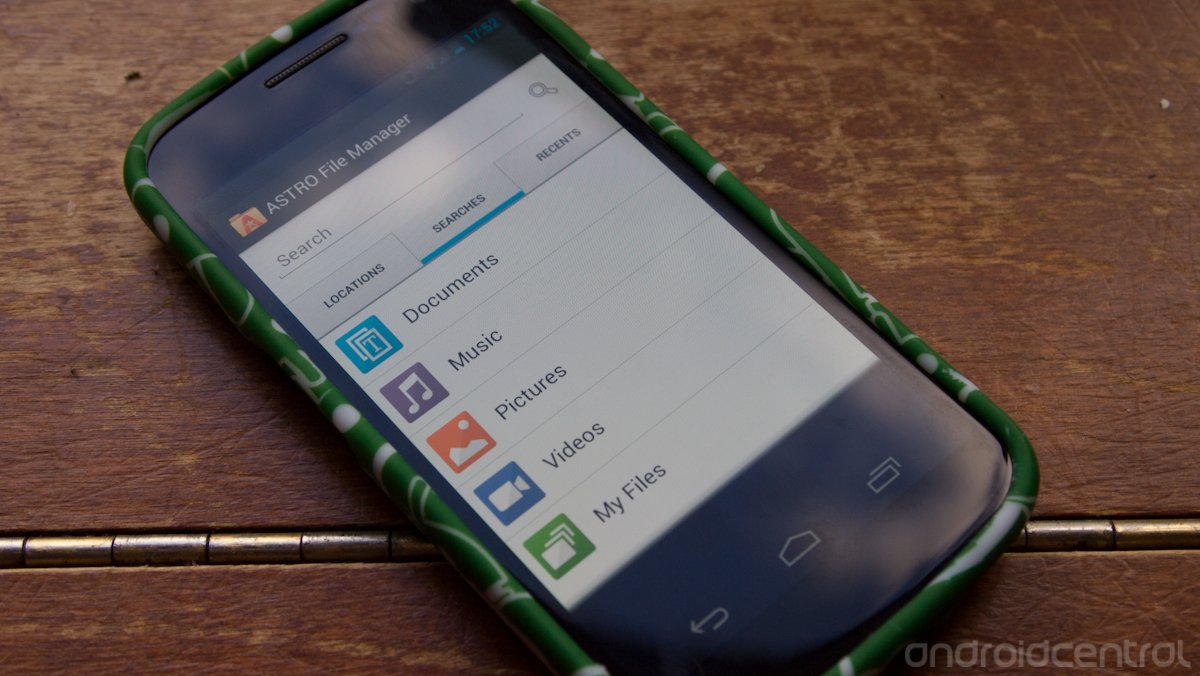
Get the latest news from Android Central, your trusted companion in the world of Android
You are now subscribed
Your newsletter sign-up was successful
One of the more popular file managers, Astro, has been updated to v4 today -- with a complete overhaul from a new icon to redesigned UI. The update is bittersweet however, because v4 is only available to Jelly Bean users right now. Devices on lower versions of Android will be stuck on v3.1.387 for now, but will hopefully be pushed up to v4 with the Jelly Bean users soon enough.
The UI redesign is certainly different from what Astro users are used to, but that being said it seems well designed and useful. On launch you're greeted with a new three-paned start screen offering a search box, folder options, locations and a list of recent files. Swiping left offers similar options as the start screen but with more granular settings control. Swiping to the right instead gives quick access to SDcard usage statistics, a task killer and application manager.
Hit the Google Play link above to download Astro, and be sure to have a look at the full press release after the break.
What is ASTRO File Manager?
ASTRO is a free application allows Android users to organize share and manage content such as pictures, documents, music or any other file via their mobile device. ASTRO v4 is a single interface that provides remote control access to multiple file systems such as Android devices, PC or the most popular cloud services such as Google Drive and Dropbox (available now) and SkyDrive, Box and other available soon. No longer would a user need to install each different cloud app to manage their content stored in that cloud. We have worked very closely with Google on this release. ASTRO has grown from around 11 million users to 35 million over the last 12 months on the Google Play Store alone.
What’s New in ASTRO v4.0?
To start, the logo! ASTRO File Manager™ version 4 is a powerful new release of the Android-leading file management application. Metago has taken the knowledge gained from almost 40M users and built v4.0 from the ground up with the complete user experience in mind. We have focused on ease of use, speed and cloud integrations. Here are some highlights of v4:
- Complete UX and UI redesign making ASTRO faster and easier to use than ever including a new “Home Screen” that has 3 tabs: One-Click Searches, Locations & Recent Items. You can also do a right swipe anytime in ASTRO to view these without leaving your current screen.
- Powerful search capabilities
- Quickly access and manage all your files regardless of location (Android, PC, Cloud) and save favorite locations. Current cloud support for Google Drive and Dropbox. Will soon support SkyDrive, Box, auCloud (Japan), and others.
- Recent files tab allows you to find the files you have most recently used
- New side panels (swipe left or right) to allow quicker access to your favorite locations and directories including popular cloud storage services and the ASTRO Tools (SD card usage, Task Killer, App Backup).
- Easy to use built-in networking module for Windows and Mac (no longer is it a separate download). Just scan for devices, choose your device and enter the credentials if required.
For more information about ASTRO or Metago, please contact Kent Krueger, VP @ Kent.Krueger@Metago.net or visit metago.net or follow us @metagoinc on Twitter or on Facebook at Facebook.com/ASTROfilemanager
Get the latest news from Android Central, your trusted companion in the world of Android

Andrew was an Executive Editor, U.S. at Android Central between 2012 and 2020.
