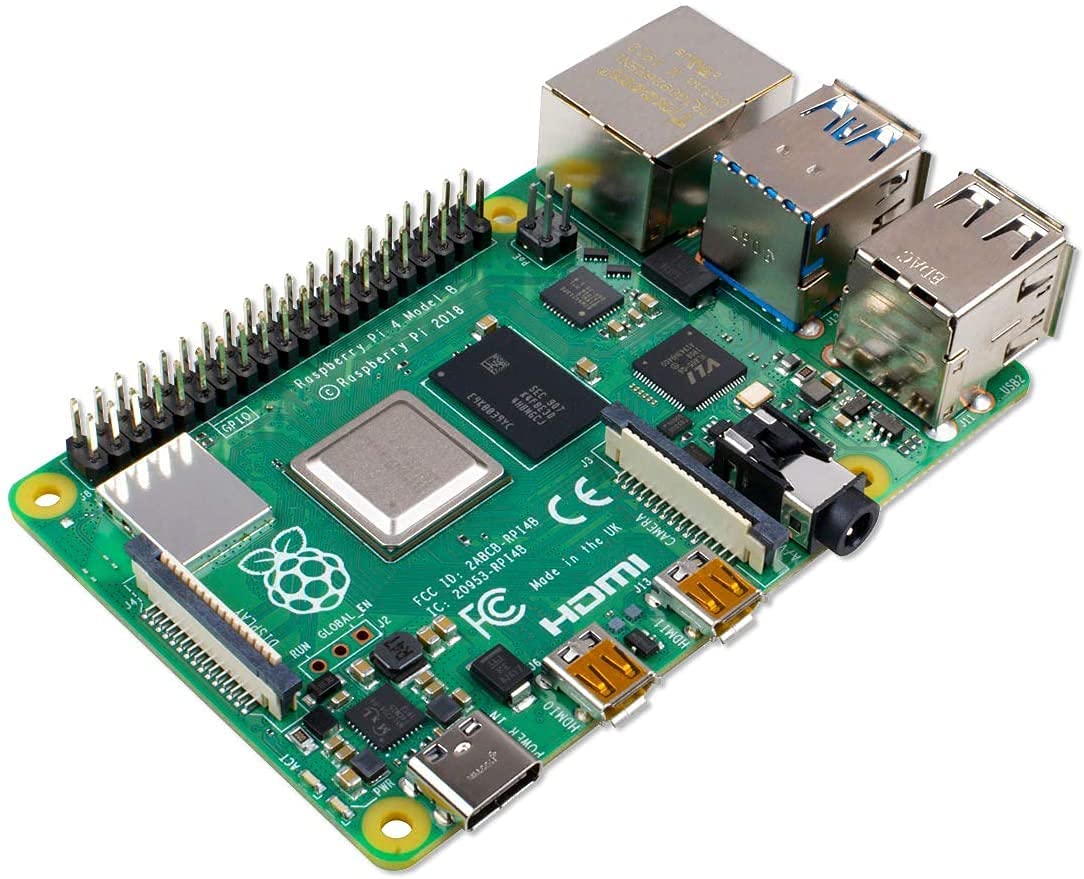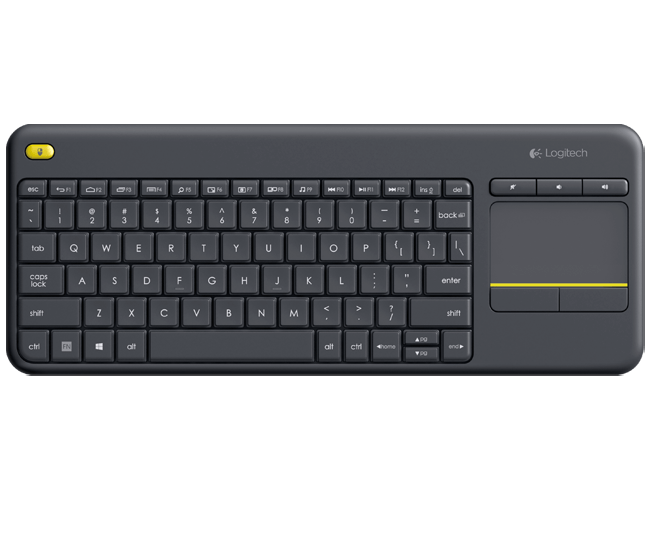You should buy your kid a Raspberry Pi this Black Friday
Learning can be fun!

If you have kids, you know how much they love playing with tech. For younger kids this may mean a sturdy tablet, and a Chromebook is the best computer for almost every kid once they get a little older. But some kids are built different and really love tech.
They are our future; the next generation of engineers and developers. A Chromebook is a great tool for them, but something they can dig into a little bit and get an early start is a great idea, too. A Raspberry Pi setup is a perfect gift for any kid with a desire to get their hands just a little dirty and learn a lot while they are doing it.
It's really easy to get started, too. You'll find plenty of "stuff" for the right setup on sale over Black Friday but you really only need the right parts to get up and running so they can test the waters.
1. A Raspberry Pi

You need to start with the Raspberry Pi itself, of course. You'll find there are a ton of different models and kits available out there, and while some of them are great I don't recommend you snag one unless you already know what you're buying and why. It's a better idea to start with just the Pi itself and build around it.
The Raspberry Pi 5 is coming, and you might find it for sale in mid-December, but you don't need to spend the premium to get one right away. A Raspberry Pi 4B is available right now and will do just about anything you could ask of it.
Get one with 4GB of Memory (you can go up to 8GB, but you'll need to spend a lot more) and you have the perfect base to build upon.
2. It needs power

You'll need to provide a steady flow of power to the Raspberry Pi and you might be tempted to just grab an old phone charger and call it a day. You shouldn't.
Get the latest news from Android Central, your trusted companion in the world of Android
The Raspberry Pi 4 needs a charger that outputs 5 Volts at 3 Amps, but you shouldn't buy one of those, either. You should buy something more future-proof and grab a charger to provide 5 Volts and 5 Amps because those are the requirements of the Raspberry Pi 5. Something like Anker's 100-watt USB-C charger is perfect and is pretty cheap.
3. It needs a case

You should have a case to put the Raspberry Pi in, and you probably want one that keeps it cool while protecting it.
You can find plenty of Raspberry Pi cases with fans, but one I really like is this one from iUniker. It comes with some heatsinks and a high-speed fan to pull away the heat while still providing easy access to all the ports and plugs you'll need to get into.
Unless you absolutely need an open-air case this one is close to perfect.
4. Keyboard and Mouse

Like any computer, a Raspberry Pi doesn't do anything without some sort of input. That means you absolutely need a keyboard and probably want a mouse, too.
Good news! What I think makes a great Raspberry Pi keyboard also includes a trackpad that acts as a mouse. I have three of the Logitech K400 Wireless Keyboards here and they work great with the Raspberry Pi.
They're 100% plug-and-play, so once you plug the receiver into a USB port on the Raspberry Pi you're done.
This is really what you need to get started. You can connect the Raspberry Pi to a TV or spend a little more and buy a stand-alone display for it, or grab a game controller for those times when you might want to get your Super Mario on, but these basics will get any kid — or any adult — up and going.
With a few parts, you have a small workstation designed for web programming, IT development, building the Internet of Things, or just playing retro games. It's amazing how much anyone can learn with the humble Raspberry Pi.

Jerry is an amateur woodworker and struggling shade tree mechanic. There's nothing he can't take apart, but many things he can't reassemble. You'll find him writing and speaking his loud opinion on Android Central and occasionally on Threads.