Best Raspberry Pi screens 2023
Everything you need to turn your little Pi into its own PC.
Get the latest news from Android Central, your trusted companion in the world of Android
You are now subscribed
Your newsletter sign-up was successful
So you've already picked up the best Raspberry Pi kit, but you want to be able to actually see things, so you'll need to find the best Raspberry Pi screen. Then, of course, you'll need to find a display to use, regardless of whether you grabbed the Raspberry Pi 4 or even the Raspberry Pi 400. So we've rounded up the best options to give your mini computer a display worth using.
Best Raspberry Pi screens
Why you can trust Android Central

Ultimate flexibility
Flexibility is the name of the game with a Raspberry Pi, so you'll want the same from a monitor. With the ASUS VP28UQG, that's exactly what you're getting thanks to the 4K/UHD monitor, along with Adaptive Sync, dual HDMI ports, and a DisplayPort. It will also work magnificently if you want to hook it up with your PC and use it for your traditional AAA games instead of relying on your Pi.

Go big or go home
The SunFounder 13.3-inch Raspberry Pi display is unique, as portable monitors are invaluable pieces of tech. This works with all Raspberry Pi models, but it will also work with your Xbox, PS5, Nintendo Switch, and even your PC if you need it to. The IPS panel provides a 1920 x 1080 resolution, and SunFounder even includes a couple of USB and HDMI cables in the box.
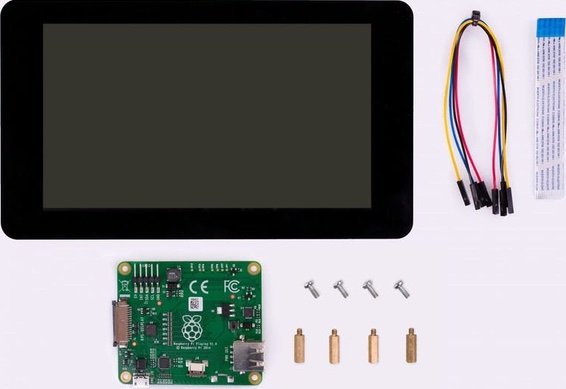
From the source
Raspberry Pi has made a 7-inch touch screen display of its own and sports a resolution of 800x480 and multi-touch support. There are just two connections needed to make from the display to the Raspberry Pi board for easy installation. Raspberry Pi also includes an adapter board that will take care of the power, signal conversion, and touch input.

Plug and play
It is specifically designed for the Raspberry Pi, so you only need to plug it in, and you're up and running. This multi-touch display works with the 4B, 3B+, and 3B, or it can work with your existing computer as an additional monitor. There's a 3.5mm headphone jack and an included micro-HDMI adapter so you can get everything up and running quickly.

Palm of your hands
It's a case with its own 3.5-inch 320x480 TFT monitor built into the top. So carry a computer everywhere in the palm of your hand. Jun-Electron also includes a built-in fan to help keep both the Raspberry Pi and monitor cool when in use.
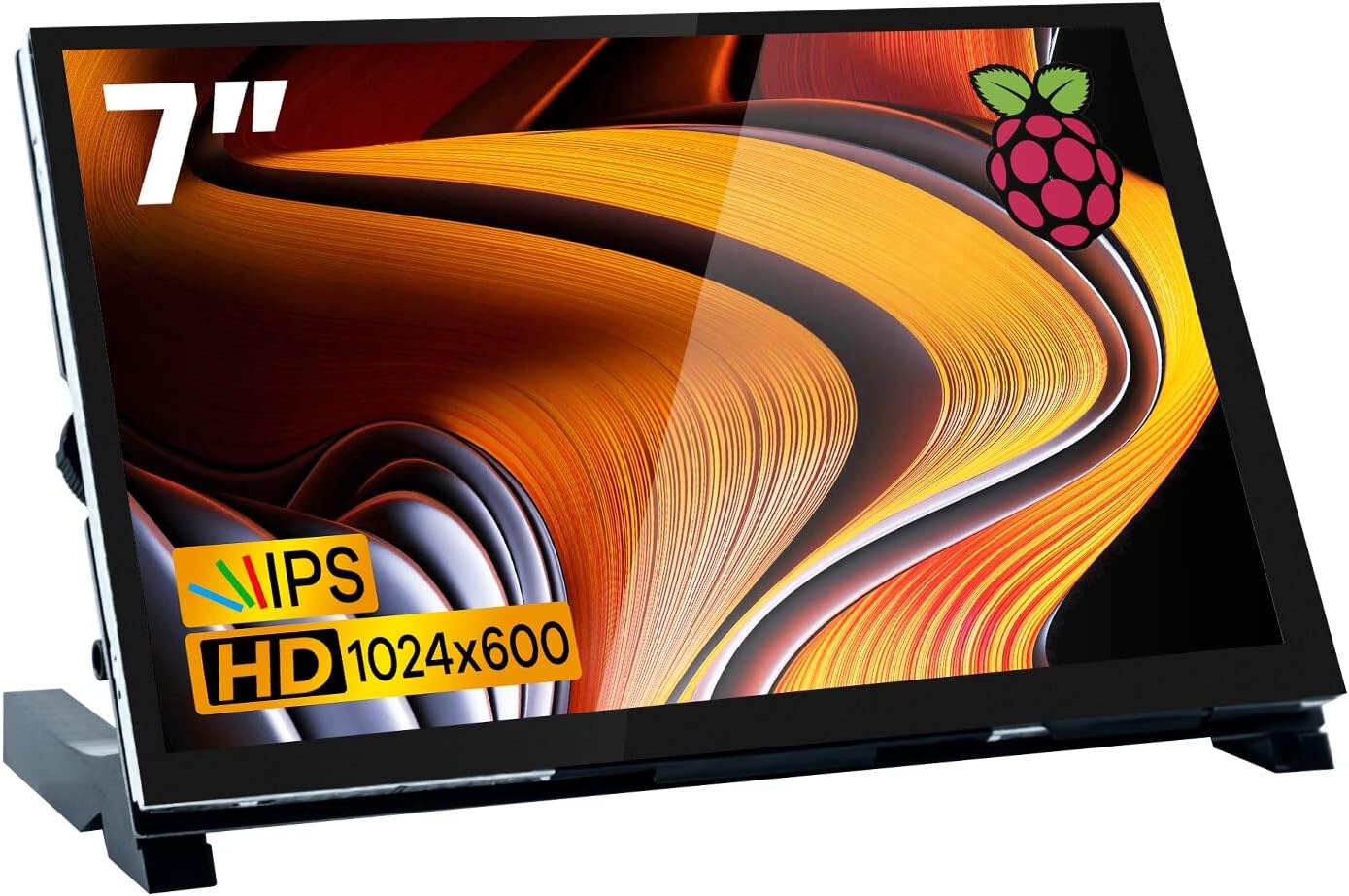
Added functionality
This 7-inch IPS display from Hosyond features a 1024x600 resolution and a built-in stand on the back of the casing. There are an array of USB ports on the screen, and comes with 3B/4B adapters. Hosyond has taken every step to make this as versatile as possible, with the screen able to be used as a PC monitor, as well as a screen for your games console.

All you need
This 4-inch LCD from Miuzei gives you easy access to all your ports while the display is mounted on top. The monitor itself supports a resolution up to 800x480, which is likely way too high for a display this small, but the refresh rate comes in at 60FPS, which is still pretty nifty.
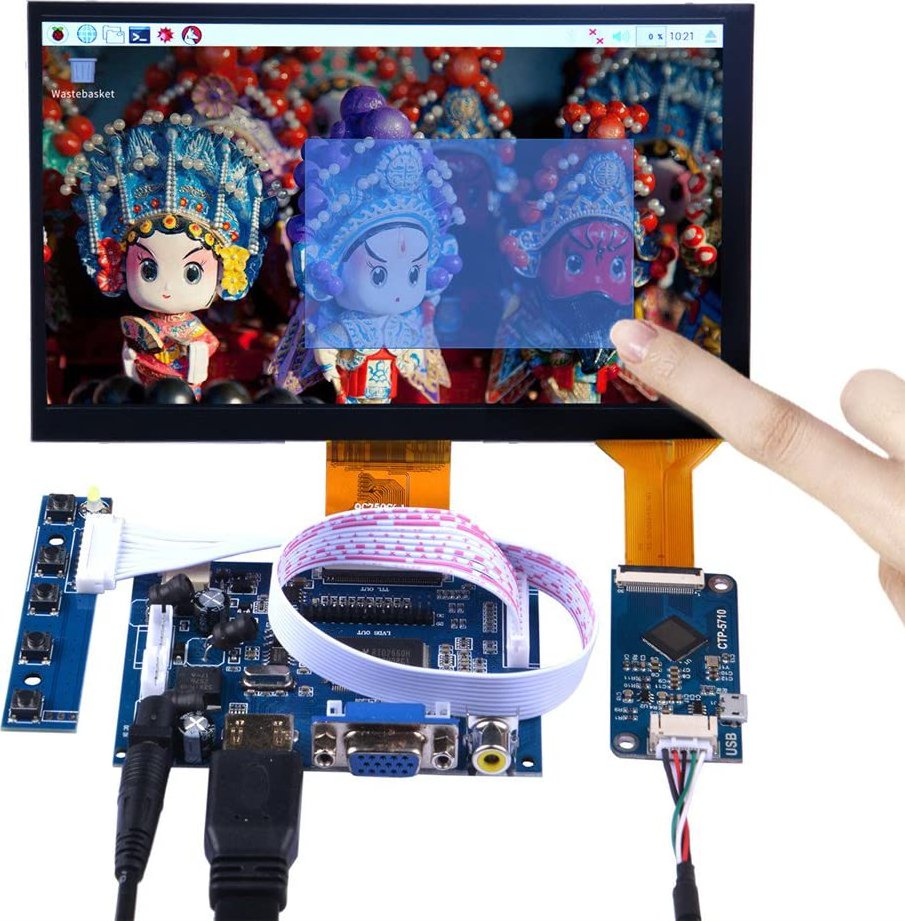
Super low power
This 7-inch capacitive display has a 1024x600 resolution and connects via HDMI. It also only requires 500mAh of power for its backlight. You won't have to worry about meddling around with any display drivers and can just plug and play this GeeekPi monitor with your Raspberry Pi thanks to the two driver boards.

Sounds great
This 10-inch display comes with its own stand and has dual speakers, so everything sounds as good as it looks. Not only is it compatible with the Raspberry Pi suite of products, but this display will also work with your computers and gaming consoles.
Add a display with the best Raspberry Pi Screens
After you've picked up one of the best Raspberry Pi kits, the next move is to secure a great screen. And the Raspberry Pi is no slouch when it comes to video. With the current model supporting dual 4K monitors, it has the power to drive just about any screen. While you're home, you can use a larger monitor or television, but for something more portable, we like the GeeekPi 7-inch Raspberry Pi Display. If you need a small display for your Raspberry Pi and don't feel like working through set up files or carrying a special high-power charger to run it, you'll love it too.
Those wanting to push the limits of their Raspberry Pi will want to check out the ASUS VP28UQG. This display features up to a 4K/UHD resolution, two HDMI ports, and a single DisplayPort, along with ASUS' Eye Care Technology to keep your eyes from getting too strained when you're staring at the screen for too long. While this doubles as the best Raspberry Monitor, it will also work perfectly if you want to hook it up to your PC thanks to the AMD FreeSync support built-in.
Get the latest news from Android Central, your trusted companion in the world of Android

Andrew Myrick is a Senior Editor at Android Central. He enjoys everything to do with technology, including tablets, smartphones, and everything in between. Perhaps his favorite past-time is collecting different headphones, even if they all end up in the same drawer.
