Best phones for kids
When your kid is ready for a smartphone, remember not all are equal.

Get the latest news from Android Central, your trusted companion in the world of Android
You are now subscribed
Your newsletter sign-up was successful
The world in 2025 revolves around smartphones, and sooner or later, you'll probably have to consider buying one for your child. Regardless of when you choose to introduce your child to phones, you'll eventually need to pick one that balances privacy, security, parental controls, and value.
The market for the best phones for kids includes custom devices designed for child use and budget options that can be tailored to your liking. You can pick something you're familiar with, like a Google or Samsung handset, or something specifically made with kids in mind, like a Bark or Gabb phone. No matter when or how you plan to get your child a phone, the options on this list will check all the boxes for kids and parents alike.
At a glance

Best overall
The Bark Phone is basically a tweaked Samsung A series phone with excellent parental controls and redesigned software that makes it superb for kids.

Best parental controls
Pinwheel is a child-focused software that comes pre-installed on a number of phones that you can purchase from the brand directly.

Best budget
Google always knocks it out of the park with its "a" series devices. The Pixel 7a is a stellar Android phone all around, and affordable too.

Best basic
Gabb Wireless offers a range of internet-less devices for younger children. It's not the best, but you get all the basics.

Best Samsung
If you want a more traditional Android experience for your kid, get a budget phone like the Samsung Galaxy A16 5G. You get guaranteed software support for years to come.

Best smartwatch
This is a smartphone in the form of a wearable, so your child is less likely to misplace it. The Angel Watch Series R comes with great parental controls, geofencing, and more!
Best overall

1. Bark Phone
Our expert review:
Reasons to buy
Reasons to avoid
Of all the kids' phones available, the Bark Phone is our favorite pick because it offers a more balanced approach than other kids' phones. It has just enough parental control features to keep your kids safe and give you peace of mind but also enough slack to let them naturally grow into the world they'll inevitably be thrust into.
The Bark Phone is basically a Samsung phone preloaded with the excellent Bark Jr software which means it uses its own set of parental controls and isn't compatible with other parental control software. For some households that might already be using Google Family Link, this means either jumping through hoops to migrate your kids' Google account off Family Link or creating a new Google account altogether.
But that means that Bark's software is allowed to take full control and, once you get to using it, you'll understand why it's a much, much better option. First off, Bark gives you as much or as little control as you want over your kids' smartphone experience. You can vet every app they install, monitor social media and messaging, and even have Bark's built-in AI alert you of bullying.
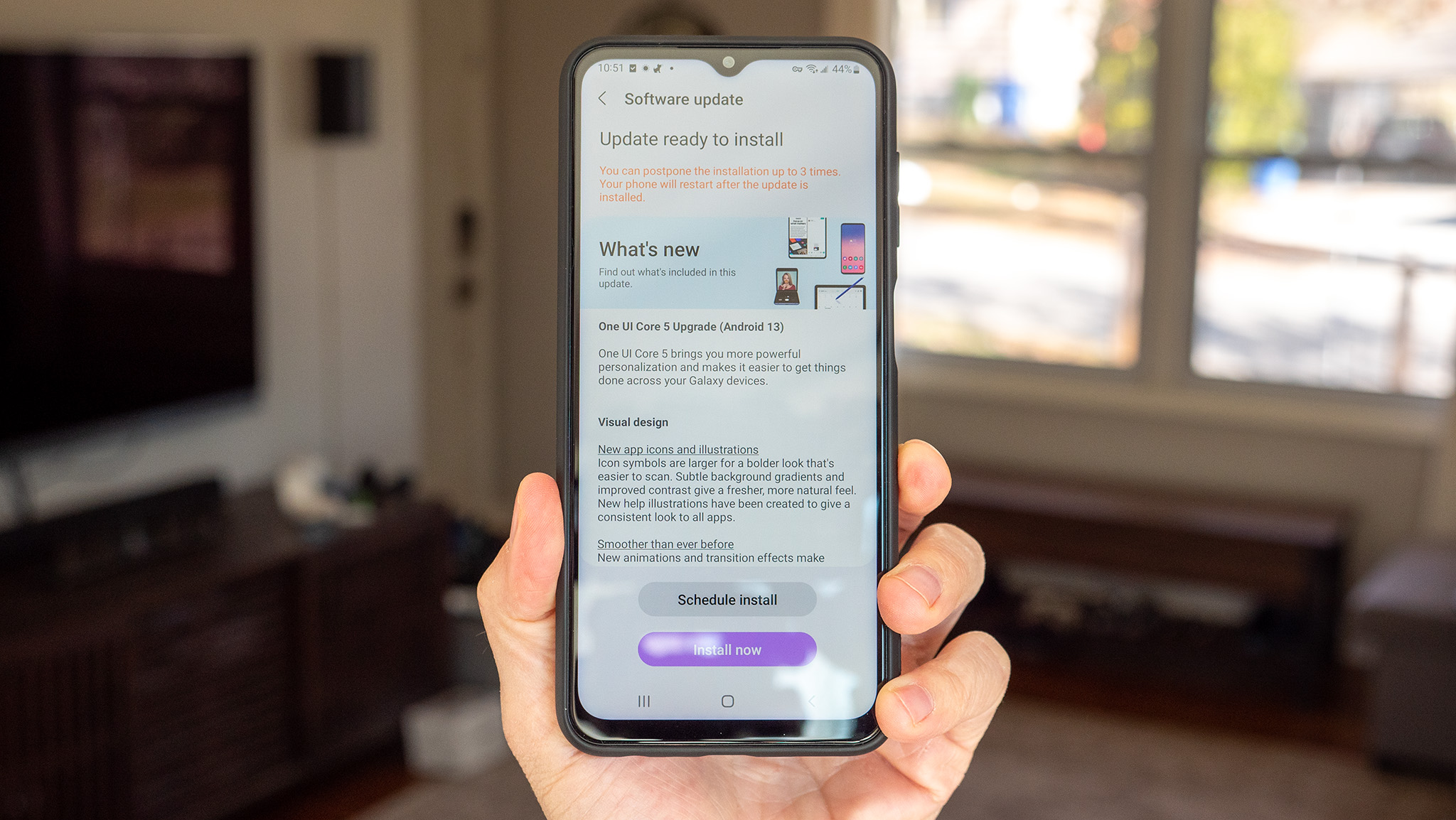
The Bark Phone is a rebranded Samsung Galaxy A13 which is one of our favorite inexpensive Android phones for many reasons. While it doesn't have enough power to properly play more graphics-intensive games, the OS is updated directly from Samsung and will get software and security updates for years to come.
That also means your child gets all the Samsung features that people love so they don't feel like they're getting some trashy hand-me-down phone. It's also got an impressive camera for the price range and battery life that'll last more than one day without issue.
The one big negative for me is the fact that the phone doesn't come with a built-in ad blocker. This isn't an issue for some other phones like Troomi, Gab, or Pinwheel because they have curated app stores, but the Bark Phone has full access to the Google Play Store. Your kid can't just install any app they like but there's a very high chance that, if they install a free app or game, they'll be inundated with ads that you may not like. Food for thought.
Best parental controls

Reasons to buy
Reasons to avoid
Pinwheel is one of the smaller companies that's giving Google and other large brands a run for their money in the space of kids' smartphones. Pinwheel offers recognizable phone brands like Samsung, and instead of using regular Android, these phones run a custom version of the OS to provide deeper parental controls.
Once you pick a phone from the Pinwheel website, you can decide if you want to bring your own carrier SIM or purchase one from them. The magic of Pinwheel is built into Pinwheel OS and the parental companion app. Overall the software looks much like what Android users are familiar with, but some of the features are disabled. But can be reenabled depending on what you, the parent, decide.
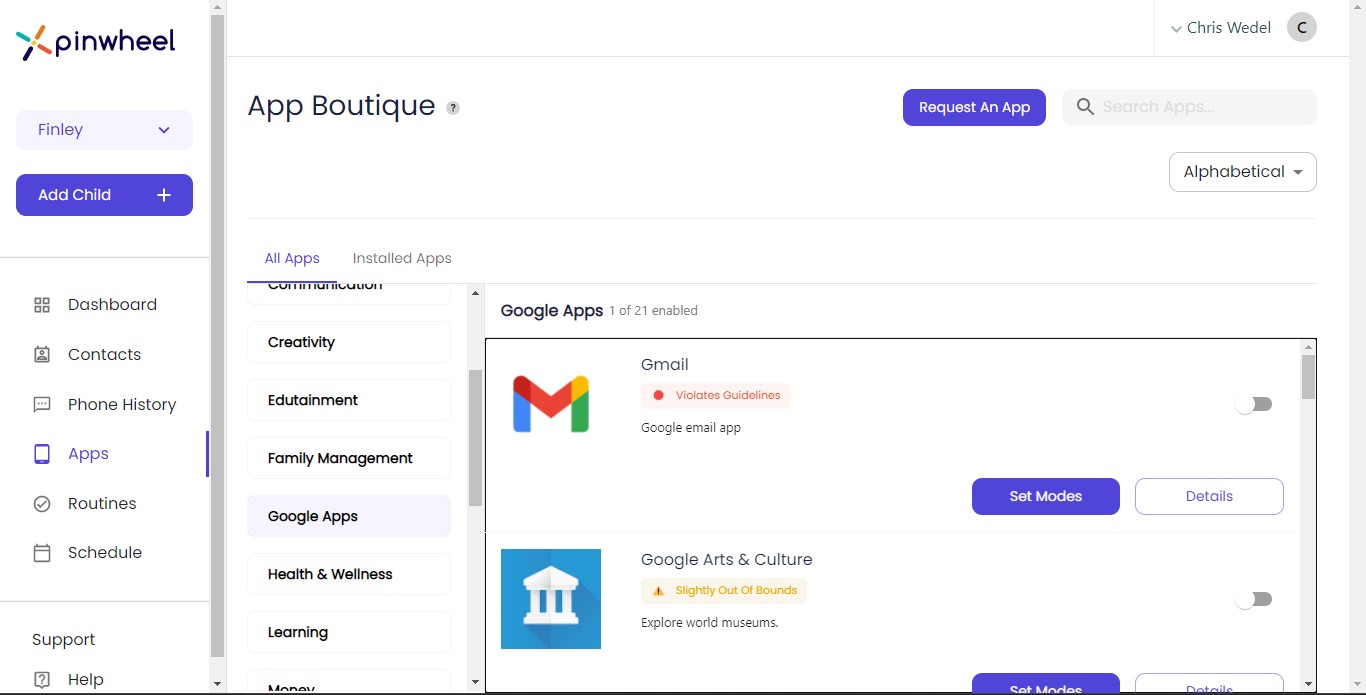
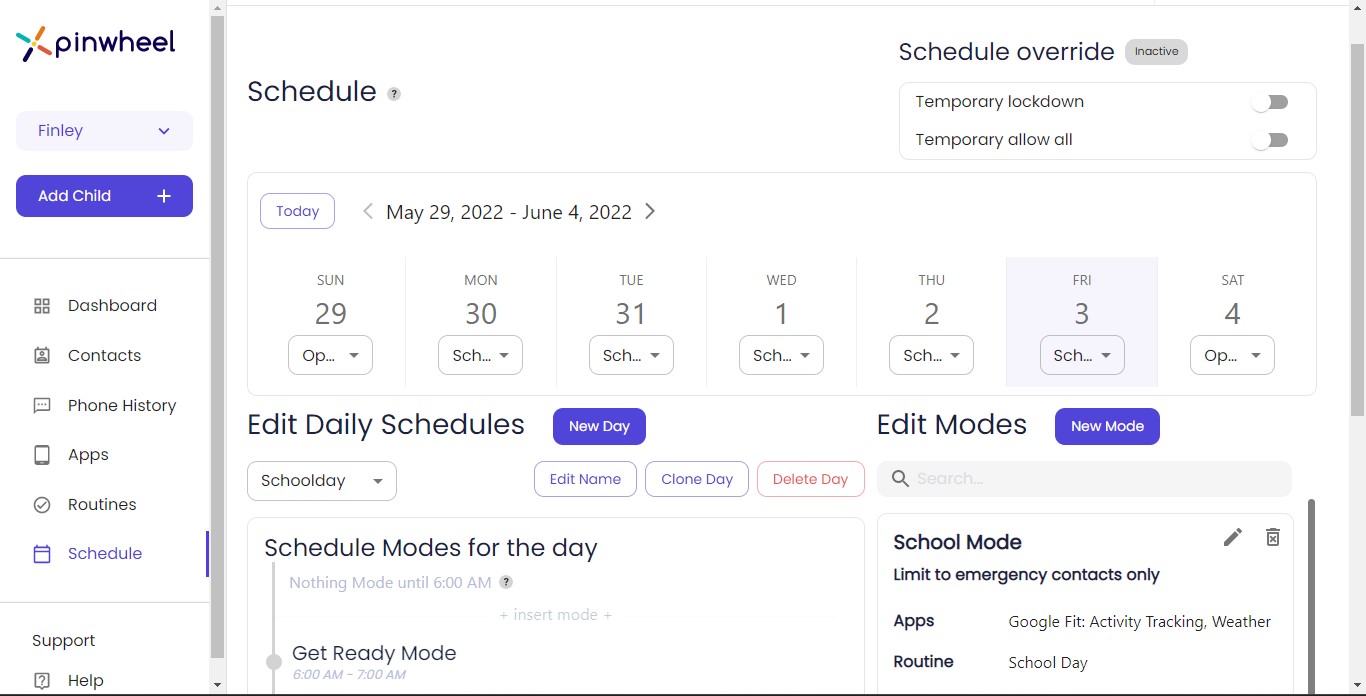
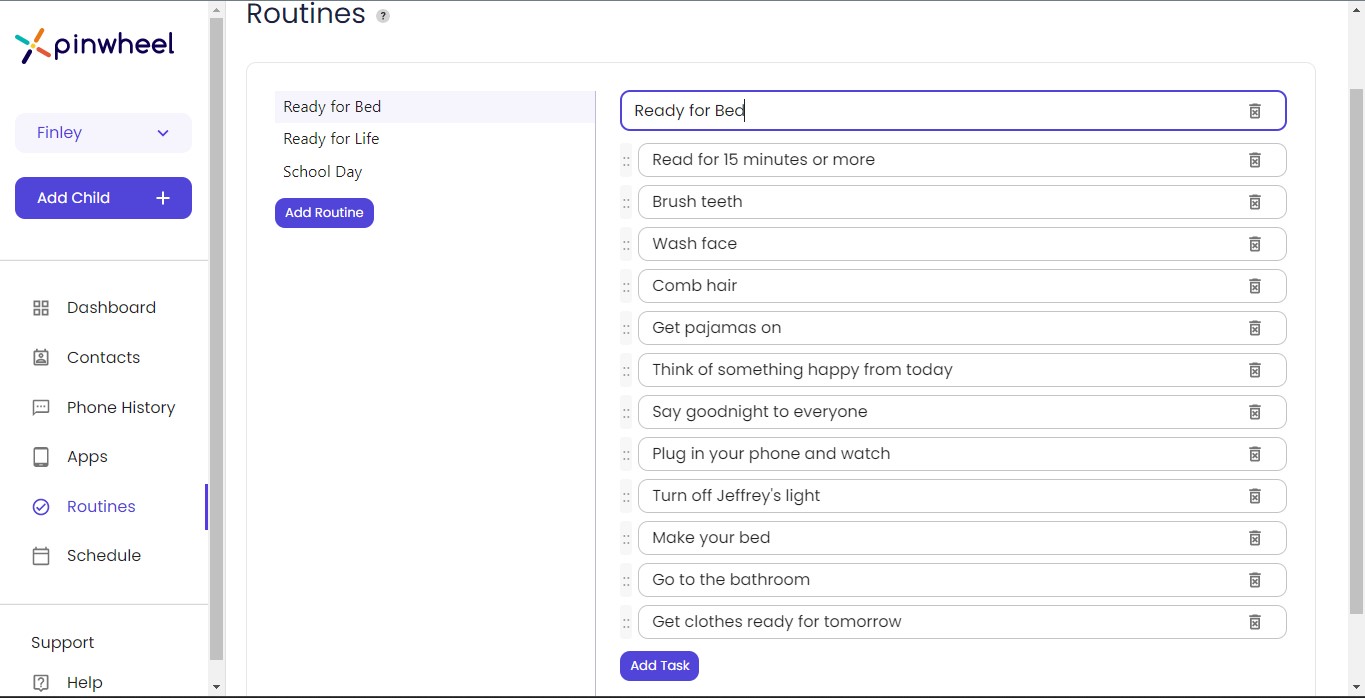
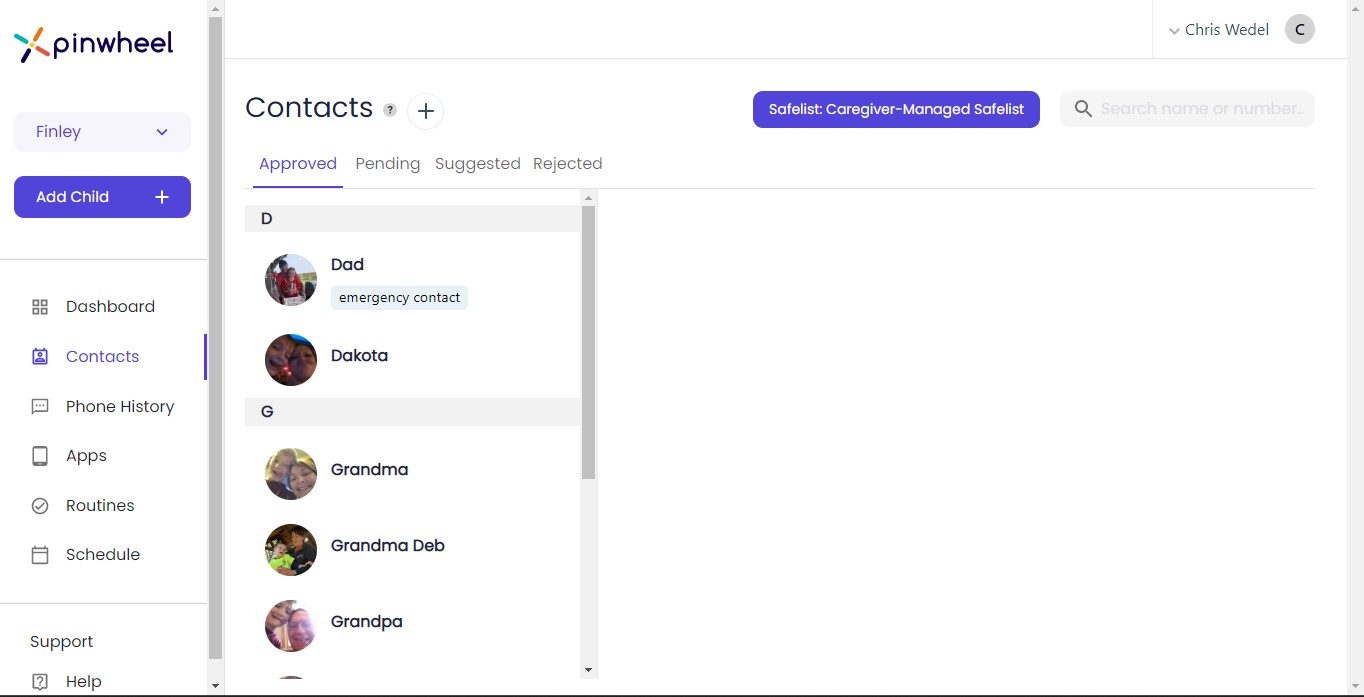
During my review of the phone, I really enjoyed the flexibility offered by the phone's OS and the parental portal/app. Pinwheel has a solid set of parental controls that allow you to manage contacts, view communication, choose what apps can be installed, and more.
Those apps are all rated with descriptions of why Pinwheel scored them the way they did and are the only apps you can install on the phone. Kids can't just go to the Google Play Store and download an app or game which is both a blessing and a curse. It's great for parents who are worried about the never-ending ads and inappropriate content on many Play Store apps (especially free ones), but it's still a limitation that some may not like.
Pinwheel makes it easy for parents to track the phone's live location and where it's been. You can even create specific modes based on the time of day that will restrict access to specific functions and apps on the phone. These modes can also include tasks and reminders to help your child through their day.
If you want to use Google's Family Link with Pinwheel, technically, it is possible, but it isn't easy. I struggled to get some of the features to work with the locked-down version of Android. You also have to purchase the phone through Pinwheel, which is understandable since it runs a custom version of Android. All in all, Pinwheel OS is a great way to get your child started with a phone that can grow with them as they get older.
Best budget

Reasons to buy
Reasons to avoid
Buying a phone for your kid is a balancing act of getting something they'll want to use without spending a fortune. In our eyes, the Google Pixel 7a best fits that bill.
The value proposition offered by the Pixel 7a is phenomenal due to some of the best cameras in any phone, solid battery life, and regular security updates. Plus, there's no breaking the bank to get both the phone and a good case to help it last even longer.
Arguably the most jaw-dropping aspect of the 7a is its camera. The 64MP rear camera takes downright gorgeous photos, matching picture quality with much more expensive phones. Photos get a bump thanks to Google's second-gen custom Tensor G2 processor. This also helps with faster on-device Google Assistant interactions. Even in low-light environments, the 7a's camera is a beast. So if you have a kid who's an aspiring photographer, you can't go wrong with the Pixel 7a.
Another highlight of the 7a is its software. It's currently running the latest available version of Android, and since it's a Pixel phone, it'll keep getting major OS updates and security patches through May 2028. You can rest assured that your kid's phone is always as safe as it can be and protected from new vulnerabilities that pop up. It will also work seamlessly with Family Link, Google's parental control app for your child's account.
The rest of the Pixel 7a experience is just as strong, thanks to its 6.1-inch AMOLED display, 8GB of RAM, and 4,385mAh battery. The 128GB of internal storage should offer plenty of room for all of your kid's apps/games, although microSD card support would have been nice. While the recent release of the 8a represents a better phone overall, it still doesn't yet compare to the 7a in terms of price, making it a far better option here.
Best basic

Reasons to buy
Reasons to avoid
Gabb Wireless is another one of the small companies working to make a big difference in connected kid devices. I've had the opportunity to review this phone and the Gabb Watch, which, oddly enough, has better parental controls. But I'm getting ahead of myself.
The Gabb Phone is much like what Pinwheel does, where Gabb Wireless uses existing brands of devices and puts custom software on them. So, you'll not only need to purchase the phone from Gabb but also will need to use their phone service. But you can port over an existing number if you'd like to. For parents interested in Gabb for an older child, consider the Gabb Phone Plus, as it's a more capable device with access to a few more features.

The software on the phone is very barebones, with only the most essential apps like phone, calculator, calendar, messaging, and such. From the parental portal, you can add Gabb Music which offers kid-appropriate music without the grown-up content. The portal also allows parents to see a live location of where the phone currently is.
A downside to the Gabb Phone is that the parental controls essentially stop there. You can't manage contacts or see who's been contacting your child. Gabb does off Gabb Guard, designed to block up to 95% of unwanted calls and texts but will run an additional $4.99/month. But for younger kids, the phone can be a great option as they are less likely to be adding many contacts other than family, and the stripped-down interface won't be distracting.
Best Samsung

5. Samsung Galaxy A16 5G
Our expert review:
Reasons to buy
Reasons to avoid
We fully understand if you're trying to keep costs as low as possible when buying a phone for your kid. Going too low can result in a lot of crap handsets to sift through, but one option that sticks out as a worthy contender is the Samsung Galaxy A16 5G — which provides key upgrades over the Galaxy A15 5G without raising the price.
The phone on its own is rock solid, and the price point makes it an even better value. Samsung doesn't put the Galaxy tag on just any phone. While the specs aren't going to push the top-of-the-line options, it runs a capable Samsung Exynos 1330 processor, starts with 4GB of RAM and 128GB of expandable storage, and a very generous 5,000 mAh battery.
Last year, we noted that we'd love to see more RAM available, and Samsung listened. You can now configure the Galaxy A16 5G all the way up to 256GB of internal storage and 8GB of memory.
On the front of the Samsung Galaxy A16 5G is a larger, 6.7-inch AMOLED display with a 13MP selfie camera. As for the back, the triple camera setup includes a 50MP primary sensor, a 5MP ultrawide camera, and a 2MP macro lens. While you don't get photos that are museum-worthy, they are more than good enough for your child. Plus, because this is a Samsung Galaxy phone, you get Android 14 out of the box along with an excellent six years of guaranteed software updates.
Best smartwatch

Reasons to buy
Reasons to avoid
This pick isn't technically a phone but rather a kids' smartwatch that stays connected with a SIM card. So if you aren't quite ready to give your kid a fully-fledged smartphone but still want them to be within a phone call or text, the Angel Watch Series R is what you're looking for.
It's available in Blue, Pink, and Black colors and is easy for kids to put on their wrists. Plus, the secure strap stays there, even if your kid is a ninja and loves to climb everything. It's also IP67 water and dust-resistant so it'll survive everything from beaches to pools so long as your kids don't go diving too deep with it.
The Angel Watch parent app on your smartphone makes it easy to see your child's location right from the top of the app and it even makes it possible to remotely take readings of body temperature, heart rate, blood pressure, and more.
This one doesn't feature an internet browser, copious amounts of games, or social media but it does feature important communication apps like WhatsApp and Line. In addition to that, the SIM card inside (plus Wi-Fi connectivity) makes it possible to text message and call anyone on the curated list of contacts that parents set. There's even an onboard camera so you can video call your kids (or vice versa).
Plus, parents can remotely monitor their kids via audio or video if an emergency situation comes up which grants substantial peace of mind. Plus, with the built-in spam protection, they won't get any random calls about their (nonexistent) car's extended warranty or other solicitous texts that might be unwanted.
Options to make kids and parents happy
Why you can trust Android Central
Buying a phone for your kid can be a stressful task, but it doesn't have to be. This list is proof that there are plenty of phones out there that are an excellent match for you and your kid, with the best one being from Bark.
The Bark Phone comes with excellent software we'd happily recommend to any parent. Bark's library of optional third-party apps and solid parental controls allows parents to be in control of how the phone operates and when features are available.
Google knocked it out of the park with its midrange lineup, packing in all of the features anyone could ask for, which makes the Pixel 7a another top consideration. It has a great-looking design, vibrant display, ample performance, and goodies like a fingerprint sensor, excellent battery life, and a fantastic camera.
Whether you want a more traditional Android experience or one with custom software and more accessible parental controls, there are options out there to make both parents and kids happy.
Get the latest news from Android Central, your trusted companion in the world of Android

- Brady SnyderContributor
