Hands-on with the Nexus One multitouch
If you're waiting patiently for your Nexus One multitouch update to roll in and haven't used the manual update method, here's a look at what you're missing. Multitouch on the Nexus One, for all intents and purposes, is the same as multitouch anywhere else (any by that we mean the iPhone, natch). Pinch to zoom, spread your fingers to zoom out. There's a slightly weird elasticity to it -- the motion continues slightly after your fingers have stopped. We wouldn't call it a bug; it's just a noticeable difference.
One thing we didn't look at here is the new Desktop Dock setting because, well, there's not much to show. When you first pair with the dock, it asks whether you want to, by default, stream music through it when connected. That's all the new setting does.
Anyhoo, peep the video after the break, along with a before-and-after look at the system profile, if you're into that sort of thing. Then head into our forums to discuss the update.
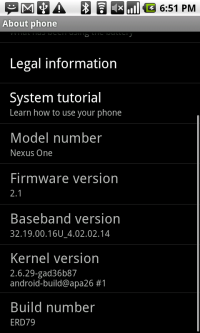
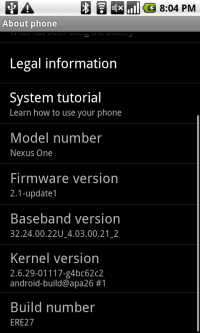
Nexus One pre-update (left) and post update (right)
Get the latest news from Android Central, your trusted companion in the world of Android


