How to download offline Google Maps to your phone

I've been on many a trip where I didn't have a good cell signal or Wi-Fi, and really needed to know where I was going. Thank goodness that Google Maps allows you to download maps of broad areas for offline use. You can also have them update with the latest information when you are back online. This little tip is also handy if you're in an area with congested cell signals, risk of low or no signals, or if you don't want to be tracked. I'll show you how it's done so that you can always be prepared with an exit strategy.
How to download offline Google Maps to your phone
First thing's first: if you regularly keep on Incognito mode as I do, you're going to want to disable it (temporarily).
- Tap on the hat and glasses icon in the top right corner of the app.
- Tap on Offline maps settings.
- Tap on Turn off Incognito.
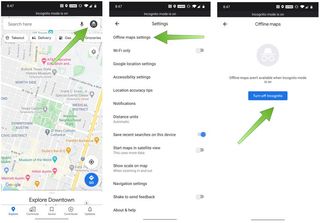
Now you're ready to download offline maps to your phone. If you don't use Incognito mode, you can ignore all of that and continue on with the steps below.
- From the Google Maps home screen, tap on your avatar in the top right corner.
- Tap on Offline maps from the menu.
- Tap on Select Your Own Map.
- Pinch and zoom to select an area of the map to download.
- Tap Download.
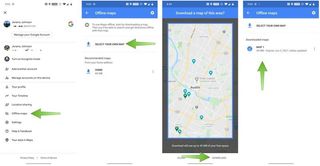
Now, if you want to go back to Incognito mode, just reverse the steps from the first section.
- Tap on your avatar in the top right corner.
- Tap on Turn on Incognito mode from the menu.
- Read through the pop up card on what is and is not available in Incognito mode.
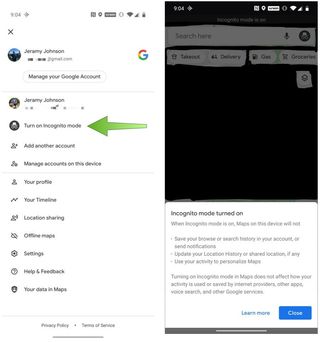
If you don't feel comfortable bringing your phone with you, or only want to use it in an emergency situation, remember that you can still print maps from Google Maps for real offline use. Google Maps even allows you to type in notes on the map before you print.
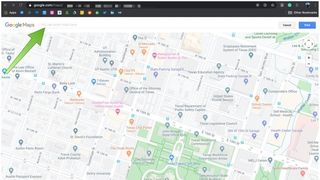
Stay alert, respect your fellow humans, and get to where you're going safely.
Be sure to check out our roundup of the best Google Maps tips and tricks for more ways to get the most out of your favorite navigation app.
Be an expert in 5 minutes
Get the latest news from Android Central, your trusted companion in the world of Android
Have you listened to this week's Android Central Podcast?

Every week, the Android Central Podcast brings you the latest tech news, analysis and hot takes, with familiar co-hosts and special guests.

Jeramy was the Editor-in-Chief of Android Central. He is proud to help *Keep Austin Weird* and loves hiking in the hill country of central Texas with a breakfast taco in each hand.
