Dell Streak 7 getting a bugfix update
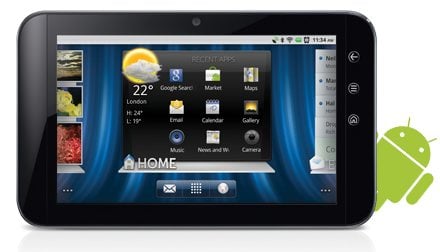
The Dell Streak is one of those early Android tablets that quickly fell by the wayside, but that doesn't mean there isn't a fair number of you still rocking it. The Streak 7 got its Honeycomb update back in October, but bugs have persisted. Today, some of them are being squashed. Android Central reader sainthooligan gives word that a new update is coming down the pike, and it's supposed to take care of a nagging issue of the sound cutting out when connected to the docking station. Sainthooligan says it looks like it's a full package update, so be sure to back up your device before flashing.
We've go the download and instructions after the break.
Thanks, sainthooligan!
Here's how to update:
- Download the update from Dell. Rename it to update.pkg
- Copy the update to your SD card.
- Turn the Streak 7 off.
- System Recovery Utility: Press and hold the volume + button and the power button, hold both button down until the configuration menu appears on the screen.
- Select update package.
Get the latest news from Android Central, your trusted companion in the world of Android

