Windows 10's Timeline feature is coming to Android
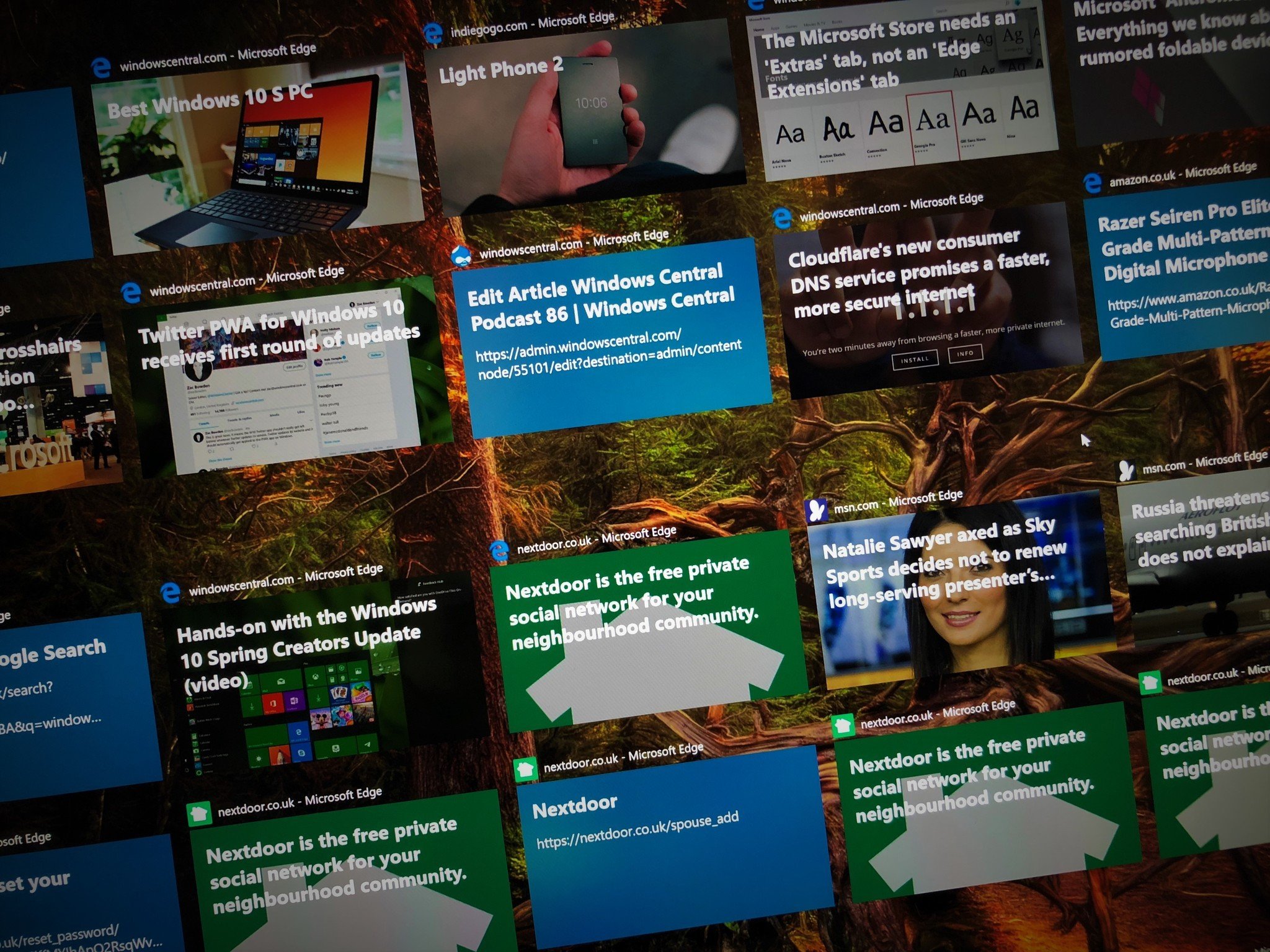
Get the latest news from Android Central, your trusted companion in the world of Android
You are now subscribed
Your newsletter sign-up was successful
At Build 2018, Microsoft has today announced that it is bringing support for Windows Timeline to Android and iOS later this year. Edge activities are already logged on Windows 10 PCs from the Edge app on your phone, but coming soon is the ability to see that same timeline directly on your phone for resuming web browsing activities and more.
On Android, you'll find Timeline integrated with the Microsoft Launcher, and on iOS, it will be built into the Edge app, and . The company says it'll be sharing more on Timeline for Android and iOS in its day two keynote tomorrow at Build, which we'll be watching. Windows Timeline is one of the more useful features to come out of the Windows 10 April 2018 Update, and now that feature should get even more useful with integration with third-party platforms.
From Microsoft:
The updated Microsoft Launcher application on Android will support Enterprise customers with easy access to line of business applications via Microsoft Intune. Microsoft Launcher on Android will also support Timeline for cross-device application launching. Today, your Microsoft Edge browsing sessions on your iPhone or iPad are included in the Timeline experience on your Windows 10 PC. Tomorrow, we'll show how later this year you'll be able to access that same Timeline on your iPhone with Microsoft Edge.
Bringing Timeline to smartphones will also enable the ability to resume activities within different apps directly on your phone too. For example, you could be working on a Word document on your PC, and then resume that same Word document on your smartphone with the Timeline integration found on Android. It'll be interesting to see how Microsoft further implements Timeline on iOS, as it's much harder to integrate with Apple's mobile platform than it is Google's.
Regardless, it's great to see Microsoft committed to bringing Windows 10 integrations to Android and iOS users. Microsoft also announced today a new feature called Your Phone, that's designed to show you the most important information about your phone directly on your PC so that you don't have to switch between your Windows 10 PC and smartphone when working on an essay or document. Make sure you check out that announcement too!
Have you listened to this week's Android Central Podcast?

Every week, the Android Central Podcast brings you the latest tech news, analysis and hot takes, with familiar co-hosts and special guests.
Get the latest news from Android Central, your trusted companion in the world of Android

