Screenshot
Latest about Screenshot

How to quickly find screenshots in Google Photos
By Namerah Saud Fatmi last updated
Spot all your screenshots immediately in Google Photos instead of diving into the library. Here's how you can quickly find your screenshots.

How to take a screenshot on a Chromebook
By Namerah Saud Fatmi last updated
Screenshot FAQ There are a lot of ways to take a screenshot on your Chromebook. Here’s what you need to know!
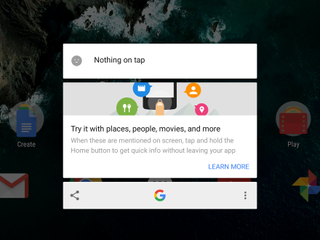
Android screenshots just got a whole lot easier, for some
By Phil Nickinson last updated
Folks love sharing them some screenshots. And Google's just rolled out a new way to take them and share them, but with a few caveats.

Scrolling screenshots may be coming to the Chrome app before Android 12
By Ho Young Won published
Scrolling screenshots might not have made the cut on Android 11, but it seems the feature may at least come to the Chrome Android app.

How to take a screenshot on the Moto X Pure Edition
By Russell Holly last updated
Now that you own a Moto X Pure Edition, you may find yourself occasionally needing to grab a screenshot to share with others. Fortunately, there's only one thing you need to know.

How to take a screenshot on the LG G5
By Alex Dobie last updated
So you've just picked up a shiny new LG G5. It's time to learn a few basic tricks, starting with how to take a screenshot.
Get the latest news from Android Central, your trusted companion in the world of Android







