Google Pixel Tablet: Everything you need to know
This combination tablet/Google Home hub powered by Tensor G2 offers an affordable price and some cool tricks.
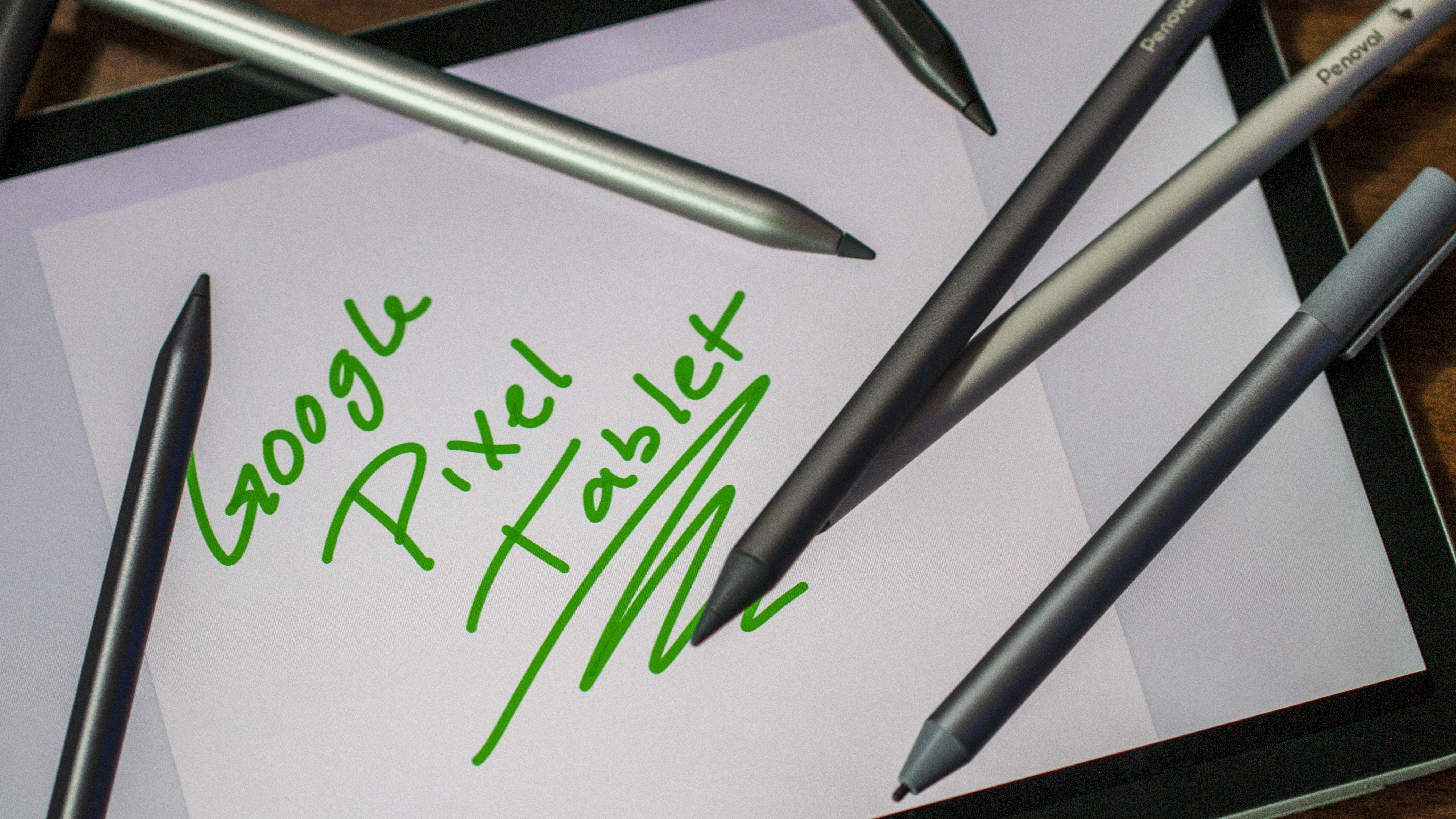
Get the latest news from Android Central, your trusted companion in the world of Android
You are now subscribed
Your newsletter sign-up was successful
The Google Pixel Tablet is more than just an Android tablet. It signals how Google is finally paying attention to slabs again, years after the death of the Pixel Slate. And it serves as the final piece of the Pixel ecosystem, connecting to your Pixel phones, Chromebooks, and watches.
The Google Pixel Tablet undercuts the Galaxy Tab S9 and iPad Air in price, offering familiar Tensor performance and camera tricks. It'll serve as the center of your Google Home, thanks to the bundled Charging Speaker Dock that makes it a portable Nest Hub Max replacement.
In our Pixel Tablet review, we gave it a glowing 4.5-star rating, noting that while it isn't ideal for gaming, the overall experience is the "perfect tablet for almost everything." This is further compounded when using the Charging Speaker Dock, as it gives us a glimpse at what the future could bring to Google's Nest lineup.
Below, we'll break down all of the Pixel Tablet specs you care about, along with the details Google shared on the stage and behind the scenes that tell us what kind of tablet this is, and how it'll compare against the other best Android tablets on the market.
Google Pixel Tablet: Price & colors

The Google Pixel Tablet retails for $499, which includes the Charging Speaker Dock in the box. That retails separately for $129, which means you could theoretically consider the Pixel Tablet to cost $370 by itself.
However, Google recently announced that you can finally purchase the Pixel Tablet on its own, without the Charging Speaker Dock. In doing so, the Pixel Tablet can now be had for $399, while you are still able to purchase the Dock at a later time.
Google still recommends you "purchase additional docks to enable Hub Mode in multiple rooms throughout your home." We'll describe the Charging Dock below so you can decide if it's worth the extra cost.
Get the latest news from Android Central, your trusted companion in the world of Android
Compared to the $800 Galaxy Tab S9 or $600 iPad Air M1, the Pixel Tablet will fall into a more affordable price range, continuing Google's tradition of undercutting larger brands.
Defaulting to 128GB of storage, the Pixel Tablet also has a 256GB upgrade that costs $599 with the Speaker Dock or $499 without it. Since this tablet doesn't have an expandable storage slot, you may want to upgrade.
You'll find three Pixel Tablet colors available: Porcelain, Hazel, and Rose. Of the three, only the first two options are widely available; Rose will be a U.S. exclusive. In addition to the recent price change, Google also announced that the Pixel Tablet will now be available in both Spain and Italy starting on May 14, 2024.
Google Pixel Tablet: Design
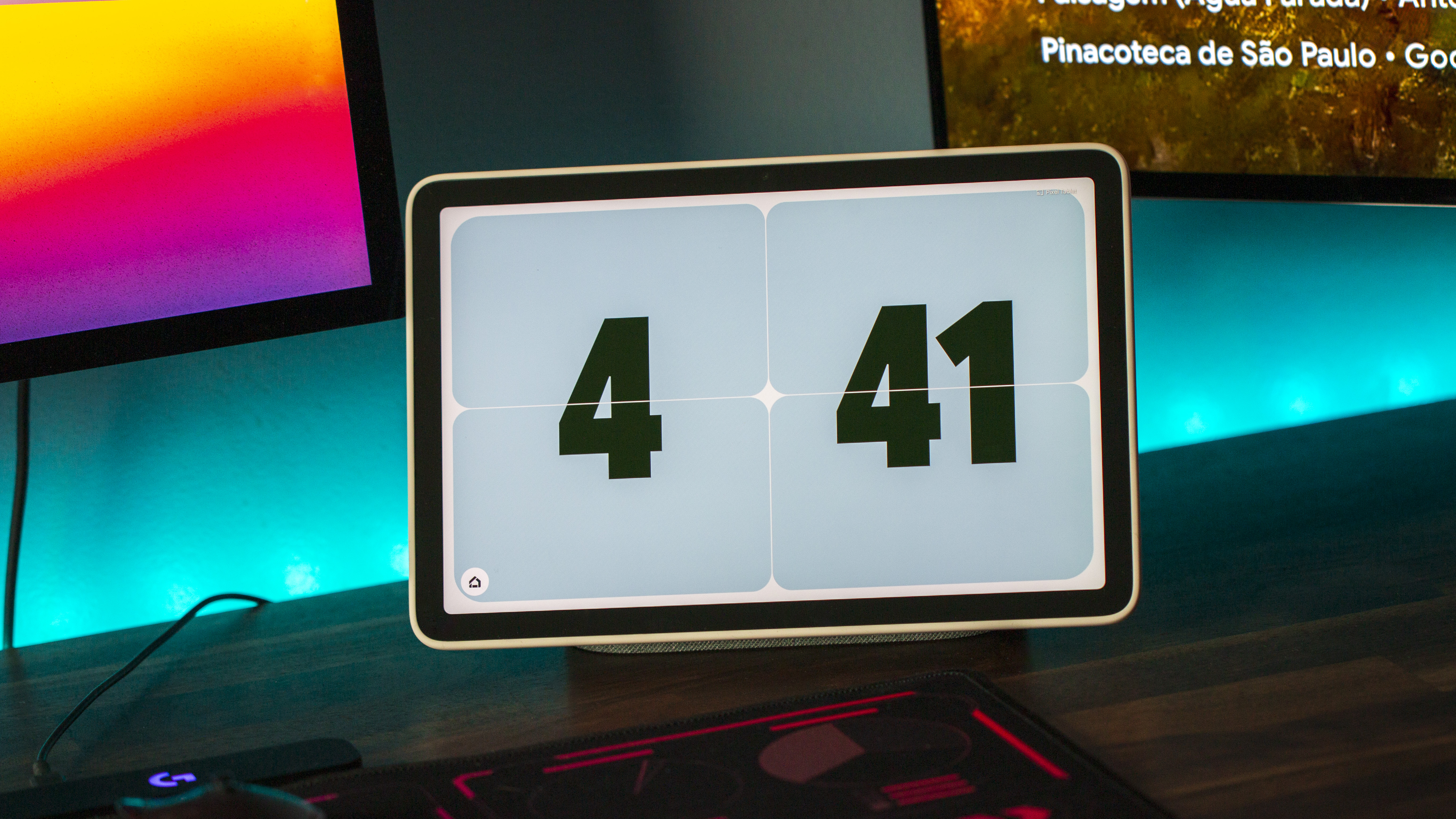
From the rear, the Google Pixel Tablet has a nano-ceramic coating that Google says should evoke a "porcelain" feel, with texture and rounded edges and corners that should feel comfortable to grip. It has a matte finish as well, which should avoid the glossier look of some other tablets. It also uses 100% recycled aluminum for the enclosure.
Weighing 17.4oz or 493g, it's about the same weight as most 11-inch tablets in this range — 5g less than the Galaxy Tab S9, 13g more than the Lenovo Tab P11 Pro G2, or 30g heavier than the iPad Air. At 0.3in/ 8.1mm thick, it's about 1–2mm thicker than most competing tablets.
When holding the Pixel Tablet at Google I/O, our tester found that "the Pixel Tablet's rounded edges and ceramic material provide a more natural shape and texture for [his] hands" than most skinnier, hard-edged tablets like the Tab S9.

From the front, it looks like your run-of-the-mill tablet with even bezels spanning the device's edge. Although these bezels are wider than on some premium tablets, in practice they give your fingers more room to grip, making the experience more pleasant.
The display has the same 16:10 aspect ratio as a Galaxy Tab, which makes it well-suited for streaming or multitasking in landscape mode, but a bit narrow in portrait mode compared to an iPad.
Along with anti-smudge coating, the touchscreen display offers support for USI 2.0 stylus pens, the same standard supported on most of the best Chromebooks.
The Pixel Tablet packs in quad speakers, two pairs along either side of it in landscape mode. We found the built-in audio somewhat unimpressive in our tests at I/O; thankfully, docking the tablet causes the built-in speakers on the Charging Speaker Dock to kick in, and that sounded much richer and bass-heavy.
You'll also find three built-in mics, a fingerprint sensor in the power button, a USB-C Type C 3.2 Gen 1 port for charging and data transfer, and a volume rocker along the edges. You won't find a 3.5mm headphone jack, however; you'll need USB-C headphones.

The Pixel Tablet Charging Speaker Dock lives up to its name: it lets you magnetically attach your tablet, at which point it charges the tablet through the four pin attachments.
Google says it went through 60 different iterations of magnets to find the sweet spot, one that ensures the tablet stays fastened in Dock mode but also isn't difficult to remove. We liked how you have to give the tablet a "firm tug" when it's attached, so it's unlikely to fall off by accident and it's obvious when it has successfully connected.
Once the Pixel Tablet is docked, it goes into Hub mode. You'll get access to ambient Google Photos as a screensaver, along with hands-free Google Assistant. For smart home users, you'll have access to a Google Home UI to control your tech or check your security cams, similar to what you'd get on a Nest Hub.
Google Pixel Tablet: Accessories

As mentioned above, you can buy multiple Pixel Tablet Charging Speaker Docks for $129 apiece. Otherwise, the only other official Pixel Tablet accessory is a $79 Pixel Tablet case, which has a flexible metal kickstand that can sit at multiple angles.
Google reassured us that the case doesn't interfere with the connector points, so you can still easily attach it to your Charging Speaker Dock. You may want to be wary of third-party cases that might not take this into account.
Even though the Pixel Tablet sports USI 2.0 compatibility, Google "has no plans to share" about an official Google stylus. For now, you'll need to turn to Chromebook styli like the Lenovo USI pen.
Despite rumors dating back to before the Pixel Tablet was released, Google has still yet to release a first-party keyboard or stylus. However, recent reports suggest that could change at Google I/O 2024.
Apparently, Google focused on "casual productivity" for this first generation, which means the communal dock was a bigger focus for the developers than a keyboard that would logistically get in the way for communal use. If you do decide to use the Pixel Tablet for portable work, you can try our guide on the best external keyboards for Android tablets.
Google Pixel Tablet: Specs

The Google Pixel Tablet, like the Google Pixel 7 and Pixel Fold, uses the Google Tensor G2 chip. It has two Cortex X1 cores, two Cortex A78 cores, and four Cortex A55 cores. With 8GB of RAM, the tablet will have very respectable performance, especially compared to other tablets in this price range.
Storage maxes out at 256GB UFS 3.1, and there is no microSD card slot, so anyone who needs extra space will need to look elsewhere.
The 10.95-inch LCD display has a rich 2560 x 1600 resolution (276 ppi) and a 500-nit brightness maximum. We found it "a little dim for outdoor use but perfectly useable if you're not in direct sunlight," and the resolution is exactly what you'd want.
Although an AMOLED would deliver richer colors, you only ever see LCD in this price tier, so we can accept the downgrade. The more unfortunate choice is to make the Pixel Tablet 60Hz instead of 120Hz, given other Android tablets in this price range offer that smoother refresh rate standard.
Google promises the Pixel Tablet's 7,020mAh battery will last "up to 12 hours of video streaming," which would make it respectably long-lasting. Especially when you consider that if you frequently use it in Docked mode, it'll use adaptive charging to stay topped off.
Considering the Pixel Tablet only has a 15W charging speed, we're a bit concerned about how long it'll take to recharge it if you're using it while away from home or in another room from the Charging Speaker Dock.
| Specifications | Google Pixel Tablet |
|---|---|
| Processor | Google Tensor G2 |
| Display | 10.95-inch LCD, 500 nits, 60Hz, anti-smudge coating, USI 2.0 support |
| Resolution | 2560 x 1600; 276 pixels per inch; 16:10 aspect ratio |
| Memory | 8GB LPDDR5; 128 / 256GB UFS 3.1 |
| Battery | 27 Whr; "Up to 12 hours of video streaming" |
| Charging | USB Type-C 3.2 Gen 1 (15W) |
| Front Camera | 8MP 1.12μm ƒ/2.0 84º |
| Rear Camera | 8MP 1.12μm ƒ/2.0 84º |
| Sensors | Ambient light, accelerometer, fingerprint sensor in power button, gyroscope, hall sensor, magnetometer |
| Audio | 4 stereo speakers; 3 mics; 43.5mm full-range speaker (Dock) |
| Video | HDR10, H.263, H.264 AVC, H.265 HEVC, MPEG-4, VP8, VP9, AV1 |
| Connectivity | Wi-Fi 6 (802.11 a/b/g/n/ac/ax) with 2x2 MIMO; dual-band (2.4, 5GHz); Bluetooth 5.2; Ultra-Wideband; Built-in Chromecast |
| Dimensions | 258 x 169 x 8.1mm; 10.2 x 6.7 x 0.3in |
| Weight | 493g; 17.4oz |
| Colors | Porcelain; Hazel; Rose |
You'll find two identical 8MP Fixed Focus cameras on the front and rear of the Pixel Tablet. Thanks to the Tensor G2 chip, it has a few familiar photo software tricks for Pixel 7 owners: Magic Eraser, Photo Unblur, Night Sight, Frequent Faces, and Guided Frame.
While we think Magic Eraser will be especially useful when taking indoor photos with a lot of home clutter, the cameras themselves aren't going to have the resolution for amazing photography or videography. Case in point, you'll only hit 1080p recording at 30FPS for either.
Google Pixel Tablet: Software

The Google Pixel Tablet launched with Android 13, bringing with it all of the upgrades for larger tablets and foldable screens added during the Android 12L release. It'll eventually receive Android 16 in 2026 and security updates through mid-2028.
Using the Material You skin, the tablet will have a quintessential Pixel look that fans of the phones will appreciate. Thanks to Quick Share, you'll be able to connect to your other Android and Chrome devices and pass content between them. It even has a built-in Chromecast for sharing music and videos, so you can take advantage of the Dock's booming bass on the fly.
Through its Google Home UI in Hub mode, you'll be able to control your compatible Google Home devices like your smart lights, Nest cams and thermostats, and smart locks. You'll either be able to access quick controls on the device or use hands-free Google Assistant for commands.
Since the Pixel Tablet's launch in 2023, Google has been releasing a variety of new tweaks and software features. One such example is Circle to Search, which arrived alongside the Galaxy S24 before making its way to the Pixel 8 and 8 Pro. Surprisingly, it has yet to arrive on the Pixel Tablet, but Google has confirmed Circle to Search is coming to the Pixel Tablet in May.
Otherwise, Google says it has "optimized 50 Google apps" specifically for the Pixel Tablet, which should mean your favorites like Gmail take full advantage of the space in both portrait and landscape mode. And it promises that other developer partners like Minecraft and Disney Plus have made their apps work better with Pixel Tablets as well.

Why buy both a tablet and a smart home hub when you can have both squeezed into one device? The Pixel Tablet gives you the same hardware and software you'd typically find in a Pixel phone, only with a large, beautiful slab display that'll work as a Nest Hub, Chromecast, and tablet all in one.

Michael is Android Central's resident expert on wearables and fitness. Before joining Android Central, he freelanced for years at Techradar, Wareable, Windows Central, and Digital Trends. Channeling his love of running, he established himself as an expert on fitness watches, testing and reviewing models from Garmin, Fitbit, Samsung, Apple, COROS, Polar, Amazfit, Suunto, and more.
- Andrew MyrickSenior Editor — Smartphones (North America), Chromebooks & Tablets
You must confirm your public display name before commenting
Please logout and then login again, you will then be prompted to enter your display name.
