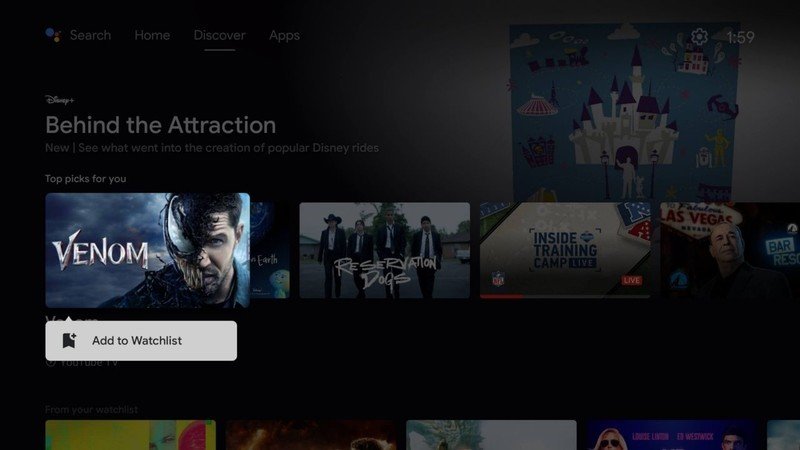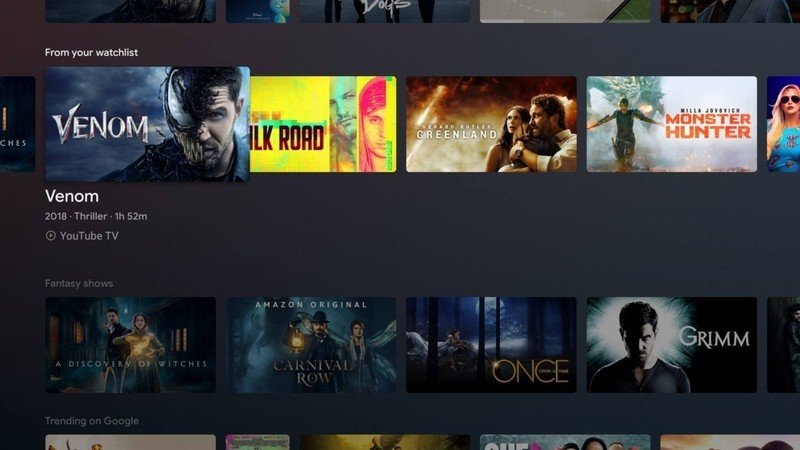How to create and manage a watchlist on an Android TV device
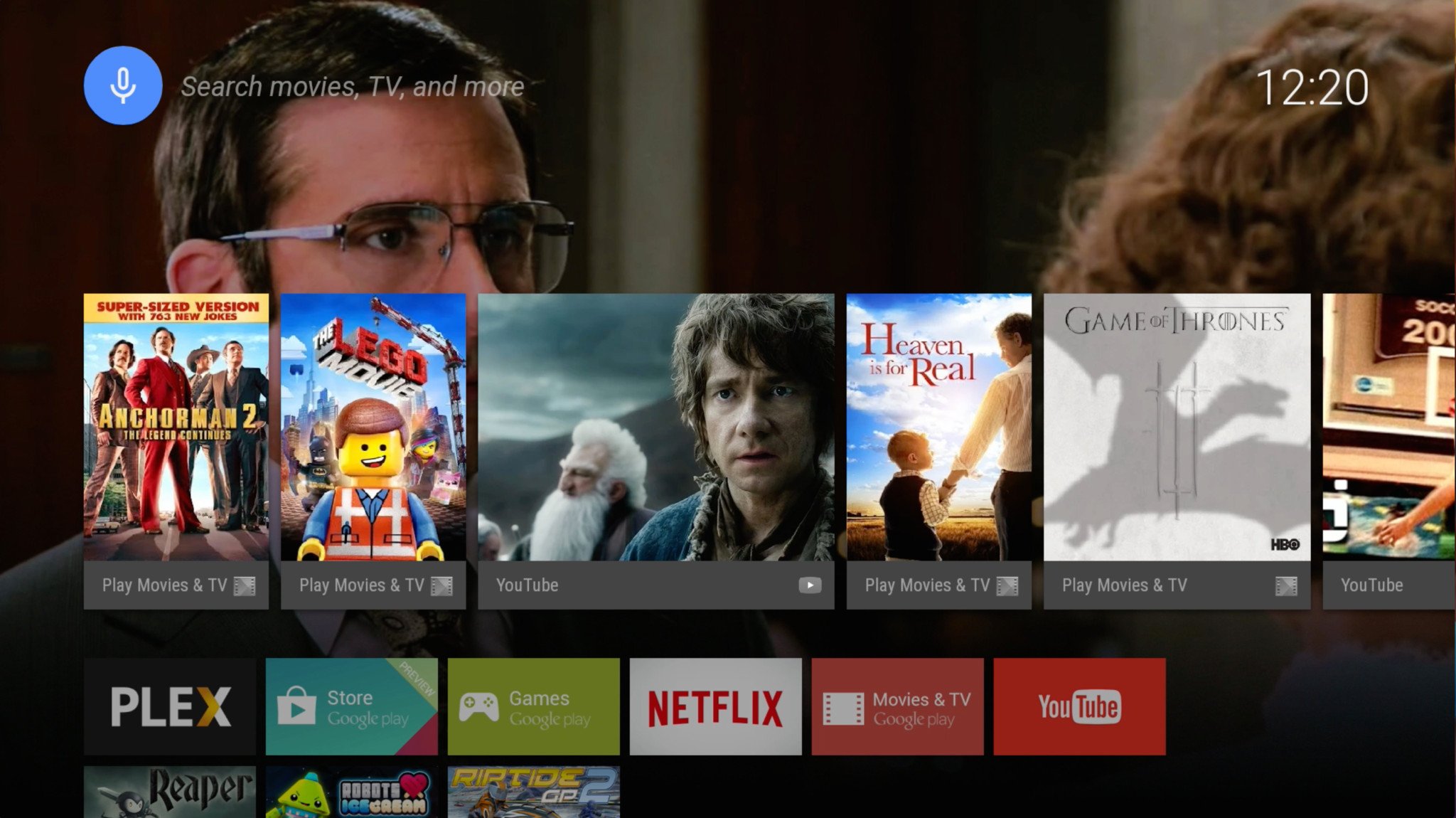
Get the latest news from Android Central, your trusted companion in the world of Android
You are now subscribed
Your newsletter sign-up was successful
It was announced earlier this year that Android TV would slowly integrate elements from the new Google TV interface, a reboot of Android TV aimed to be more intuitive and user-friendly. As part of that transition, Google recently rolled out Google TV's watchlist feature as part of the latest update on existing Android TV boxes. Here's what you need to do to create and manage a watchlist on an Android TV device.
Create a watchlist on an Android TV device
The watchlist feature started rolling out to Android TV devices in July 2021, making it easy to add and remove content you're interested in watching next. Here are the simple steps you need to take to create and manage a watchlist on an Android TV device:
- From your Android TV homepage, scroll to the Discover tab.
- Search for the movie or series you're interested in. Source: Chris Wedel / Android TV
- Long press the title with the select button and choose Add to Watchlist.
If you don't normally use the long-press feature, you can also click through to the title's "Details" page and select "Add to Watchlist." Once you've added content, your watchlist will appear as a row on the Discover tab. It's also worth pointing out that you can manage your Google TV watchlist from your watchlist on other devices, including your phone or laptop, using Google Search or the Google TV mobile app.
From Android TV to Google TV
The rollout of watchlist on Android TV devices is the latest in a series of updates since the launch of the Google TV interface in September 2020, which first debuted on the Chromecast with Google TV. Nearly a year later, that device is considered the best Android TV device at its price point, a title earned in part because of the easy-to-navigate and intuitive nature of Google TV.
It also comes on the heels of Google's recent announcement that the Google TV app for Android (previously Play Movies & TV) is getting a big update in the United States. In addition to adopting the new Google TV UI, the Google TV app will now support more streaming services moving forward, including Discovery+, YouTube TV, and fuboTV. Beyond that, the updated UI allows users to easily add services to the Google TV App by tapping on your account icon in the "Manage Services" menu.
While Google announced at the end of 2020 that Google TV would eventually replace what people refer to as Android TV, the company also shared that it will continue to provide the generic Android TV interface to a handful of other manufacturers, including Sony, until 2022. As such, further integration of Google TV on Android TV devices is likely on the horizon.
Get the latest news from Android Central, your trusted companion in the world of Android

Keegan Prosser is a freelance contributor based in the PNW. When she's not writing about her favorite streaming apps and devices for Android Central, she's listening to a true-crime podcast, creating the perfect playlist for her next road trip, and trying to figure out which fitness tracker she should try next. You can follow her on Twitter @keeganprosser.