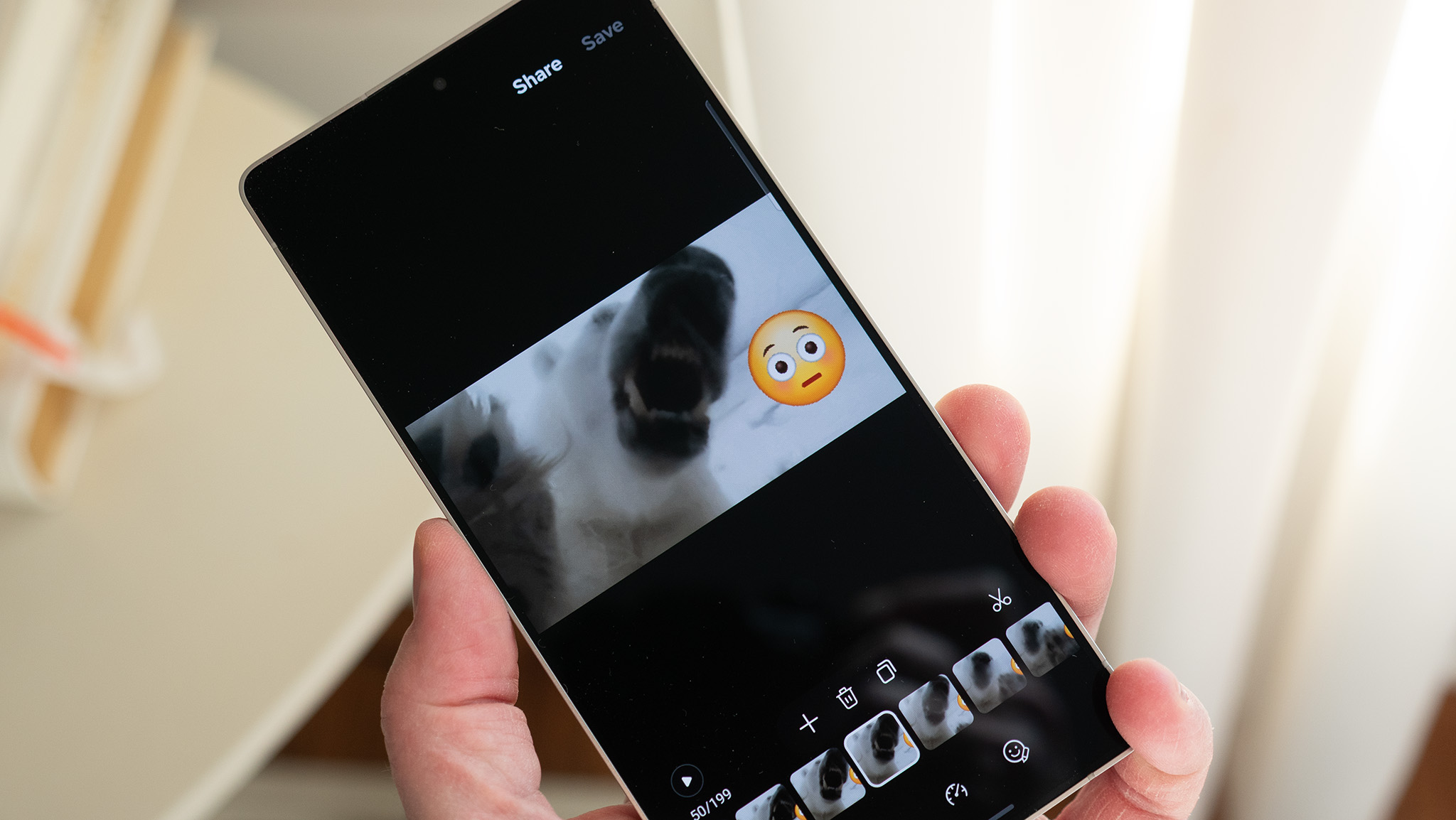Best Android TV boxes
Sit back and enjoy the best of Android TV.

Get the latest news from Android Central, your trusted companion in the world of Android
You are now subscribed
Your newsletter sign-up was successful

At a glance
1. Best overall
2. Best value
3. Best alternative
4. Best premium
5. Best budget-friendly
How to choose
Honorable mentions
How we test
There are plenty of ways to stream content on your television, and if you get one of the best Android TV boxes, you can make sure that the experience is as fast, seamless, and enjoyable as possible.
Android TV boxes allow you to instantly access all of your favorite video and music apps, along with some light games, without going out and buying a completely new TV. There are a few different options to choose from, with these being the best of the best.
Our overall pick has to be the Google TV Streamer (4K) when it comes to the best Android TV boxes. In almost every regard, the new Google TV Streamer is basically perfect. It has 4K HDR streaming with support for Dolby Vision/Atmos, a great remote that has extra useful buttons, and adds more memory. However, the star of the show is Matter integration and Google Home, as well as a healthy sprinkling of AI features. The Google TV Streamer (4K) is the ultimate Android TV box, standing at the top unrivalled.
At a glance

Best overall
The freshly minted Google TV Streamer (4K) is a 4K streaming box cum smart home hub with Matter integration, AI features, and Google Home built-in. It comes with a brand-new remote with added functionality.

Best value
If you're looking to save, you don't need to give up 4K content with the Onn. Google TV 4K Pro streaming box from Walmart. The remote even has a microphone for Google Assistant.

Best alternative
The Nvidia Shield TV is a Tegra X1-powered TV box that not only plays 4K content, but can upscale older content to look great on a 4K TV. It also supports GeForce Now.

Best premium
The Nvidia Shield TV Pro takes things up a notch with more RAM, more storage, and full-size USB ports. Stream in 4K or upscale your older content to fit your 4K TV.

Best budget-friendly
The TiVo Stream 4K is a fairly standard TV box, but it has a remote with plenty of buttons and TV controls that make it a good fit for a bedroom or guest room TV.
Best overall

1. Google TV Streamer (4K)
Our expert review:
Specifications
Reasons to buy
Reasons to avoid
After a decade of valiant service, Google retired the excellent Chromecast with Google TV (4K) with the launch of the more expensive Google TV Streamer (4K). Just like the discontinued dongle, the Google TV Streamer supports all the popular HDR formats at 4K resolution. On the hardware/spec front, everything you need for high-quality streaming is here. It supports Dolby Vision and Dolby Atmos and has a processor that keeps things running smoothly for most tasks. There's a new and improved remote with more useful buttons, the build quality is top-notch, and although it is wider than the dongle, it still offers a super compact form factor.
Not everyone was happy about the price hike, but I truly believe the Google TV Streamer (4K) justifies it. You get so many incredibly important upgrades with the Streamer. It retains all of the dongle's best qualities and adds a ton more. The Streamer brings Matter support and doubles as a Thread border router. You can use its Google Home panel to control connected devices, essentially making it the center of your entire smart home.
On top of these awesome extras, the latest Google TV Streamer (4K) also adds more storage, Ethernet, and AI functionality. There's four times more RAM and storage compared to the last-gen dongle and you get more than 800 free channels from the get-go. It's a beastly Android TV box that packs exclusive features like AI-recommended content, AI-generated screensavers that pull images from Google Photos, and Matter integration. Naturally, I have no problem in naming it the best overall Android TV box for anyone and everyone.
Attribute | Quick look | Score |
|---|---|---|
Display | 4K, Dolby Vision, and HDR10/10+ at 60fps | ★★★★★ |
Software | Google TV with unique features like Matter and AI integration | ★★★★★ |
Ports and connectivity | Top-notch connectivity and decent I/O | ★★★★☆ |
Price | More expensive but worth the buy | ★★★★☆ |
Best value

Specifications
Reasons to buy
Reasons to avoid
The Onn. brand might not be something that you recognize unless you regularly shop at Walmart. But you might want to start paying attention, at least with the Onn. Google TV 4K Pro. Long name aside, this box is the most affordable way to get into the world of streaming powered by Android TV. Unbelievably, it even comes with Dolby Atmos and Dolby Vision.
You'll enjoy a stock Google TV experience, meaning that you won't have to worry about annoying and intrusive ads telling you to sign up for Walmart+. But almost as good as the streaming device itself is the included remote. In addition to your normal TV controls, the remote offers four shortcuts for some of the best streaming services, along with a dedicated button for Google Assistant. There is a customizable "Magic" button as well as a remote finding feature.
Unfortunately, with a streaming device this affordable, there are some concessions that need to be made. The biggest issue that you might run into is that you need to keep the 4K Pro out in the open, or else the hands-free mode doesn't work. Some might also take issue with the giant, ugly "Free TV" button placed smack dab in the middle of the remote.
Attribute | Quick look | Score |
|---|---|---|
Display | Punches way above its weight class | ★★★★★ |
Software | Clean stock Google TV experience | ★★★★★ |
Ports and connectivity | Unexpectedly good array of ports | ★★★★★ |
Price | Too good of a deal for the price | ★★★★★ |
Best alternative

Specifications
Reasons to buy
Reasons to avoid
Google did a lot right with the Chromecast, but if it doesn't seem like a good fit for you, another option to consider is the NVIDIA Shield TV. The Shield TV is one of the most compact Android TV boxes you'll find, starting with its hardware. In fact, it's not a box but more of a small tube. As a result, it's tiny, out-of-sight, and easy to hide regardless of your entertainment setup.
The Shield TV has all of the streaming tech you could ask for, including support for 4K HDR content, Dolby Vision, and Dolby Atmos. It also uses AI upscaling to convert HD content into 4K for an even crisper image than before. There's an Ethernet jack if you prefer a wired connection for faster streaming, along with a microSD card slot for quickly expanding your storage.
Another big draw to the Shield TV is that it can access GeForce Now — NVIDIA's cloud gaming service that allows you to play fully-fledged PC games right on your television.
Attribute | Quick look | Score |
|---|---|---|
Display | Premium specs like 4K HDR and Dolby Vision | ★★★★★ |
Software | Android TV with GeForce Now is a good combo | ★★★★☆ |
Ports and connectivity | Top-notch connectivity and decent I/O | ★★★★☆ |
Price | Years on but still really expensive | ★★☆☆☆ |
Best premium

4. NVIDIA Shield TV Pro
Our expert review:
Specifications
Reasons to buy
Reasons to avoid
If you like what you see with the NVIDIA Shield TV but want something that's even more capable, the Shield TV Pro could be for you. It has everything that makes the regular Shield TV great, including 4K HDR streaming, 4K upscaling, Dolby Vision and Atmos, and more.
The physical hardware for the Shield TV Pro is considerably larger, and there's a reason for that. If you have a lot of smart home gadgets under the SmartThings brand, you can use the Shield TV Pro as a hub for all of them. It also has two full-size USB ports on the back, connecting external storage devices, over-the-air antennas, and keyboards. On top of all that, the Pro has more storage and RAM than the regular Shield TV — 16GB vs. 8GB and 3GB vs. 2GB, respectively.
The increased price and size of the Shield TV Pro make it a tougher sell than its non-Pro sibling, but for power users who need their Android TV box to do as much as possible, it's a fantastic choice. A worthy and cheaper alternative to the TV Pro's functionality is the Mecool KM2 Plus Deluxe Android TV box. It's roughly the price of the standard Shield TV and has 4GB of RAM along with support for AV1 decode.
Attribute | Quick look | Score |
|---|---|---|
Display | Premium viewing experience | ★★★★★ |
Software | Android TV with Alexa and Google Assistant | ★★★★☆ |
Ports and connectivity | Very diverse portfolio of ports | ★★★★★ |
Price | Eye-wateringly pricey | ★☆☆☆☆ |
Best budget-friendly

Specifications
Reasons to buy
Reasons to avoid
As much as we love the NVIDIA Shield TV and Shield TV Pro, we also understand that they're expensive and not everyone will appreciate the advanced features. If you happen to fall into that group, the TiVo Stream 4K is a good alternative. Despite being a lot cheaper, the Stream 4K from TiVo, still supports 4K HDR content, works with Dolby Vision and Dolby Atmos, and comes with a voice remote for easy access to the Google Assistant. In fact, the remote is the star of the show here with a more traditional layout that may appeal to those that don't like the minimalist design adopted by Google.
The biggest draw to the TiVo Stream 4K (other than its low price) is access to its exclusive TiVo Stream app. TiVo makes personal recommendations of shows and movies to watch based on your own tastes and preferences in the app. In the process, the Stream app also houses access to all of your other streaming services so that you can access them in one convenient place. It's not quite as seamless as the Google TV experience. However, the Stream is an excellent pick if you want the traditional Android TV interface while still getting high-quality content recommendations.
TiVo Stream is also where you'll find a collection of free channels from the likes of Pluto TV, Tubi, Cheddar, and Tastemade. Of course, if you have a subscription to Sling TV, you'll be able to watch it in the TiVo Stream app, too.
Attribute | Quick look | Score |
|---|---|---|
Display | Upper-tier specs like 4K, HDR, and Dolby Vision | ★★★★★ |
Software | Android TV with limited live TV streaming | ★★★☆☆ |
Ports and connectivity | Good selection of USB ports and microSD slot | ★★★★★ |
Price | One of the cheapest options on the market | ★★★★★ |
How to choose
How to pick the best Android TV box
Why you can trust Android Central
You have a few choices available to you when shopping for an Android TV box, but overall, the Google TV Streamer (4K) stands out as the clear winner. It gives you a ton of local storage, amazing software with AI features, and smart home integration with Matter support. Despite the increase in price, it is worth every dime.
In regards to watching movies and TV shows, the Google TV Streamer is a champ. It handles 4K HDR content without breaking a sweat, and thanks to its support for both Dolby Vision and Dolby Atmos, you can ensure that your picture and audio quality are as good as it gets. Both the RAM and onboard memory have been quadrupled and there's an all-new remote with additional buttons, improving overall functionality.
What makes the Streamer unique from other Android TV boxes is it uses AI to make tailored recommendations and acts as a smart home hub. Matter integration means you can even connect your Apple HomeKit and Alexa devices to it and control everything from a single place.
1. What is Android TV?
First thing's first, a brief overview of what Android TV is at its core.
Android TV is a special version of Android that's designed specifically for televisions. It's technically the same software that powers your Galaxy or Pixel phone, but the user interface is designed to be used with a remote rather than a touch screen.
You can download various apps on Android TV, including Netflix, Hulu, Disney+, HBO Max, and NBC's Peacock service. Some basic games are available to download, which can be fun if you're looking for another way to kill some time. The last and biggest missing piece from Android TV's content library was the Apple TV app. Fortunately, it has been available on Android TV for quite awhile now.
There are a couple of nifty tricks Android TV has up its sleeve that you won't find on many competing smart TV platforms, the first of which is Google Assistant. Just like you have Google Assistant baked into your smartphone and smart speakers, it's also integrated into Android TV boxes. Just press the microphone button on the remote that comes with the box you buy, and you can ask the Google Assistant to control smart home devices, bring up your calendar, start streaming a specific show, and a lot more.
Android TV boxes also double as Chromecast targets! So if you're browsing the Netflix app on your phone and find something you want to watch, just tap the Chromecast icon, and it'll be sent to your Android TV just like that. You can even mirror your entire phone screen if you want to show off an app that doesn't natively support Chromecast, which is pretty darn cool.
2. Why should I buy a streaming box instead of an Android TV?
When shopping around for an Android TV box, you may notice that you can buy a full-on television that comes with Android TV software already built into it. These can be handy if you're in the market for a new TV and know you want it to run the Android TV interface, but they're also a much larger commitment than going with an Android TV box.
Android TV boxes are considerably more affordable than the best Android TVs, making them a lot easier on your wallet. If you've already got an excellent non-smart TV, a TV box is a cheap and easy way to rectify that instead of shelling out the big bucks on an Android TV. It's also a great way to get familiar with the operating system if you've never used it before.
Alternatively, if you get an Android TV box and it turns out that it isn't a good fit, it's much easier to return a small box instead of a giant TV. Android TV boxes also tend to have better processors and get more reliable software updates, especially with ones like the Shield TV and Shield TV Pro.
3. How does Android TV compare to Roku and Fire TV?
If you aren't thrilled about any of the choices on this list, you may want to consider shopping for streaming boxes powered by a different smart TV platform — specifically, Roku and Amazon Fire TV.
Roku is the most popular software out there for smart TV interfaces, offering robust options for both streaming boxes and televisions with Roku built-in. Roku benefits from having many more available hardware options in both of these regards and supports more apps. Android TV's app selection is a lot better today than it used to be a few years ago, but Roku still has many smaller apps/channels that you just can't get on Android TV.
Amazon Fire TV is right behind Roku in terms of popularity. While it doesn't have many different hardware choices for Fire TV boxes, the available ones tend to be considerably cheaper than the top Android TV picks. It also benefits from having Amazon Alexa built-in, which functions as Google Assistant does on Android TV.
4. Can you tell me more about NVIDIA GeForce Now?
We mentioned NVIDIA GeForce Now a couple of times throughout this article, but if you're still a little confused about what it is, here's what you need to know.
GeForce Now is a service that allows you to play PC games on virtually any device by streaming them over the internet. Similar to how you stream movies and TV shows from Netflix, GeForce streams video games. It works with various free-to-play games and ones you've purchased through platforms like Steam, with some of the supported titles including Fortnite, Cyberpunk, Baldur's Gate 3, Rainbow Six Siege, and tons more.
You can use GeForce Now for free, but you'll only have one-hour gaming sessions if you do so. However, once that hour is up, you can just hop back into your game and start playing for another hour (and so on). There is a paid tier, and this gives you access to longer continuous play sessions, priority access to GeForce Now servers, and RTX support for even better-looking games.
Android TV boxes are a fantastic way to stream endless content on your television easily, and as you can see, you don't have to spend an arm and a leg to get one. So whether you decide to pick up a Chromecast or the TiVo Stream 4K, you'll have a capable and reliable gadget for streaming the day away.
Honorable mentions
We test tons of products every week. Sometimes, excellent ones don't make the cut simply because the competition is too stiff! This is where our honorable mentions come in. Here are one or two fantastic Android TV boxes that you can also consider in addition to our top picks.

Cheap alternative
The KM2 Plus Deluxe has the best features of the Shield TV Pro; it's fluid in daily use, has full-fledged Android TV 11.0, and does a great job with HDR content. You get AV1 decoding as well, and the best part is the affordability. It is a worthy and cheaper alternative to the Nvidia Shield TV Pro.
How we test
☑️ One of the oldest and most trusted Android sites on the web
☑️ Over 15 years of product testing
☑️ Thousands of products reviewed and tested since 2007
☑️ Over dozens of Android TV devices tested every year by our team
Our team tests and reviews dozens of Android TV boxes and sticks every year. All the editors and staff writers use Android TV devices almost every single day, so you can trust us when we recommend something for you. Whenever a new Android TV streaming device hits the shelves, you best believe our team tests it out.
The best part about our testing is that we leave no holes barred. Most of us love devising crazy (but useful) experiments and tests that push devices to their limits. The sole purpose is to ensure a product works as it should, including Android TV boxes. And when it doesn't, our reviews reflect exactly that.
Since our testing replicates exactly how you would use the Android TV box yourself, our recommendations are true to life. Thus, you can rely on this guide to choose the ultimate Android TV box for your needs.
Get the latest news from Android Central, your trusted companion in the world of Android

Andrew Myrick is a Senior Editor at Android Central. He enjoys everything to do with technology, including tablets, smartphones, and everything in between. Perhaps his favorite past-time is collecting different headphones, even if they all end up in the same drawer.