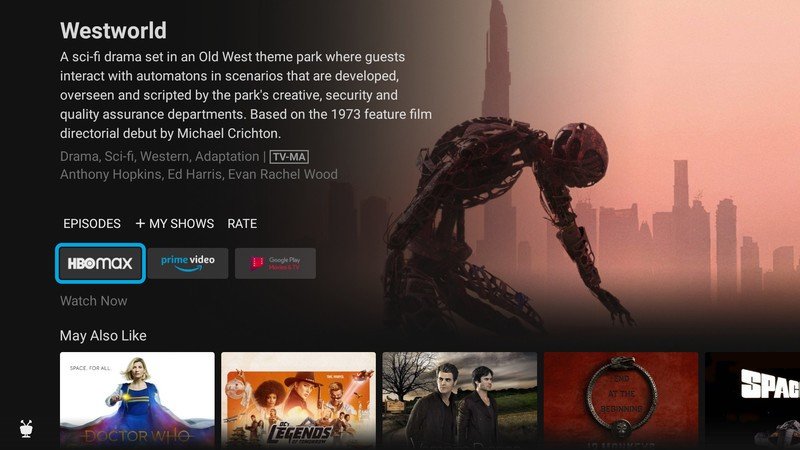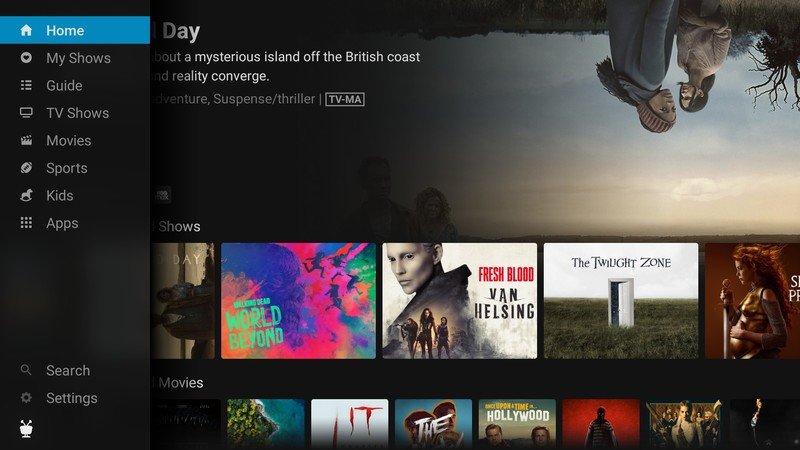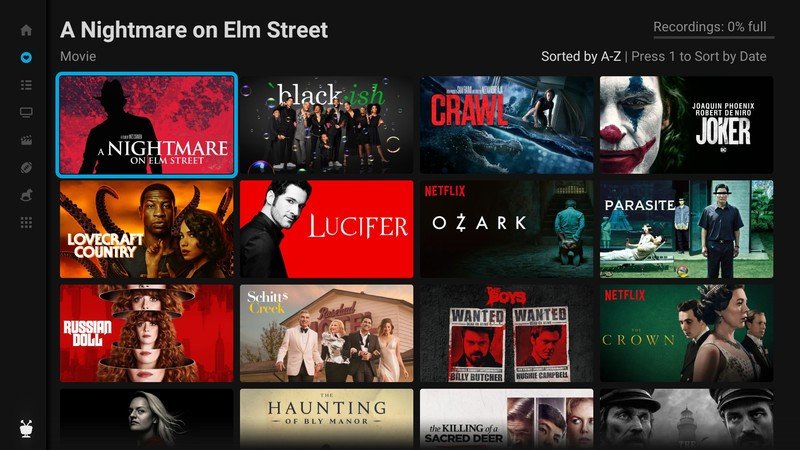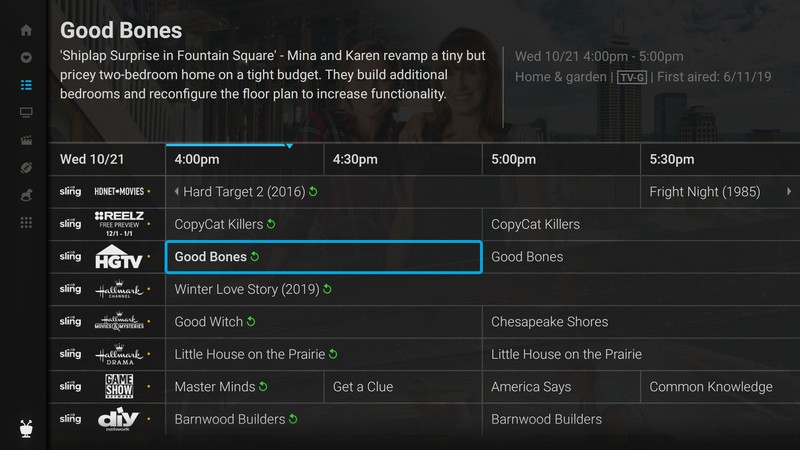Android Central Verdict
Bottom line: The TiVo Stream 4K is yet another compelling entry in the streaming market, and in a lot of ways, it's one of the best options out there. You get 4K, HDR, Dolby Vision, and Dolby Atmos all for just $49, along with access to just about every major streaming app in existence. TiVo's exclusive Stream app is a great tool for curating all of your content into place, and while it is helpful, the experience isn't quite as seamless as what you can get with the new Google TV interface.
Pros
- +
4K HDR streaming
- +
Dolby Vision/Atmos support
- +
TiVo Stream app for content curation
- +
Compact, reliable remote
- +
Great price
Cons
- -
Live TV integration limited to Sling TV
- -
Slightly confusing interface
- -
Limited home screen customization
Why you can trust Android Central
This year has proven to be a really fascinating year for cord-cutting. Peacock and HBO Max both hit the scene, major movies have forgone theaters entirely in favor of digital-only releases, and there's been a revival for Android TV. Following 2019's updates to the NVIDIA Shield TV family, this year has given us the Chromecast with Google TV and the TiVo Stream 4K.
The TiVo Stream 4K hasn't gotten the same buzz or attention as the new Chromecast, and when you compare the two side-by-side, it's a little confusing as to why that is. The Stream 4K has many of the same features that the Chromecast does, right down to content curation features that make it easier to find what you want to watch.
TiVo did a lot right with the Stream 4K, and while I don't think it's a better overall gadget compared to Chromecast, it's absolutely worth considering depending on the kind of streaming you do.
TiVo Stream 4K Price and availability
The TiVo Stream 4K was released on May 6, 2020, in the United States. It was originally supposed to have a retail price of $70, but after offering it for $49 as a promotional offer, TiVo decided to make that the permanent cost going forward. Companies don't do stuff like that very often, so props to TiVo for doing it.
You can buy the TiVo Stream 4K from Amazon, Walmart, and directly from the TiVo website. Unlike TiVo's DVRs, the Stream 4K does not require any sort of monthly subscription to use.
TiVo Stream 4K What I like

The market for $50 streaming devices can feel very familiar at times, because as you'll see below in the Competition section, many of them have the same core feature-set. The TiVo Stream 4K falls into that camp, though that's not a bad thing at all. Once plugged into your TV, it delivers 4K, HDR, HDR10, Dolby Vision, and Dolby Atmos.
Those are all of the core standards you can ask for in a modern streaming device, and it means all of your content will look and sound as good as it possibly can. Everything I watched on the Stream 4K looked just as good as it does on the Chromecast with Google TV or the Android TV interface built-in my Hisense television, so I have no complaints on this front at all.
Get the latest news from Android Central, your trusted companion in the world of Android

I've also been quite happy with the TiVo Stream 4K's remote, which is a little bit bigger than the one you get with the new Chromecast. Unlike that one which can feel a bit too simplistic, however, the Stream 4K has ample controls for you to mess with. The channel buttons are really useful for quickly channel-hopping in an app like Sling TV, the Guide button takes you right to the live TV section in the TiVo Stream app (more on that later), and you can press Live to skip ahead to the live broadcast of a show if you've rewound to an earlier part and want to catch up. All of the buttons are clicky, responsive, and I appreciate that TiVo was able to add so much functionality without making the remote gigantic.
Rounding out the hardware side of things, there's an extra USB-C port in addition to the Stream 4K's micro-USB power output. So, if you want to expand your storage, doing so is quite easy.
All of the fundamentals of the TiVo Stream 4K work without a hitch, though that's what we've come to expect for just about any streaming device. Where things get really interesting is when we start digging into the Stream 4K's software.
The main interface is Android TV, but you'll spend most of your time in the Stream app.
The TiVo Stream 4K is powered by Android TV, and it works just like any other Android TV device on the market. You have a row of apps at the top of your screen, and below them, app channels that highlight recommended content for you to watch. You can rearrange the position of your apps (for the most part), download new ones from the Play Store, and the vast majority of streaming apps are here. There's still no Apple TV+, but you can at least download and watch HBO Max and Peacock — something you still can't do on Amazon Fire TV.
Performance has been quite solid on the Stream 4K, with it navigating through apps and starting new video streams without a hitch. I've noticed that it can sometimes feel slightly choppy with certain apps (namely Disney+), but it's a very smooth and snappy experience more often than not.

You can open individual streaming apps and watch your content the old-fashioned way, but the TiVo Stream 4K has a trick of its sleeve — the TiVo Stream app. It comes pre-installed on the Stream 4K, and similar to the Google TV interface on the Chromecast, promises to curate all of your apps into one handy place.
When you open TiVo Stream, your home page shows a list of trending shows, things you've recently watched, and heaps of recommended content that's personalized just for you. The initial set up of the Stream 4K asks you to indicate your preferred shows and types of things to watch so it has a general understanding of your viewing habits right out of the gate, but as with any service like this, it gets better the more you use it. You can add items to your My Shows library for easy viewing at any time, along with giving movies and TV shows a thumbs up or thumbs down to help train TiVo Stream's recommendations.
None of this would matter if TiVo Stream only worked with a small handful of apps, but thankfully, a lot of the big names are here. The current list includes:
- Sling TV
- Netflix
- HBO Max
- Amazon Prime Video
- Hulu
- Disney+
- Starz
- CBS All Access
- Pluto TV
- Tubi TV
- Google Play Movies & TV
Source: Android Central
Source: Android Central
There are a few notable omissions, such as Peacock, Crackle, Showtime, Epix, and any TV Everywhere apps, but it's a strong foundation that should cover the vast majority of users. You'll indicate during set up which services you'd like to integrate with the Stream app, and at any time, you can add and remove them as needed.
Even if the recommendations aren't always 100% spot-on, being able to open one app and browse through everything at my disposal is far and away better than digging through multiple applications for all my streaming services. Things get even better if you're a Sling TV subscriber, as the TiVo Stream app has a dedicated Guide page that shows everything currently airing on your Sling channels (in addition to Pluto TV and a few TiVo+ channels). So, whether you're in the mood for something on-demand on airing right now, you can find it through TiVo Stream.
I almost wish that TiVo Stream was your actual home screen and not just an app, because there's not really any need to use the regular Android TV interface when it exists. Thankfully, TiVo sort of lets you do this. Pressing the TiVo button on the remote exits whatever app you're currently in and brings you back to TiVo Stream, and if you hold down on the regular Home button while in TiVo Stream (or any app), you can browse a list of all your installed applications. It's not perfect, but it is a possible workaround if you want to make the Stream app your pseudo home screen.
TiVo Stream 4K What I don't like

However, therein lies my main issue with the TiVo Stream 4K. The TiVo Stream app works really well as a destination for finding something to watch, but the experience always feels a bit disjointed.
Here's a great example. If you open the Sling TV app and start watching something there, you can use the Channel buttons on the remote to browse through channels just fine. If you press Guide, however, it exits Sling and takes you to the guide in TiVo Stream app. Even more annoying, if you're in the Sling app and press the Live button on the remote, it boots you out of Sling and takes you to the last live channel you were watching on Sling through the Stream app (which is different from the one you were watching on the actual Sling app). Confused yet?
On the subject of Sling TV, that's the only paid live TV service that integrates with the Stream app. If you have YouTube TV, Hulu with Live TV, Philo, or anything else, you're out of luck. Yes, the Chromecast only integrates with YouTube TV for its Live page, but Google has at least said that it'll be expanding support to other services in the near future.

While we're comparing TiVo Stream to Google TV, I think Google's software is much more pleasing to look at and offers a lot more information. The Stream app just looks really bland to my eyes and feels outdated compared to interfaces we've seen from a lot of other streaming applications. It also doesn't show Rotten Tomatoes scores for shows, how much an on-demand title costs if it needs to be rented/purchased, or allow you to browse the filmography of actors and directors of a show you've selected — all features present on Google TV that I rely on every time I use it.
And, since there's no mobile companion app for TiVo Stream, you can only interact with it when you're in front of your TV. Being able to hop on the Google TV app on my phone and add shows to my watchlist whenever I want has proven to be incredibly useful, and not having something similar for TiVo Stream makes the whole experience feel less complete.
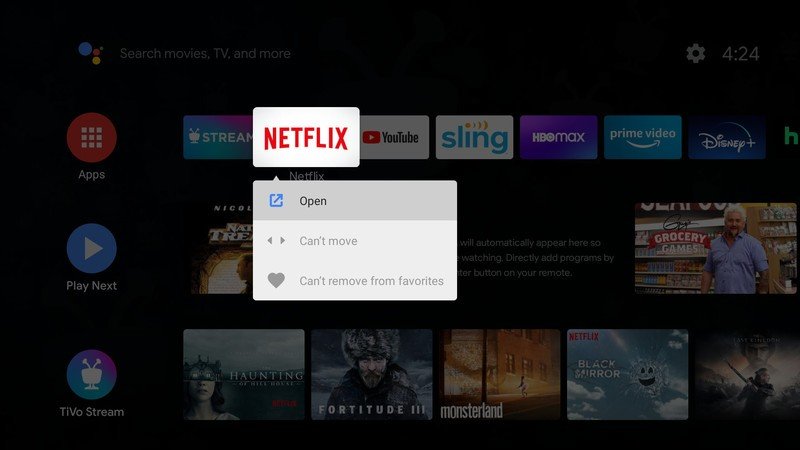
Rounding out my complaints, I'm not thrilled with the customization restrictions TiVo added to the normal Android TV home screen. You can't move or remove the Stream or Netflix app shortcuts from your row of favorite applications, which is a corporate move that feels unnecessarily crummy.
TiVo Stream 4K The competition

As mentioned above, one of the closest competitors currently facing the TiVo Stream 4K is the Chromecast with Google TV. The devices are nearly identical on paper, offering the same streaming features, content curration services, and a nearly identical price. In our testing, however, we've found that the Google TV interface on the Chromecast does a better overall job of organizing and recommending shows for you to watch. The curation is built into the operating system rather than being a standalone app, and while the live TV support only works with YouTube TV right now, Google has said that's expanding to other apps in the near future (something we aren't expecting anytime soon on the TiVo Stream 4K).
There's also the Amazon Fire TV Stick 4K, which has the same elevator pitch of 4K HDR, Dolby Vision, and Dolby Atmos for $50. The main difference with it is that it's powered by Fire TV OS which puts a heavy emphasis on Amazon Prime Video content. If you're someone that watches a lot of Prime Video shows and/or have a few Alexa speakers in your home, this could be a better fit. You can also watch Apple TV+ on it, but as of right now, there's still no HBO Max or Peacock.
Last but certainly not least, you shouldn't sleep on the Roku Streaming Stick+. Its interface isn't as flashy or content-heavy as the Fire TV, Chromecast, or TiVo Stream 4K, but it gets a lot of points for being incredibly simple and easy-to-use. You'll find a bunch of smaller streaming apps on the Roku that you can't get anywhere else, and you can watch Apple TV+ and Peacock just fine (but no HBO Max — yes this is all very confusing). 4K, HDR, and Dolby Atmos are all here, though you won't find Dolby Vision.
TiVo Stream 4K Should you buy it?

You should buy this if ...
You want a way to organize all your content into one app
The TiVo Stream app isn't perfect, but there's no denying it takes a lot of headache out of trying to find something to watch. With integrations for Netflix, Hulu, Disney+, and more, it's a handy one-stop-shop.
You use Sling TV
Once you get a feel for how the remote favors the Stream app over the Sling TV one, the TiVo Stream 4K is probably the best streaming device you can get for watching the live television service.
You want an affordable 4K streaming device
The TiVo Stream 4K isn't the only $50 streamer with 4K, HDR/HDR10, Dolby Vision, and Dolby Atmos, but it handles all content with ease and keeps it looking and sounding amazing the entire time.
You don't like the new Google TV interface
While I love how Google TV looks, you may not. If you aren't ready to move away from the current Android TV setup but still want a way to organize your shows, the TiVo Stream 4K could be a perfect fit.
You should not buy this if ...
You want the best content curation currently available
TiVo Stream gets a lot right, but I think it's fair to say that Google TV handles curation better. Not only is the interface more pleasing to look at, but it provides you with more information about all of your shows/movies and works with a bunch more services.
You don't like Android TV
While you can spend most of your time in the TiVo Stream app, the Stream 4K is still an Android TV device at the end of the day. If you don't like how the operating system works for whatever reason, you're probably better off with something else.
You want to watch Apple TV+
This isn't a specific con of the TiVo Stream 4K, but Android TV in general. There still isn't an Apple TV app for the platform, so if you plan on watching a lot of stuff on Apple TV+, you should consider getting a Roku or Fire TV instead.
4 out of 5
While I have my fair share of annoyances with the TiVo Stream app, that doesn't take away from the Stream 4K being a superb $50 streaming device. It has all of the audio and video standards you could ask for, the remote works well, and the extra USB-C port allows for easy storage expansion (something you need an entire USB-C hub for on the Chromecast).

The Stream app isn't perfect, but it's still better than not having anything at all. It succeeds in its goal of curating all of your content into one destination, and while it may not have the prettiest or most seamless execution in the process, I'd rather have it over a regular Android TV setup that lacks the app.
I'm personally going to stick with my Chromecast with Google TV for the time being, but whether you're an avid Sling user, want the extra USB-C port, or can't stand how Google TV looks, the TiVo Stream 4K makes for a great alternative.

Joe Maring was a Senior Editor for Android Central between 2017 and 2021. You can reach him on Twitter at @JoeMaring1.