Garmin Venu X1 vs. Venu 3: Should you upgrade or wait for the Venu 4?
The Garmin Venu X1 is one of Garmin's most unrestrained, oddball watches, while the Venu 3 is one of Garmin's best traditional models.

Eccentric flagship
The Garmin Venu X1 shakes up the brand's circular template with a massive squircle display that sets the UI free to show more information with larger text on a twice-as-bright display, sparing your eyes. It beats the Venu 3 for advanced software but can't keep up for battery life.
Pros
- Adds LED flashlight and voice commands
- Premium software for runners, cyclists, golfers, and more
- Fantastic 2-inch, 2,000-nit display for maps
- Most comfortable Garmin watch to wear
Cons
- 8-day battery life is short for Garmin
- Far too expensive for "mainstream" Venu buyers
- Loses ECG readings

All-around gem
Garmin may replace the Venu 3 with the Venu 4 soon, but this watch is anything but outdated. It still has the best Elevate sensors to match Garmin flagships, paired with a stylishly "normal" watch design and an excellent two-week battery life. It's only "affordable" relative to the Venu X1, but it's a good value regardless.
Pros
- Both Venu 3 sizes beat X1 for battery life
- ECG readings for heart checks
- One extra button for shortcuts
Cons
- No flashlight, on-watch voice commands, maps
- Smaller, dimmer display
- Lacks a ton of the X1's software tricks and sports modes
- May be replaced by Venu 4 soon
The Garmin Venu X1 is one of the oddest watches the brand has sold. It's a premium-tier, skinny smartwatch that makes the Venu 3 look limited in some ways and superior in others.
Given how expensive the Venu X1 is, you'll probably want to know how much better it is than the mainline Venu 3, which costs $350 less. We've heard rumors that the Venu 4 could arrive soon, but until then, the Venu 3 remains one of the best Garmin watches available, offering features that typically come with prices comparable to those of the Fenix 8 or Forerunner 970.
It comes down to your priorities. The Venu X1 arguably has the best display and comfort of any Garmin watch, along with advanced training tools and maps. But it trades away the weeks-long battery life that Garmin power users are accustomed to, and many of its upgraded features will be overkill for the typical Venu crowd.
Category | Garmin Venu X1 | Garmin Venu 3 |
|---|---|---|
Dimensions | 41 x 46 x 7.9mm, 40g with nylon strap | 3: 45 x 45 x 12mm, 47g with silicone strap 3S: 41 x 41 x 12mm, 40g with silicone strap |
Materials | Fiber-reinforced polymer with titanium caseback | Fiber-reinforced polymer with stainless steel bezel |
Buttons | 2 | 3 |
Protection | 5 ATM, sapphire crystal | 5 ATM, Gorilla Glass 3 |
Display | 2-inch (448 x 486) diagonal, 2,000 nits | 1.4-inch (454 x 454) or 1.2-inch (390 x 390) diameter, 1,000 nits |
Battery life (Smartwatch) | 8 days; 2 w/ AOD | 3: 14 days; 5 w/ AOD 3S: 10 days; 5 w/ AOD |
Battery life (GPS) | GPS: 16 hours All-systems GNSS: 14 hours All-systems GNSS w/ music: 7 hours | GPS: 26 (3) or 21 (3S) hours All-systems GNSS: 20 (3) or 15 (3S) hours All-systems GNSS w/ music: 11 (3) or 8 (3S) hours |
Tracking | GPS, GLONASS, GALILEO, BeiDou, QZSS | GPS, GLONASS, GALILEO |
Storage | 32GB (Maps, music) | 8GB (Music) |
Sensors | Elevate v5 HRM, SpO2, accelerometer, altimeter, compass, gyroscope, skin temperature | Elevate v5 HRM, SpO2, accelerometer, altimeter, compass, gyroscope, ECG, skin temperature |
Connectivity | Bluetooth, ANT+, Wi-Fi, NFC | Bluetooth, ANT+, Wi-Fi, NFC |
Flashlight | ✔️ | ❌ |
Mic & speaker | ✔️ | ✔️ |
Garmin Venu X1 vs. Venu 3: Design and display

The Garmin Venu lineup targets "mainstream" audiences. Its designs prioritize lightweight style, with fewer buttons and AMOLED displays (before that became the norm for Garmin). The Venu 3 fits that mold, measuring 1–2mm skinnier than most Garmins and masking its polymer body with an attractive steel bezel.
The Venu X1, on the other hand, very clearly emulates the Apple Watch Ultra 2 squircle look, except with an incredibly skinny frame that leaves little room for a typical Garmin battery. It's incredibly comfortable to wear, but the design will turn off Garmin fans who dislike Apple Watches on principle.
The 2-inch Venu X1 and the 1.2-inch Venu 3S weigh the same, which is the crux of the X1's appeal: a weight you can barely feel paired with a ton of visual data, while the 3S has to squeeze things in.

Part of the weight difference comes from the X1's lighter nylon strap, but it's actually quite comfortable (except for being hard to take off of larger wrists), whereas I complained that the Venu 3's default silicone band wasn't breathable enough in my review.
Get the latest news from Android Central, your trusted companion in the world of Android
My biggest complaint with the X1 design is that it only has two buttons. Venu watches generally depend on touchscreen controls, but at least the Venu 3 has a third button for two shortcuts. Otherwise, the X1 doesn't have the Up / Down buttons that Garmin power users like, or the crown that Apple fans might like. It's just as swipe-dependent as the Venu 3.

The 1.4-inch Garmin Venu 3 display is actually quite good, on par with the much pricier Fenix 8 in resolution and brightness. But this X1 squircle design creates room for a ton of extra visual data, as the watch face above shows.
That said, you'll have to decide if you need this info enough to spend hundreds more for it; we'll talk about the main use case (maps) in a later section.
What's particularly nice is that the Venu X1 is twice as bright as the Venu 3 and all other Garmin AMOLED watches except the Forerunner 570 and 970. The older model is bright enough for normal circumstances, but tends to get washed out in sunny weather, while the X1 is fully visible.
Garmin Venu X1 vs. 3: Hardware, sensors, and battery
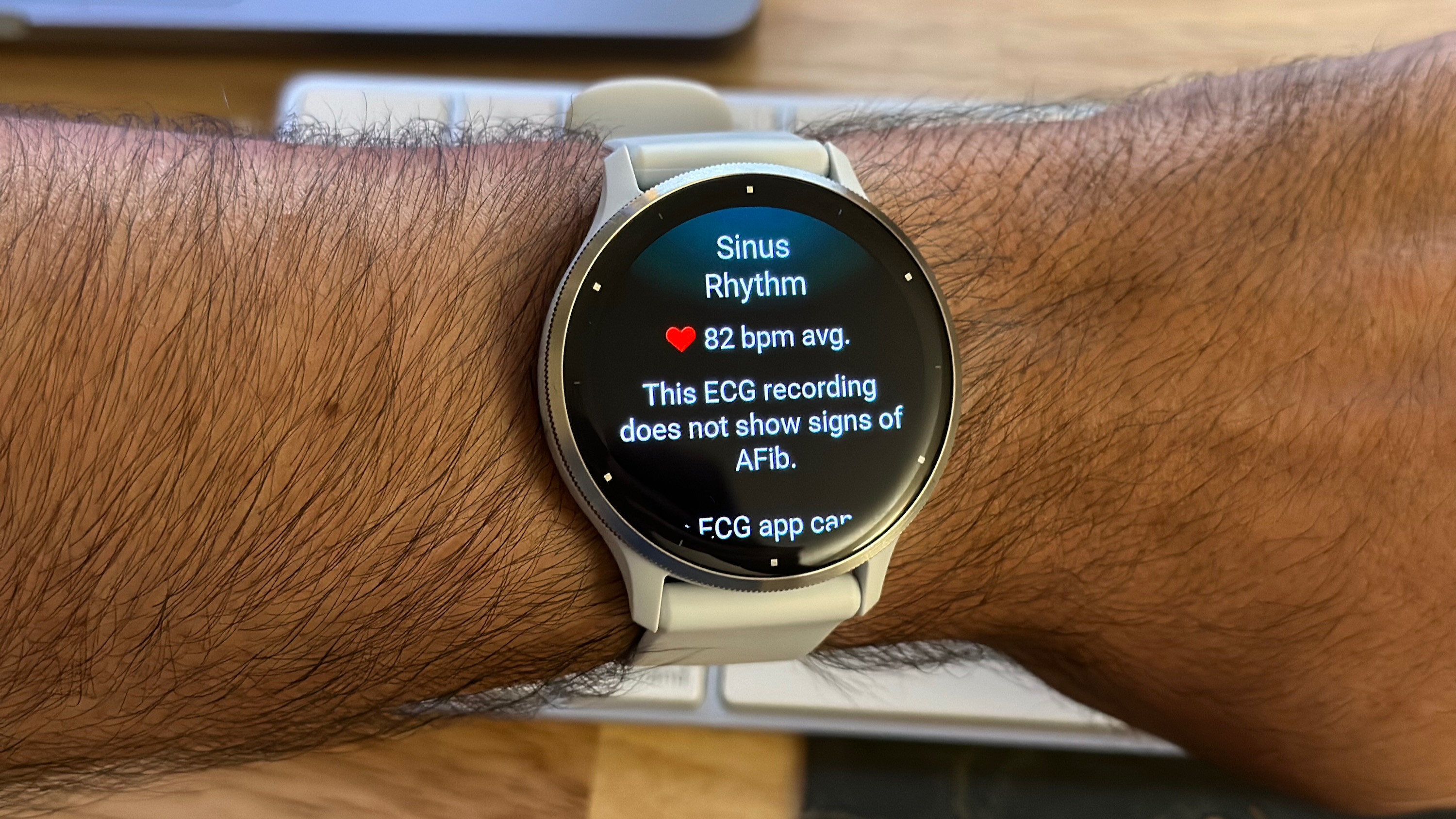
Both the Garmin Venu X1 and 3 sport the newest Elevate gen-5 sensor, with the best HR accuracy, stress and recovery data, and nightly skin temp and breathing rate info. Put another way, you won't get new or better data by upgrading to the X1.
In fact, the Venu X1 is missing ECG readings, if you're concerned about monitoring heart health. We believe this comes down to design: Garmin uses a metal bezel wired to the sensor's electrodes, and the Venu X1 only has titanium on the caseback. Garmin doesn't do passive AFib detection like other brands, so the Venu 3 is your best bet for regular check-ins.

Like most of the latest Garmin models, the Venu X1 has a built-in flashlight, activated by holding down the back button. It's much more useful than the display-based flashlight on the Venu 3, but it will burn through your battery quickly if you use it too often. It's decently bright for something up close, but not the best fit for nighttime workouts.
Both models have a built-in mic and speaker for Bluetooth calling and passthrough commands to your connected Android phone's assistant or iPhone's Siri. New to the table is the X1's Voice Command tool for on-watch functions like "Start a run" or "Show my training status."
Unfortunately, Voice Command tends to be fairly buggy and limited, a trait it shares on the Fenix 8 and Forerunner 970. Hopefully, Garmin will make it smarter over time. For now, setting it up as a shortcut lets you skip a bunch of swipes to open an app or menu, but be prepared for your command to get misinterpreted sometimes.
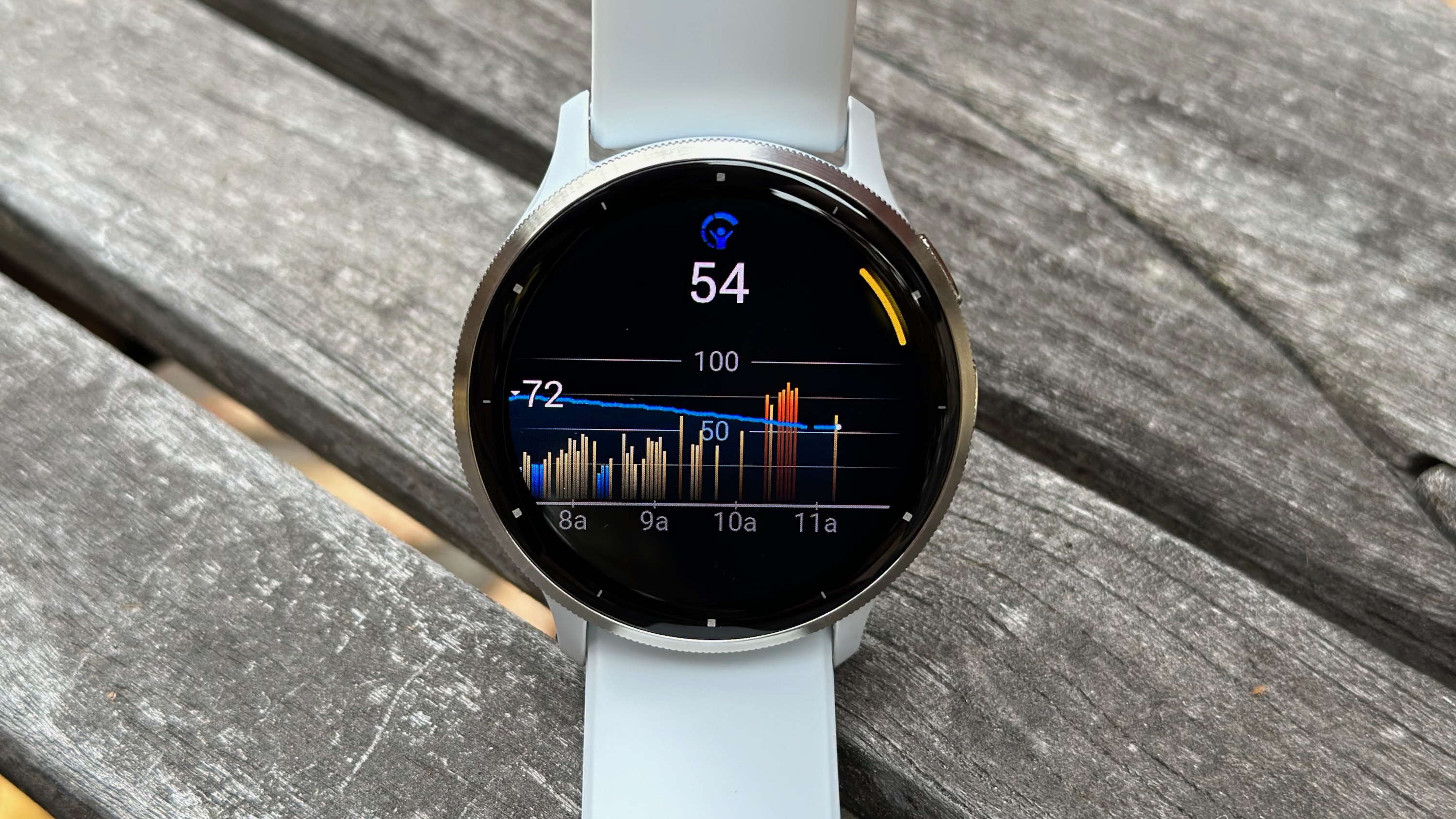
Generally speaking, the Garmin Venu 3 matches its more expensive sibling in terms of hardware, and it beats it handily for battery life. It gets an extra six days out of the box, three more days' AOD mode, and six additional hours of all-systems GNSS tracking.
The Venu X1's eight days of battery life certainly isn't bad compared to a smartwatch, but since it doesn't have the smarts of an Apple or Wear OS watch, and it costs nearly as much as an Enduro 3, you'd wish it lasted longer.
Garmin Venu X1 vs. 3: Software

This product compare page shows every difference between the Venu X1 and Venu 3, but since it's a pain to read through hundreds of features, I've put the software highlights in the table below.
Category | Garmin Venu X1 | Garmin Venu 3 |
|---|---|---|
Sleep and health | Sleep Coach, RHR, Body Battery, nap detection, stress, HRV, respiration rate, breathing variations, jet lag adviser, skin temp | Sleep Coach, RHR, Body Battery, nap detection, stress, HRV, respiration rate, breathing variations, jet lag adviser, skin temp, ECG |
Workouts | Cardio, Strength, HIIT, Yoga, Pilates, Garmin Run / Cycling / Strength Coach, daily suggested running / cycling workouts | Cardio, Strength, HIIT, Yoga, Pilates, Wheelchair, |
Training | HR zones, intervals, recovery time, workout benefit, training status, training load focus, training readiness, training effect, real-time stamina, hill/ endurance scores, Strava Live Segments | HR zones, intervals, recovery time, workout benefit |
Running | Running power, running dynamics, grade-adjusted pace, performance condition, PacePro, Race predictor, lactate threshold | Running power, running dynamics |
Cycling | Compatible with power meters and Varia tech; Courses and cycle maps, race an activity, MTB Grit & Flow, Cycling dynamics | Compatible with power meters and Varia tech |
Golf | Automatic yardage, digital scorecard, green view, hazards, pinpointer, preloaded with 43,000 courses, touch-targeting, wind speed and direction, virtual caddie | Automatic yardage, digital scorecard, green view, hazards, pinpointer |
Maps | Preloaded road and trail maps, point-to-point navigation, Tracback, Up ahead, Nextfork, ClimbPro, Sight N Go | Back to start only |
The Garmin Venu 3 is tailor-made for indoor athletes, with a wide range of pre-made workouts and on-watch workout animations and muscle maps to show the form and benefits for each. It does have the essentials for runners, cyclists, and swimmers, with accurate location data and post-workout data on how long to rest, but nothing beyond that.
By contrast, the Garmin Venu X1 goes all out. For indoor athletes, you can follow a Garmin Strength Coach training plan that personalizes workouts to your abilities instead of just picking premade ones. And for outdoor athletes, the X1 has nearly all of the same running and cycling tools as the Forerunner 970 — aside from the latest running tolerance metric and dual-band GPS.
In particular, training load is vital for helping athletes judge if their workouts are varied and tough enough to improve, and lactate threshold guides athletes on the HR turning point where their bodies go into overdrive.


The Venu X1's signature feature, however, is mapping. You get preloaded topographic maps for roads and trails, plus golf courses if that's your hobby.
Very few Garmin watches have built-in maps, including "adventurer" watches like the Instinct 3. The Venu 3 doesn't even have breadcrumb navigation, so you can't create a Garmin course or download and follow GPX maps.
In this case, I'll compare the X1 against other "premium" Garmin models. In the photos above, you can see how the X1's square display gives you much more context for your surroundings and room for more text and buttons; the more expensive Fenix 8 naturally cuts off visual data, so you have to zoom out more to see what's nearby, and any text is disruptive.
It's one of my favorite features on the Venu X1, but it's also fair to say I don't get a chance to use it often, and I rarely follow courses on-watch. If you're happy enough using your phone for mapping whenever you hike, maybe you don't need to spend hundreds more for this tool.
Garmin Venu X1 vs. Venu 3: Which should you buy, or should you upgrade?

The Venu 3 remains one of the best fitness watches despite launching in 2023. It's a well-rounded option for people who want accurate workout results and some basic training suggestions, but already have an app or coach to guide their training.
You may want to wait for the Venu 4, but given how inflation has hit Garmin watch prices, that could easily end up costing $500 or more, and we don't know how different it'll be. The Venu 3 or Vivoactive 6 may be a better fit for the more casual, frugal fitness fan.
The Garmin Venu X1 is fantastically comfortable and gives you more comprehensive training tools across most sports, but it might be overkill for the usual Venu buyer. In truth, it's more of a Forerunner 970 rival, for people willing to cut their battery life in half for a lighter fit and more data at a glance.

Eccentric flagship
Choose the Garmin Venu X1 if you want flagship-level software and care more about a practical display than a conventional smartwatch design. Skip it for the Venu 3 if you want the essentials and better battery life for hundreds less, or go for the Forerunner 970 or Fenix 8 if you want the software and better battery life.

All-around gem
Choose the Garmin Venu 3 for one of the brand's best mid-range options, beating the Forerunner 265 and Instinct 3 with its sleek looks and Bluetooth calling. Wait for the Venu 4 if you like its look but can pay a little more for 2025 upgrades, or upgrade to the Venu X1 if you like its lightweight feel but prefer a larger display.

Michael is Android Central's resident expert on wearables and fitness. Before joining Android Central, he freelanced for years at Techradar, Wareable, Windows Central, and Digital Trends. Channeling his love of running, he established himself as an expert on fitness watches, testing and reviewing models from Garmin, Fitbit, Samsung, Apple, COROS, Polar, Amazfit, Suunto, and more.
You must confirm your public display name before commenting
Please logout and then login again, you will then be prompted to enter your display name.
