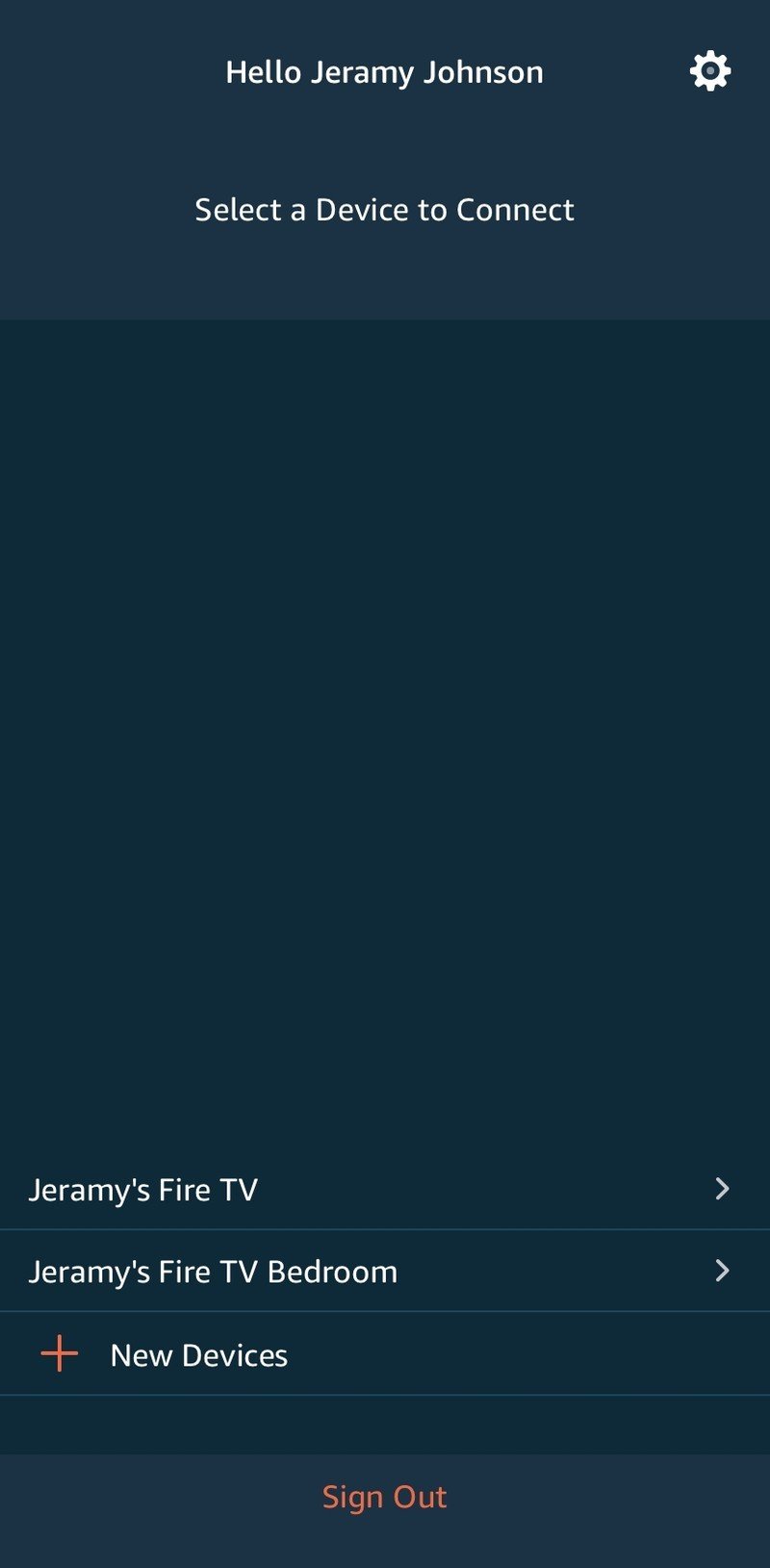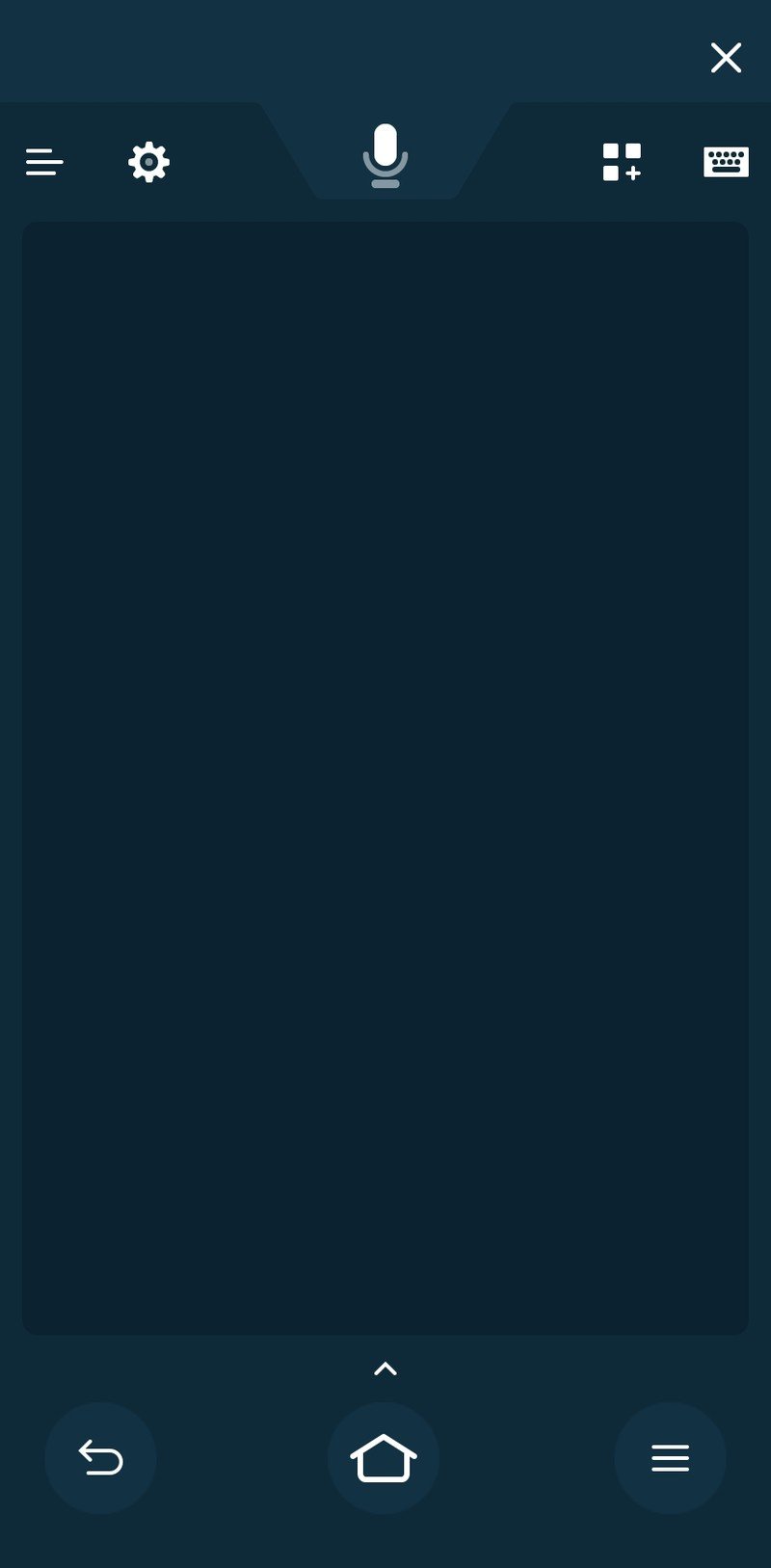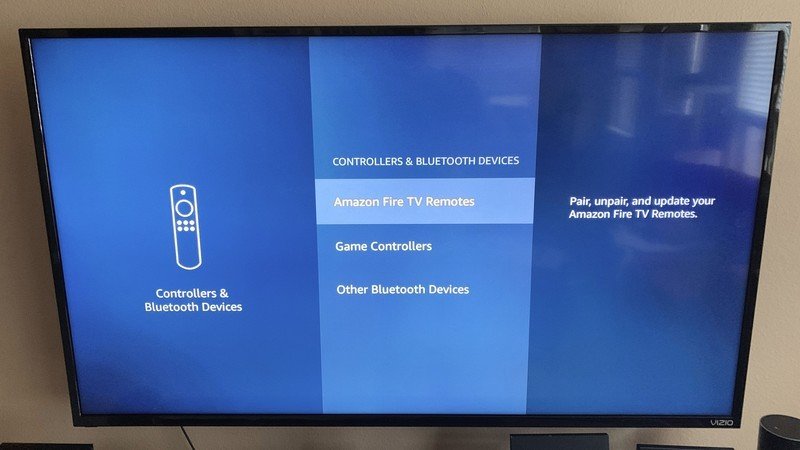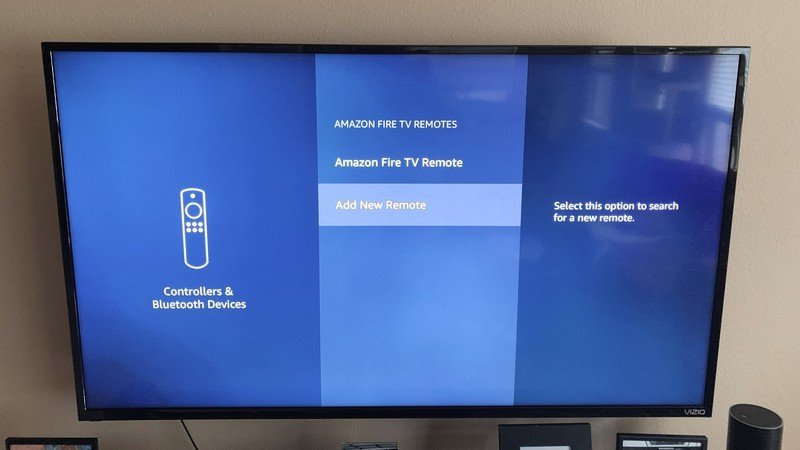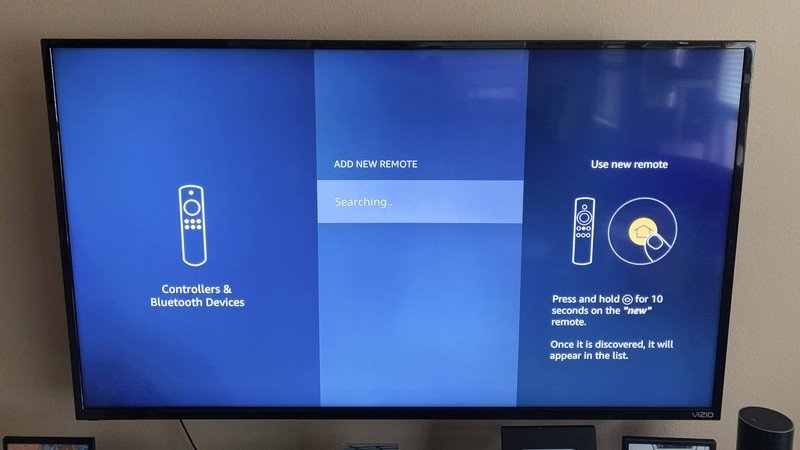How to pair a new Alexa Voice Remote to your Amazon Fire TV

If you've ever had the misfortune to "permanently misplace" or break a TV remote, you know how frustrating it can be to find just the right one and get it paired back up again. The good news is that if you have a Fire TV device, this process can be relatively pain-free and easy. I'll show you how in the steps below!
Products used in this guide
- Ultimate controller: Alexa Voice Remote ($30 at Amazon)
- Next-gen DVR: Fire TV Recast ($280 at Amazon)
How to pair your new Alexa Voice Remote to your Amazon Fire TV
Note that the latest version of the Alexa Voice Remote is only compatible with the first and second generations of the Fire TV Cube, the Fire TV (3rd Gen), the Fire TV Stick (2nd Gen), and the Fire TV Stick 4K. For older Fire TV devices, you will follow similar directions, but you will need the Alexa Voice Remote (1st Gen).
Now, there are actually several ways to do this, so I'll break each option down below.
Fresh out of the box
This is the way it's supposed to work.
- Turn on your TV.
- Turn on your Fire TV device.
- Put new batteries in your Alexa Voice Remote.
- The Fire TV should detect the new remote and pair automatically.
- If the remote does not pair automatically, press and hold the Home button for up to 10 seconds.
Of course, things don't always work the way they're supposed to, so if you're still having problems pairing your new remote, try setting it up with the Fire TV app on your mobile device, or by using an existing Fire TV remote.
Get the latest news from Android Central, your trusted companion in the world of Android
Using the Fire TV app
This method is easy, provided you've already installed the Fire TV app on your mobile device and have paired it to your Fire TV.
- Turn on your TV.
- Turn on your Fire TV device.
- Put new batteries in your Alexa Voice Remote.
- Bring your remote to within 10 feet of your Fire TV device
- Unplug your Fire TV device from its power source.
- Plug the Fire TV device back into its power source.
- Open up the Fire TV app on your mobile device.Source: Jeramy Johnson / Android Central
- Make sure your Fire TV app is already paired with your Fire TV device, and navigate to the Settings tab at the top of the Fire TV homescreen.
- Navigate to Controllers & Bluetooth Devices.Source: Jeramy Johnson / Android Central
- Select Amazon Fire TV Remotes.
- Select Add New Remote.
- Select your new remote from the list and click to pair it.Source: Jeramy Johnson / Android Central
You can repeat this process to pair additional new remotes.
Using an older working remote
This method works like a charm if you already had an existing remote that you want to supplement or replace.
- Turn on your TV.
- Turn on your Fire TV device.
- Put new batteries in your new Alexa Voice Remote.
- Using your old Fire TV remote, navigate to Controllers & Bluetooth Devices.Source: Jeramy Johnson / Android Central
- Select Amazon Fire TV Remotes.
- Select Add New Remote.
- Select your new remote from the list and click to pair it.Source: Jeramy Johnson / Android Central
You can repeat this process to pair additional new remotes.
That's it! Now you know how to pair a new Alexa Voice Remote with your Fire TV. Note that Fire TV only allows for pairing of up to seven remotes (seems like a lot to me), but this also includes Fire TV game controllers and the Fire TV app.
Our top equipment picks
The Fire TV platform is one of the most popular streaming platforms out there and for good reason. It's easy to use, affordable, and works seamlessly with Amazon's content ecosystem, as well as that of other major players like Disney+, Netflix, and HBO. If your remote is on the fritz, pick up a spare Alexa Voice Remote, and if you want to catch all of your favorite over-the-air shows and sports, a Fire TV Recast is what you need.
So long as your TV allows CEC control (and most modern ones do), this could very well be the only remote control you need. Turn your TV on/off, control the volume, and ask Alexa for a fun best rom-com or action flick!
Additional Equipment
Now that you have control over your TV content again, you may want to expand your viewing choices. Consider a Fire TV Recast to watch and record live, over-the-air TV when paired with a TV antenna and Fire TV device.

Fire TV Recast ($280 at Amazon)
Watch live TV or record your favorite shows to peruse later on your Fire or Echo Show device..

Jeramy was the Editor-in-Chief of Android Central. He is proud to help *Keep Austin Weird* and loves hiking in the hill country of central Texas with a breakfast taco in each hand.