Google Pixel Watch vs. Samsung Galaxy Watch 5: Which is the best Wear OS smartwatch?
A tale of compromises.

Pros
- Deep Fitbit integration
- All-new Google Home app is available
- More RAM and storage
- Stainless steel casing
- 5ATM water resistance
Cons
- Only one size is available
- Proprietary watch bands
- Proprietary charging
- More expensive

Pros
- Multiple sizes available
- Rated for longer battery life
- Works with Qi wireless chargers
- Uses Sapphire Crystal Glass
- Less expensive
Cons
- Some features limited to Samsung phones
- Less RAM and storage
The moment that we all have been waiting for has finally arrived, as the Google Pixel Watch is officially here. This smartwatch has been rumored for years, and after being teased at Google I/O 2022, the Pixel Watch was released alongside the Pixel 7 and Pixel 7 Pro.
Meanwhile, Samsung is now on its fifth iteration of the Galaxy Watch, releasing its latest wearable alongside the Galaxy Z Fold 4 and Flip 4 in the summer of 2022. If you have been holding off on picking up a new smartwatch, we're going to take a deeper dive into how the Pixel Watch stacks up with the Galaxy Watch 5.
Google Pixel Watch vs. Samsung Galaxy Watch 5: Design

When you look at these two smartwatches side-by-side, it's easy to see which one might be considered more of a "luxury" option over the other. Google's Pixel Watch sports an elegant design made from 80% recycled stainless steel, whereas the Galaxy Watch 5 is made from "Armor Aluminum."
These smartwatches sport a round display, with the Pixel Watch using "Custom 3D Corning Gorilla Glass" and the Galaxy Watch 5 making use of Sapphire Crystal Glass. While Gorilla Glass is what you'll find on many of the best Android phones and smartwatches, Sapphire Crystal Glass is said to be 1.6x more durable, giving Samsung the edge in terms of durability.
Keeping with the durability differences, both of these smartwatches include a 5ATM water resistance rating, capable of being submerged at up to 5-meters of depth. However, the Galaxy Watch 5 includes an IP68 water and dust resistance rating and MIL-STD-810H certification.

As for the display differences, Samsung gains the edge simply because it is available in two different sizes. Google opted to make a single size with the Pixel Watch, sporting a 1.2-inch display. The Galaxy Watch 5 is available with either a 1.2-inch display for the 40mm version or 1.4-inches for the 44mm variant.
Along with being more durable, the Galaxy Watch 5 also gains an advantage in terms of how light it is, with the 40mm weighing just 29 grams and the 44mm coming in at 32.8 grams. The Pixel Watch, on the other hand, is heavier than both models, weighing 36 grams, with this being attributed to the use of stainless steel compared to aluminum.
Get the latest news from Android Central, your trusted companion in the world of Android

When it comes to interacting with each of these wearables, they offer different methods outside of the touchscreen display. The Pixel Watch features a standalone button placed above the rotating crown (which also functions as a button.) The Galaxy Watch 5 features two buttons, both placed on the right side, with a microphone cutout separating them. And if you can get it to work properly, the Galaxy Watch 5 sports a touch-sensitive bezel, which aims to try and make it easier to scroll through the various menus since there's no rotating crown.
Another difference between the Pixel Watch and Galaxy Watch 5 is the bands. For one reason or another, Google opted to go with a proprietary band connection, which looks pretty cool but dampers the ability to use any third-party band. The Galaxy Watch 5 can make use of pretty much any 20mm band, provided that it has a quick-release design.
Google Pixel Watch vs. Samsung Galaxy Watch 5: Under the hood

You might be surprised to learn that Samsung processors power both the Pixel Watch and Galaxy Watch 5. The former uses Samsung's Exynos 9110 chipset (from 2019), with the latter using the Exynos W920 chip. While on paper, the Pixel Watch looks to be inferior simply for using older hardware, that's not entirely the case. This is because the Exynos 9110 has been paired with a Cortex M33 co-processor, which handles keeping your watch face updated along with all of the various onboard health sensors.
Google gains an interesting advantage over the competition with its 2GB of RAM and 32GB of storage. We have yet to see an Android smartwatch released with this much storage, but it's definitely a welcome addition. The Galaxy Watch 5 it's equipped with 1.5GB of RAM and 16GB of storage, which is more than enough for most people, but it still falls short of the Pixel Watch.
| Header Cell - Column 0 | Google Pixel Watch | Samsung Galaxy Watch 5 |
|---|---|---|
| Display | 1.2-inch AMOLED (320ppi) | 1.19-inch (396x396, 330ppi), 1.36-inch (450x450, 330ppi) |
| Brightness | Up to 1,000 nits | Up to 1,000 nits |
| Material | Stainless steel | Aluminum |
| Bands | Active, Stretch, Woven, Two-Tone Leather | Two-tone Sport, Global Goals, Fabric, Extreme Sport, Ridge-Sport, Hybrid Fabric, Hybrid Leather, Sport |
| Navigation | Touchscreen, rotating crown, one button | Touchscreen, two buttons, digital bezel |
| Processor | Exynos 9110 SoC with Cortex M33 co-processor | Samsung Exynos W920 |
| Storage | 32GB | 16GB |
| Battery | 294 mAh; Up to 24 hours | 284mAh / 410mAh; Up to 50 hours |
| Wireless Charging | Yes (proprietary) | Yes |
| Sensors | Accelerometer, altimeter, ambient light, blood oxygen, compass, ECG, gyroscope, heart rate monitor | Acc (32g), Gyro, Barometer, Ambient Light, Compass, Optical Heart Rate Sensor (8pd), Electrical Heart Sensor (ECG), BIA, Continuous SpO2, Skin Temperature Sensor |
| Connectivity | LTE (optional), GPS, GLONASS, GALILEO, BeiDou, Bluetooth 5.0, Wi-Fi, NFC | LTE (optional), GPS, GLONASS, GALILEO, BeiDou, QZSS, Bluetooth 5.3, Wi-Fi, NFC, Ultra wideband |
| Compatibility | Android (Google Assistant) | Android (Google Assistant) |
| Protection | 5ATM, Custom 3D Corning Gorilla Glass | 5ATM, IP68, MIL-STD-810H |
| Dimensions | 41 x 41 x 12.3mm | 40.4 x 39.3 x 9.8mm / 44.4 x 43.3 x 9.8mm |
| Weight (without band) | 36g | 29g / 32.8 grams |
One area where the Galaxy Watch 5 wins by a landslide is battery life. The 40mm version sports a 284mAh battery, while the 44mm variant includes a 410mAh cell, with Samsung claiming it can last up to 50 hours. This is more than double the amount of rated battery life of the Pixel Watch, as Google claims it can last for up to 24 hours before needing to juice it back up.
This trend continues when it comes to charging methods, as the Galaxy Watch 5 technically uses a proprietary charging puck but is more versatile. Essentially, if you have a Qi wireless charging pad, you can throw your Watch 5 on it and know that it'll charge.

Unfortunately, the same can't be said about the Pixel Watch, as it uses a proprietary charging puck. There have been some reports that the Pixel Watch will recognize Qi wireless chargers, but it's not officially supported and likely won't provide fast enough charging speeds.
Google Pixel Watch vs. Samsung Galaxy Watch 5: Health and fitness tracking

In addition to providing you with a gateway to all of your incoming notifications, it's also important that a smartwatch doubles as a tool to track your health and fitness. With the Pixel Watch's inception, Google is implementing deep integration with Fitbit, making use of the company's long-standing prowess in the wearable market.
Google is even including six months of Fitbit Premium for free, just as you would find with some of the best Fitbit smartwatches and fitness trackers. All of your workouts, sleep stages, and anything to do with your health require the Fitbit app to be installed, which you are prompted to do during the setup process.
As for what the Pixel Watch is actually capable of tracking, much of its functionality is derived from what you'll find on something like the Fitbit Sense 2. This includes things such as heart rate monitoring, measuring results for 40 different exercises, and monitoring your heart rhythm with the built-in ECG app. Plus, you can keep track of your sleep, getting even better insights with things like trends, habits, breathing rate, and overall Sleep Score.

Instead of packing a bunch of different sensors into the Galaxy Watch 5, Samsung uses a three-in-one solution with its own BioActive Sensor. This will monitor your sleep, heart rate, and blood oxygen levels, along with helping to provide body composition analysis.
Samsung also offers something the Pixel Watch doesn't, in that it features an all-new skin temperature sensor. As it currently stands, this has not yet been enabled for Galaxy Watch 5 owners, but we assume it's only a matter of time before that changes. Meanwhile, Google's Pixel Watch does not include this sensor, making this a bit of a toss-up because it's not like the Galaxy Watch 5's skin temperature sensor has proven to be useful just yet.
Something else to be mindful of is the kind of phone that you are using. Neither of these is compatible with iOS, but there is a bit of "gate-keeping" going on. On the Galaxy Watch 5 side of things, there are some features, such as checking your ECG and blood pressure, that won't work if paired with a non-Samsung smartphone. This has been the case for a few years, and it's extremely frustrating if you want to pair the Watch 5 with the Pixel 7.
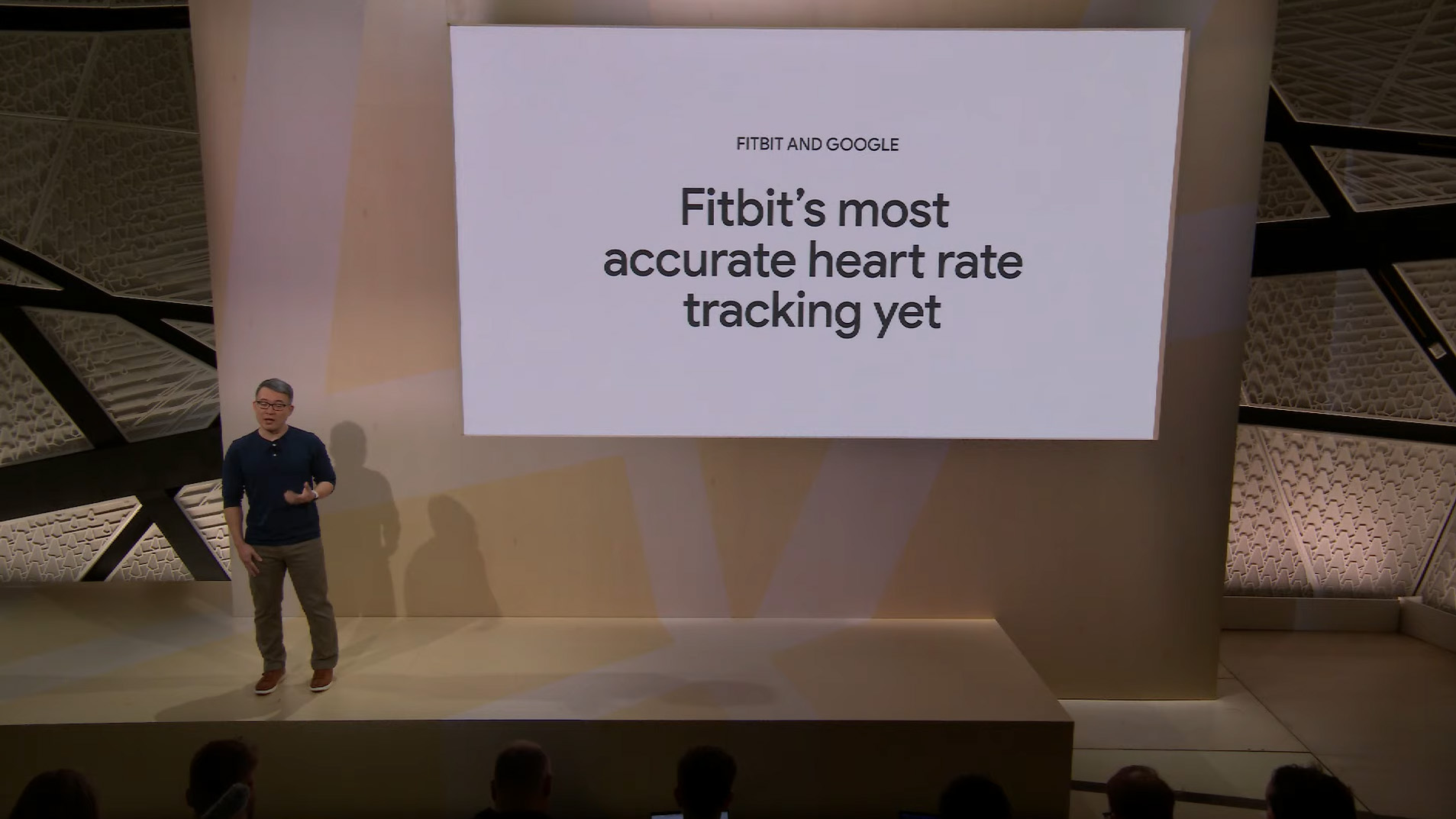
With Google's gatekeeping, it's really more about locking features behind a paywall. As mentioned previously, the Pixel Watch is capable of tracking up to 40 different exercises and activities. But this number grows to 1,000 with Fitbit Premium, which Google includes a six-month subscription with every purchase.
The problem is that after the "free trial" has concluded, you'll miss out on various features such as your Sleep Score, Daily Readiness, Stress Management, and others. We've taken a deeper look at whether the Fitbit Premium subscription is worth it, so you'll definitely want to check that out before making a final decision. There are plenty of features tied to Premium that you might not use, but locking even basic ones like Daily Readiness behind a subscription just doesn't feel great.
Google Pixel Watch vs. Samsung Galaxy Watch 5: Software

Moving onto the actual software interface, the Pixel Watch provides everyone with their first look at Google's take on Wear OS 3. In fact, the Pixel Watch is running Wear OS 3.5 out of the box, the same version as what can be found on the Galaxy Watch 5.
However, it doesn't take long to notice that the interfaces are very different, with Samsung using a custom One UI Watch interface. As expected, Google's take on Wear OS 3.5 more closely resembles Material You, with bubbly buttons and an overall enjoyable interface.
When the Pixel Watch was first revealed, complete with dedicated Google Home and Google Maps wearable apps, there were concerns that these would be Pixel-exclusives. Thankfully, that's not the case, as you can also download them right from the Play Store app on your Galaxy Watch 5.

Controlling and customizing the various settings on either of these watches are handled by different applications. Google has released its Pixel Watch companion app onto the Play Store, while Samsung relies on its Galaxy Wearable app, also on the Play Store. Either of these apps will allow you to tinker with the different settings and change the watch faces. And as for tracking your fitness metrics, Samsung smartwatches use the Samsung Health app, while Google relies on the Fitbit app.
While the interfaces look different, both smartwatches are functionally the same from a software perspective. Samsung might offer a more appealing design if you're used to One UI. But if you're a fan of a "stock" look, then the Pixel Watch might be the way to go. And regardless of which one you pick, Google Assistant and the Play Store are available on both.
One last area of comparison to be mindful of is the number of software updates both of these smartwatches will receive. According to Samsung, the Galaxy Watch 5 is expected to receive up to four years of software updates, officially being supported until 2026. Meanwhile, Google is falling a bit short, only promising three years of software updates for the Pixel Watch. We were hoping to see Google match up with Samsung in this regard, especially for a $350 smartwatch.
Google Pixel Watch vs. Samsung Galaxy Watch 5: Conclusion

There's a lot to consider when deciding between the Pixel Watch and Galaxy Watch 5. For one, the Pixel Watch is, after all, a first-generation product from Google, which helps to explain why it's not as feature-rich as the competition. But the truth is that it still offers an incredibly snappy interface, complete with more storage than we expected and enough features for most people.
You could even venture so far as to say that the Pixel Watch is more refined than it should be, given that this is Google's first smartwatch. However, that doesn't take away from the fact that the steep price tag might be too big of a pill to swallow, coming in at $349 for Wi-Fi/Bluetooth or $399 for LTE. Then, there's the whole Fitbit Premium subscription to keep in mind after the six-month free trial has concluded.
There is also something to be said about not needing to worry about health or fitness features being available based on the phone you are using. This is one of our biggest complaints about the Galaxy Watch 5, as not everyone owns or wants to own a Samsung phone. If there are health sensors available on a smartwatch, you shouldn't be limited. Then again, the same could be said about locking features behind a subscription paywall.

All-in-all, if we had to pick just the best Android smartwatch for the majority of users, it would be the Galaxy Watch 5. Not only is it less expensive, retailing for just $279 (40mm) or $299 (44mm). The Pixel Watch only comes in one size and is much more limited when it comes to using different bands due to the proprietary connector.
And while the Pixel Watch is arguably the more fashionable pick, durability concerns are definitely warranted. The Galaxy Watch 5 sports an official IP water and dust resistance rating, uses Sapphire Glass, and even includes a MIL-STD rating. Both of these will be fine for your various workouts, but the Galaxy Watch 5 has a clear advantage if you want something that can withstand a bit of a beating.

A fantastic first attempt
The Pixel Watch's design alone makes it look as though this isn't Google's first in-house built smartwatch. And while the interface is quite fast and snappy, you're still missing out on some features, especially if you don't sign up for Fitbit Premium.

The best for most
While there's a lot to love about the Pixel Watch, the Galaxy Watch 5 arguably offers the more complete package. There are some features locked to using a Samsung phone, but the Watch 5 is less-expensive, more durable, and has access to all of the same apps as the Pixel Watch.

Andrew Myrick is a Senior Editor at Android Central. He enjoys everything to do with technology, including tablets, smartphones, and everything in between. Perhaps his favorite past-time is collecting different headphones, even if they all end up in the same drawer.
