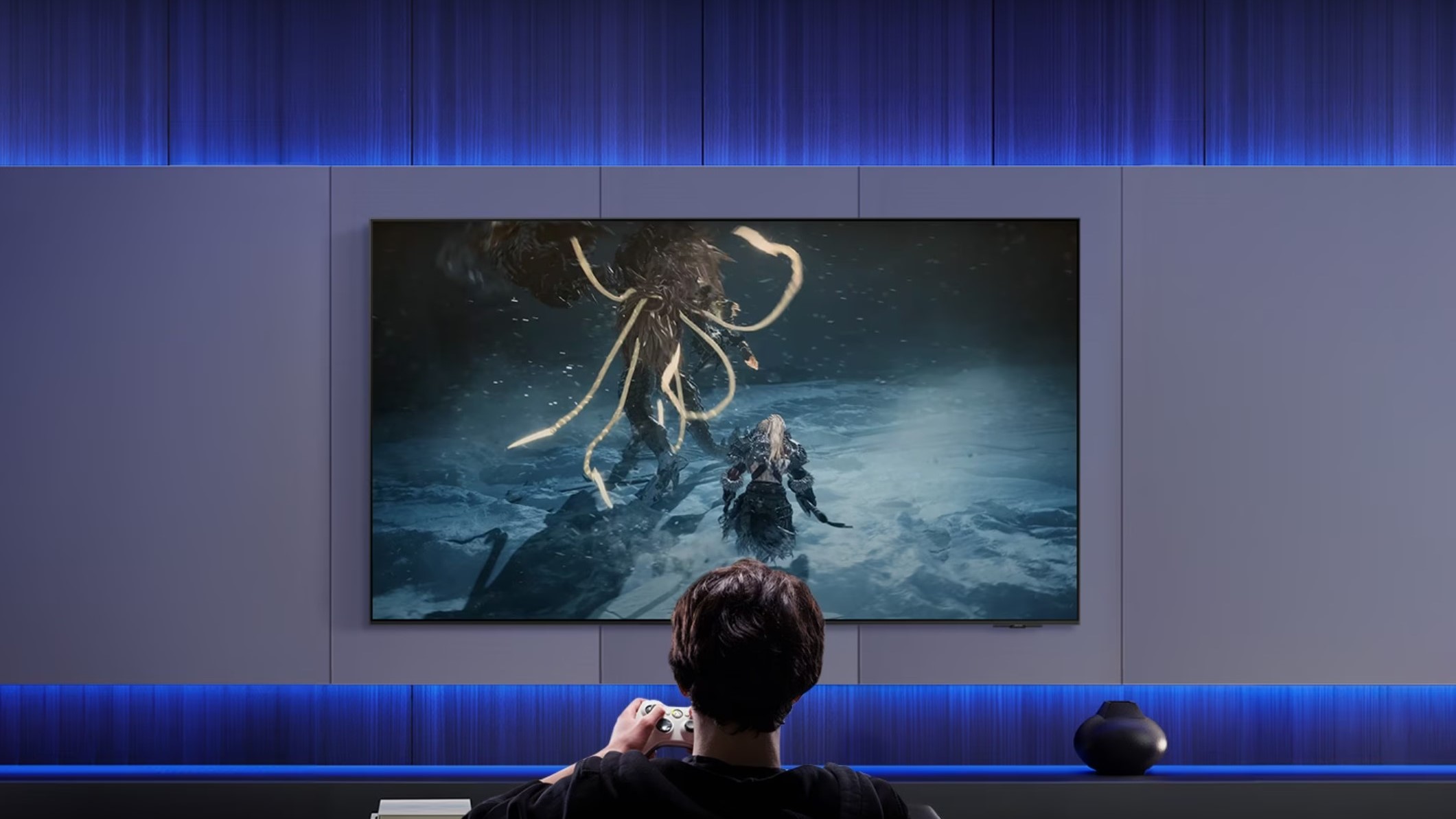Android Central Verdict
Google isn't reinventing the wheel with the Pixel 7 Pro; it is instead refining the design it introduced last year and rolling out a slate of camera and software features that make a big difference. The Tensor G2 is at the heart of these changes, powering the new features that rely heavily on machine learning, like Photo Unblur. The cameras are even better than last year, and the Pixel 7 Pro gets huge upgrades on the video front. The in-screen sensor has been overhauled and is fast and reliable, and the device runs Android 13 with exclusive software additions. It may not have bold hardware changes, but the Pixel 7 Pro delivers in the areas that truly matter.
Pros
- +
Vibrant 120Hz AMOLED screen
- +
Powerful Tensor G2 hardware
- +
Astounding cameras
- +
Unique software features
- +
Fast in-screen reader
- +
Android 13 with no bloatware
Cons
- -
Onboard sound doesn't get loud or detailed
- -
Face unlock is finicky
- -
No charger in the box
Why you can trust Android Central
Google overhauled its hardware and software efforts last year. The Pixel 6 Pro showcased a bold new design language and high-end camera hardware that elevated Google's flagship to the highest echelons of the smartphone industry, and Android 12 was a major undertaking that introduced the Material You design language.
So it's understandable that Google decided to play it safe this year on both fronts; Android 13 has a few new features, but by and large is a minimal upgrade that doesn't break the mold.
The Pixel 7 Pro is much the same way, with the phone building on the foundations of its predecessor. The design aesthetic has been refined along with the internal hardware, and you'll find new cameras at the back and front. While the hardware hasn't changed too much, Google is introducing a raft of camera and software features that are exclusive to the Pixels, and these, more than anything else, make the Pixel 7 Pro stand out amongst the best Android phones.
Google Pixel 7 Pro: Price and availability

Google unveiled the Pixel 7, Pixel 7 Pro, and the Pixel Watch on October 6, 2022, and the devices are going up for sale starting October 13. Like previous years, Google's Pixel phone portfolio is limited to select global markets — including North America and the U.K. — and that number has increased to 17, with five new regions added to the list: Denmark, India, Netherlands, Norway, and Sweden. The inclusion of India is a huge deal as it marks a welcome return of the Pixel flagship in the region following a four-year hiatus (and it made getting the review unit that much easier).
I wrote the initial review after using the device for just under a week, and I updated the post in November after three weeks of use. The phone was running stable Android 13 out of the box and had an OTA update to build TD1A.220804.009.A2 as soon as I finished setting it up.
The Pixel 7 Pro is available with 12GB of RAM as standard, and the base version has 128GB of internal storage. That particular model costs $899 in the U.S., and the Pixel 7 Pro is also sold in 256GB and 512GB storage variants, with each tier costing $100 more. The device is available at all three carriers in the U.S. as well as Google Fi, and you can pick up the phone at major retailers, including Amazon, Best Buy, and straight from Google.
The Pixel 7 Pro is available in Hazel, Snow, and Obsidian colors, and here's what it costs in various global markets:
Get the latest news from Android Central, your trusted companion in the world of Android
- Pixel 7 Pro (12GB/128GB): $899 / £849 / €899 / ₹84,990
- Pixel 7 Pro (12GB/256B): $999 / £949 / €999
- Pixel 7 Pro (12GB/512GB): $1,099
Google Pixel 7 Pro: Design

Google hasn't changed the design aesthetic too much from last year, and the Pixel 7 Pro shares the same overarching design with a few tweaks. The camera bar at the back covers the width of the phone, but this time, it's made out of metal instead of glass, with cutouts for the cameras. This makes the back look much more refined.
Google made subtle changes to the design language, making the Pixel 7 Pro look just that little bit more elegant.
This refinement is noticeable in the way the camera bar blends into the aluminum mid-frame, creating a seamless look that looks great. There isn't a traditional two-tone design for the glass back, with Google instead using a contrasting color for the camera bar; again, this ends up looking more polished than what we got last year.
The glass back still has the same glossy finish, and smudges are easily noticeable on the Hazel color variant I'm using. The regular Pixel 7 also has the same finish, but that model gets a matte texture for the mid-frame.
Google isn't being as bold with color choices this time, with Hazel the most striking of the three available choices. The Snow and Obsidian options are more muted, but they include a similar two-tone effect at the back. Like last year, the glass panes at the back and front are covered by a layer of Gorilla Glass Victus, and while I haven't tested the efficacy of the glass protection on the Pixel 7 Pro, I did so several times with its predecessor, and it has fared remarkably well. That said, you should invest in a screen protector.







The Pixel 7 Pro has a largely similar in-hand feel as the dimensions haven't changed too much, with the phone 1mm shorter and 0.7mm wider than its predecessor. The added width makes it a little more awkward to use, but for what it's worth, it isn't as wide as the Galaxy S22 Ultra — and at 212g, it is 16g lighter.
What's still irksome is the location of the power button; unlike most Android phones, the Pixel 7 Pro has the power button above the volume rocker, and that meant I was constantly hitting the volume up button to unlock the phone for the first few days.
A big change this year is that the in-screen fingerprint sensor is actually usable — it is fast and works unerringly, and doesn't have any of the issues that plagued the Pixel 6 Pro. Google isn't messing with the extras, with the Pixel 7 Pro retaining IP68 dust and water resistance. You'll also find a SIM card slot, and if you need to use more than one SIM at the same time, there's eSIM as well.
Google Pixel 7 Pro: Screen

There isn't anything new on the screen front, with Google reusing the same 6.7-inch QHD+ (3120 x 1440) panel as last year. The Pixel 7 Pro has the same 120Hz refresh rate, and it scales dynamically between 10Hz and 120Hz based on the content on the screen. It doesn't quite manage to go down to 1Hz like the Galaxy S22 Ultra and the Find X5 Pro, but that isn't something you'd notice in daily use anyway.
The 120Hz AMOLED panel is vibrant and gets brighter than last year, but it is prone to accidental touches.
The phone has thinner bezels on all sides than its predecessor, and that has an unintended side-effect: accidental touches. Google retained the dual-curved design with the edges falling away to the sides to extend the screen real estate, and as a result, your palm inevitably comes into contact with the sides.
Most phones have a delineation zone where the touch action on the sides isn't registered, but not the Pixel 7 Pro — there were several instances in daily use when the screen registered these accidental touches. It is a real annoyance and one that Google needs to address with a software update. After nearly a month of use, this is my biggest issue with the device. In the meantime, a good case for your Pixel 7 Pro will make using the device that much easier.
If you're not a fan of dual-curved screens and want a flat AMOLED panel, you should take a look at the Pixel 7. It has a smaller 6.1-inch AMOLED screen that goes up to 90Hz, and the flat sides combined with the smaller screen make it easier to hold and use. Coming back to the Pixel 7 Pro, the screen has vibrant colors and excellent contrast levels, and I didn't have any issues with brightness levels.
The phone holds up particularly well for streaming content as well on the likes of Netflix and YouTube, and while it has stereo sound, it is average at best. It doesn't get loud or detailed, and the primary speaker is to blame — it comes across as tinny, and it doesn't hold up well during video calls. Google should have done better in this area.
Google Pixel 7 Pro: Performance

Google introduced its first custom chipset last year with the Tensor and is following up on that with the Tensor G2 on the Pixel 7 Pro. With MediaTek and Qualcomm using the latest Arm v9 cores, Google is reusing the same core configuration as last year. This means we get two X1 cores alongside two A76 cores and four energy-efficient A55 cores, and while they have a lot to offer, they miss out on the overall efficiency gains that are evident with the Cortex X2, A710, and A510 cores.
Talking about efficiency, Google hasn't made the switch to a 4nm node either, continuing to use Samsung LSI's 5nm node for the Tensor G2. As always, let's take a look at how the Tensor G2 holds up against its rivals during synthetic workloads. I'm using the Zenfone 9 as the baseline for the Snapdragon 8+ Gen 1 as it posted the most consistent scores, and I'm including the iPhone 14 Pro in the list to showcase the potential of the A16 Bionic.
| Category | Pixel 6 Pro | Pixel 7 Pro | ASUS Zenfone 9 | iPhone 14 Pro |
|---|---|---|---|---|
| CrossMark (Overall) | 840 | 855 | 1008 | 1328 |
| Productivity | 871 | 904 | 967 | 1299 |
| Creativity | 792 | 768 | 1042 | 1517 |
| Responsiveness | 902 | 1001 | 1036 | 950 |
| 3DMark Wild Life (score) | 6462 | 6034 | Maxed out | Maxed out |
| 3DMark Wild Life (FPS) | 38.70 | 36.15 | Maxed out | Maxed out |
| 3DMark Wild Life Extreme (score) | 1939 | 1802 | 2801 | 3371 |
| 3DMark Wild Life Extreme (FPS) | 11.6 | 10.8 | 16.75 | 20.2 |
I wasn't able to run Geekbench on the device to get single and multi-core scores, but given the minor changes to the core configuration, it shouldn't be too different to that of the Pixel 6 Pro in this regard. Crossmark offers a better estimate of how the device fares during real-life workloads. The Productivity test handles document editing and web browsing, and these scenarios often rely on the energy-efficient cores. The Pixel 7 Pro posts the lowest scores of the four devices outlined above, and that's down to the fact that it is using older Arm cores.
The Creativity test runs through video and image editing tasks, and here also we see the Pixel 7 Pro falling behind the rest of the pack. The Responsiveness test measures multi-tasking scenarios and app launches and is a good indicator of how fluid a phone will be in daily use. As it uses a mix of X1 and A78 cores, the Pixel 7 Pro posts figures that are nearly on par with the Zenfone 9.
As for 3DMark, the Pixel 7 Pro doesn't quite measure up to the Zenfone 9 or even the Snapdragon 8 Gen 1-based Galaxy S22 Ultra, and that is down to the Mali-G710. It's slower than the Pixel 6 Pro as well due to the fact that it has 10 shader cores, with the Mali-G78 in last year's model featuring double that amount.
That said, the Pixel 7 Pro is by no means a slow phone, and in my use, I didn't run into any issues while gaming — the phone delivered smooth framerates without any lag.
There is more than adequate power here for demanding games, but what the Pixel 7 Pro doesn't have is headroom for future use cases. We're talking about a differential of 15% at most, but for right now, there are zero issues with the Pixel 7 Pro on the performance front.

Continuing with the hardware, the Pixel 7 Pro has a fantastic vibration motor that offers granular feedback. It doesn't miss out on the connectivity front either — you get Wi-Fi 6e, Bluetooth 5.2, NFC, and AptX HD. The model sold in the U.S. has Sub-6 and mmWave 5G connectivity, with the global variant featuring Sub-6 bands.
5G service is finally kicking off in my region, but the Pixel 7 Pro I'm using only shows LTE and 3G; for those interested in buying the phone in India, Google says that it is "actively working with the Indian carriers to enable functionality at the earliest."
As I stated above, the in-screen fingerprint module is fast and significantly better than last year, and this time, Google has introduced Face Unlock. Like every other Android manufacturer, the system relies on software algorithms and uses the front camera module.
It isn't as secure as the in-screen reader, but it's good to see Google finally offer the feature. That said, it just hasn't worked reliably for me; it wouldn't authenticate my features, and the few times it did so, it took an inordinate amount of time. After a point, it was just more convenient to use the fingerprint sensor.
Google Pixel 7 Pro: Battery life

Google alleviated battery shortcomings last year with the Pixel 6 Pro, and it isn't making any changes this time around. The big talking point this year is increased battery life on devices that switched to the 4nm node, but as Google hasn't done so, it misses out on these gains. That said, the 5003mAh battery in the Pixel 7 Pro manages to last all day with ease.
The Pixel 7 Pro comfortably lasts all day, and it has decent wired and wireless charging.
I averaged over five hours of screen-time spread out over 18 hours, and the battery never fell below 20%. I used the device extensively for just under a month — testing it outdoors and in my home Wi-Fi network — and it has managed to deliver stellar figures. At no point did I run into battery anxiety, and even with heavy use the device managed to last a full day.
You won't find any changes on the charging side of things, with Google once again opting to go with 30W wired and 23W wireless charging along with 5W reverse wireless charging. There isn't a charger bundled in the box, but the phone works over the USB PD protocol, and you can find a decent 30W USB PD charger for under $30.
The phone charges up to 50% in 30 minutes but takes just over 85 minutes to hit a full charge. It isn't on par with the likes of the Xiaomi 12 Pro or the Find X5 Pro in this regard, but it is in line with the Galaxy S22 Ultra and other Samsung phones.
Google Pixel 7 Pro: Cameras

Google offers exciting new camera features with every new Pixel generation, and that's particularly true of the Pixel 7 Pro. The phone continues with the same camera arrangement as last year, but it gets new hardware. There's a 48MP f/1.9 primary lens with 1.2um pixels and OIS, and that's joined by a 12MP f/2.2 wide-angle lens with a 126-degree field of view and a 48MP f/3.5 telephoto option with OIS that has 5x optical zoom.
There's also a new 10.8MP camera at the front with a wider field of view and 4K video, and the hardware is just one side of the story here. Google is leveraging the Tensor G2's machine learning prowess and a new ISP to deliver huge gains in key areas. The Pixel 7 Pro takes much more detailed photos up to a zoom factor of 5x, and that's achieved by taking shots with both the wide-angle and telephoto sensors and merging the images into a single photo. The 48MP lens delivers usable shots at up to 10x, and there's a new zoom stabilization mode that makes a big difference when shooting videos at over 15x zoom.
Google is offering a suite of new camera features with the Pixel 7 Pro, and they make an already great camera even better.
Talking about stabilization, Google is offering much better video stabilization across all lenses, with four modes available: Standard is for everyday use and comes in handy for videos containing light movement, the Locked mode locks in on a scene and prevents jitter, Active mode is ideal for fast-moving objects, and Cinematic Pan slows down panning motions. The difference is immediately noticeable when taking videos, and the Pixel 7 Pro is among the best Android phones in this area.
Continuing with videos, all three lenses can now shoot 4K video at 60fps, putting Google's flagship on a level playing ground to the iPhone 14 Pro. Google also added the ability to shoot 10-bit HDR video and Cinematic Blur — it works the same way as Portrait mode but for videos, automatically blurring the background. Cinematic Blur and 10-bit HDR work incredibly well in daily use, and they do a great job blurring out the background and ensuring the subject is always is in focus.
That's just the video part of the changes; Google hasn't forgotten about still photos. Photo Unblur is a new feature that's baked into Google Photos, and it is limited to the Pixel 7 and 7 Pro as it relies on the Tensor G2. The feature removes motion blur and reduces visual noise in images, and the best part is that it works with any photo in your gallery — regardless of what device was used to take it.
It works exceedingly well, and it made a noticeable difference with the few images I tried out; here's one instance where it reduced motion blur in a product shot where I wasn't paying attention. I used it with a few dozen childhood photos, and it was amazing — this is one of my favorite features on the phone.
The Pixel 7 Pro includes changes to Night Sight that produces better shots in little to no lighting scenarios, and Real Tone has been tweaked to deliver more realistic skin tones. There's also a new macro mode that automatically engages when you're within 3 to 5cm of a subject (you'll see a flower icon above the focus ring), and it is fantastic. I generally don't use macro modules on phones, but the Pixel 7 Pro manages to deliver detailed shots.
Google is introducing a new accessibility feature dubbed Guided Frame that allows users with vision disabilities take selfies. It works in conjunction with TalkBack and offers audio and vibration cues to guide users to line up the front camera, so their face is centered.











The Pixel 7 Pro does a phenomenal job in daylight shots, but that was a given considering the caliber of hardware and Google's camera algorithms. Shots have plenty of detail, great dynamic range, and you get Google's signature contrast look that makes the photos stand out when sharing on social media platforms. The wide-angle lens produces photos of the same caliber as the 48MP sensor, and it has a wider field of view than last year.
It's in low-light situations where the Pixel 7 Pro truly comes into its own. The phone delivers truly outstanding photos, and Night Sight does an even better job maintaining highlights while preserving finer details. The wide-angle lens also benefits from these gains, and while it isn't as good in low light, Night Sight offsets any shortcomings.
What I particularly like this year is the fact that the phone shoots great photos at 5x and 10x zoom levels. There was noticeable noise when using the zoom lens on the Pixel 6 Pro, but Google did a much better job this time around. In a similar vein, the macro mode is enjoyable to use, and Portrait mode continues to be the best out of any Android phone.
Google Pixel 7 Pro: Software

The Pixel 7 Pro is the first phone to launch with Android 13 out of the box, and it will get three platform updates along with the usual five years of security updates that are standard for all Pixels. Android 13 doesn't bring radical new features to the table, with Google instead refining the Material You aesthetic. The dynamic color picker now comes with the ability to choose 16 accent colors (up from four), the notification pane has a large media player with a quirky design for the seek bar, and there's a task manager that sits below the pane.
Android 13 brings Material You refinements, and you'll find a slate of exclusive software features on the Pixel 7 Pro.
There are a few usability changes in Android 13 that make a difference in daily use. Opt-in notifications ensure errant apps don't bombard you with notifications, you can now select granular media permissions when giving an app access to the file system, and there's a secure photo picker and a native QR code reader available as a toggle in the notification pane.
The look and feel are largely unchanged from what you'll find on the Pixel 6 Pro, but the new refinements give the interface a little more polish. I like Material You and want more brands to use the design language, and if you're making the switch from a Samsung phone, you will find a lot to like here. For one thing, there's absolutely no bloatware, and the Pixel 7 Pro will be first in line to get platform updates.

But the biggest differentiator for the Pixel 7 Pro on the software front is the exclusive set of features that Google offers on its devices. At A Glance is a useful feature that surfaces meetings and calendar events, and a nifty addition this year is daily weather forecasts — a timely addition given we had severe thunderstorms for much of the last week.
Google's Recorder continues to be brilliant at transcribing audio in real-time, and it is getting the ability to add speaker labels automatically. This particular option isn't live just yet, but it should be available in the coming weeks. There are a few features that aren't available at launch, including Clear Calling — a nifty addition that uses on-device AI models to eliminate background noise for clear audio calls — and a VPN that's available to all Pixel 7 users, regardless of whether they're subscribed to Google One.
Existing features like Magic Eraser, Call Screening (in North America), Now Playing, Live Translate, and Locked Folder — for storing sensitive photos in Google Photos — make a real difference in daily use, and you won't get these features outside of a Pixel. Google did a great job building out a suite of meaningful features on its phones, and while it would benefit the broader Android ecosystem to see these features available widely, that's unlikely to be the case.
Google Pixel 7 Pro: The competition

While the Pixel 7 Pro brings a lot of unique features to the table, the hardware hasn't changed too much from its predecessor, and the Pixel 6 Pro continues to be a fantastic value. Google is notorious for taking old phones off shelves the moment a new flagship comes along, so if you want to save some cash, get the Pixel 6 Pro while it's still available.
If you want the best set of hardware features, Samsung's Galaxy S22 Ultra is still an outstanding choice as we head to the tail end of 2022. The phone has a gorgeous design, an incredible AMOLED screen, versatile cameras that take beautiful shots in any situation, and a huge battery. The software isn't as clean, but Samsung baked a lot of great features into One UI, and the interface is accessible to a wider audience.
Google Pixel 7 Pro: Should you buy it?

You should buy this if:
- You're looking for the phone with the best cameras
- You want unique software features like Photo Unblur
- You want a phone with a high-res 120Hz AMOLED screen
- You need all-day battery with wireless charging
You shouldn't buy this if:
- You need reliable Face Unlock
- You want detailed stereo sound
I used most phones launched this year, and what's evident after using all the devices is that the Android ecosystem is at its zenith. The sheer diversity on offer means there are plenty of great choices at every price point, and there has never been a better time to pick up a new phone.
Devices like the Galaxy Z Fold 4 and Flip 4 continue to push the boundaries of hardware innovation, while camera-focused phones like the Xiaomi 12S Ultra give us a look at what's to come on the imaging front. The Pixel 7 Pro isn't the fastest or the best-looking phone I used this year, but where Google excels is nailing the features that you'll actually care about: the phone consistently delivers phenomenal photos, and the unique software and camera features introduced this year give it a distinct edge over its rivals.
Google isn't playing the numbers game here, instead focusing on its strengths and delivering a set of features that you won't find anywhere else. At the end of the day, that's what makes the Pixel 7 Pro such an easy recommendation — if you need a strong set of software features backed by robust hardware and fantastic cameras, this is the phone to beat.
Google will bring some of the latest additions — like Clear Calling, Guided Frame, and Real Tone — to the Pixel 6 Pro via a future software update, so if you're interested in maximizing value, you should get last year's phone. But if you want exclusive camera features like Photo Unblur and a refined design, you should buy the Pixel 7 Pro. After using the device for nearly a month, I can say with some confidence that this is the best overall Android phone around.

With a polished design and meaningful new camera features, the Pixel 7 Pro takes things to a whole new level. The hardware hasn't changed too much, but the cameras are among the best of any flagship today, and you get useful features that you won't find anywhere else. That's the biggest reason to switch to the Pixel 7 Pro.

Harish Jonnalagadda is Android Central's Senior Editor overseeing mobile coverage. In his current role, he leads the site's coverage of Chinese phone brands, networking products, and AV gear. He has been testing phones for over a decade, and has extensive experience in mobile hardware and the global semiconductor industry. Contact him on Twitter at @chunkynerd.