Android Central Verdict
The iPhone 14 Pro is packed full of interesting upgrades. The cutout at the front is smaller than previous generations, and the Dynamic Island makes engaging with notifications that much more interactive. The A16 Bionic is the fastest mobile platform around, the new 48MP camera at the back takes phenomenal photos, and the new OLED screen enables an always-on mode for the first time. You're still limited to the Lightning port, and there's no SIM slot in the U.S., but on the whole, the iPhone 14 Pro ticks all the right boxes.
Pros
- +
Fantastic OLED screen
- +
New 48MP camera takes outstanding photos and videos
- +
Dynamic Island has a lot to offer
- +
Faster A16 Bionic hardware
- +
Crash Detection and Emergency SOS
- +
At least five platform updates
Cons
- -
Always-on mode has limited use
- -
Still no USB-C charging
- -
Average battery life
- -
No SIM slot in the U.S.
- -
Satellite-based Emergency SOS not available in all markets
Why you can trust Android Central
Apple marches to the beat of its own drum; it introduces hardware features when it sees fit and doesn't feel inclined to play the specs game with its Android counterparts. That's one of the reasons why iPhones usually take so long to get features that are a mainstay on Android — wireless charging, widgets, and high refresh screens come to mind.
That situation is unchanged in 2022; the iPhone 14 Pro introduces a new feature that has been present on Android for six years: an always-on screen. But as is the case with everything Apple does, the implementation is different from that of most Android phones. That's not all either; the iPhone 14 Pro has a smaller cutout for Face ID dubbed Dynamic Island, a brighter OLED screen, a new crash detection feature, and an Emergency SOS mode that uses geosynchronous satellites to deliver messages in areas where there's no cellular service.
There's also a new 48MP camera at the back with a new software processing engine, and Apple is introducing the A16 Bionic, its latest mobile platform. The iPhone 14 Pro has a lot to offer, so let's dive in and find out how these features hold in real-world use.
Apple iPhone 14 Pro: Pricing and availability

Apple introduced the iPhone 14 Pro on September 7, and the phone went on sale globally from September 16. You'll find plenty of trade-in deals for carriers in the U.S., and the unlocked model starts off at $999 — the same as its predecessor. While that's true in the U.S., the phone is costlier by an average of $130 in other countries.
The iPhone 14 Pro is available in four colors and storage options, and this is what you'll have to pay to get your hands on the device in various global markets:
- iPhone 14 Pro (128GB): $999 / £1,099 / €1,299 / ₹129,900
- iPhone 14 Pro (256GB): $1,099 / £1,209 / €1,429 / ₹139,900
- iPhone 14 Pro (512GB): $1,299 / £1,429 / €1,689 / ₹159,900
- iPhone 14 Pro (1TB): $1,499 / £1,649 / €1,949 / ₹179,900
Like previous years, the iPhone 14 Pro continues to be incredibly costly in India, with the base 128GB model debuting for ₹129,900 ($1,591) — $92 more than what the 1TB variant costs in the U.S.
Apple iPhone 14 Pro: Design

Apple isn't known for making changes to its design language, so the iPhone 14 Pro looks nearly unchanged from its predecessor from the back. You get the same camera housing with large rings around the three modules, a similar matte finish over the glass back, and the same flat sides.
Get the latest news from Android Central, your trusted companion in the world of Android
The overall design aesthetic hasn't altered, but the smaller notch is a welcome addition.
This design holds up much better on the smaller iPhone 14 Pro than the iPhone 13 Pro Max that I used last year; the smaller size makes it less unwieldy and easier to hold and use. The device is available in four color options — silver, gold, purple, and black — and although the purple variant looks interesting, the color choices aren't as bold as the standard iPhone 14 and 14 Plus.
While the design at the back is the same, the same isn't true up front; the notch has made way for a smaller cutout that doesn't look as ungainly. In fact, there are two cutouts now — a pill-sized cutout that houses the requisite hardware for Face ID and a round one for the front camera — but you won't notice this in daily use as the pixels in the middle are blackened to create a seamless cutout dubbed Dynamic Island.


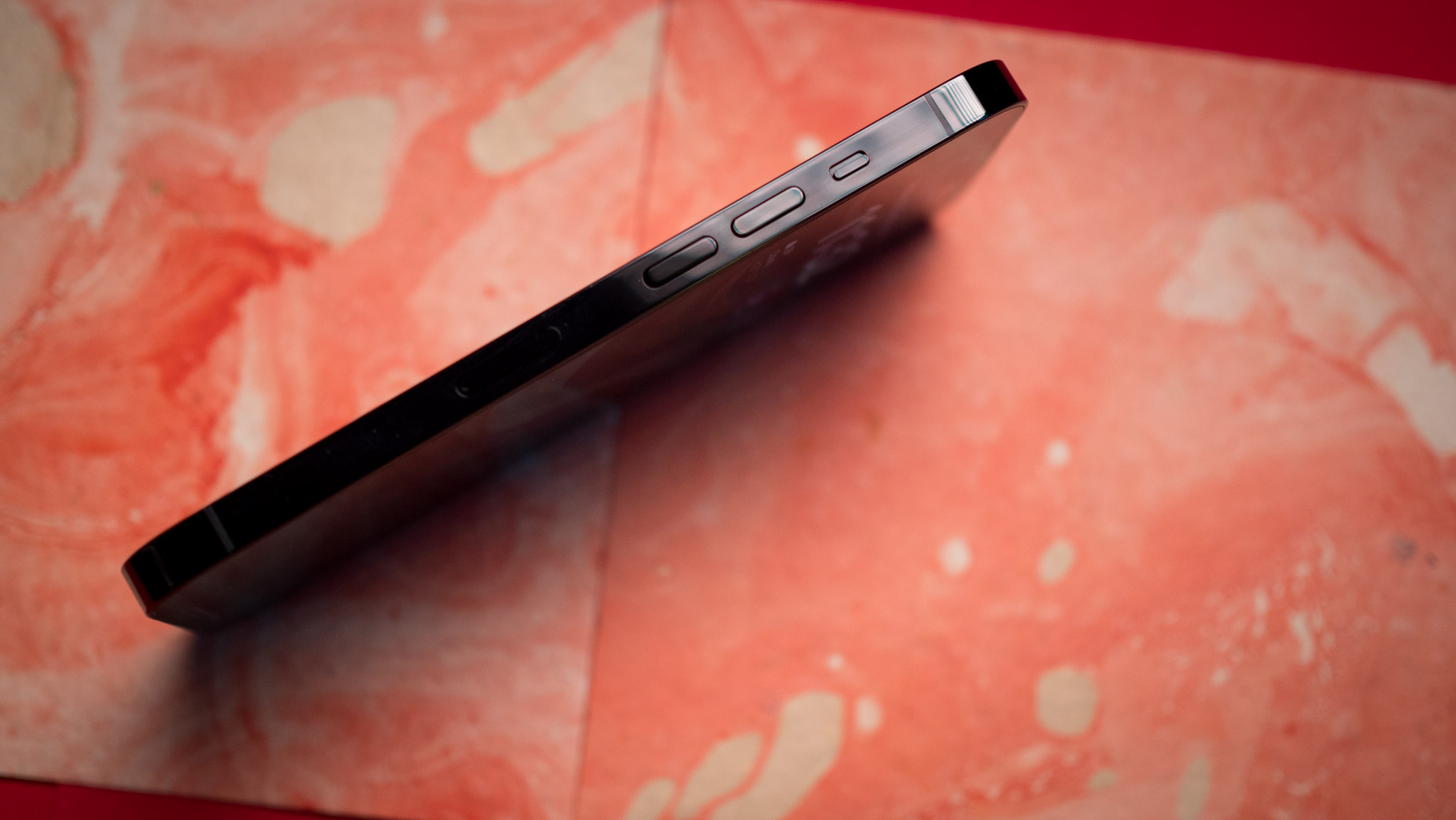




Most brands would have just left it at that, but not Apple; it turned the cutout into an interactive element that surfaces alerts, notifications, and so much more. It is a brilliant way to turn unused real estate into something actionable and works well in daily use. The feature essentially serves as a way to show relevant information without having to leave the home screen.

So if you set a timer, the countdown is shown directly on the Dynamic Island when you go back to the home screen, so you don't need to pull up the app to see this information. A long press on the card will turn it into a pop-up that contains additional options; in this case, pausing the timer.

That's just one use case; there are plenty of areas where the Dynamic Island makes a difference in daily use, and if two activities use the island, the second is minimized to an icon that sits to the right. The island also serves alerts for everything from calls, Face ID, battery and charging alerts, Bluetooth pairing requests, NFC payments, and more.
The one thing I would have changed is the long press action. By default, pressing on a card in Dynamic Island will pull up the app, while you need to press and hold to get the pop-up options — this should have been the other way around.


Rounding out the design, the iPhone 14 Pro is still made out of stainless steel, and it has a nice heft and good weight distribution. One change with this generation is that the device doesn't come with a SIM card slot in the U.S., with eSIM being the only option. Thankfully, that isn't the case in other countries, and while eSIM use is gaining more ground — and will take off now that Apple is onboard — I'm not a fan of the move. Going this route makes it easier to lock devices to a particular region in the future.
One area where things should have changed is the Lightning port. While iPads like the iPad air M1 and MacBooks now use USB-C as standard, the iPhone 14 Pro still relies on the Lightning port to charge. I don't understand why iPhones still use this port, but that should change next year. Finally, the iPhone 14 Pro has the latest glass protection and comes with IP68 dust and water resistance as standard.
Apple iPhone 14 Pro: Screen

The iPhone 14 Pro has a 6.1-inch OLED panel with a resolution of 2556 x 1179, 120Hz refresh, and HDR10 alongside Dolby Vision. The screen goes up to 1000 nits in daily use and can hit up to 2000 nits in auto mode under direct sunlight. In short, there are absolutely no issues with brightness levels, and the panel itself is among the best you'll find today.
This is among the best OLED panels around, and while we finally get an always-on mode, it isn't quite useful.
The screen has True Tone tech that automatically adjusts color balance based on ambient light, and it has excellent contrast and color accuracy. It is particularly well-suited for streaming videos and playing games, and the stereo sound also makes a big difference. There's LTPO tech to automatically scale refresh according to on-screen content, with the phone able to go from 120Hz all the way down to 10Hz.
But that's not all; the screen can now hit 1Hz when using the always-on mode, a feature that's finally making its way to iPhones. In characteristic Apple fashion, it isn't like the usual always-on mode that you get on Samsung or Google phones, where you just get the clock face and icons for unread notifications. On the iPhone 14 Pro, the entire screen — including the background — is visible, with the only difference being that the brightness is lowered.
I usually stream music over Spotify while working, and it was just distracting to have the full album art on the screen in always-on mode. There isn't much in the way of customizability either — you're looking at an on or off situation. I'm not a big fan of how the feature works, and I turned it off after a few days.
Apple iPhone 14 Pro: Performance

With every new iPhone launch comes a new generation of Apple silicon, and that's no different with the iPhone 14 Pro. The phone is powered by the A16 Bionic and includes six CPU cores, five GPU cores, a new neural engine, and Qualcomm's X65 5G modem. Like the Dimensity 9000 and Snapdragon 8+ Gen 1, the A16 Bionic is fabricated at TSMC's 4nm node and delivers decent efficiency gains over the A15 Bionic.
| Category | iPhone 14 Pro |
|---|---|
| OS | iOS 16 |
| Display | 6.1-inch XDR OLED (2556x1179), 1 - 120Hz, 2000 nits max brightness, HDR10, Dolby Vision, Ceramic Shield |
| Chipset | Apple A16 Bionic, 2 x 3.46GHz Everest + 4 x 2.0GHz Sawtooth cores, 5-core GPU, 4nm |
| RAM | 6GB |
| Storage | 128GB/256GB/512GB/1TB |
| Rear camera 1 | 48MP f/1.8, 1.22um pixels, sensor-shift OIS |
| Rear camera 2 | 12MP f/2.2 wide-angle, 1.4um pixels, 120-degree FoV |
| Rear camera 3 | 12MP f/2.8 telephoto, OIS, 3x optical zoom |
| Front camera | 12 MP f/1.9 autofocus, 4K at 60fps video |
| Connectivity | Global 5G bands, Wi-Fi 6, Bluetooth 5.3, NFC, UWB, Emergency SOS (NA) |
| Ingress Protection | IP68 dust and water resistance, 6 meters for 30 minutes |
| Security | Face ID |
| Audio | Stereo sound, Lightning jack |
| Battery | 3200mAh battery, 20W wired charging, 15W MagSafe |
| Dimensions | 147.5 x 71.5 x 7.9mm, 206g |
There isn't much missing here, with the iPhone 14 Pro featuring Wi-Fi 6 and Bluetooth 5.3 connectivity alongside global 5G bands. The vibration motor continues to be fantastic and is on par with the best Android phones. The base variant starts at 128GB, and you can get up to a 1TB storage option with the Pro models.
With the A16 Bionic based on a new node, let's take a look at how the iPhone 14 Pro holds up in synthetic workloads against the A15 Bionic and the Snapdragon 8+ Gen 1. I'm using the ASUS Zenfone 9 to test the 8+ Gen 1 as it has the most consistent scores out of all the phones I used, featuring Qualcomm's latest platform.
| Category | iPhone 14 Pro | iPhone 13 Pro Max | ASUS Zenfone 9 |
|---|---|---|---|
| CrossMark (Overall) | 1328 | 1171 | 1008 |
| Productivity | 1299 | 1170 | 967 |
| Creativity | 1517 | 1292 | 1042 |
| Responsiveness | 950 | 875 | 1036 |
| Geekbench 5.1 (single-core) | 1882 | 1729 | 1311 |
| Geekbench 5.1 (multi-core) | 5400 | 4717 | 4286 |
| 3DMark Wild Life Extreme (score) | 3371 | 2842 | 2801 |
| 3DMark Wild Life Extreme (FPS) | 20.2 | 17.2 | 16.75 |
Apple already led the way for single-core workloads with the A15 Bionic, and the A16 extends that lead by a considerable margin. There's a massive 30% gulf between the 8+ Gen 1 and the A16 in the single-core Geekbench test, and it pulls ahead of the A15 by 9%.
The A16 Bionic has a 20% uptick in multi-core scores against the 8+ Gen 1, and it is the first mobile platform to hit the 5,000 mark in Geekbench. It will be interesting to see what Qualcomm does next year, but it's unlikely to be able to offset that huge differential.
In the same vein, the A16 excels at 3DMark, delivering the best scores out of any phone I've tested so far. As you can imagine, there are no slowdowns when using the iPhone 14 Pro. The phone feels incredibly fluid in daily use and holds up just as well for demanding games, and overheating wasn't an issue, even during extended gaming sessions.
There have been some instances of iPhone 14 Pro units overheating or lagging in daily use, but that hasn't been the case with my device, and the iOS 16.0.2 build should fix those problems.
Just like its predecessors, the iPhone 14 Pro continues to lead the way for mobile performance.
Apple iPhone 14 Pro: Battery life

The iPhone 14 Pro has a slightly larger 3200mAh battery, and when combined with the efficiency gains with the A16 Bionic, that should have led to better battery longevity. However, that's not the case in daily use. The phone manages to last a full day without any issues, but you will need to plug it in at night.
There is a larger battery here, but you won't notice any tangible gains.
With the best Android phones making huge gains in this area over the last 12 months — the Galaxy S22 Ultra manages to go well over a day without breaking a sweat — the iPhone is on the backfoot here.
Of course, that's with the always-on mode enabled. You can turn off the feature to eke out a little more battery life, and that could ultimately prove to be the difference between getting to the end of the day with a 10% charge left over and the phone switching off.
You won't find a charger in the box, and the charging tech itself hasn't changed this year. The iPhone 14 Pro still charges at a sedate 20W over the Lightning port and 15W via MagSafe. It takes just over 30 minutes to get a 50% charge, but a full charge takes 105 minutes — this isn't a phone that you can easily top up in the middle of the day.
Apple iPhone 14 Pro: Cameras

Camera is a big area of focus this year, and while the iPhone 14 Pro uses three cameras at the back as last year, it is touting new sensors. The highlight here is the 48MP f/1.78 main camera with 1.22um pixels and second-gen sensor-shift OIS, and it is joined by a 12MP f/2.2 wide-angle lens and a 12MP f/2.8 telephoto with OIS that delivers 3x optical zoom.
Thanks to the Photonic Engine and a new 48MP camera, the iPhone 14 Pro takes fantastic photos.
The 48MP lens uses four-to-one pixel binning to produce 12MP shots, and there is the option to shoot full-res 48MP photos, and the main camera is now used to shoot at 2x mode thanks to the increased resolution. There's a 12MP camera up front, and it has autofocus.
One thing that iPhones absolutely nail is video recording, and that's no different with the iPhone 14 Pro. All three cameras at the back can shoot 4K video at 60fps and work with Dolby Vision, and the Cinematic Mode that debuted last year now goes up to 4K at 30fps (it was limited to 24fps) and now works with the front camera as well. There's better stabilization tech across the board and a new Action Mode that is ideally suited for recording scenes with a lot of motion.
The camera interface itself hasn't changed, and you get the shooting modes laid out in a ribbon at the bottom and toggles for the various lenses, flash, live preview, and timer. There's a macro mode that relies on the wide-angle lens and automatically kicks in when you're close to a subject.


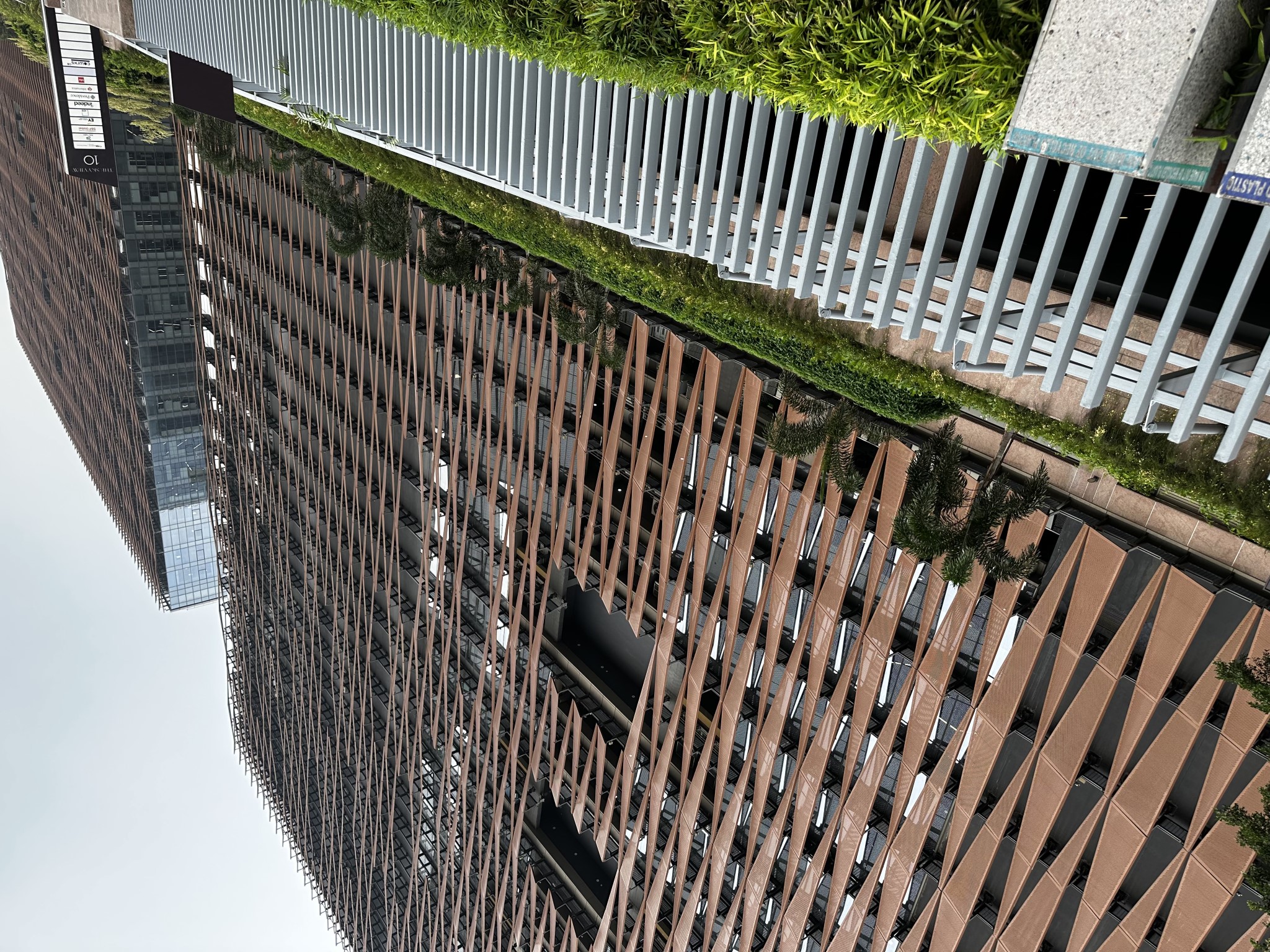
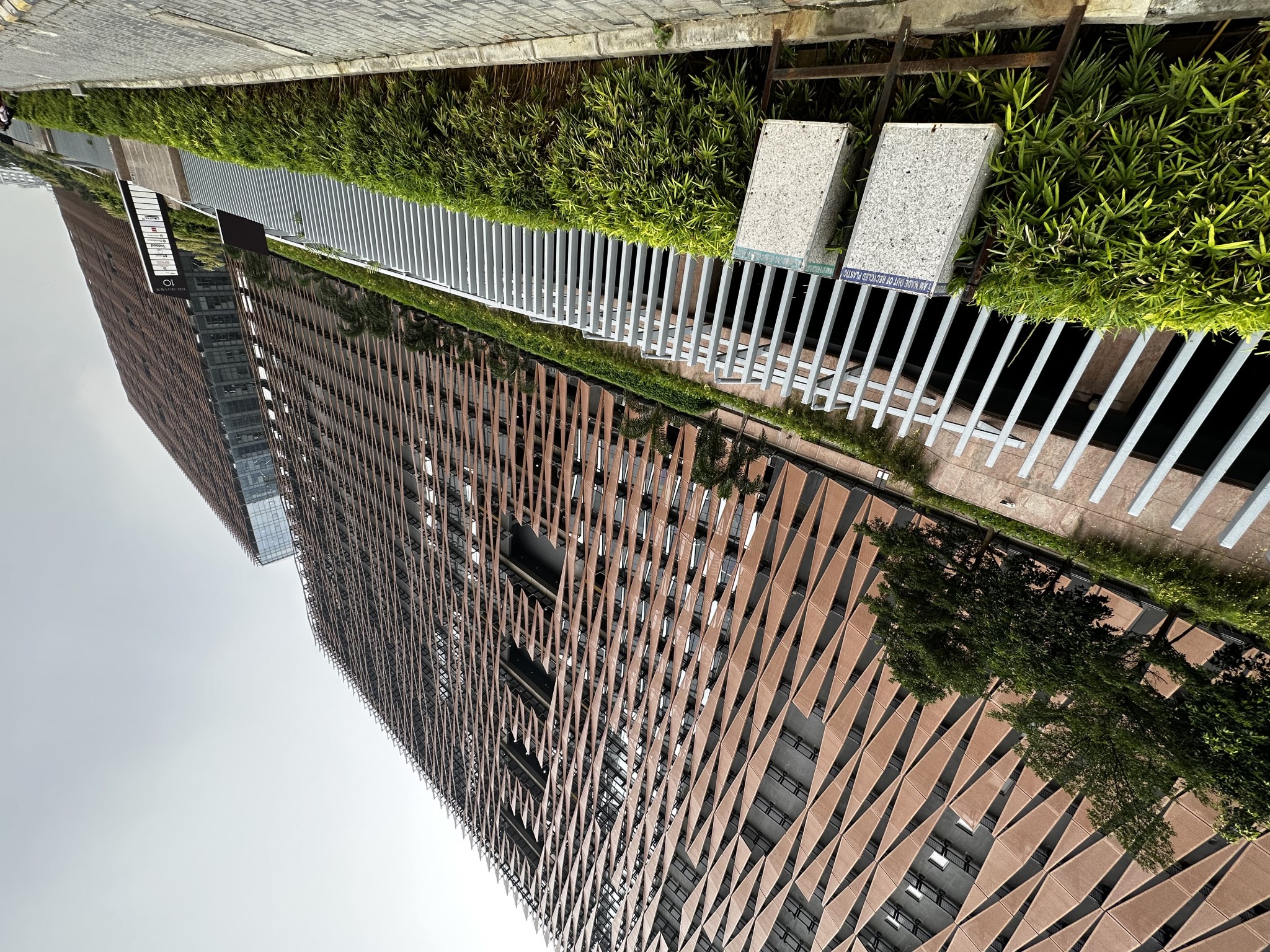


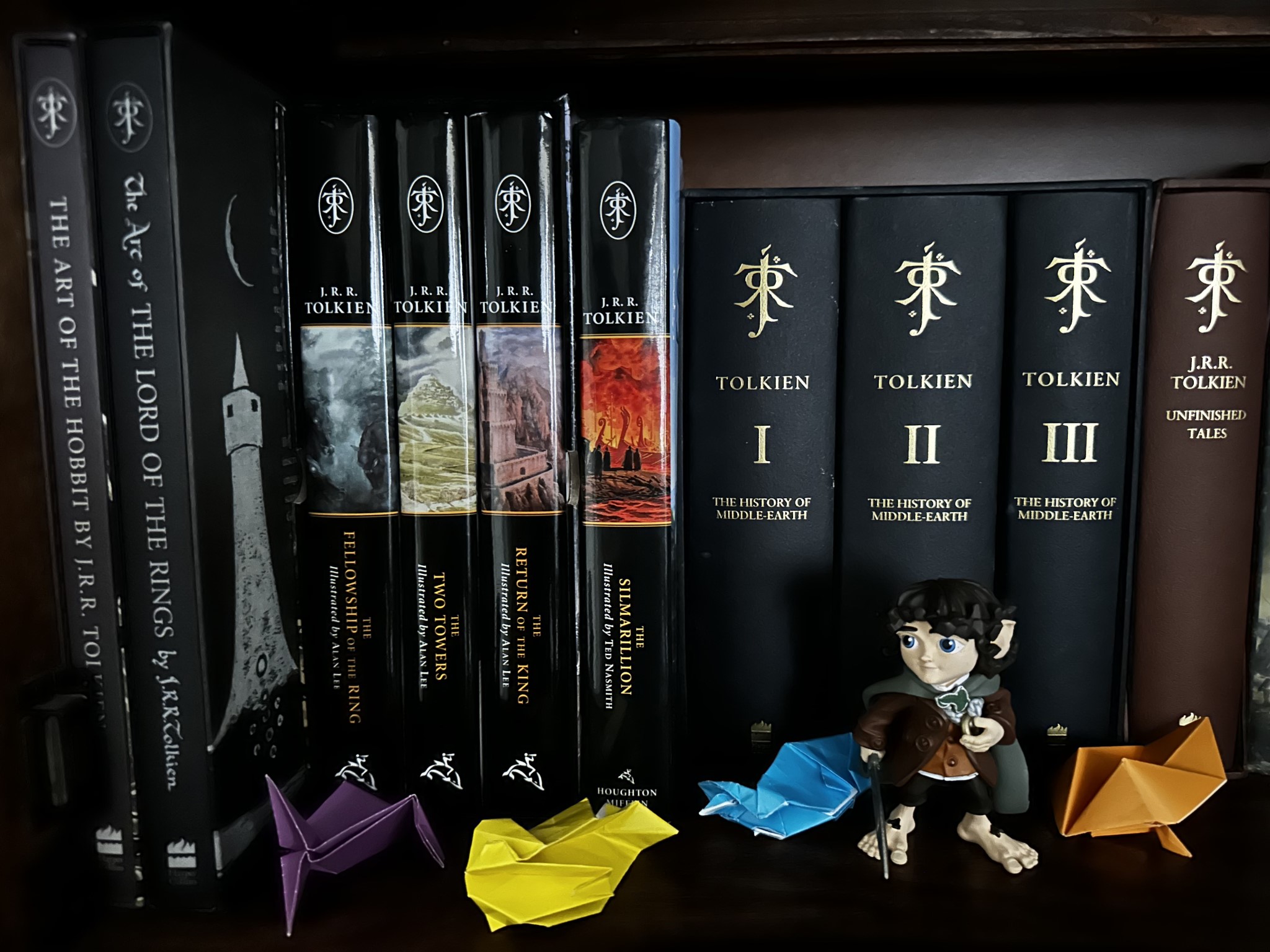




The larger pixels and higher-res sensor deliver incredible shots in daylight situations, with excellent color accuracy and high levels of contrast. Dynamic range is great, there's no visible noise in the shots, and you don't miss out on finer details. In a similar vein, the wide-angle lens and 3x zoom module take images of the same caliber as the main lens, and this is something that the iPhone 14 Pro does very well. Portrait shots are fantastic as well, and you get a range of lighting options that makes a big difference to the shots.
The iPhone 14 Pro also does an incredible job in low-light situations, with Night mode kicking in automatically. You get excellent detail, little to no noise levels, and colors are rendered accurately. The wide-angle lens doesn't quite measure up to the main camera in this area, but you get usable shots nevertheless.
But as good as the iPhone is in most areas, it still doesn't measure up to the Pixel 6 Pro. It doesn't have the same dynamic range, and it doesn't manage highlights and shadows in challenging situations. In the image above, the Balrog's scales are more detailed on the Pixel 6 Pro, and the phone does a better job controlling the exposure.
But the iPhone 14 Pro has made tangible strides against Samsung's flagships, and it is on par with the S22 Ultra in most scenarios; I still prefer Samsung for low-light shots, but the difference is closer than in previous years.
Apple iPhone 14 Pro: Software

The iPhone 14 Pro comes with iOS 16 out of the box, and there are a few exciting features on offer. First up is the lock screen customization that lets you add widgets and easily switch between various lock screens, and there are tweaks to notification management and a few new privacy-focused additions.
Dynamic Island steals the show on the iPhone 14 Pro has a lot to offer with iOS 16, including lock screen customization and Focus Filters.
But it's the Dynamic Island that's the star of the show. The feature makes notifications and alerts much more interactive, and it's great to be able to see a timer countdown in real-time while being on the home screen or control music playback. That said, you don't get much in the way of third-party app integration at the moment; Apple touted live sports scores and the ability to track food delivery, but all of those will go live in the coming months as the services incorporate the Live Activities API.
The interface itself hasn't changed too much in iOS 16; you get the usual home screens and an App Library that contains all installed apps, a split notification shade with notifications in one pane, and Control Center that houses all the toggles and brightness and volume sliders in the other.

Lock screen customization is a good way to personalize the look of your iPhone, and you can add up to four widgets with each lock screen. You can also set several lock screens and cycle between them throughout the day, and the best part is that they work in conjunction with the new Focus mode. The feature lets you cut out distracting notifications, and you can now assign a Focus mode to a particular lock screen, and the mode will change when you switch the lock screen.
With iOS 16, there's a new feature dubbed Focus Filters that lets you hide content within an app. If you choose a Focus mode for work, you can then filter mail accounts or calendars so that only your work-related mails and events show up in that mode, and this is a great way to prevent distractions.

Elsewhere, the iPhone 14 Pro gets Emergency SOS, a feature that relies on geosynchronous satellites to deliver messages if you're in the wilderness and cannot access cellular service. The feature requires custom hardware — so it's limited to the Pro models — and is limited to text messaging, and is only available in the U.S. and Canada for now. As the name suggests, it is designed to be used in emergencies, and you can send custom messages or use the questionnaire to share all the relevant information in one message.
The interface shows you how to orient your phone to get within line of sight of a satellite, and on a clear day, a message takes 15 seconds to transmit, going up to a few minutes if there's a cloud cover. The feature is going live later this year, and while Apple hasn't stated how much it will cost, all iPhone 14 Pro purchases will get it for free for two years.
Similarly, Crash Detection will automatically notify emergency services if it detects a crash — it uses the built-in accelerometer to detect the G-force, going up to 256G.
While there is a lot to like about iOS 16, it isn't as stable as previous iterations. I had to reset the iPhone 14 Pro a few times before I was able to migrate the data from the iPhone 13 Pro Max. While I didn't notice any overheating issues, that was a big enough problem that the 16.0.2 bugfix build was rolled out shortly after the device's launch.
Finally, the iPhone 14 Pro will pick up five platform updates at the least, more than any Android phone at the moment. Apple continues to lead the way for long-term software updates, and I don't see that changing soon.
Apple iPhone 14 Pro: The competition

If you're not fully sold on the latest-gen iPhone, the iPhone 13 Pro still has much to offer. The A15 Bionic continues to be outstanding in daily use, the screen is just as vibrant, the camera is incredible, and the battery lasts longer. And the best part is that the iPhone 13 Pro is picking up attractive discounts right now, so there's real savings to be had by going with last year's flagship.
Over on the Android side of things, the Galaxy S22 Ultra would be my recommendation. It has a fantastic AMOLED screen, the camera is better than the iPhone 14 Pro, and the battery lasts much longer. Samsung outdid itself with the S22 series this year, and with the S22 Ultra being on sale for the better part of 2022, it's down to $999 — the same as the iPhone 14 Pro.
The Pixel 6 Pro continues to be one of my favorite phones of 2022, and that's largely down to the cameras — Google's software magic allows the phone to take breathtaking photos. But that's not all; it has a gorgeous design, a vibrant screen, fast hardware courtesy of Google Tensor, a huge battery, and clean software without any bloatware. The Pixel 7 Pro is launching imminently, but if you can get a good deal on the Pixel 6 Pro, I'd recommend it.
And if you want something a little different, you should consider Samsung's Galaxy Z Flip 4. Foldables have gotten a lot of momentum in the last 18 months, and the Flip 4 is a delight to use. It feels just as durable as the S22 series in daily use, the screen is fantastic, and it has stellar cameras along with a battery that lasts over a day. The best part is that it costs the same as the iPhone 14 Pro.
Apple iPhone 14 Pro: Should you buy it?

You should buy this if:
- You want an iPhone with a smaller cutout
- You need a vibrant OLED screen with high brightness levels
- You want the latest internal hardware and all the extras
- You need an iPhone that takes the best photos
You shouldn't buy this if:
- You want an iPhone with the best battery life
- You need an iPhone that isn't costlier than last year
As yearly releases go, the iPhone 14 Pro brings a lot to the table. The smaller cutout with the Dynamic Island is a noteworthy addition, and it is poised to get much more usable in the coming months as we see more third-party apps work with the mode. The phone has a great in-hand feel thanks to the steel chassis and matte finish at the back, and the 6.1-inch screen is the right size — it isn't nearly as unwieldy as the Pro Max.
Crash Detection and Emergency SOS are useful in their own way — these are the kinds of features that you hope you never have to use — and the A16 Bionic solidifies its position as the best mobile chipset. The 48MP camera is also magnificent, and the new hardware combined with the Photonic Engine delivers outstanding photos in just about any situation. The iPhone 14 Pro continues to lead the way for video recording, and it doesn't have any parallel on the Android front.
But the phone isn't without its issues. The lack of a SIM card slot in the U.S. is annoying, and the phone doesn't deliver on the battery front. It is also noticeably costlier outside the U.S., and that will be a deal-breaker in many countries.
And while I like the Dynamic Island and its potential, it isn't reason enough to upgrade if you're already using the iPhone 13 or even the iPhone 12. If you're on an older iPhone and want to switch, the iPhone 14 Pro has plenty to offer. But if you want to get the best value, you may want to wait for a good deal on the iPhone 13 Pro instead.

With Dynamic Island and a new 48MP camera that takes fabulous photos, the iPhone 14 Pro offers enticing upgrades in key areas. There are a lot of useful software and hardware features here, but you are paying a premium for the new additions.

Harish Jonnalagadda is Android Central's Senior Editor overseeing mobile coverage. In his current role, he leads the site's coverage of Chinese phone brands, networking products, and AV gear. He has been testing phones for over a decade, and has extensive experience in mobile hardware and the global semiconductor industry. Contact him on Twitter at @chunkynerd.


